YouTube will show you recommended videos by default. However, not everyone likes this recommendation feature. How to turn off YouTube recommendations? This post gives you step-by-step instructions on how to disable it.
As a YouTube user, you may see a lot of recommended videos on the homepage. That’s because YouTube can track the videos you watch and analyze your interests. You may see more relevant videos and channels based on your viewing history. If you don’t like this recommendation feature, there’s a way to turn it off. Please read the following section to find the answer.
Turn off YouTube Recommended Videos Notification
Recommended video notification is a feature of YouTube. It sends you a notification that you may like based on your viewing history. If you don’t need this feature, follow these steps to turn it off.
You can turn off the recommended videos option from YouTube web:
Step 1: Navigate to the YouTube webpage and sign in to your account. Then click your profile and choose Settings in the drop-down menu.
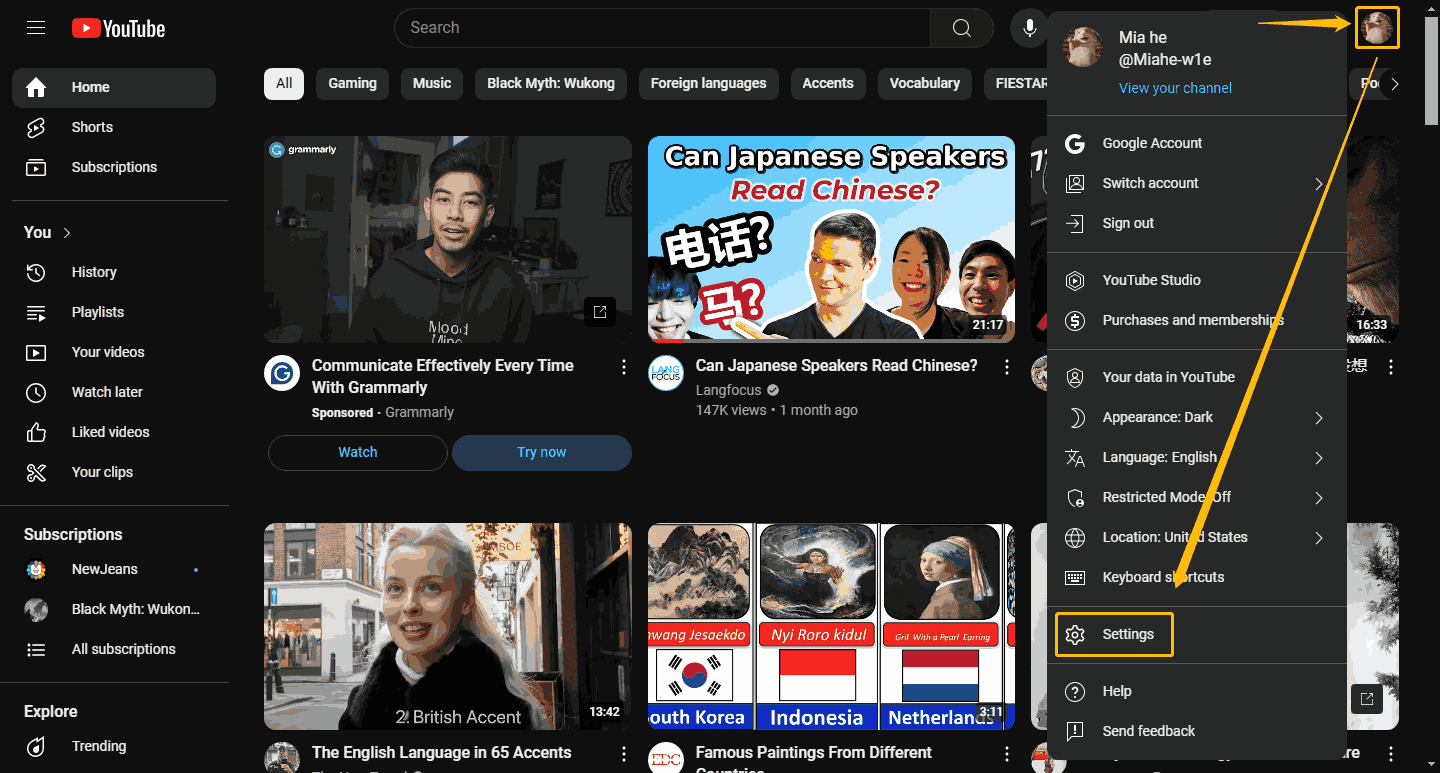
Step 2: Choose Notifications at the left panel and find Your preference. Then turn off the toggle of Recommended videos.
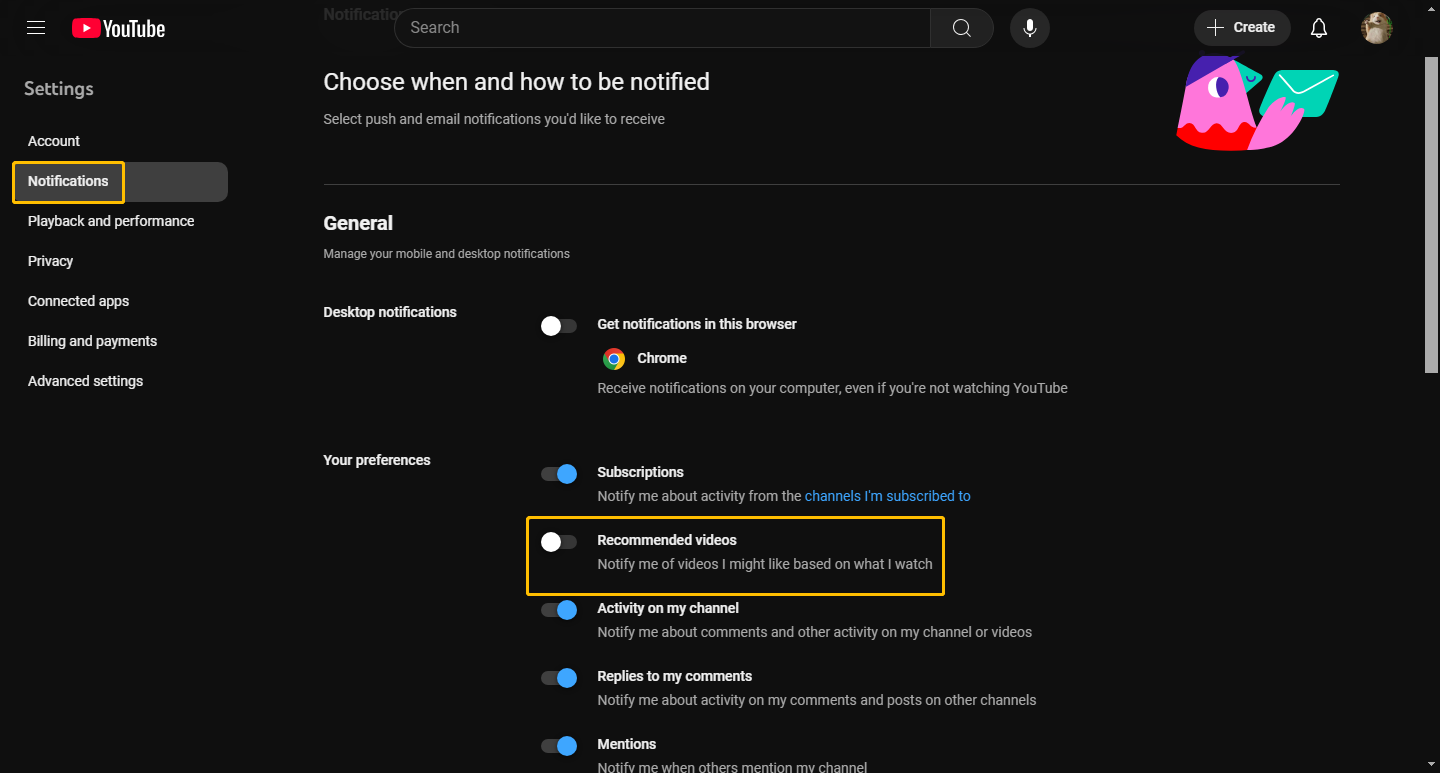
You can also disable YouTube recommendations on the app:
Step 1: Open your YouTube app. Go to the You tab and click the Settings icon at the top right corner.
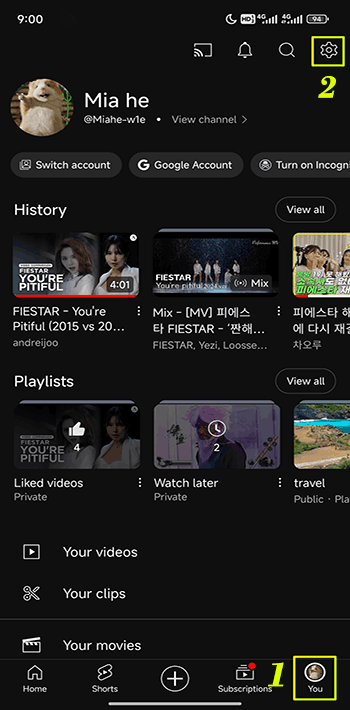
Step 2: Swipe down to find the Notification option and tap it.
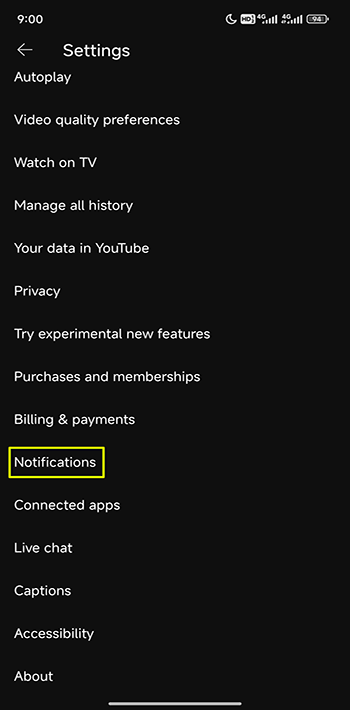
Step 3: Now, turn off the toggle of Recommended videos.
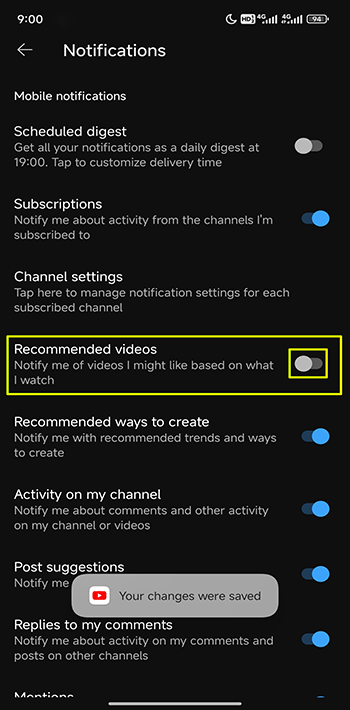
Turn off YouTube Recommendations by Disabling Watch History
How to turn off YouTube recommendations? As mentioned above, YouTube analyses what people are interested in based on the videos they watch. Therefore, as long as you delete all of your current viewing history and stop updating your viewing history, YouTube will no longer be able to recommend videos to you.
Method 1. Clear Watch History Via the History Option
# Clear YouTube Watch History on the Browser
Step 1: Navigate to the YouTube website and make sure your account is signed in. Click the History option on the YouTube sidebar. Here you can find all the videos you watched. Now, select the Clear all watch history option on the right.
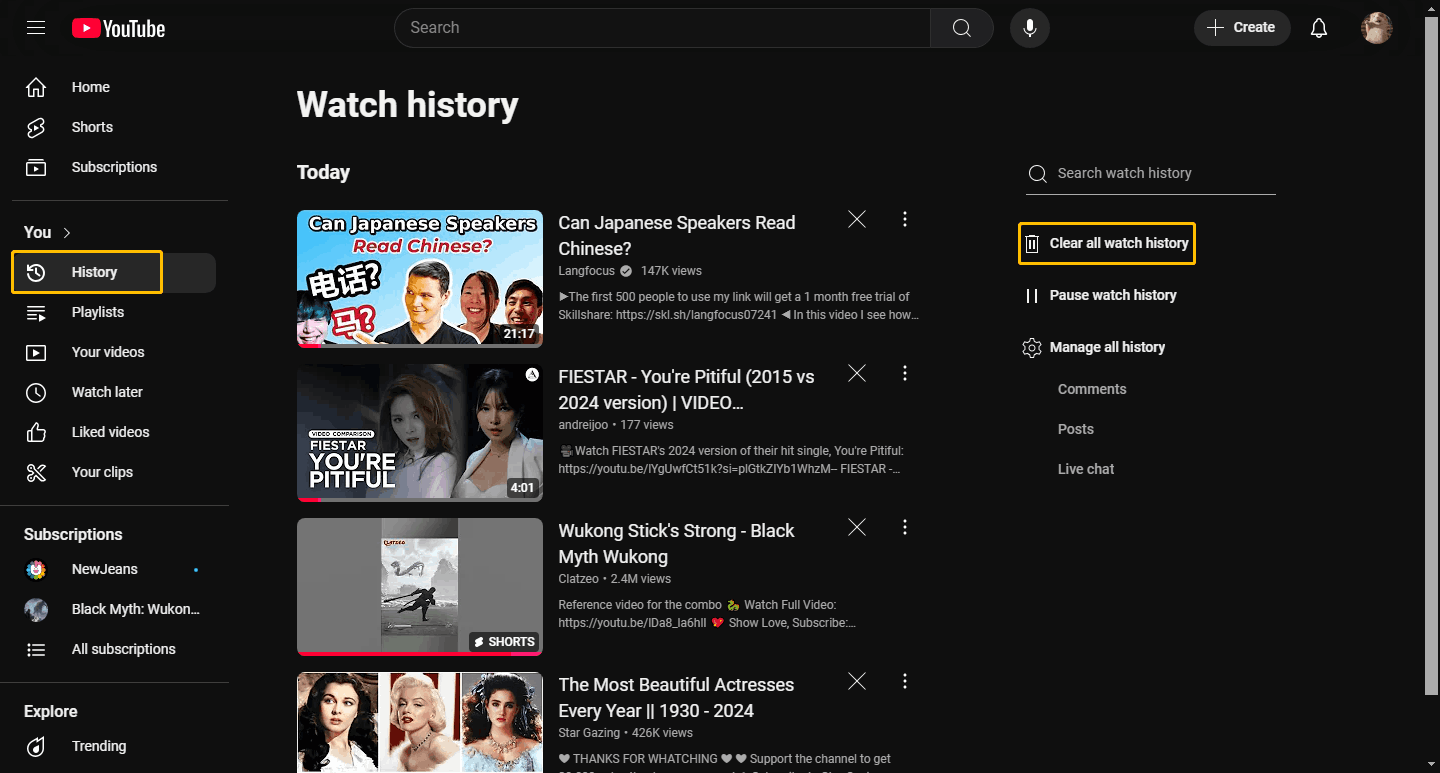
Step 2: Choose Clear watch history in the pop-up message box.
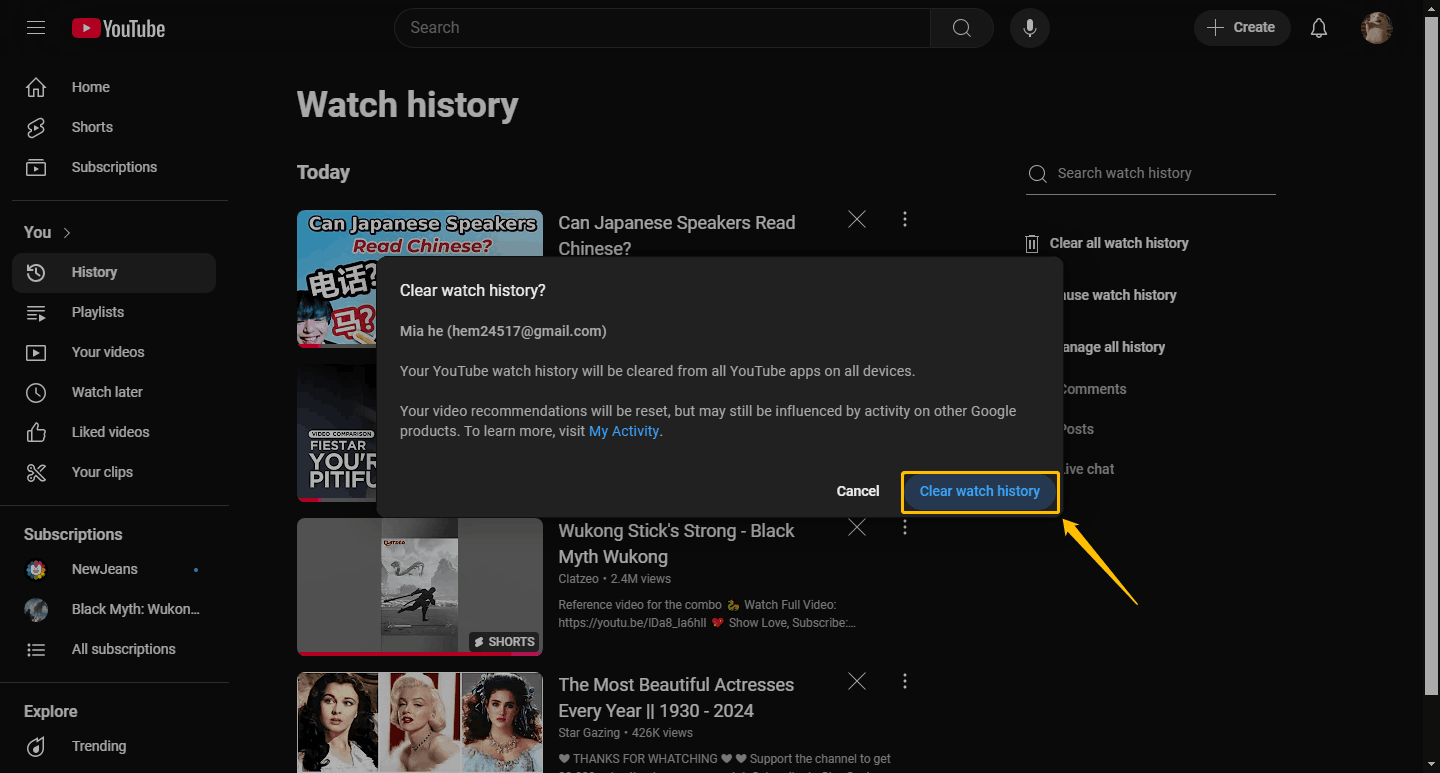
Step 3: After you clear all of your recent history, you need to click Pause watch history. Otherwise, YouTube can still record your viewing history and recommend related videos to you.
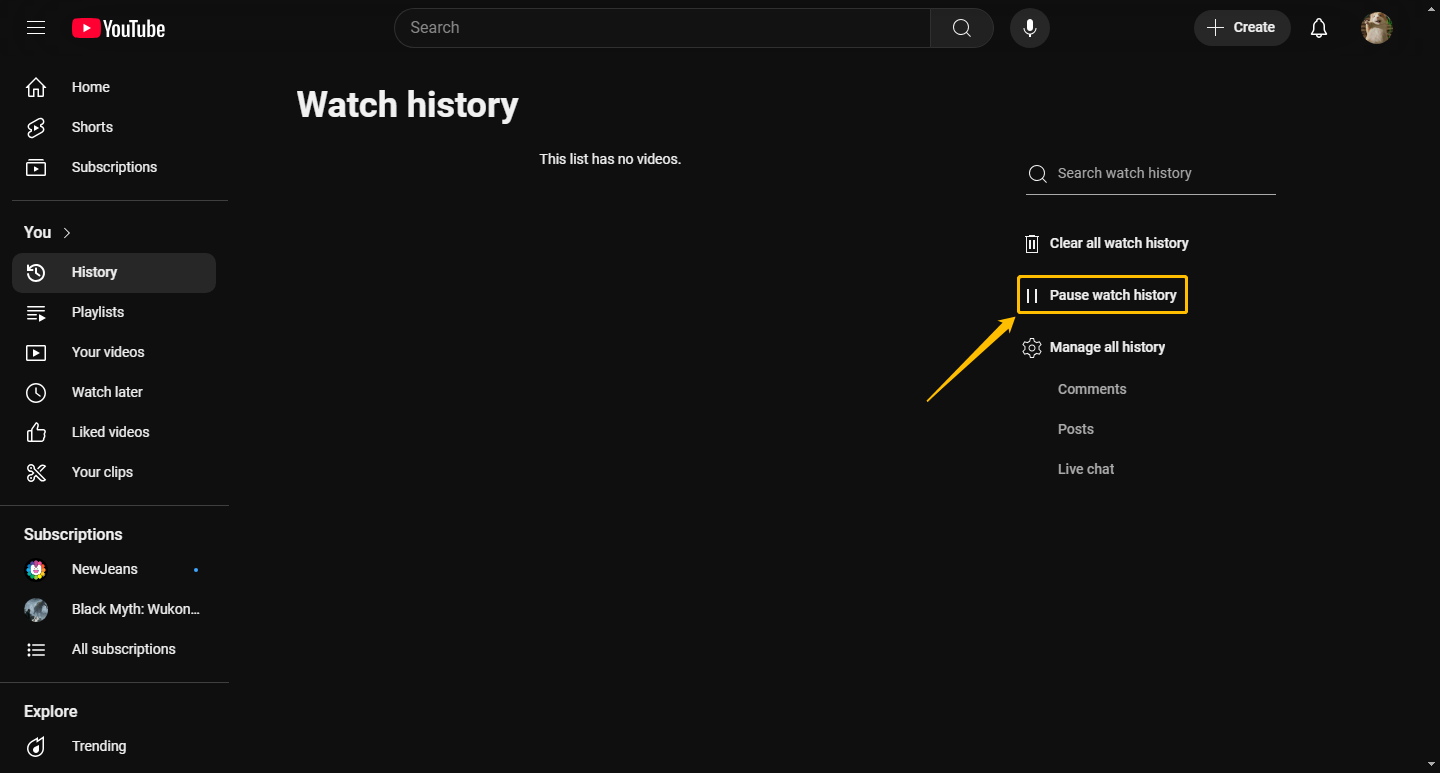
Step 4: Choose Pause in the new window.
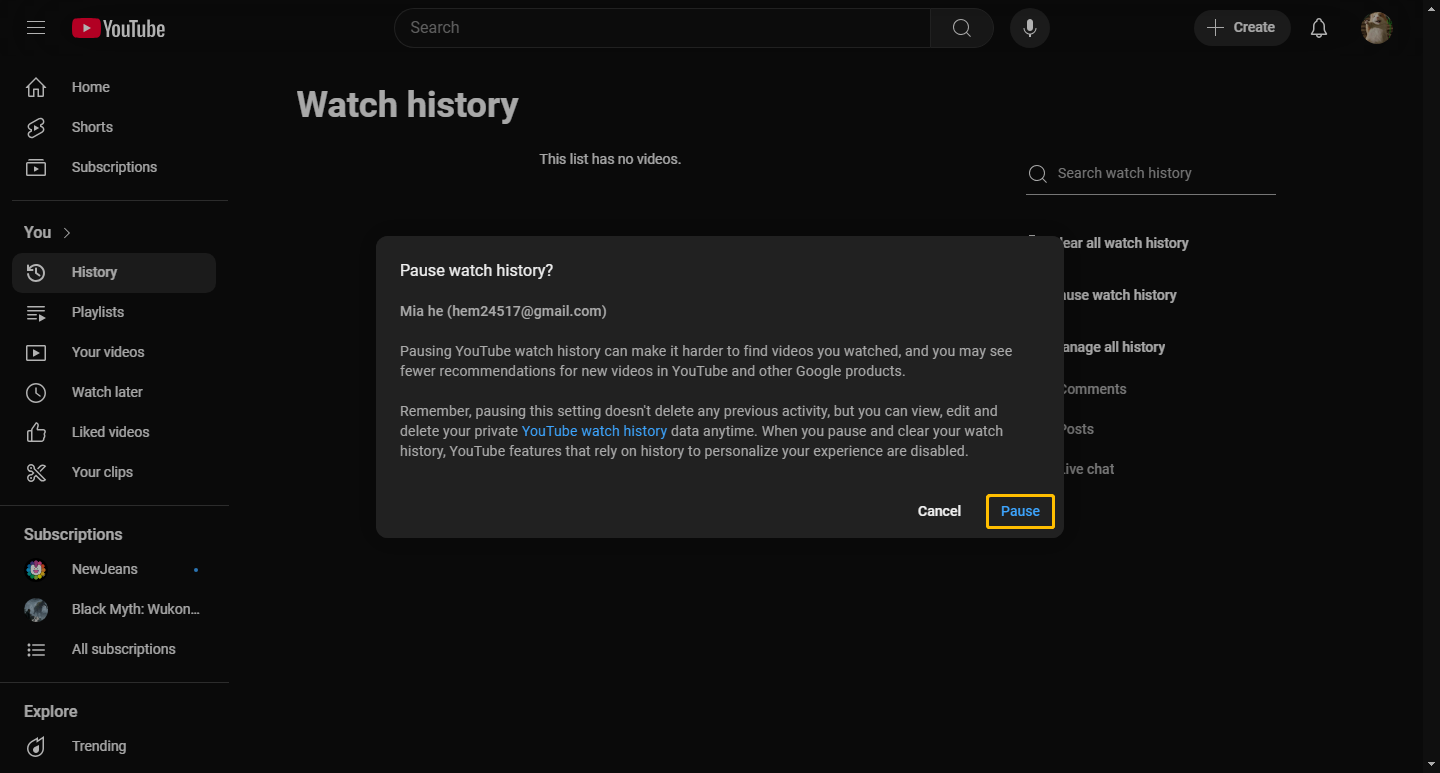
Step 5: Now, go back to the Home tab and you will find that there is no recommended video anymore. Choose Leave history off and you can hide recommended videos from YouTube forever. If you want to receive recommended videos, just click the Turn on history button.
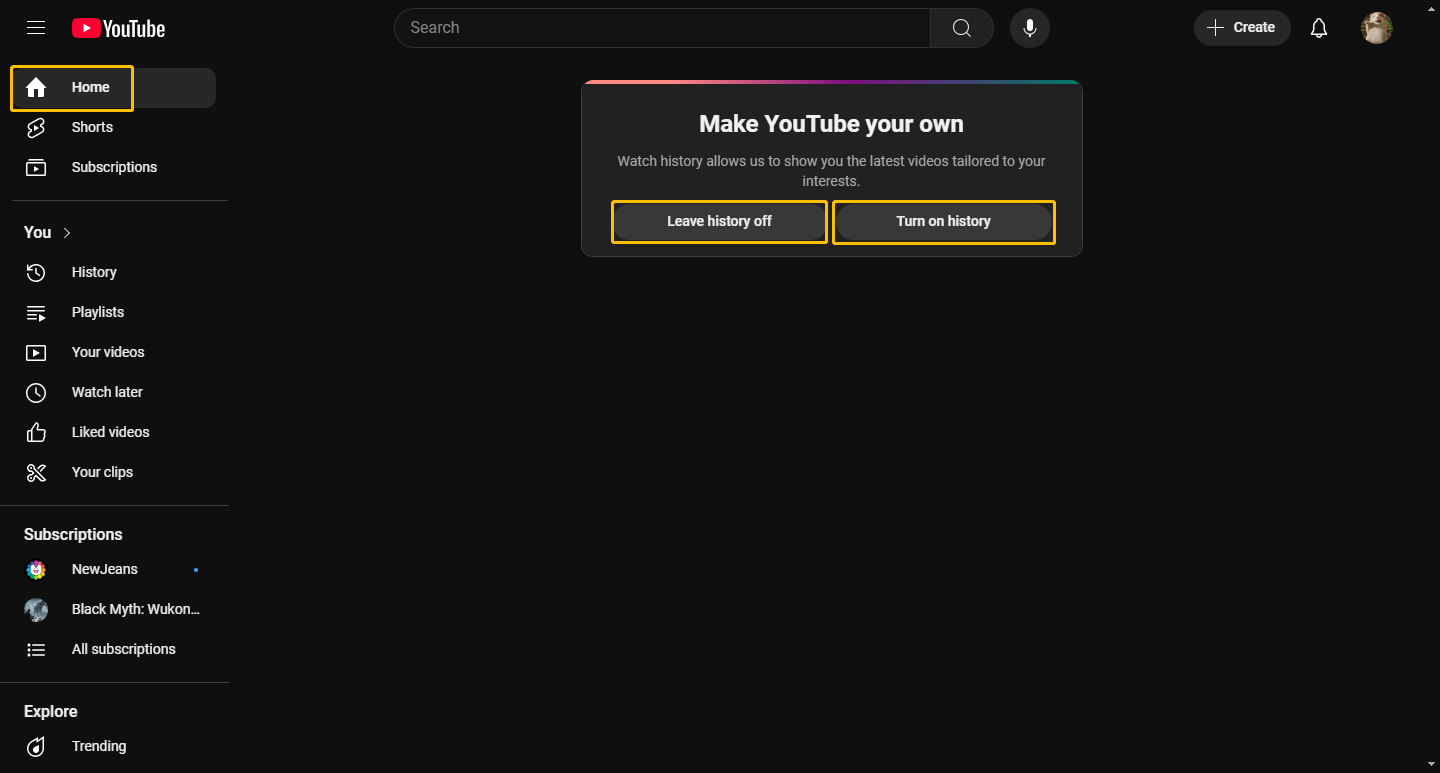
# Clear YouTube Watch History on the YouTube App
If you prefer to use the YouTube app, you can also hide recommended videos from YouTube in the YouTube app. Check the instructions:
Step 1: Switch to the You tab on your YouTube app and click View all.
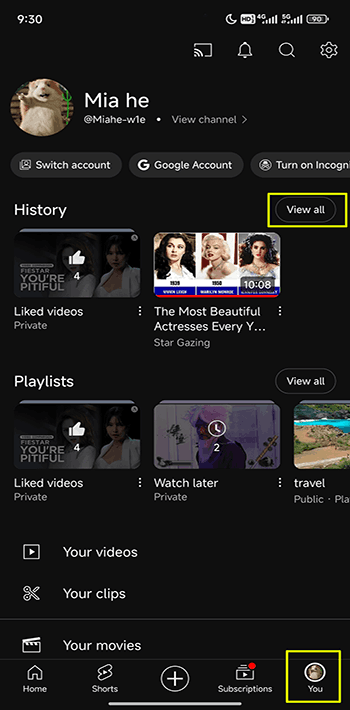
Step 2: Tap the three-dot icon at the top-right corner.
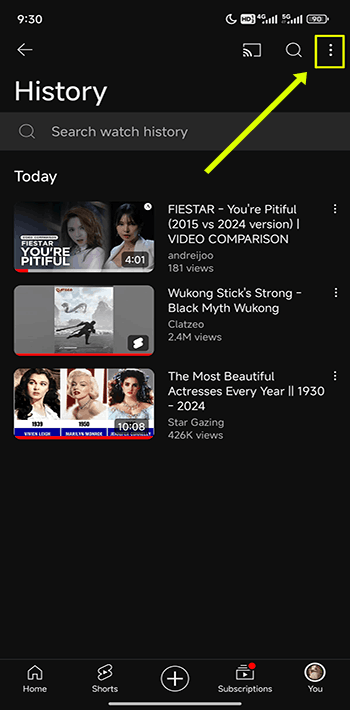
Step 3: Choose Pause watch history and Clear all watch history.
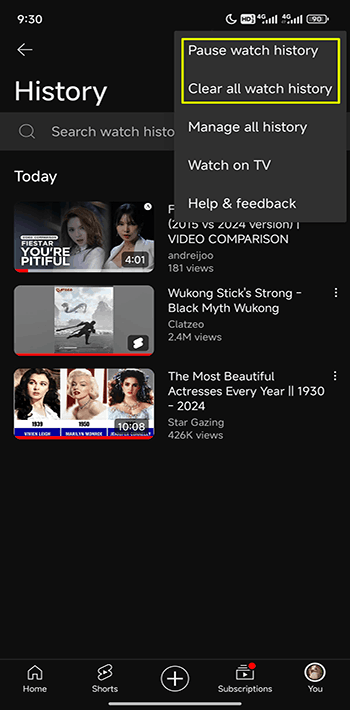
Now, you can click the Home tab to check if the recommended videos are removed.
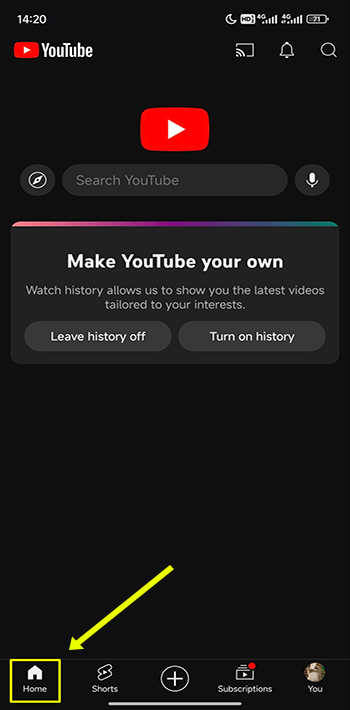
Method 2. Clear Search and Watch History Via Your Profile
You can also delete search history and watch history via your profile to reset YouTube recommendations. Follow these steps:
# Clear Search History
Step 1: Go to the YouTube website and sign in to YouTube.
Step 2: Click your profile that is on the top-right side of the interface.
Step 3: A long menu will pop up. Then, you need to select Your data in YouTube from that menu to continue.
Step 4: Scroll down to the YouTube controls section and click Manage your YouTube Search History under the YouTube Search History.
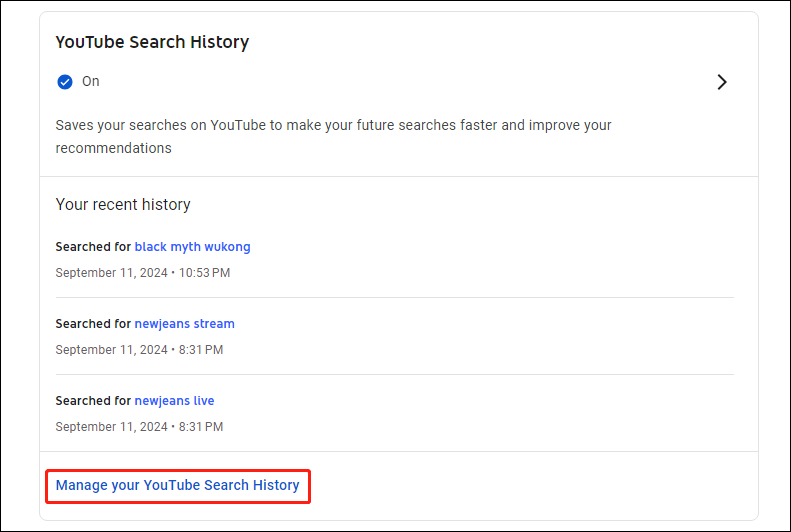
Step 5: Expand the DELETE option and choose Delete all time.
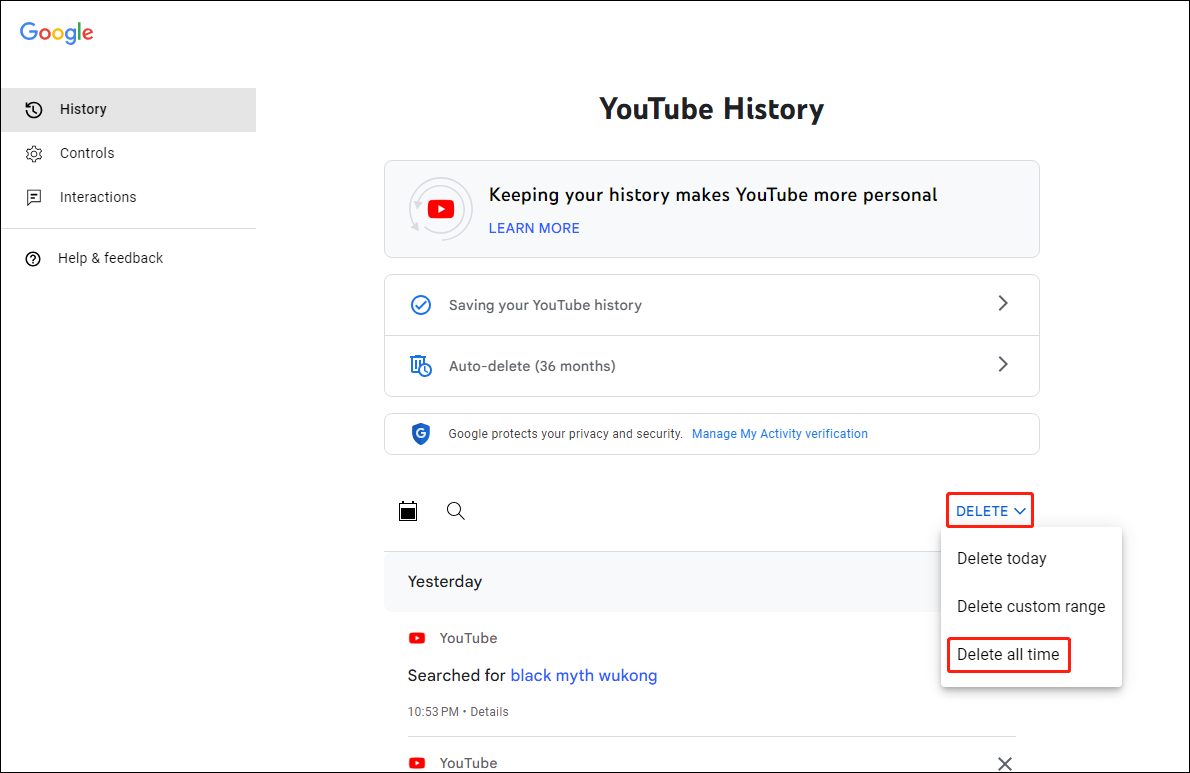
Step 6: Click Delete.
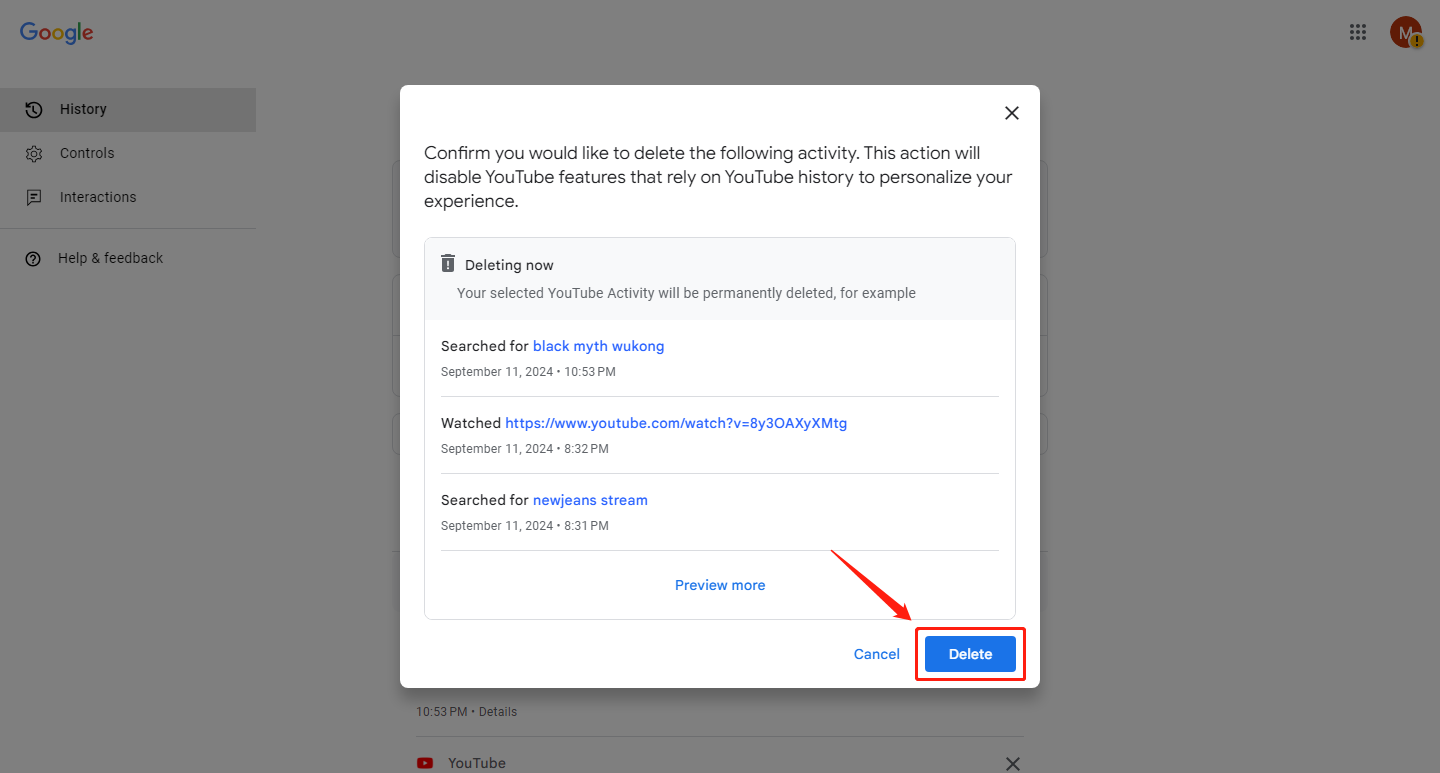
Step 7: Click Got it to close the window.
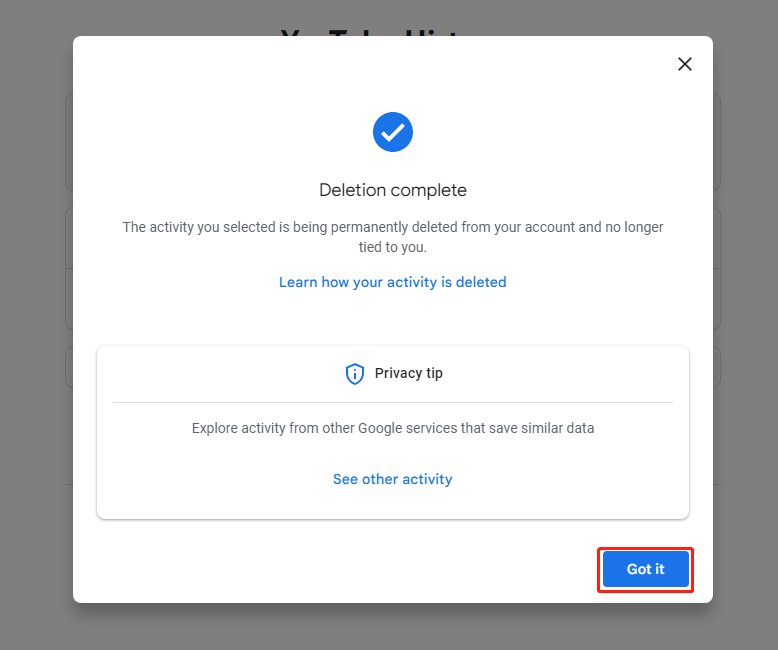
You may say you don’t want to delete all the YouTube search history every time you open YouTube. It is annoying. So, you can also choose to disable the YouTube Search History option permanently.
You need to go back to the Your Data In YouTube hub and then scroll down to YouTube Search History. You will find that the button for YouTube Search History is ON. You need to manually turn it off.
# Clear Watch History
In addition to turning off the search history, you also need to disable YouTube watch history. Check the steps below:
Step 1: Click your user account picture.
Step 2: Select Your data in YouTube from the pop-out menu.
Step 3: Scroll down to the YouTube controls section and click Manage your YouTube Watch History under the YouTube Watch History.
Step 4: Expand the DELETE option and choose the delete all time option.
Step 5: Click Delete and then choose Got it to close the window.
You can also disable the YouTube Watch History option permanently. Please go to Your Data In YouTube hub > YouTube Search History, and then turn off the button for YouTube Search History.
Turn off YouTube Recommendations with Web Browser Extension
Some browser extensions can also help you disable YouTube recommendations. You need to use different extensions for different web browsers. Here, we will show you some extensions for commonly used web browsers:
- Remove YouTube Recommended Videos for Chrome (Free)
- Remove YouTube’s Suggestions for Firefox (Free)
- ImprovedTube for Opera
- Options for Chrome/Firefox/Opera/Safari
You can search for these extensions by yourself and then decide whether to download them or not.
Remove a Specific Recommended Video or Channel
If you don’t want to turn off all recommended videos, you can block just one category of videos on YouTube.
# Remove a Recommended Video on the Browser
Step 1: Find a video you don’t like under the Home tab. Click the kebab icon under the video and then choose Not interested. YouTube will recommend fewer similar videos. You can also select Don’t recommend channel to block the channel appearing on the recommended page.
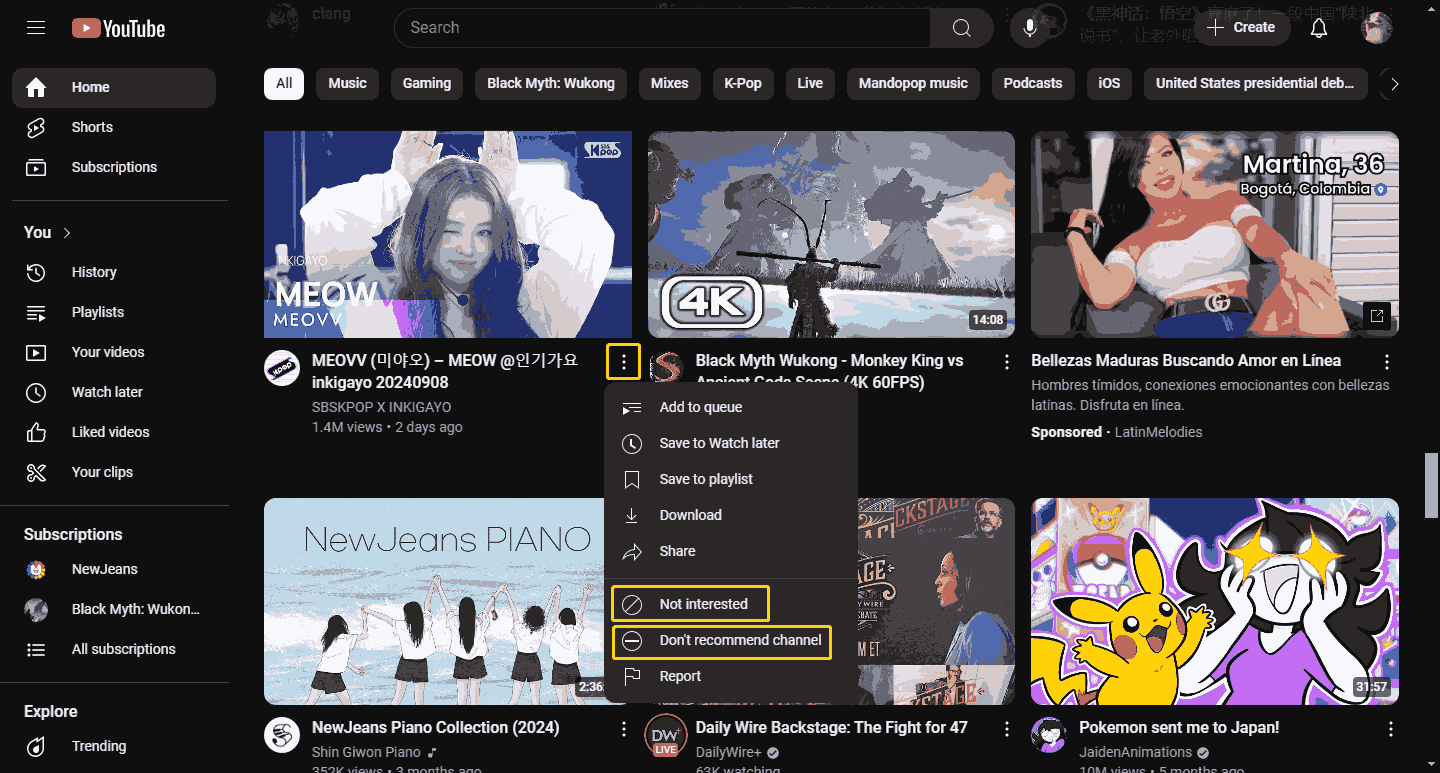
# Remove a Recommended Video on the YouTube App
The YouTube app also allows you to remove a specific recommended video or channel, check the steps below:
Step 1: Open the YouTube app and find a video you don’t like. Then tap the kebab icon under the video.
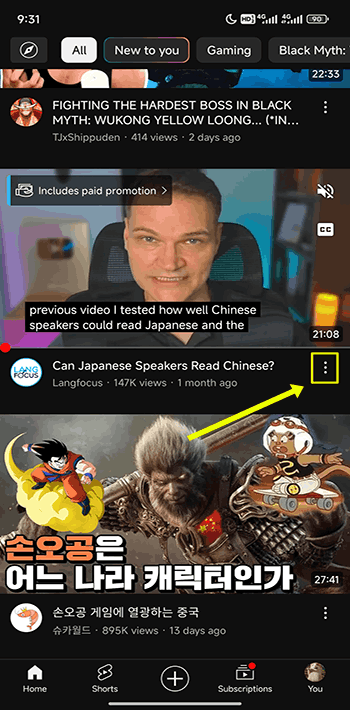
Step 2: Now, you can choose Not interested to reduce the appearance of related videos. Also, select Don’t recommend channel to stop this channel from appearing on the recommendation page.
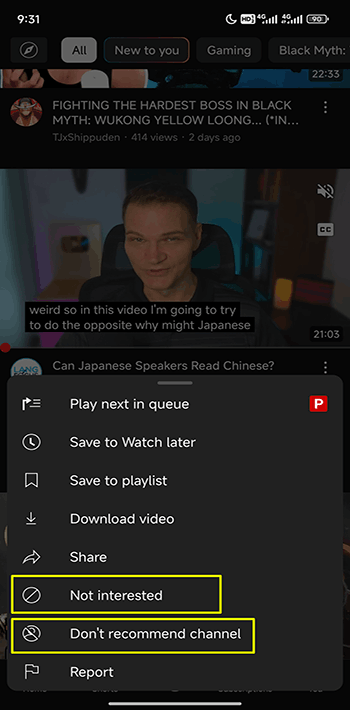
More YouTube Setting Tips:
- Turn on Live Chat on YouTube Live Stream
- Turn on YouTube Slow Mode on Live Chat
- Turn on Data Saver on YouTube
- Turn off Auto Quality on YouTube
MiniTool Video ConverterClick to Download100%Clean & Safe
Conclusion
YouTube’s video recommendations feature can show viewers more videos they might be interested in. However, not every recommendation is worth watching. The full guide in this post helps you hide recommended videos from YouTube and delete unwanted recommendations easily.


