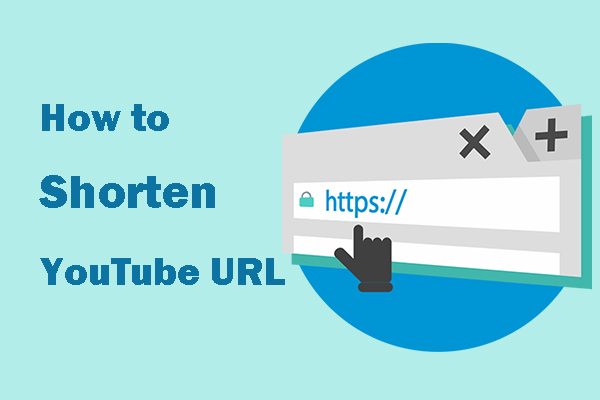When I access YouTube, I sometimes encounter restrictions due to reasons like geographic limitations or network policies. While many users try using a VPN or a proxy server to bypass these restrictions, there are alternative methods to unblock YouTube without relying on these tools. If you don’t have access to a VPN or proxy, the following methods can still help you access YouTube effectively.
Method 1. Utilize Google Translate
A clever way to unblock YouTube without VPN or proxy is using Google Translate. Translation services are rarely restricted and can be used as an indirect gateway to access restricted websites.
Here are the steps to unblock YouTube through Google Translate:
1. Go to Google Translate on your browser.
2. Paste the YouTube video URL in the left box.
3. Select translate the URL to any language and click on the link shown in the box on the right.
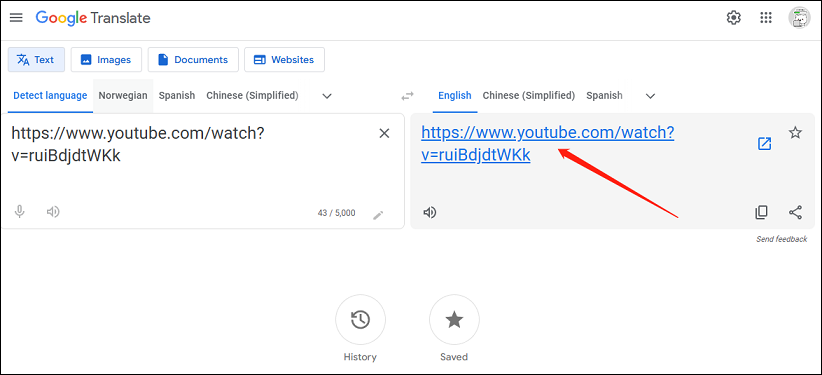
4. Then, you’ll be redirected to a page to play the YouTube video, bypassing the block.
Method 2. Change DNS Settings
Changing your DNS settings is another effective way to unblock YouTube without VPN or proxy. It’s helpful to bypass network restrictions, especially if your ISP or school network has blocked access to YouTube by default.
Here’s how to change your DNS settings:
1. Go to your Network & Internet settings.
2. Change your DNS server to 8.8.8.8 or 8.8.4.4.
3. Save the changes, restart your browser, and access YouTube to see if it works.
Method 3. Use a YouTube URL Shortener
Network administrators often block websites based on their domain names. However, using a URL shortener can help bypass this restriction because the filtered system may not recognize the shortened URL. Services like TinyURL or Bitly can be useful for accessing blocked YouTube content.
How to use a URL shortener to unblock YouTube:
1. Go to the website of TinyURL or Bitly, or other URL shortening websites.
2. Paste the YouTube video URL into the shortening tool.
3. Copy the shortened link and visit it in your browser.
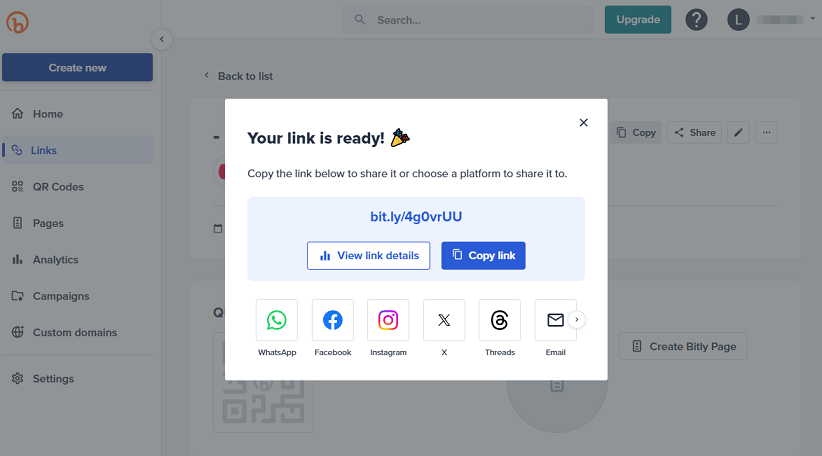
Method 4. Use Browser Extensions
To unblock YouTube videos, some browser extensions can help bypass certain restrictions. While these extensions do not function as full VPNs, they do provide some proxy-like functionality for accessing restricted sites. Some popular extensions include Hola, Ultrasurf, and ZenMate.
Method 5. Use the YouTube Mobile App
In some cases, YouTube may be blocked on desktop browsers but still accessible through mobile apps. If you have a smartphone or tablet, consider installing the official YouTube app from the App Store (for iOS) or Google Play (for Android). This method is particularly useful when YouTube is blocked on your computer but not on mobile devices.
Method 6. Download YouTube Videos to Watch Offline
If you try to watch a specific video instead of browsing the website, you can use a YouTube downloader to download videos for offline viewing. These tools help access blocked YouTube content without any restrictions.
MiniTool Video Converter is a great tool for saving YouTube videos to your local device so that you can access them anytime and anywhere. It features a built-in YouTube browser that lets you browse and download videos within the app. Moreover, up to 10 videos can be downloaded at the same time.
MiniTool Video ConverterClick to Download100%Clean & Safe
Furthermore, if you prefer an online video downloader without needing to install any software, Online Video Downloader on viddown.net is a worth-trying option. The tool supports downloading videos from YouTube, X, Instagram, Facebook, TikTok, and Vimeo. It is ad-free and does not add watermarks to your downloads. With just a few clicks, you can save YouTube videos to watch them offline.
Conclusion
In some instances, you may encounter restrictions when accessing certain YouTube content. How to unblock YouTube without VPN or proxy? In this post, I’ve provided six effective methods to access YouTube without relying on a VPN or proxy.