As the technology continues to develop, the demand for higher-resolution content has increased greatly. In recent years, 4K resolution has become the standard for high-quality video, but the rise of 8K displays and cameras has prompted many people to wonder: Does YouTube support 8K content?
What Is 8K Video
Before getting the answer, it’s important to understand what an 8K video is.
8K video has a resolution of 7680 x 4320 pixels, which is four times the resolution of 4K (3840 x 2160 pixels) and sixteen times that of Full HD (1920 x 1080 pixels). This increase in pixel count means that 8K resolution comes with incredibly sharp and detailed images, especially when viewed on large screens.
This resolution is ideal for professional content creators, film studios, or gamers, as a higher resolution can improve visual clarity and provide a more immersive experience. With such high pixels, they can crop, zoom, or pan within an 8K frame without sacrificing video quality.
Does YouTube Support 8K
Is there any 8K video on YouTube? Does YouTube support 8K content? The short answer is yes. YouTube has officially introduced support for 8K video uploads. This means that users could upload videos with 8K resolution and that the platform would be capable of playing them back for viewers. However, there are several factors to consider when it comes to viewing and uploading 8K videos. Keep reading the next sections to learn what you should pay attention to.
Upload 8K Videos to YouTube
The process of uploading 8K videos to YouTube is the same as uploading any other video, but there are a few key things you need to ensure to get the best possible quality:
#Use video editing software that supports 8K
To upload 8K videos to YouTube, you need to use a video editing tool that can handle 8K resolution. There are many video editors on the market, but only several of them support 8K video editing. This could include DaVinci Resolve, Adobe Premiere Pro, CyberLink PowerDirector, and Final Cut Pro.
#Check your video resolution and codec
Before uploading, make sure your video is in 8K resolution (7680 x 4320 pixels). YouTube supports various video formats, but for 8K video, it’s recommended to use the VP9 codec (which YouTube uses for high-quality video) or HEVC (H.265). These encoding formats ensure better quality and efficiency when streaming high-res content.
Watch 8K YouTube Videos
To watch 8K videos on YouTube, it requires more than just hitting the play button. To ensure you enjoy the full experience of 8K resolution, certain conditions must be met. For example:
#Get an 8K-compatible display
The most important factor for enjoying 8K content is having an 8K display. Without a display that supports 8K resolution, you won’t be able to fully enjoy YouTube 8K video. In that case, YouTube will automatically downscale the video to the highest resolution that your device can handle (usually 4K or 1080p).
#Use a compatible device
In addition to having an 8K display, you also need a compatible device to play 8K content. Some smart TVs with 8K resolution come with built-in YouTube apps that support 8K video streaming. For a computer setup, you’ll require a high-performance PC with an 8K graphics card and a web browser that supports 8K resolution.
#Have a fast Internet connection
Because 8K video files are large, the requirements for playing them are very high. If your Internet speed is slow, you may experience buffering, lower resolution, or interrupted playback. In some cases, you may need to switch from Wi-Fi to a wired Ethernet connection for a more stable and faster connection.
#Enable 8K playback on YouTube
Once you’re on a device that supports 8K, you can select the resolution manually. To do this, click the gear icon in the bottom right corner of the video player, then click on Quality. From the dropdown list, choose 8K (4320p) if available.
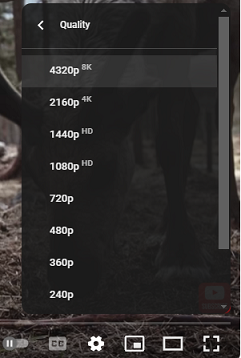
MiniTool Video ConverterClick to Download100%Clean & Safe
Conclusion
Does YouTube support 8K content? Yes, YouTube does support 8K videos, both for uploading and playing. By reading this post, you will master what’s needed for uploading and watching 8K videos on YouTube.


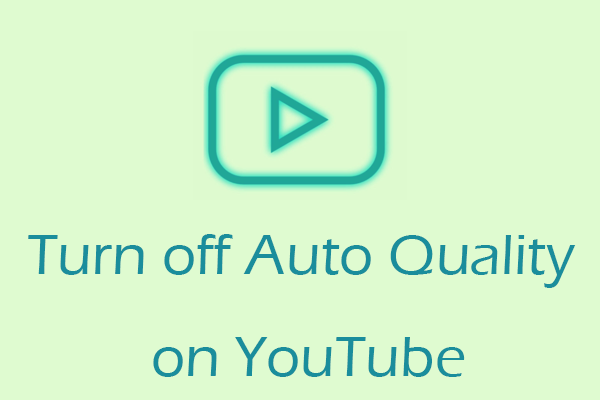
![[Fixed!] YouTube Videos Missing Quality Options on This Browser](https://images.minitool.com/youtubedownload.minitool.com/images/uploads/2020/10/youtube-videos-missing-quality-options-on-browser-fixed-thumbnail.png)