AI is making waves in every industry, and video editing is no exception. From this post on MiniTool Video Converter, you can find the best AI YouTube video editor to edit your YouTube videos easily.
Creating engaging and high-quality videos for YouTube is not an easy task. It requires a combination of creativity, technical skills, and a significant amount of time. This is where AI YouTube video editors come into play. AI-powered video editors are specially designed to simplify the video editing process, making it faster, more efficient, and accessible to everyone, regardless of their technical skills.
With the advent of AI video editing software for YouTube, content creators can now produce high-quality videos with ease and efficiency. Let’s delve into some of the best AI video editors for YouTube:
1. Synthesia
Are you a YouTuber who doesn’t want to show your face on camera? Check out Synthesia! It’s a cool AI YouTube video maker that uses AI avatars to help you create videos quickly and easily. You can choose from over 160 avatars that look like real people, or create your own.
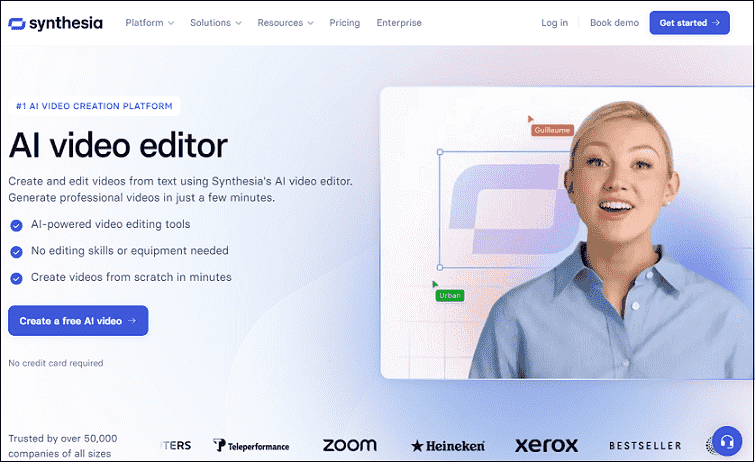
Plus, there are lots of languages, templates, and other features to make your videos look great without needing fancy equipment or backgrounds. Synthesia also has an AI voice platform to give you professional-sounding voiceovers with just one click, and you can add closed captions easily. Once your avatar and voiceover are set, you can use 65+ pre-made templates to post awesome videos in minutes.
2. Descript
Descript is another excellent AI video editor for YouTube that has been used by more than 6 million creators and teams. It has a smart feature that can help you with writing scripts and creating YouTube descriptions. It can also make chapters for your videos and find the best clips to turn into YouTube Shorts.
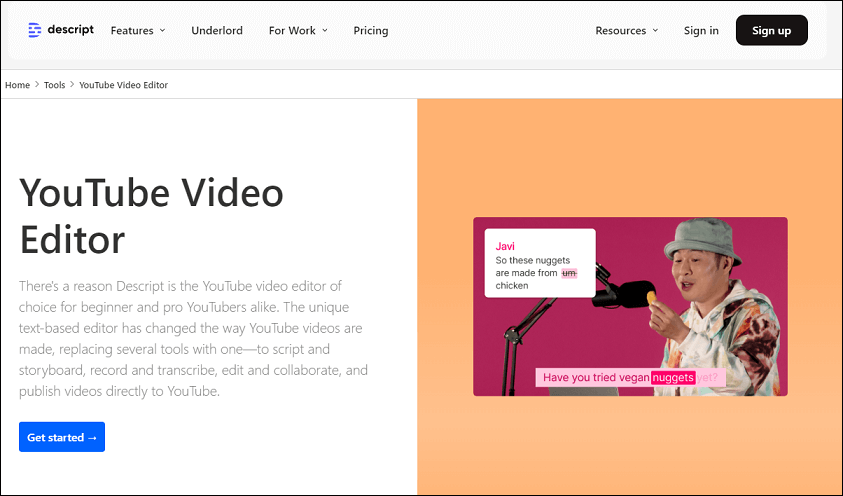
You can use its AI-powered script editor to write your video script, and it will turn your words into a transcript. Then, with just a click, you can add sound effects, images, animations, and captions wherever you want in your video. And when you’re done, you can publish your edited video to YouTube directly.
3. Lumen5
Driven by AI, Lumen5 is a video editor designed to help creators and marketers generate stunning videos quickly and easily. It lets you convert your written content into a video with AI-generated voiceovers and animations. What’s more, you can choose from a variety of templates to match your content style and then customize it to your liking.
4. RunwayML
Runway ML offers a set of AI tools for graphic design and video editing. The interface of this tool is user-friendly and intuitive, making it easy to navigate. It can perform various tasks like removing background, erasing and replacing objects, frame interpolation, in-painting, as well as video-to-video style transfer. Additionally, you have access to custom titles, filters, automatic motion tracking, and keyframe animation.
5. InVideo AI
InVideo AI is a powerful online video editor for YouTube. It’s capable of transforming your text prompts into professional-looking videos. You’ll have access to lots of ready-made templates and stock media assets to help you bring your ideas to life in real time.
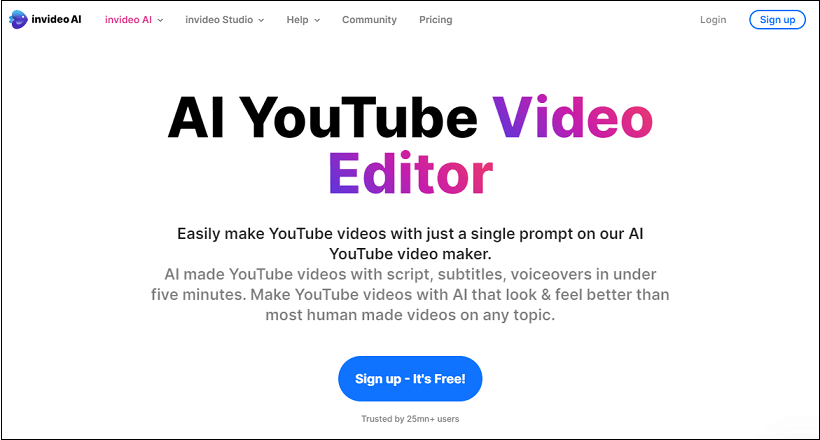
With InVideo, you can add voiceovers and customize templates with different colors, animations, and other cool features. One cool feature is that it offers several audio options, allowing you to record your voice, upload pre-recorded audio, and even convert text to speech. Plus, you can choose from different sounds and languages for your videos.
MiniTool Video ConverterClick to Download100%Clean & Safe
Final Words
In conclusion, the rise of AI in video editing has created new possibilities for content creators. These AI YouTube video editors offer a range of features that can assist YouTubers in making high-quality content more efficiently.



