Crafting the perfect YouTube video description is crucial for boosting your video’s visibility and engagement. With the advent of AI-powered YouTube description generators, this task has become easier and more efficient. Here’s a post from MiniTool Video Converter that tells you everything about YouTube description generator.
What Is a YouTube Description Generator
One of the key elements that enhance your YouTube video discoverability is its description. A well-crafted description not only provides valuable information about the video but also plays a crucial role in YouTube SEO. However, writing a compelling and SEO-friendly description for every video can be time-consuming. This is where a YouTube description generator comes in handy.
A YouTube description generator is a tool designed to create unique and SEO-optimized descriptions for your YouTube videos. It uses algorithms and keyword analysis to generate descriptions that are relevant to your video content and are more likely to be picked up by YouTube’s search algorithm.
MiniTool Video ConverterClick to Download100%Clean & Safe
Why Use a YouTube Description Generator
In this part, we’ve summarized several benefits of using a YouTube video description generator:
- Save time: Writing a detailed and SEO-friendly description can take a lot of time. A description generator can do this task in seconds, leaving you with more time to focus on producing high-quality content.
- Improve SEO: These tools are designed to include relevant keywords in the description, which can improve your video’s visibility on YouTube search results.
- Consistency: If you’re uploading videos regularly, maintaining consistency in your descriptions can be a challenge. A description generator ensures that all your video descriptions follow the same style and format.
- Compliance with YouTube Guidelines: YouTube has specific guidelines for video descriptions. A good YouTube description generator will ensure that your descriptions are always in compliance with these guidelines.
5 Best YouTube Description Generators
What YouTube video description generator can you use? Here are a few that can help you create compelling descriptions for your videos:
#Hootsuite’s YouTube Video Description Generator
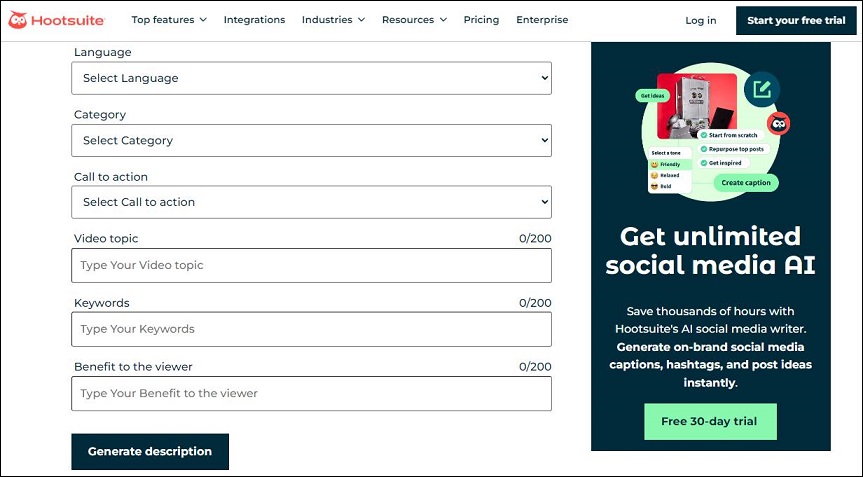
This free YouTube description generator uses natural language processing (NLP) and AI to suggest comprehensive descriptions for your videos quickly. Just select the language, category, and call to action, enter the title, keywords, and benefits for viewers, and let the tool do the rest.
#VEED.IO’s YouTube Description Generator
VEED.IO offers an AI-powered description generator that helps you create descriptions. Just enter a topic and relevant keywords, and you can get instant results. In addition, you can also utilize its built-in video editing tools to ensure your YouTube video is of the highest quality, like instant voiceovers and auto-generated captions.
#TextCortex
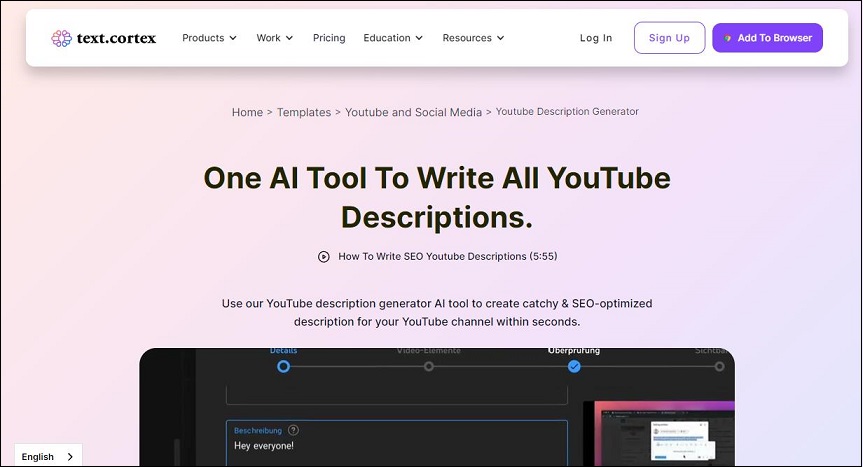
TextCortex is one of the best YouTube description generators that can help you create SEO-optimized YouTube descriptions quickly and efficiently. It’s designed to save time and effort. Besides, it can also help generate creative ideas for your video content.
#Hypotenuse
Hypotenuse allows you to create a custom YouTube description that fits your channel because of its advanced AI technology, flexible customization options, and SEO-friendly output. If you’re looking for personalized descriptions, Hypotenuse might be the tool for you.
#TubeRanker
TubeRanker is a tool that can be quite useful for creating eye-catching video descriptions. It provides a detailed explanation of what the video is about, including important keywords. Plus, it offers a breakdown of the main parts of the video by time, which is similar to a “Table of Contents”.
Final Words
This post has introduced to you several great YouTube description generators. These tools not only save time but also enhance the quality and effectiveness of video descriptions. If you have the need, you can pick one from the options.



