Text to speech (TTS) technology is an assistive technology that reads digital textual content aloud. It can be used to add narration to YouTube videos without using your own voice. It allows you to create YouTube videos faster and more efficiently without worrying about re-recording due to mistakes. Besides, it can help you reach a larger audience speaking different languages, including those who may have trouble understanding your voice.
Do you want to know how to get text to speech for YouTube videos? There are various tools to help you easily create text to speech videos for YouTube or any other platform. Let’s dive into the best text to speech software for YouTube videos to help you choose the best option for your needs.
1. Notevibes
Notevibes is a text to speech platform that lets you convert written text into natural-sounding speech instantly. Its speech generator uses only premium voices and currently has over 225 high-quality voices in 25 languages from popular providers such as Google, Amazon, Microsoft, and IBM.
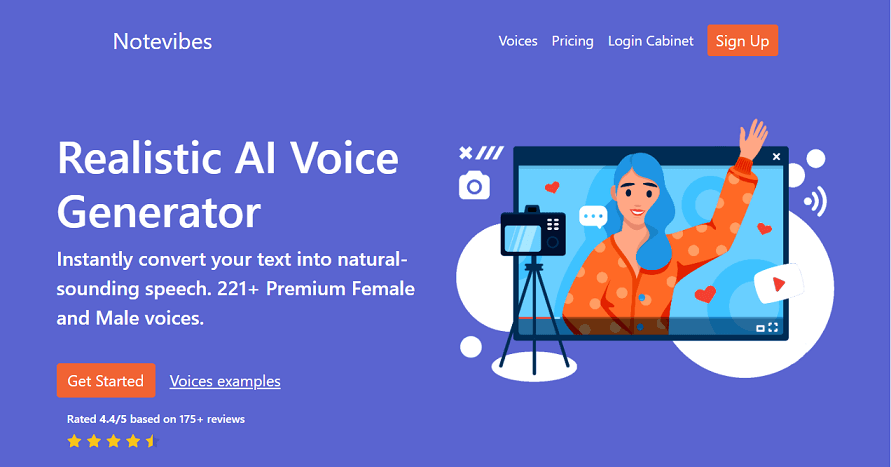
You can use its advanced editor to add pauses, adjust the speed and pitch, control emphasis and volume, and save audio as MP3 or WAV. It’s a great tool for creating human-like voiceovers for YouTube videos.
MiniTool MovieMakerClick to Download100%Clean & Safe
2. Speechelo
Speechelo is an AI text to speech software for YouTube videos that lets you generate human-sounding voiceovers from text with only several simple clicks. It has over 30 voices in English and 23 other languages. You can choose from 3 ways to read the text: normal tone, joyful tone, or serious tone. In addition, it works with any video creation software, such as Camtasia, iMovie, Adobe Premiere, Audacity, etc.
3. Fliki
Fliki is an AI-powered text to speech and text to video platform designed for a wide range of users who want to easily create high-quality audio and video content. It contains over 1000 voices in 75 different languages. You can use its extensive library of stock media to choose the right visuals for your scene and add branded titles. Its text to video feature makes it especially suitable for YouTube content creators and social media influencers looking to produce visually appealing videos to accompany their audio content.
4. TTSReader
TTSReader is one of the best text to speech software for YouTube videos that converts text into speech, so you can listen to any custom text, website, PDF, and ebook conveniently. And it comes with a good voice database in multiple languages. You can use its player to listen now or later or generate MP3 audio files for voiceover and commercial use.
5. Murf
Murf is an excellent text to speech app that allows you to generate natural-sounding voiceovers for all your content needs in Murf Studio in minutes. Content creators can also use it to create explainer videos and other audio and video content for platforms like YouTube.
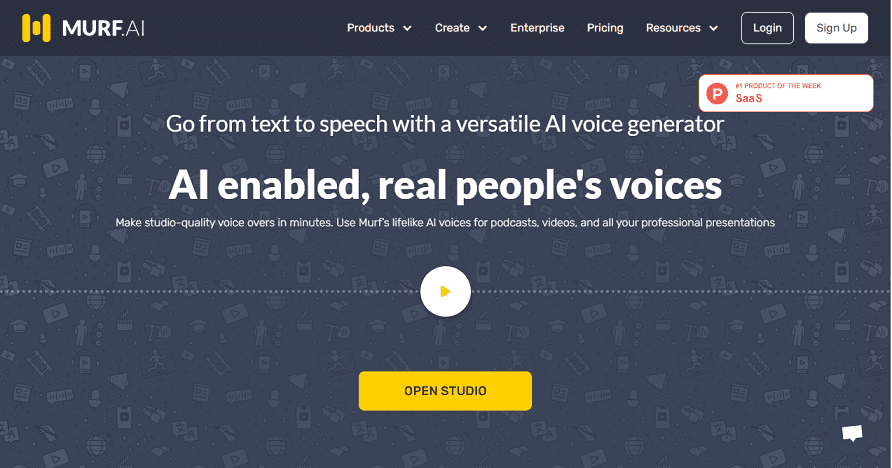
This tool has more than 120 text to speech voices in over 20 languages. It also provides options for inserting pauses, changing the pace of the narrative, and emphasizing certain points. Moreover, it includes features, such as script checking with grammar help, free background music, videos and music cutting, etc.
6. Speechify
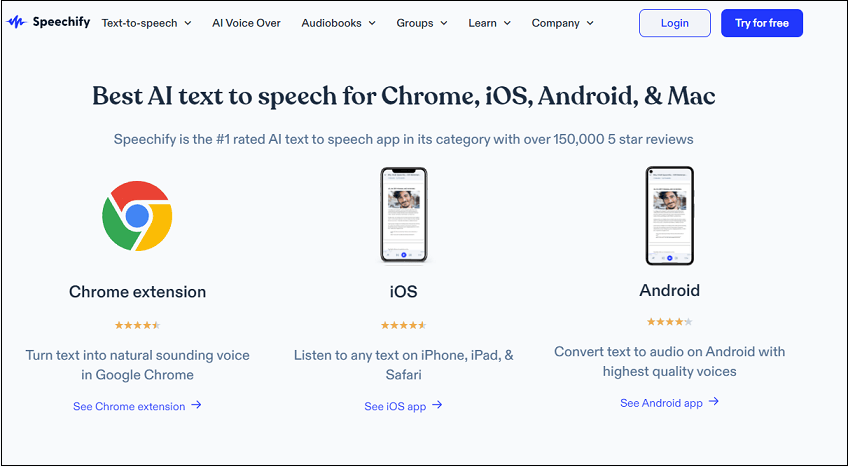
Speechify is a cutting-edge TTS app designed for individuals who want to read digital or textual content efficiently and comfortably. It has a clean and intuitive interface for multiple platforms, including desktop, Chrome app, and mobile. With it, you can listen to documents, articles, PDFs, emails, and other formats by converting written content into spoken language in real-time.
MiniTool uTube DownloaderClick to Download100%Clean & Safe
Final Words
These are the 6 best text to speech software for YouTube videos you can use to create professional-sounding voice-overs. Each has its own unique features and capabilities, so it’s important to choose the one that best suits your needs.

