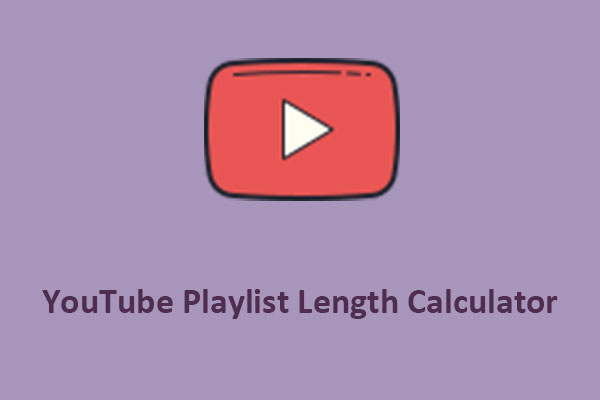To make an excellent YouTube Shorts video, it is important to learn about two factors first: YouTube Shorts length and YouTube Shorts Resolution. Now follow the guide from MiniTool to explore the two important factors.
With the introduction of YouTube Shorts, YouTube allows you to make and upload a Shorts video, and the process is easy to be done. But, no matter how easy it is, it is really important to figure out two factors first: YouTube Shorts length and YouTube Shorts Resolution first to ensure the process goes smoothly and make an excellent YouTube Shorts video.
YouTube Shorts Length
How long can YouTube Shorts be? 60 seconds! YouTube will automatically categorize any YouTube content that is 60 seconds or less as YouTube Shorts.
YouTube Shorts is a new feature in the YouTube app that allows creators to make a short video up to 60 seconds in length, and the 60-second video can be several 15-second videos combined.
So, when you make a YouTube Shorts video, make sure the video length is no more than 60 seconds.
Well, that is YouTube Shorts length. Keep reading to check YouTube Shorts resolution.
YouTube Shorts Resolution
What’s the best YouTube Shorts resolution? It might be 1920 pixels by 1080 pixels. It is on the account of the YouTube regulation that YouTube Shorts should be vertical, and 1080 x 1920 can fill the entire mobile screen without black bars left.
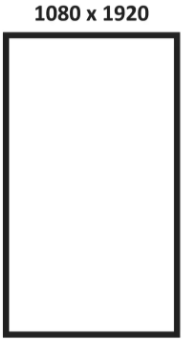
In fact, YouTube also categorizes the video as Shorts that is with a 1:1 aspect ratio and resolutions of 1080 pixels by 1080 pixels. That means YouTube Shorts doesn’t have to be vertical and they can also be square. A square YouTube Short has black vars above and below the mobile phone screen, but this also means that your channel name, the video’s title, and the subscribe button are more visible.
What will happen if your video is wider or skinnier? Can it be categorized into a YouTube Short? Some people made some tests to figure out these two questions and the results they got may disappoint you.
In one test, they made a video wider than a square and upload it to YouTube, and they found the video didn’t appear in the YouTube Shorts section. So, a wider video is not accepted by YouTube Shorts.
In another test, people made a thinner video with a resolution of 360 pixels by 1920 pixels and uploaded it to YouTube, and they also failed to find this video in YouTube Shorts. Therefore, do not make a video thinner than what you are shooting on a smartphone.
All in all, the video should not be wider or thinner.
Bottom Line
What’s the length and resolution of your video? If you want YouTube to categorize it as a YouTube Short, please make sure the length of the video is less than 60 seconds and the resolution of this video is 1920 pixels by 1080 pixels or 1080 pixels by 1080 pixels.
Well, that’s all about the two factors of YouTube Shorts creation: YouTube Shorts length and YouTube Shorts resolution. Do you have any questions about this content? If yes, leave them in the comment.