What to do for your users so that they can subscribe to your YouTube channel more easily? If you do not know, read the post now where MiniTool tells you what you can do and how to do that
How to help your users subscribe to your channel more easily? Do you have any ideas to this question? If you don’t have any clues, keep reading this post.
What you can do is adding a YouTube subscribe button to your YouTube videos. YouTube subscribe button for YouTube is available for all channels.
Once you add this button, your users who are watching your videos can subscribe to your Channel through this button, without leaving your website to log in to YouTube or confirm subscription. Therefore, adding a subscribe button is really helpful and “win-win” for yourself and your users.
You know how to create a YouTube video, but you may do not know how to add a YouTube button to your YouTube videos. So, keep reading and you will get a detailed tutorial.
Add a YouTube Subscribe Button to Your YouTube Videos
The tutorial on adding a YouTube subscribe button is quite simple, so follow the steps blow now.
Step 1: Open YouTube website and then log in into your YouTube account.
Step 2: Click your avatar at the right top of the corner and then click the Creator Studio button on the drop-down menu.
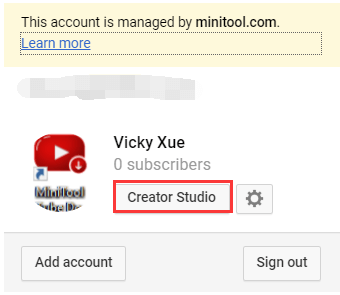
Step 3: On the Creator STUDIO page, select CHANNEL from the left side.
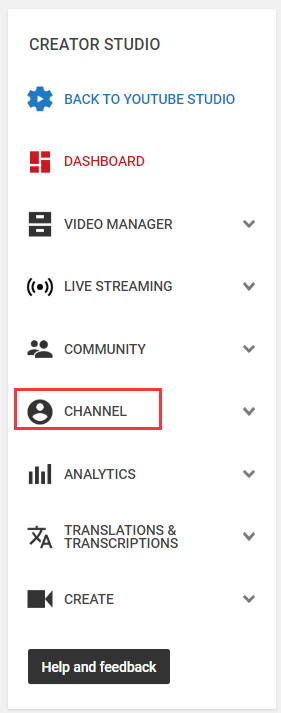
Step 4: Expanding CHANNEL and then click the Branding option.
Step 5: Click the Add a watermark button.
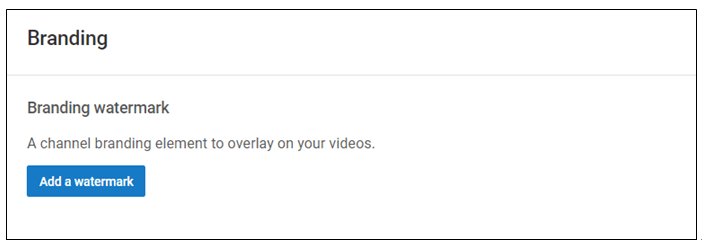
Step 6: Follow the onscreen instructions of the current page to upload an image and save it. Please note the image you will upload should meet the following requirements.
- PNG or GIF format;
- Under 1 MB.
If you don’t have ideal image, you can use the following one.

Step 7: Determine Display time and the Start time.
Once you finish the 7 steps, you should add a YouTube subscribe button to your YouTube videos successfully. If the button does not appear, please wait two days at least and the button should be visible.
After adding a YouTube subscribe button to your videos, your subscribers will be more. If you want to know who have subscribed to your YouTube channel, you can read the following recommended article.
Bonus for YouTube Users
Adding a YouTube subscribe button could help you turn your viewers to subscribers more easily. But do you know how to attract more viewers.
I believe this post Simple Ways to Increase YouTube Subscribers is quite helpful for your guys.
MiniTool Video ConverterClick to Download100%Clean & Safe
Bottom Line
Adding a YouTube button to your YouTube videos is win-win. If you have not added this button, please have a try. If you have problems when adding this button, please leave them in the following comment zone and we will reply to you as soon as possible.


