YouTube offers 4 new features to help its video creators enhance their videos and channels. They are:
- audience activity;
- video chapters;
- schedule community post;
- review inappropriate comments.
Now, let’s learn about them one by one.
Feature 1: Audience Activity
The first feature is “audience activity”. With it, all YouTube video creators can know time their audience is most active online. In other words, video creators can determine the best time to upload videos and broadcast live streams to get more viewers.
By the way, do you want to know how has subscribed to your video? If yes, How to See Who Has Subscribed to Your Channel on YouTube can be helpful.
Feature 2: Video Chapters
The second feature for YouTube video creators is “video chapters”. The feature can help video creators break down their videos into different chapters that will be shown in a process bar. So, with the feature, viewers can jump through the chapter they want.
Can you use this feature for all videos? Your video duration should be at least 30 seconds as the feature will divide the video into at least three chapters and each of them should be no less than 10 seconds. To use this feature, you should add timestamps to the video description and ensure the first one starts at 0:00.
Feature 3: Schedule Community Post
Do you like to make a community post on YouTube? If yes, the third new YouTube feature might be very useful for you. It allows video creators on YouTube to create community posts ahead of time and specify a future publishing date. The feature is now available on the desktop web main app.
Feature 4: Review Inappropriate Comments
The last one of 4 new YouTube features for video creators is reviewing inappropriate comments. This feature is used to help YouTube video creators to manager their comments at scale.
The feature is available to all channels already and it is turned on default. Do you want to try this feature? Once you enable this feature on your channel, you will receive a notification.
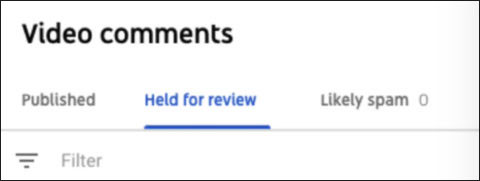
The introduction of the 4 new YouTube features for video creators comes to an end. Please try them and this not only enhances your videos and channels but also gives a better experience for your viewers.
By the way, have you ever thought to share your own made videos with others on YouTube if you are an audience? It is never too late to become a YouTuber in 2020. Therefore, have a try if you have the thought.
I Want Your Voice
Today, I introduce the 4 new YouTube features for video creators. If you have tried some of them, you can share your experience with other readers in the following comment zone. Certainly, if you have some doubts about the four new YouTube features, feel free to leave your questions in the zone and we will reply to you as soon as possible.



![YouTube Comments Not Loading, How to Fix? [Solved]](https://images.minitool.com/youtubedownload.minitool.com/images/uploads/2020/02/youtube-comments-not-loading-thumbnail.jpg)