Can You Post on YouTube?
Not all creators on YouTube can make a post on this platform. Can you post on YouTube? This depends on how much subscribers you have. Once you have more than 1,000 subscribers, the Discussion tab in your channel will give way to the Community tab and you can make a post on YouTube. In other words, there is the Community tab in your channel, it means that you can post on YouTube.
Now, check how many subscribers you have. To do that, you just need to click your avatar and you will see the number of your subscribers.
If the number is less than 1,000, you should increase your subscribers in some ways. If you have more than 1,000 subscribers, you can proceed with the next steps.
How to Make a Community Post on YouTube?
In this part, I will show you how to make a post on YouTube with different devices, such as desktops and mobile phones. Now, let’s see the detailed tutorials.
How to Make a Post on YouTube on Desktop?
Step 1: Go to YouTube on your computer and sign in to your YouTube account if necessary.
Step 2: Click the video camera icon on the top-right side and then choose Create Post.
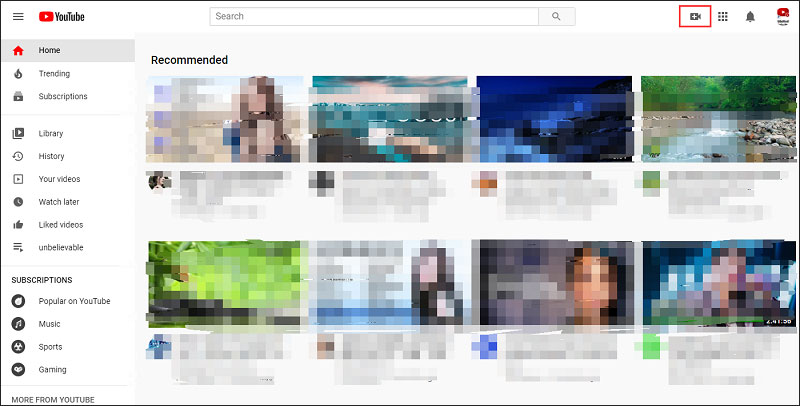
Step 2: Type what you want to express to your subscribers in the text box and add an image, GIF, or video if you want.
Step 3: Choose the kind of post you want to create, such as a video, poll, image, or post.
Step 4: Click Post.
If you want to see the post you have uploaded, you can go to the Community tab of your channel page.
Or you can try a different way to post on YouTube. The tutorial is below.
Step 1: Go to YouTube on your computer and sign in to your YouTube account if necessary.
Step 2: Click your avatar and then choose the Your Channel option.
Step 3: In your channel page, please select Community.
Step 4: Write your message along with a custom URL to your site, your article, or more. You can also include an existing video, a poll, and imaged to go with your post.
Step 5: After finishing, click the Post button.
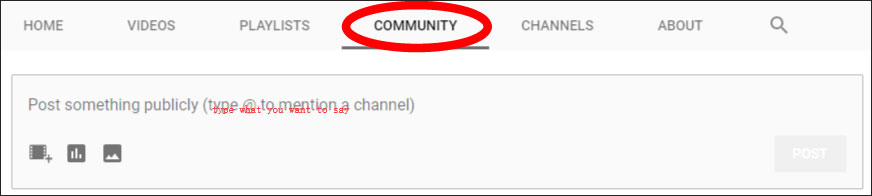
How to Make a Post on YouTube on Mobile Phones?
No matter you are using an Android or an iPhone, what you need to do is the same. So, follow the steps below.
Step 1: Launch the YouTube app on your phone.
Step 2: Tap the video camera icon on the homepage and then tap the Post option.
Step 3: Input what you want to say in the textbox and upload any other media you want to include.
Step 4: Choose the kind of post that you want to create.
Step 5: Tap Post.



