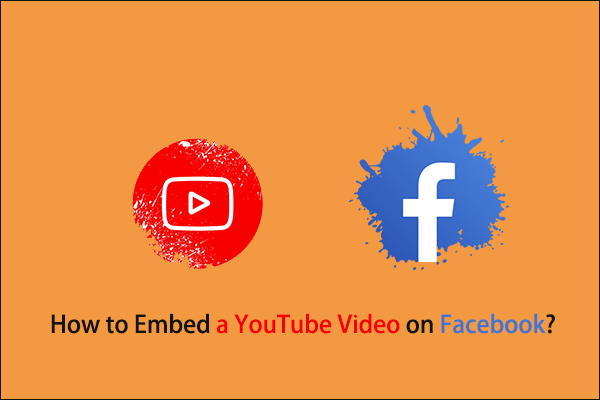Sometimes you may feel someone has blocked you on YouTube/Instagram/Facebook but you might know how to make sure that. This post tells you how to make sure if someone has blocked you on the three platforms.
Know If Someone Blocked You on YouTube
Quite a number of people have set up their YouTube accounts. On the platform, they watch funny videos and download them with YouTube downloaders, like MiniTool Video Converter.
MiniTool Video ConverterClick to Download100%Clean & Safe
However, the question “How do you know if someone blocked you on YouTube” comes into sight. Unlike other social media, there is no way a person can block you on YouTube. However, YouTube users can prevent you from commenting on their videos and contacting them.
How to know if someone prevents you from commenting? You can follow the way below to make sure.
Visit one YouTube video of a user you feel has blocked you. See if there is the option to comment. If it is unavailable, but see that others have made comments before you, it means you have been blocked.
How about sending a message to the guy you believe has blocked you to see if you have been blocked? This way is not feasible as the messaging feature has been disabled in 2018.
Know If Someone Blocked You on Instagram
Someone can block you on Instagram. When he did that, you will never receive any notification alerting you. How do you know if someone blocked you on Instagram? You can try the following way to make sure.
This is the simplest way to figure out whether someone has blocked you. Search the name of the person you think blocked you and look at his Instagram profile. You will see one of the following cases.
Case 1: If you see both the profile and the posts or the profile with the message “This Account is Private”, please rest assured that you are not blocked.
Case 2: If you see the profile and the post count, but also see the message “No Posts Yet” in the post display area, it is sorry that you have been blocked.
Case 3: If you don’t see the profile after searching, either the person has deactivated his profile or he dis block you. In this case, you can visit his profile through his old comments or tags. This because Instagram does not delete others’ old comments or tags from your profile even if they blocked you.
If the profile shows the post count but there is no post in the post list, then you have been blocked.
Know If Someone Blocked You on Facebook
How do you know if someone blocked you on Facebook? Facebook media does not let you know when you have been blocked by another user, but some indications can help you make sure.
Chad R. MacDonald, a social media professional, says that deactivated accounts’ profiles and profile photos will be still visible on our friend’s list, although we can’t click them anymore, while someone who has blocked you won’t show up at all.
According to Chad R. MacDonald, you can make such a conclusion that the person who has blocked you on Facebook will not be on your Friends list. So, scroll down your Friend list and see who disappears.
Other sings also show that you have been blocked on Facebook:
- You are unable to tag that person in posts;
- You can’t invite that person to events or groups;
- You won’t see their posts in your Facebook feed;
- You can’t send messages to the person in Facebook Messenger;
- You can’t see the person’s profile page.



![How to Add Link to Instagram Story? [Complete Updated]](https://images.minitool.com/youtubedownload.minitool.com/images/uploads/2020/03/how-to-add-link-to-instagram-story-thumbnail.jpg)