Prerequisite for Adding Link to Instagram Story
When it comes to adding a swipe-up link to Instagram Story, there is a prerequisite that is similar to that of using YouTube Community tab and prolonging YouTube videos.
Instagram does not allow every account to add link to Stories, but if you have 10,000 followers or you have a verified account, you are permitted to add a swipe-up link to your Instagram Story. In other words, the linking feature is available when meeting one of the above requirements.
It is easy to check your followers on Instagram but how to check whether your account has been verified? It is also quite easy. Go to your profile and see if there is a blue tick that looks like the following image.

If there is one, it means you get verified; if not, it means you should try to get verified when you want to add link to Instagram Story without 10 thousand followers.
How to get verified on Instagram? I offer a tutorial on that. However, to ensure the following verification goes smoothly, I hope you check the requirements below first and then follow the tutorial.
Requirements of Instagram account verification:
Authentic: You should represent a real person, business, or entity.
Unique: You are the only profile of that person, business, or entity.
Complete: Your profile must be set to public and there is a bio, profile photo, and at least one post.
Notable: You are quite popular on Instagram – being highly searched-for on the program and featured with new sources.
Then let’s see how to get verified on Instagram on phones.
Step 1: Launch the app on your phone and then go to your profile.
Step 2: Press the three lines at the top-right corner of the page and then go to the path: Settings > Account > Request Verification.
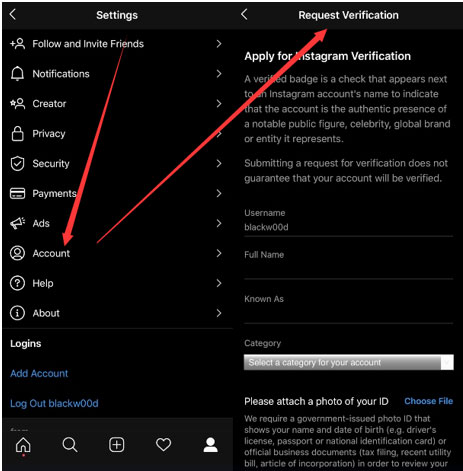
Step 3: Follow the on-screen instructions.
After you submit your application, Instagram will tell you the verification result. If you have been denied verification, you can apply again in a month.
How to Add Link to Instagram Story
If you have been verified or have more than 10 thousand followers on Instagram, it is quite easy to add a swipe-up link to your Instagram Story. The tutorial on how to add link to Instagram Story is below.
Step 1: Create a new Instagram Story by clicking the camera in the top-right corner. Your new story can be a photo, video, Boomerang, or text graphic.
Step 2: Press the chain link icon and then enter your URL.
Step 3: Post the link to your story.
Temporary Solution for Person Failing to Meet the Both Requirements
If you do not have 10,000 followers and have been denied verification, there is a temporary solution. What is it? As we know, Instagram allows a sponsored and promoted post with a clickable link. In other words, you can let the link go along with your post if you have a business account and you have to pay for it (The cost depends on your budget you set while creating the post but Instagram ads ask from $0.20 to $2.00 per click).
Step 1: Switch to your business account.
- Go to your profile and press the three lines.
- Go to the path: Settings > Account > Switch to Business Profile.
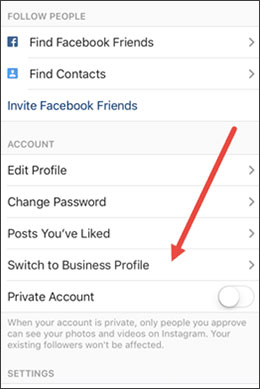
Step 2: Create a sponsored Instagram post.
- Go to your profile again and then press Promotions and Create Promotion.
- Choose the post you would like to post and then click Next.
- Select Your website and enter your link.
- Choose the audience by clicking the Audience
- Set your budget by opening the Budget and Schedule
- Press Next and Create Promotion.


