Want to convert Instagram to MP3 for free? In this post, you will learn 3 methods to save Instagram videos in MP3 format. One option is to use MiniTool Video Converter to save an Instagram video and convert it to MP3. You can also use online converters and browser extensions to finish the conversion.
Why Convert Instagram to MP3?
If you like the audio of an Instagram video, you can save it to MP3 or other audio formats. Then, you can use the downloaded audio as ringtones, background music for your videos, and more.
What’s more, Instagram includes various dance challenge videos and live performances. If you’d like to listen to the audio only, you can download these videos as MP3s. Then, you can listen to the songs without watching the videos.
By the way, do you like ASMR videos? I usually listen to ASMR on Instagram. I will download my favorite ones in MP3 format. That way, I can play them at night to help me fall asleep.
Most importantly, after downloading Instagram videos as MP3s, you can listen to them offline and with the screen off. This reduces mobile data consumption and saves battery life.
Can You Download Instagram Audio?
Instagram allows you to save audio from other users’ content to a dedicated playlist. You can then use this audio as background music for your Instagram Stories or Reels. However, Instagram doesn’t support downloading audio directly from videos, neither on a mobile phone nor on a computer.
Tip: Some videos on Instagram can be downloaded with the creator’s permission. However, you can only download these Instagram videos in MP4 format on your phone. Moreover, you still won’t be able to download the video’s audio.
If you want to use other creators’ sounds, such as singing or dialogue, you must use other tools to save the video in an audio format, such as MP3. Then, add the downloaded audio to your video and post it to Instagram.
After trying many methods, I found that only a few tools can save Instagram videos in MP3 format. In the next section, I’ll talk about the tools I used and show you how I used them to convert Instagram videos to MP3.
3 Methods to Convert Instagram to MP3 for Free
Many methods can help you convert Instagram videos to MP3. In this section, I will share three free methods.
Method 1: Convert Instagram to MP3 Online
The fastest and easiest way to download Instagram in MP3 format is to use an online Instagram audio downloader. Below are two tools that I recommend.
Option 1. AudioDropper
AudioDropper is an easy-to-use Instagram audio downloader. It supports extracting audio from Instagram Posts, Stories, and Reels. AudioDropper runs smoothly on any device and browser. It can be used directly without logging in or registering.
Furthermore, AudioDropper is completely free. However, it often comes with pop-up ads. If you’re not careful, you might click on an ad and be redirected to another page. Apart from this shortcoming, it does well in other aspects, especially download speed. Here are the steps to download Instagram audio using AudioDropper:
Step 1. Copy the Instagram Link
Go to the Instagram website to find your favorite Instagram video. Next, click the Share button next to the video, and then click Copy link.
Step 2. Past the Instagram Link
Visit audiodropper.com. Then, you can paste the copied link into the blank address bar and click the download icon. Then, AudioDropper will start extracting the audio from the Instagram video.
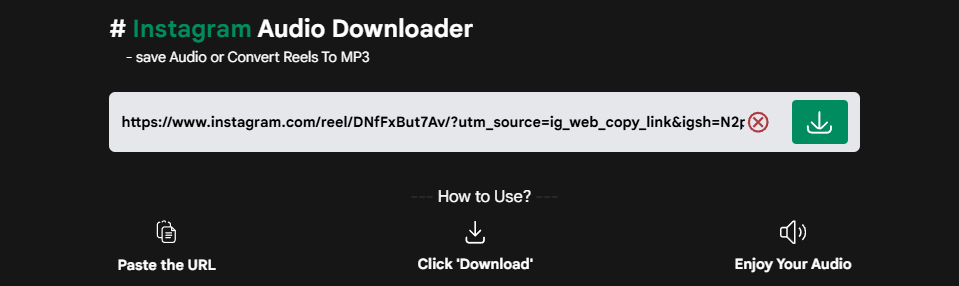
Step 3. Download the Extracted Audio
Click the Download Audio option to download the audio from the Instagram video. You can find the downloaded audio file in the Downloads section of your browser.
Option 2. ReelToMP3
ReelToMP3 is an online Instagram audio downloader designed for converting Instagram to MP3. It’s free to use and doesn’t have any ads. It also has no limit on the number of conversions. In addition, ReelToMP3 is compatible with all devices, including desktops, tablets, and phones.
However, ReelToMP3 doesn’t support downloading Instagram Stories and Posts. If you only want to download the audio from Instagram Reels, this online tool is a good choice.
Below is a guide on how to use ReelToMP3 to convert an Instagram Reel to MP3:
Step 1. Copy the Instagram Reel URL
Visit the Instagram website, choose the Reels tab on the left menu, and copy the video URL.
Step 2. Paste the URL
Go to www.reeltomp3.com and select the Audio (MP3) option. Then, paste the URL into the address bar and click the Download button.
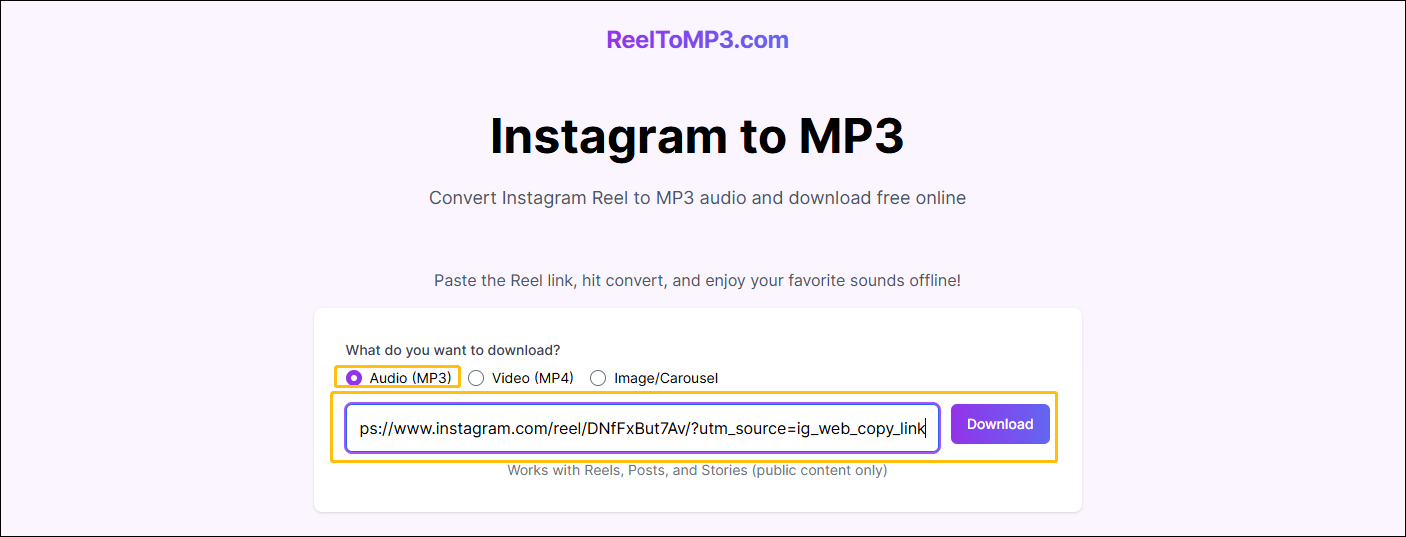
Step 3. Download the Converted File
Once the conversion is complete, click the Download MP3 button.
Step 4. Find the Downloaded File
The downloaded MP3 file can be found under the Downloads option of your browser.
Although online tools allow you to convert Instagram videos to MP3 directly, they don’t support selecting the audio quality or adjusting the audio parameters. If you want to adjust the audio parameters of the MP3 format, you can use a more professional conversion tool, such as MiniTool Video Converter.
Method 2: Save Instagram Videos and Convert to MP3
Some third-party software allows you to get high-quality Instagram videos and audio. You can choose a suitable third-party software to save Instagram videos and then convert them to MP3 format.
MiniTool Video Converter offers both downloading and conversion features. Below, I’ll briefly introduce MiniTool Video Converter and provide instructions for using it.
Part 1. Download Instagram Videos
MiniTool Video Converter can be an excellent Instagram video downloader. It supports downloading Instagram Reels in MP4 format with one click. Furthermore, it offers multiple video quality options for you to choose from. This application is easy to use and user-friendly. Here are the detailed steps to save an Instagram video using MiniTool Video Converter:
Step 1. Install and Launch MiniTool Video Converter
You only need to click the button below to quickly download and install the latest version of MiniTool Video Converter. Then, launch this application.
MiniTool Video ConverterClick to Download100%Clean & Safe
Step 2. Copy the Instagram Video Link
Go to the Instagram website, find the Reel video you want to download and copy this video’s link.
Step 3. Analyze the Video Link
Return to MiniTool Video Converter. Choose the Download Video tab on the left menu. Then, click the Paste URL option. In the pop-up window, paste the video link into the blank box, and click the Download button. Next, MiniTool Video Converter will start analyzing the link you pasted.
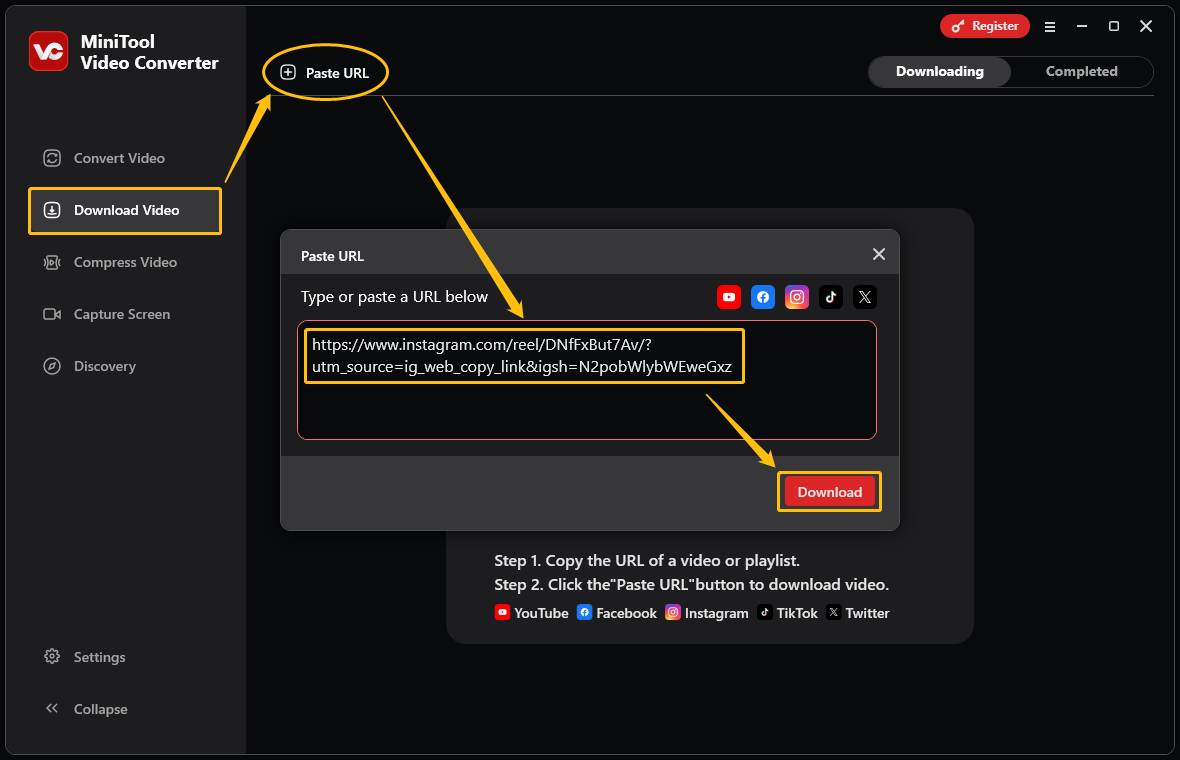
Step 4. Choose the Video Quality and Start Downloading
Next, a new window will pop up. In this window, you can select the video quality you want to download. Then click Download to start downloading.
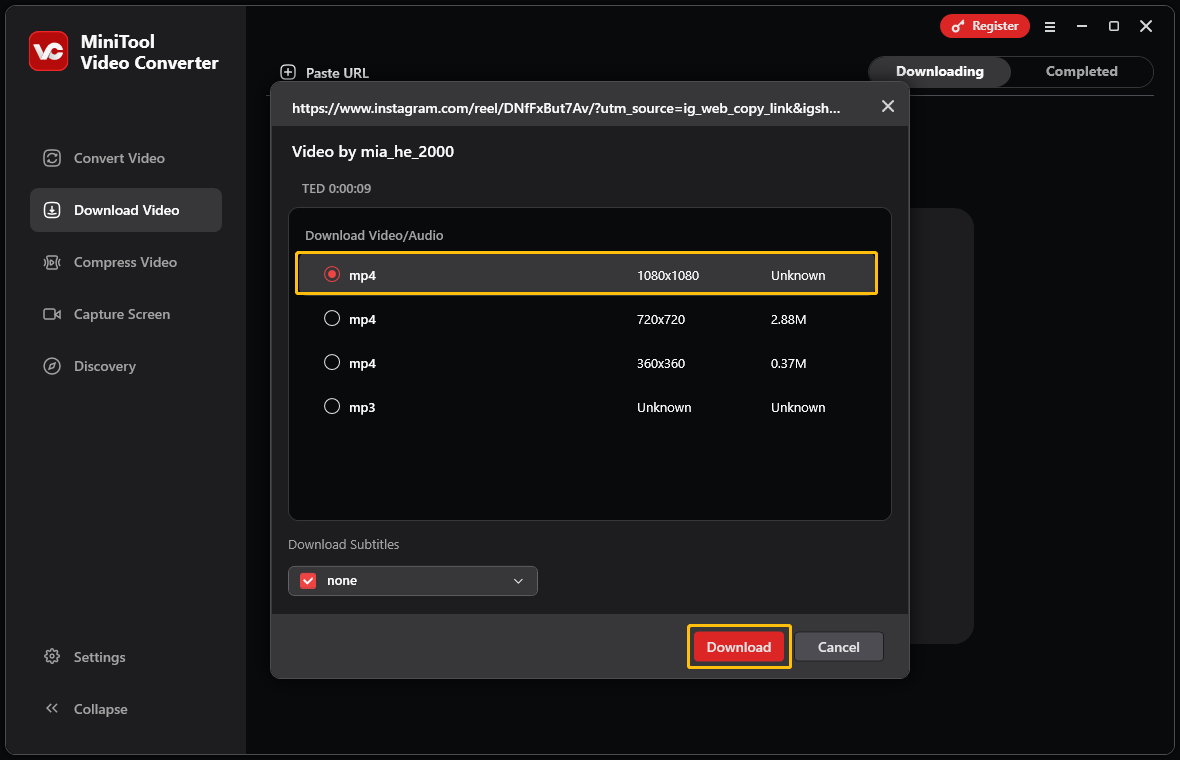
Step 5. Find the Downloaded Video
Once the download finishes, it jumps to the Completed tab automatically. Click the folder icon to navigate to the folder where the downloaded Instagram videos are saved.
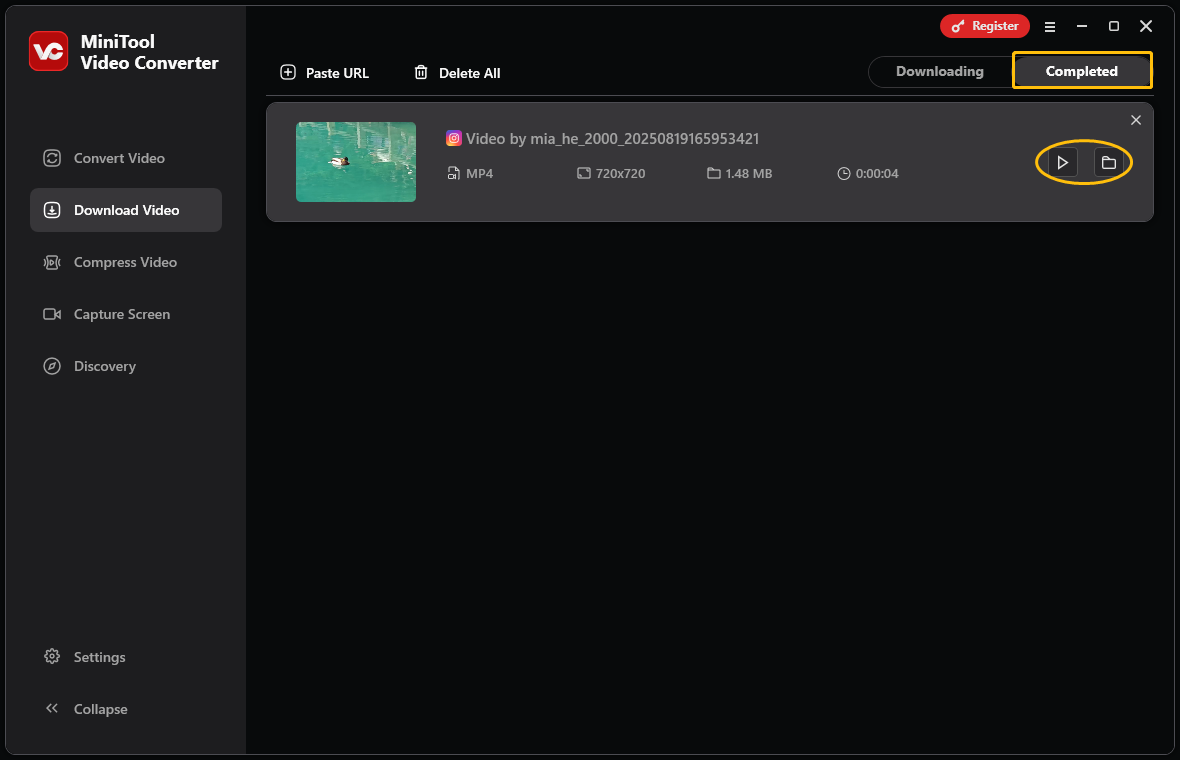
Besides downloading Instagram videos, you can also use it to download long videos, Shorts, and playlists from YouTube. It also supports extracting audio from YouTube videos. You can also easily download videos from other platforms like Facebook, Twitter, and TikTok.
In addition, MiniTool Video Converter also supports converting over 1,000 audio and video file formats. So, you can use it to convert Instagram videos to MP3 format.
MiniTool Video Converter makes downloading Instagram videos to MP3 a breeze!Click to Tweet
Part 2. Convert Instagram Video to MP3
Now, follow the steps below to convert the downloaded Instagram videos to MP3 format:
Step 1. Import the Downloaded Instagram Video
Switch to the Convert Video tab on the left column and click Add Files. Then, choose the downloaded Instagram video in the Import Media window and click on Open.
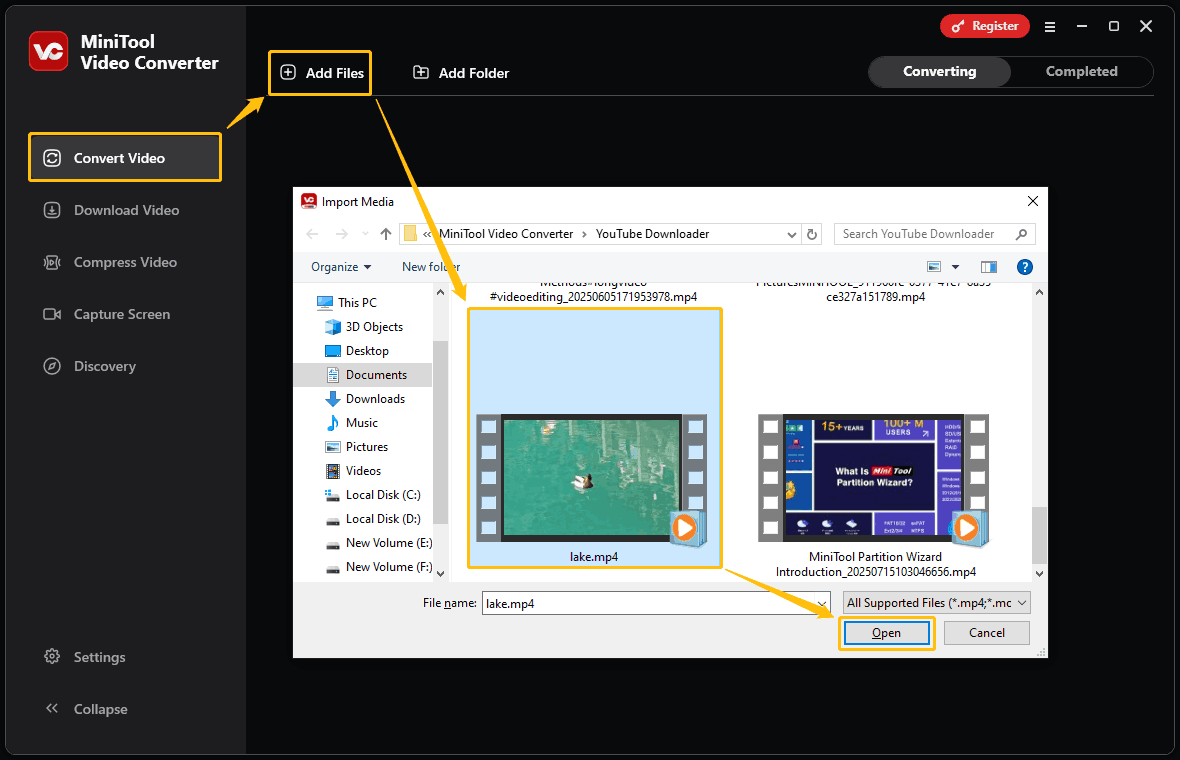
Step 2. Choose Output Format and Quality
Click the gear icon to open the window for choosing the output format. Then, click the Audio tab, select MP3 on the left, and choose your desired audio quality.
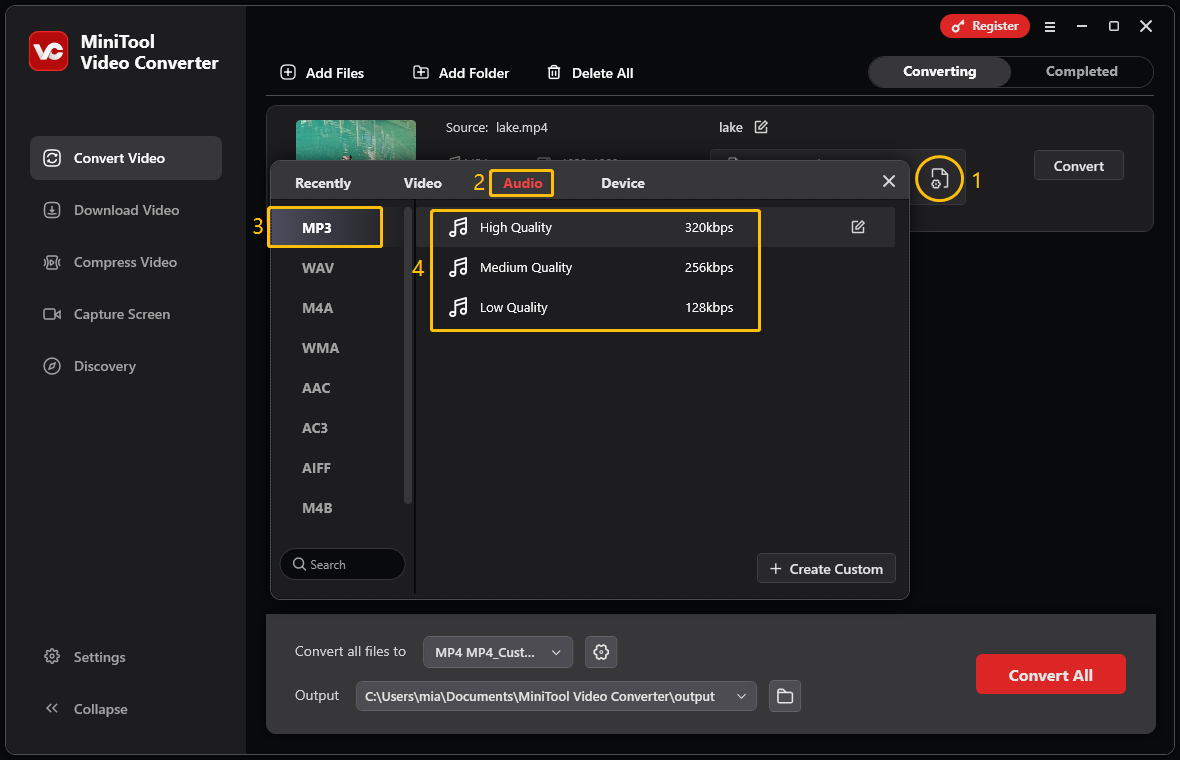
You can also click the + Create Custom option and adjust the MP3 format’s channel, sample rate, and bit rate in the pop-up window. Finally, click Create to save the custom audio quality.
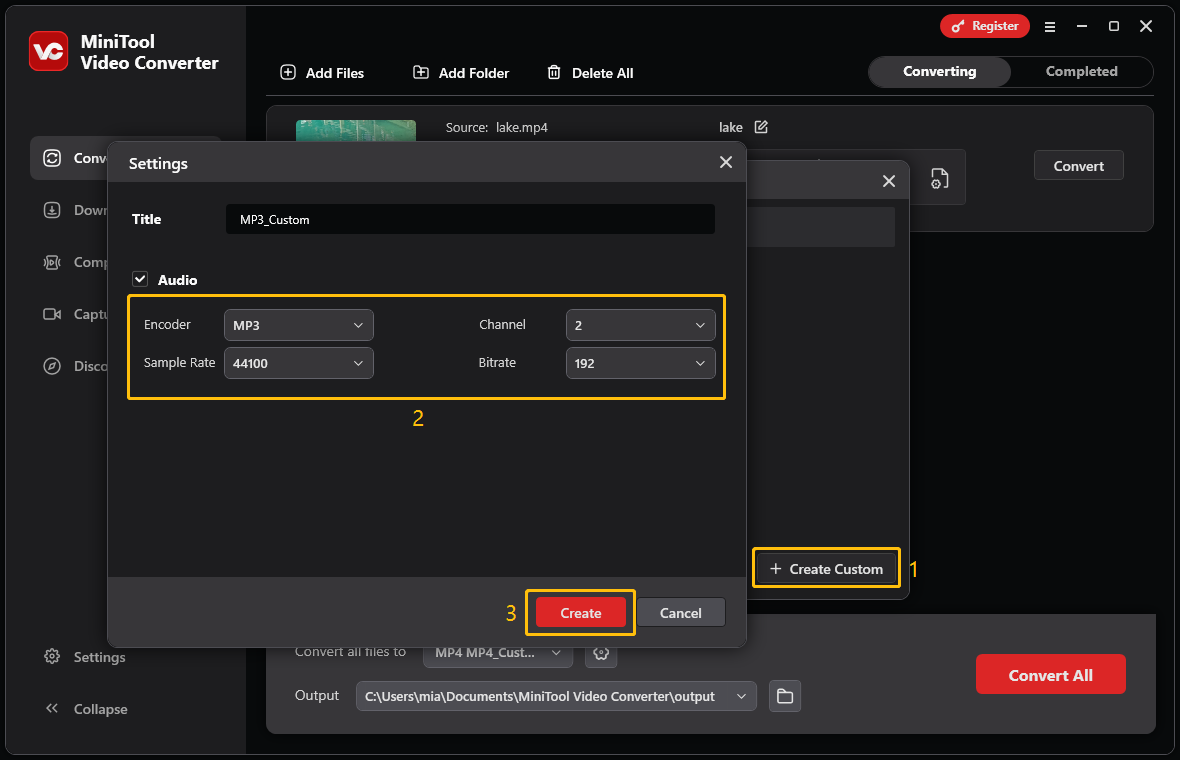
Step 3. Start Conversion
Click the Convert button to begin the conversion process.
Step 4. Locate the Converted MP3 File
When the file conversion ends, you will see the completed conversion task under the Completed tab. Click the folder icon to locate the converted MP3 file or click the play icon to listen to the audio directly.
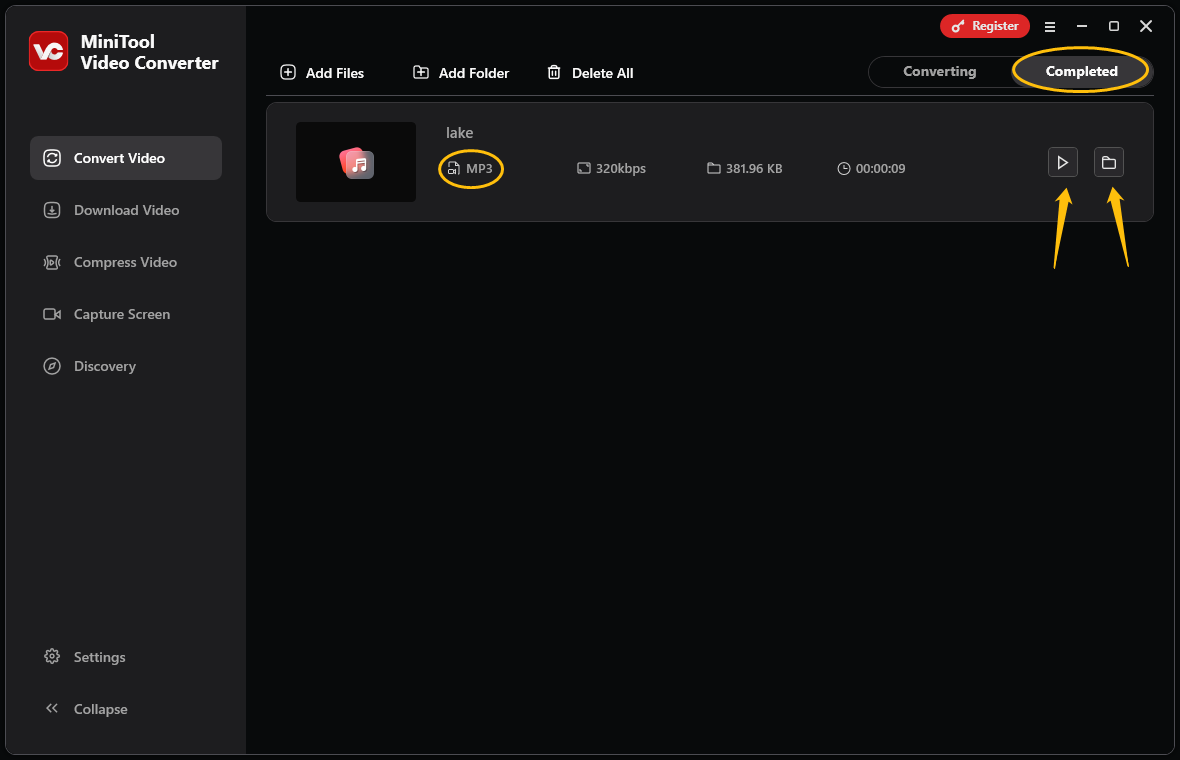
MiniTool Video Converter can directly download Instagram videos to MP3. However, you can also download the video as an MP4 file, then convert it to an MP3 file and adjust the parameters.
it can convert downloaded Instagram videos to MP3 or other audio formats. You can also adjust the output format parameters.
Method 3: Convert Instagram to MP3 with a Browser Extension
If you usually watch Instagram videos on your computer, downloading Instagram audio with an extension is a great option. However, I’ve found that few extensions support converting Instagram videos to MP3.
After trying many extensions, I found that IDL Helper (IG Downloader) allows you to download music from Instagram in MP3 format. It also supports downloading Instagram videos in MP4 and WebM formats. Additionally, IDL Helper (IG Downloader) can download Instagram images from the gallery.
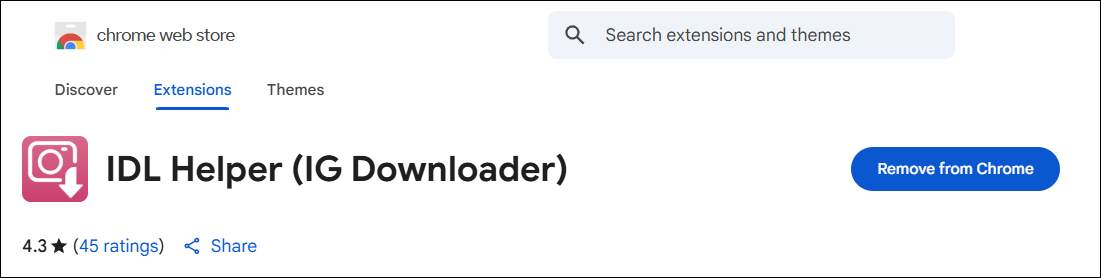
IDL Helper (IG Downloader) offers fast download speeds. You can search for it in the Chrome Web Store and add it to your Chrome browser. Then, follow these steps to download Instagram videos to MP3:
Step 1: Find the Target Video
Go to the Instagram website. Then, find the video you want to download.
Step 2: Select the MP3 Option
Click the download icon next to the Instagram video. In the pop-up window, choose the MP3 option.
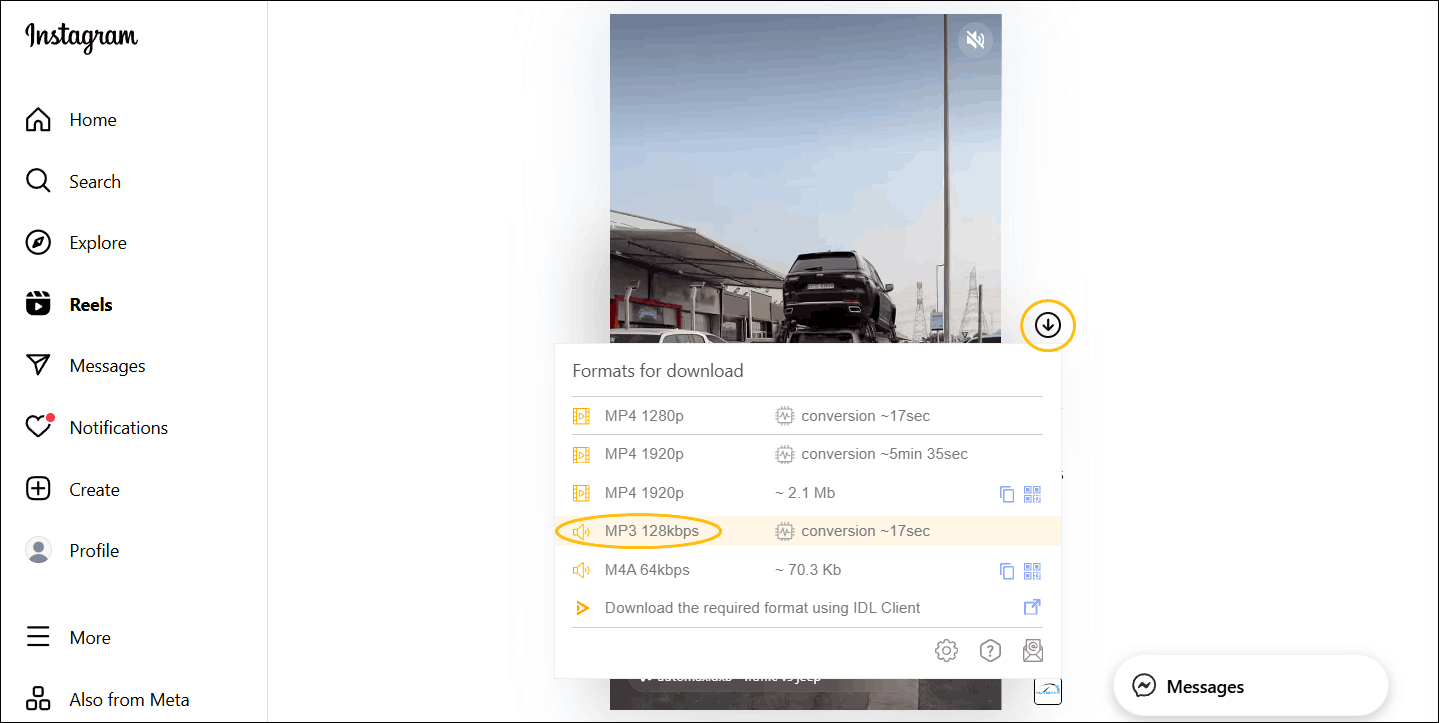
Step 3: Start Conversion
Choose Continue in the next pop-up window to start converting the Instagram video to MP3.
Step 4: Open the MP3 File
Go to the Downloads section of your Chrome browser. Then, click the file name to open the MP3 file.
If you also want to download Instagram videos to other audio formats, extensions like Video DownloadHelper, FastReel, and Instagram Audio Downloader can help you.
Final Words
If you like an Instagram audio clip, you can convert it to MP3 for offline listening. This article provides 3 methods for converting Instagram to MP3. You can use online tools like ReelToMP3 or extensions like IDL Helper to download Instagram videos to MP3. You can also use MiniTool Video Converter to save Instagram videos first and then convert them to MP3.
Please feel free to contact us via [email protected] if you have any problems while using MiniTool Video Converter.

