A few days ago, YouTube announced changes to its verification program. They won’t remove verification based on the criteria but remove those channels that attempt to impersonate another creator or brand. If you’re interested in how to get verified on YouTube, continue to read this post (Create YouTube videos with MiniTool Movie Maker developed by MiniTool to attract more viewers).
According to YouTube, they’ll restart the verification application process at the end of October. You still have time to make preparation for YouTube checkmark.
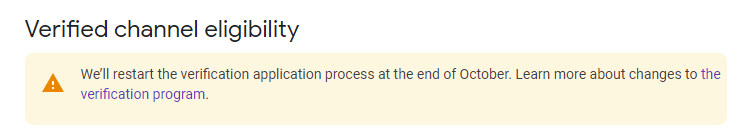
What Is YouTube Checkmark
YouTube checkmark, also known as YouTube verification, means the channel has been verified by YouTube. If a YouTube channel has been verified, it will become the official channel of a creator, company or public figure on YouTube.
YouTube checkmark represents status of creators. More importantly, it can help users distinguish official channels from other channels with similar names on YouTube. Besides, it’s also a good way to build your brand and promote YouTube channel. To grow your channel, you need to read this post: How to Add YouTube End Screen – Get More Views on YouTube.
However, to get verified on YouTube, you must meet the following eligibility requirements:
- Your channel must reach 100,000 subscribers. Then you can apply for verification.
- Your channel must be owned by the real creator, brand, or entity it claims to be. YouTube will look at the age of your channel and may ask for additional info of documentation.
- Your channel must be public and have a description, channel icon and content, and be active on YouTube.
Remember, if you change the name of the verified channel, you’ll lose the YouTube checkmark.
You might be interested in how to verify YouTube account. See: Useful Tips on How to Create, Verify or Delete YouTube Account
How to Get Verified on YouTube
How to get verified check on YouTube? This part will teach you how to get verified on YouTube step by step.
Step 1. Go to https://support.google.com/youtube/answer/3046484?hl=en.
Step 2. If you have 100,000 followers, you’ll see Contact flow in a grey box and click on it.
Step 3. It will bring you to a page. Choose Email Support and fill out the form.
Step 4. Tap on YES below the question “Is this request for a verification badge?” and submit the form.
Step 5. YouTube will inform you of the results within 24 hours. If your channel gets verified, the checkmark will not appear immediately but a few days.
Tips on How to Get Verified on YouTube
There are some tips to help you get verified on YouTube.
Upload high-quality content regularly
You should update your channel regularly to keep your audience. If you upload a YouTube video per month, your followers may unsubscribe your channel one day. Here’s how to upload a video to YouTube.
Build a brand
If you want to promote your business on YouTube, you can make a good banner and custom your YouTube URL, etc.
Recommended article: How to Start a YouTube Channel – 4 Useful Tips
Conclusion
If you haven’t reach 100k YouTube subscribers, don’t worry, follow these tips and one day you will be eligible for YouTube verification.
If you have any questions about how to get verified on YouTube, please tell us by commenting on this post.

