YouTube subscribers are crucial to promote your YouTube channel. Unlike those who aren’t subscribed to your channel, YouTube subscribers would spend more time watching your YouTube videos (creating amazing YouTube videos to attract more viewers, you can’t miss the best free video editor – MiniTool MovieMaker released by MiniTool) and tend to share your channel with their friends and family.
Moreover, people are increasingly subscribing to your YouTube channel, which will drive you to create more excellent videos on YouTube and make you feel a great sense of satisfaction.
Sometimes, you can’t find a suitable YouTube idea which attracts your YouTube subscribers most. In this case, maybe you should take a look at who your subscribers are on YouTube and figure out what kind of videos they may interest in.
You may interest in 7 Useful Tips about How to Manage YouTube Channels.
So as a YouTube creator, checking your YouTube subscribers is very important. How to see YouTube subscribers on computer and phone? The next part will teach you how to check YouTube subscribers step by step.
2 Ways to Check YouTube Subscribers
YouTube allows you to see a list of 100 most recent subscribers on YouTube. You can only see subscribers who have chosen to make their subscriptions public. Here are two ways to see YouTube subscribers. You can choose the one as needed.
Way 1: Check YouTube Subscribers on Computer
Step 1: Open the YouTube official site and log in to your YouTube account to access its main interface.
Step 2: Click on your avatar and select the YouTube Studio (beta) option from the drop-down menu.
Step 3: After that, you will see the Dashboard page which shows your YouTube video, YouTube news, channel analytics, recent subscribers and more.
Step 4: Tap on SEE MORE in the Recent subscribers tab, then a list of most recent subscribers will be listed in the pop-up window.
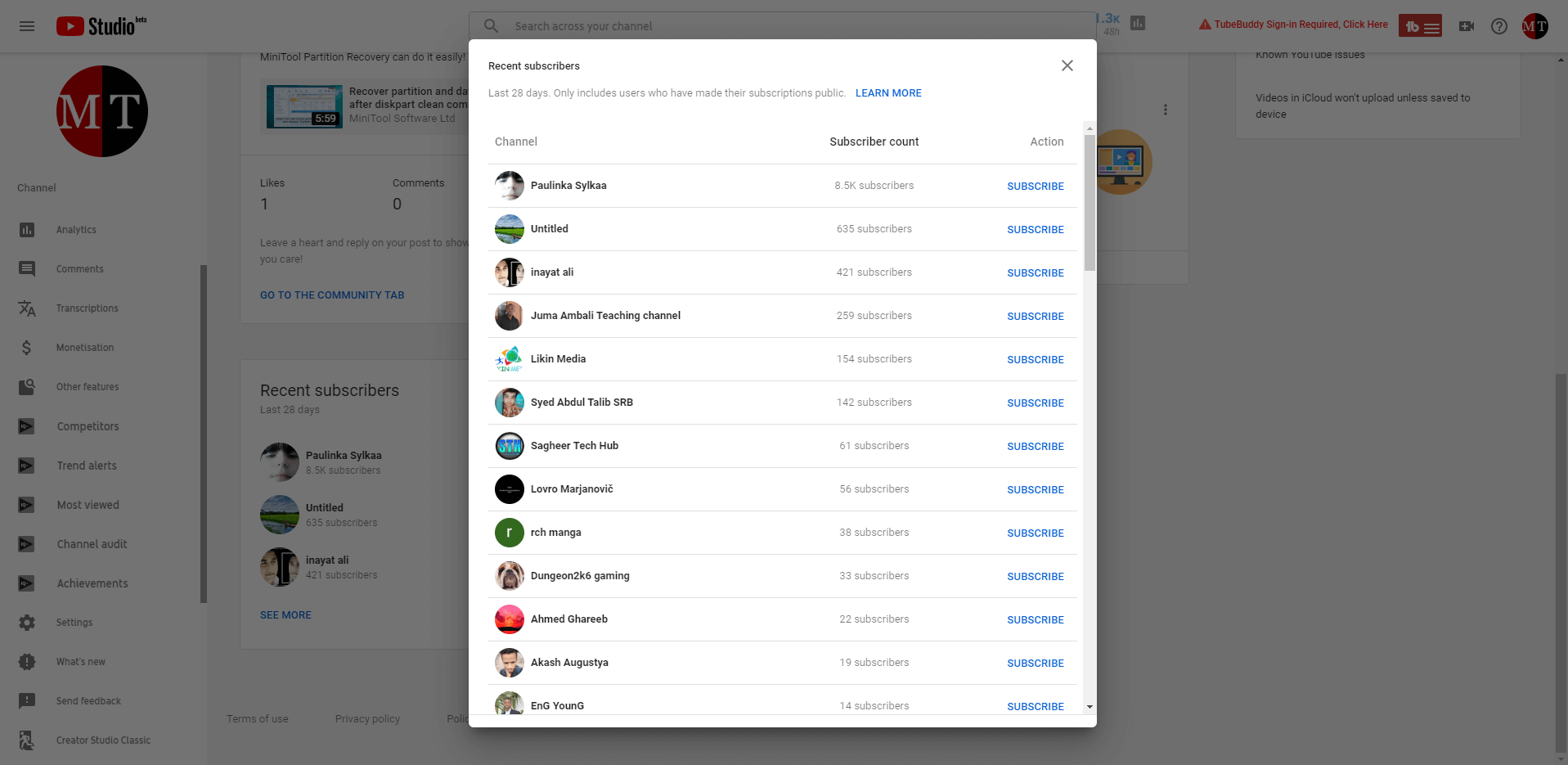
Subscribers who are not shown in your Recent subscribers list.
- Users who first join YouTube, their subscriptions lists are set to private by default. So if they subscribe to your YouTube channel, the list of your YouTube subscribers will not show her account.
- Suspended accounts and spam subscribers won’t show in your subscribers
Way 2: Check YouTube Subscribers on Phone
Although you can’t see your YouTube subscribers list on phone, you can know how many subscribers you have.
Step 1: Open the YouTube app and log in to your YouTube account.
Step 2: Click on your profile picture in the top-right corner of the screen.
Step 3: Choose the Your channel option from the drop-down list, then you will see YouTube subscribers count. Or click on the arrow icon behind your account name to view your total number of subscribers.
Conclusion
To know how many subscribers you have on YouTube is not difficult, right? Then have you learned how to check YouTube subscribers on computer and phone?
If you have any question about YouTube subscribers, you can leave a comment below.

