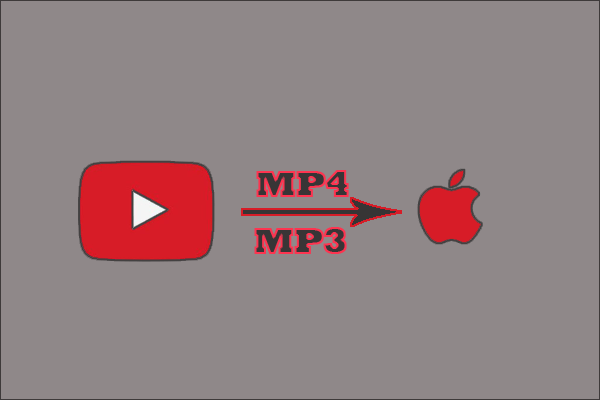If you are a big fan of Game of Thrones, you must be obsessed with its songs. This post focuses on “Game of Thrones music YouTube”, listing some classic Game of Thrones music and showing you how to download them free and quickly through MiniTool Video Converter.
Game of Thrones is an American fantasy drama television series. In this year (2021), we usher in the tenth anniversary of its broadcast. So, in this special year, we would like to review the Game of Thrones music.

The soundtracks of Game of Thrones were composed by Ramin Djawadi, a German-Iranian score composer, and brought unparalleled listening enjoyment to the audience.
The classic soundtracks include Main Title, The Rains of Castamere, A Lannister Always Pays His Debts, and so on.
Where can listen to Game of Thrones music? Go to YouTube where many music videos are related to Game of Thrones.
Game of Thrones Music YouTube
YouTube is a great video-sharing platform on which you can not only enjoy all kinds of video content from documentaries to comedies but also listen to various songs from Christian music to Christmas music. Here follow us to explore “YouTube Game of Thrones music”.
“Main Title”
Which songs of Game of Thrones should not be missed? The answer must include Main Title. This song is the theme song of the drama television series.
Hardly when it plays, listeners become extremely excited. This is largely because the composer Ramin Djawadi endowed the song with a magnificent style using cello and orchestral instruments and integrating the voices of choir girls.
When listening to the song, you might feel the huge layout settings of Game of Thrones where disputes between multiple families and multiple forces come into sight.
Video source: https://youtu.be/s7L2PVdrb_8
“A Song of Ice and Fire”
Ramin Djawadi made some adjustments to the theme song due to the plot development, thus another classic Game of Thrones soundtrack named A Song of Ice and Fire was born. Therefore, its melody is similar to Main Title.
This song focuses on vocal accompaniment, the voices of choir girls overwhelming the sound of the orchestra. This does not weaken the thrilling epic feeling.
Video source: https://www.youtube.com/watch?v=HppOkD89ntQ
“Light of the Seven”
The aforementioned two Game of Thrones soundtracks are short, the duration being about two minutes. Let’s enjoy a piece of long “YouTube Game of Thrones music”, whose duration is about ten minutes. This soundtrack is Light of Seven. Please be assured that the song is not lengthy and is full of surprises.
The first five minutes of this song feature slow beats, being tranquil. Then, the beats gradually become fast, and the tranquility is broken. When it plays at the eighth and a half minutes, beats are so fast and complicated, delivering a nervous atmosphere where disasters and revenge are staged. Lastly, this song comes to an abrupt end.
Video source: https://youtu.be/pS-gbqbVd8c
“The Night King”
The fourth “YouTube Game of Thrones music” we would like to recommend is The Night King. This song is very similar to Light of Seven. Ramin Djawadi also used piano to compose this song. This song starts slowly with lyricism, and then the rhythm continues to accelerate, especially at the climax, which delivers an extremely sense of oppression.
Video source: https://www.youtube.com/watch?v=k1frgt0D_f4
“Truth”
This song Truth was first played when Jon Snow knocked on Daenerys Targaryen’s door in the 7th episode of Season 7. Its melody is sad, revealing the bad ending of the love story of the couple of lovers.
Video source: https://www.youtube.com/watch?v=Q4_Psg5mV4c
“The Rains of Castamere”
The Rains of Castamere is another classic song from Game of Thrones. It is associated with the Lannister family.
Different from the above songs, this song only has a deep male voice without orchestral performance, and extremely domineering and shocking lyrics, leaving a deep impression on its audiences.
Here are lyrics excerpted from this song:
“And who are you?” The proud Lord said
“That I must bow so low”
Only a cat of a different coat
That’s all the truth I know
In a coat of gold or a coat of red
A lion still has claws
Mine are long and sharp, my lord
As long and sharp as yours
And so he spoke, and so he spoke
That Lord of Castamere
But now the rains weep o’er his hall
And not a soul to hear
…
Video source: https://www.youtube.com/watch?v=tlkgbwmN9mQ
“Goodbye Brother”
Goodbye Brother is the theme song of the Stark family. The duration of this song is about three minutes, each second of them revealing heavy sadness.
Video source: https://www.youtube.com/watch?v=spQljapBR7s
“King of the North”
Apart from Goodbye Brother, the Stark family has a second theme song which is King of the North. This theme song is also sad, but in addition, this song has power owing to the addition of Main Titles.
Here the sharing of “Game of Thrones Music YouTube” comes to an end. Do you like them? Do you have any other recommendations?
Video source: https://www.youtube.com/watch?v=pRKwfz98MIE
Download Game of Thrones Music from YouTube
The Game of Thrones soundtracks are classic and enchanting, and some Game of Thrones fans prefer using one as their ringtone. If you also want to do that or listen to them offline, you can download them from YouTube. Well, how to complete “Game of Thrones music download”? Go on reading.
There are some ways to finish “Game of Thrones music download from YouTube”: use the Download feature of YouTube Premium; alternatively, use a YouTube downloader such as MiniTool Video Converter.
Use the Download Feature of YouTube Premium
YouTube Premium allows you to download videos to watch offline, watch ads-free videos, and so on. So, if you have subscribed to YouTube Premium, you can use its Download feature to download videos from YouTube.
However, there are some downsides of the Download feature: it is not available on computers or laptop devices; plus, it only allows you to download YouTube to video format, which means you need to go on to use a file format converter to convert the video format to audio format.
Here are the steps to download Game of Thrones music from YouTube using YouTube Premium.
Step 1: Prepare a mobile phone with the YouTube app installed.
Step 2: Launch the YouTube app and then sign in to the account that you used to subscribe to YouTube Premium.
Step 3: Find the Game of Thrones music and then play it.
Step 4: Locate the Download icon under the video player and then tap it.
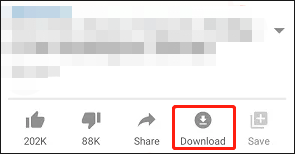
Step 5: Select the video quality you prefer.
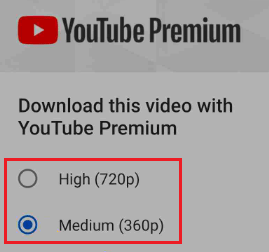
When you see the Download icon again under the video player, it means the video has completed downloading. After that, you need to use a file format converter to switch the video file to the audio file. Then, you can enjoy the music again and again.
Use MiniTool Video Converter
In addition, you can use MiniTool Video Converter to download “Game of Thrones music YouTube”. MiniTool Video Converter is a user-friendly and powerful desktop application, compatible with Windows computers. It can easily download videos from YouTube into 4 output formats – MP4, WebM, MP3, and WAV.
MiniTool Video ConverterClick to Download100%Clean & Safe
It also has the following wonderful features:
- Free and 100% clean without ads.
- Download multiple videos, audio, playlists, and even subtitles.
- Download videos & audio in batches at once.
- Not only a video downloader but also a video & audio converter and a screen recorder.
- As a video converter, it can convert various video and audio files into 1000+ popular conversion formats, like MP4, MKV, AVI, MP3, WAV, M4A, etc.
Since MiniTool Video Converter supports MP3 and WAV, it can help you directly download songs from YouTube videos, which means that you don’t need any file format converter.
How to use MiniTool Video Converter to download Game of Thrones music? Considering that you may want to download more than one Game of Thrones soundtrack, so here we would like to show you how to download multiple songs from YouTube at once using this tool.
There are two stages: first, create a playlist that includes the Game of Thrones music you want to download; then, download the playlist using MiniTool Video Converter.
Stage 1: Create a YouTube Playlist
Step 1: Go to the YouTube webpage via a browser and then check if you have signed into your YouTube account. If not, please sign in to your account.
Step 2: Play the YouTube Game of Thrones music video from which you want to extract the audio. Click the three-dot icon under the video player and select Save from the list.
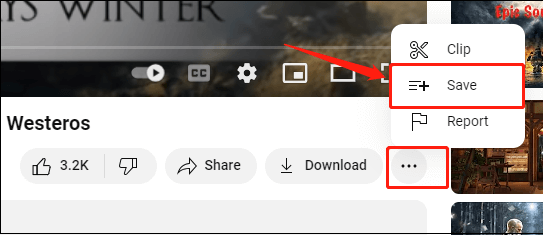
Then, click on the Create new playlist feature.
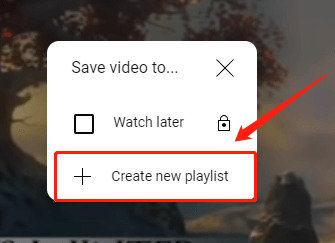
Step 3: In the Name area, give the playlist a name and set the Privacy to Public. Click the Create button.
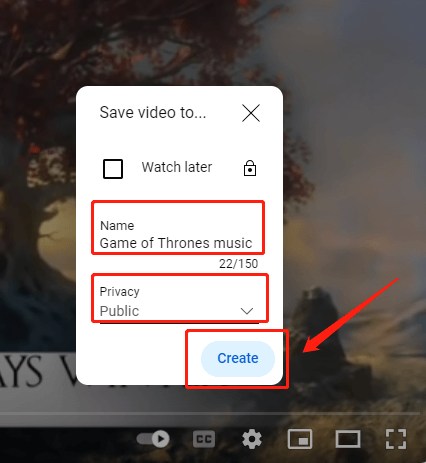
Step 4: Click the Menu icon to return to the YouTube main interface. Select the Playlists option from the drop-down menu. The created new playlist will appear.
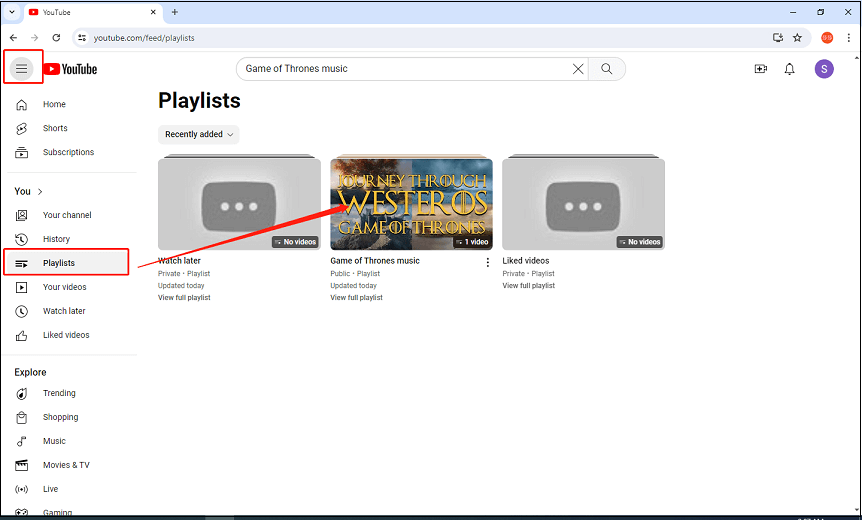
Step 5: If you want to add other videos to the playlist, just follow step 2 to save the videos to the playlist you created before, not to Create new playlist.
Alternatively, you can click the three-dot icon beside the video and then choose the Save to playlist option.
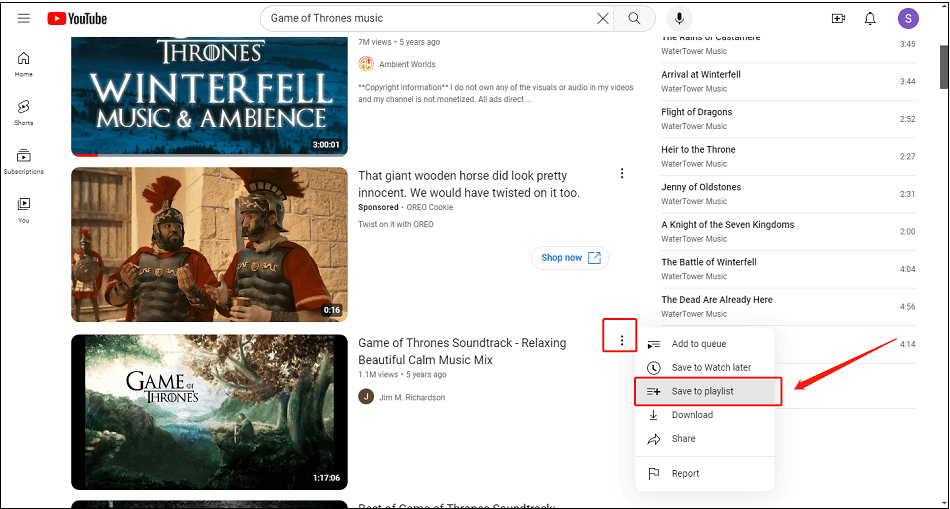
In the new pop-up window, choose the playlist you created before. Once you added the video to your playlist successfully, there is a prompt showing the saving is done.
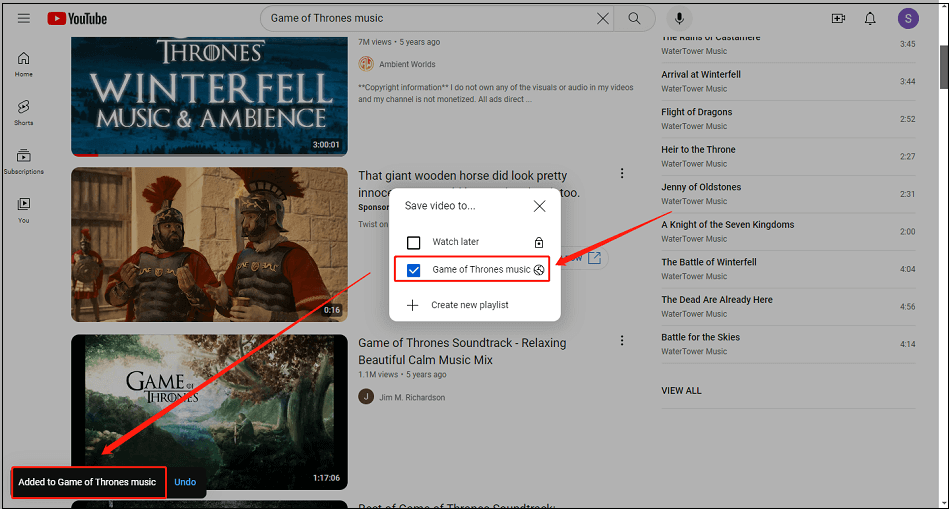
Once you added all the videos, you can move on to the next stage: download the playlist using MiniTool Video Converter.
Stage 2: Download the YouTube Playlist
Step 1: Download and install MiniTool Video Converter. Launch it to access its main interface.
MiniTool Video ConverterClick to Download100%Clean & Safe
Step 2: Navigate to Video Download and click the Sign in button to sign in to your YouTube account.
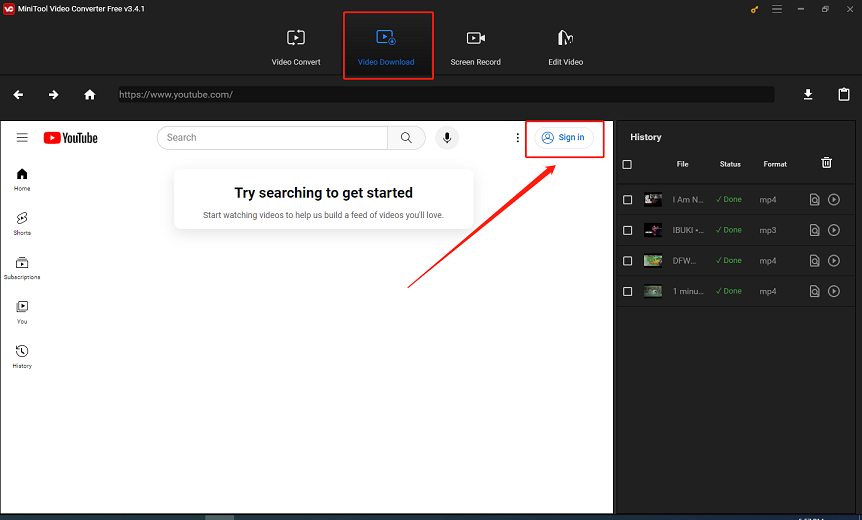
Step 3: Click the YouTube Menu icon next to the YouTube icon and then choose the Playlists from the menu.
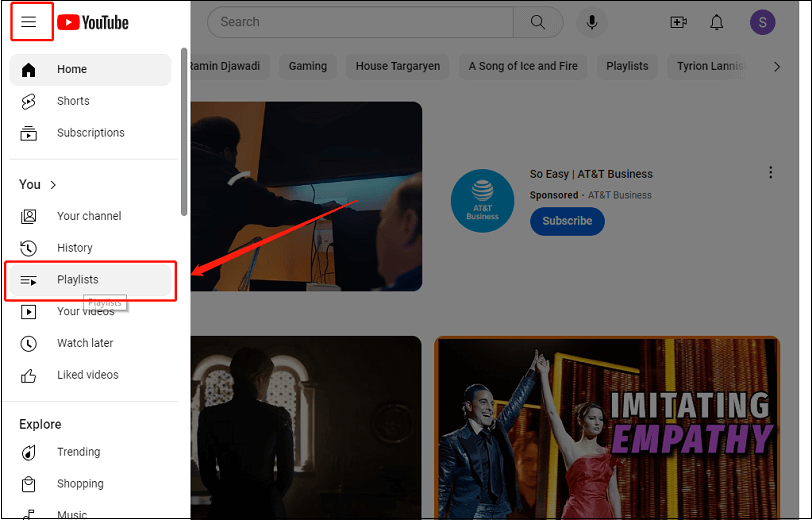
After clicking, the previously created playlists will appear on the Playlists page.
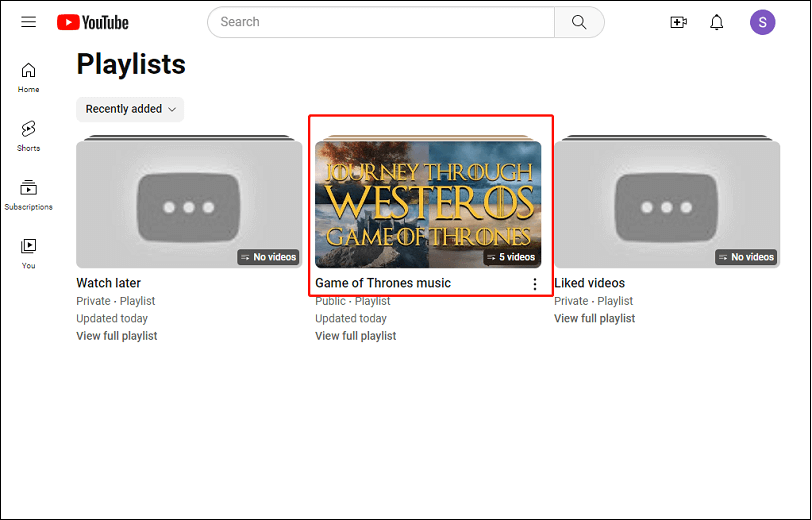
Step 4: Open the playlist and click the Download button.
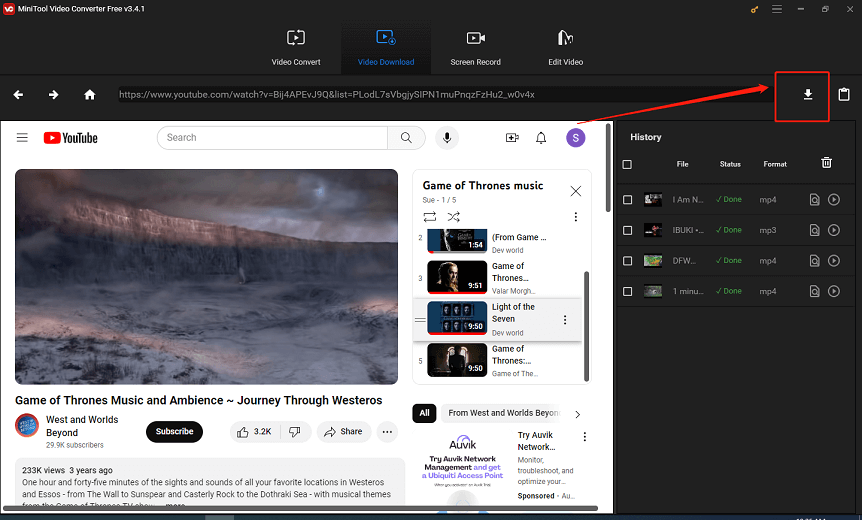
Step 5: After clicking Download, select Playlists in the new pop-up prompt. Then choose MP3 or WAV from the Format menu and click the DOWNLOAD button.
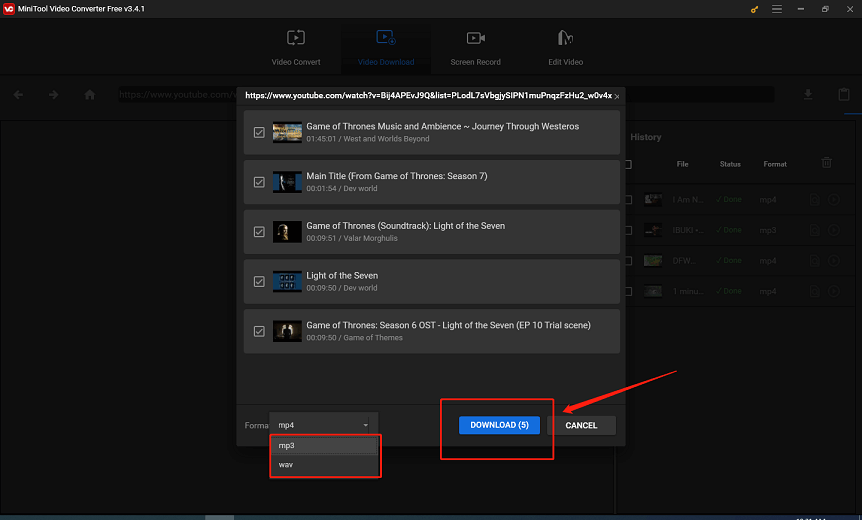
Step 6: Choose a folder to save those Game of Thrones songs from YouTube. After that, the tool automatically goes back to its main interface where you can view the download process.
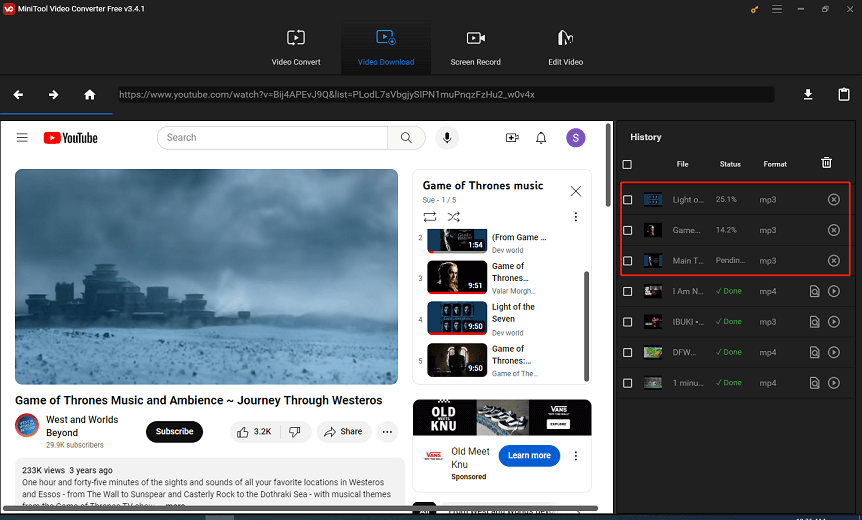
Step 7: Once the process is done, you can click the Play button to enjoy the Game of Thrones music offline or click Navigate to file to locate the downloaded files.
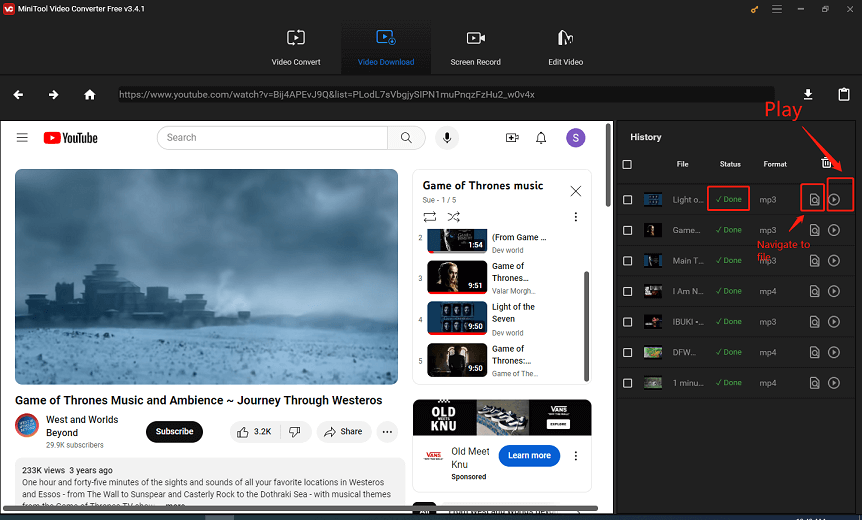
Bottom Line
Although the drama Game of Thrones has a weak ending, its soundtracks are worth listening to repeatedly. In this post, we share some “YouTube Game of Thrones music” with you, including Main Title, A Song of Ice and Fire, Light of Seven, etc. Do you like our sharing? If any other Game of Thrones soundtracks attract you, you can share them with your friends.
We also talk about how to download “Game of Thrones music YouTube” in this post. If you have any doubts about that or using MiniTool Video Converter, please contact us via [email protected].
Finally, it should be emphasized again that the downloads from YouTube should not be used for dissemination.