TikTok is a popular short-form video platform owned by ByteDance. On TikTok, you can create, watch, and share various types of videos. In recent years, TikTok’s popularity has led to viral spreads in the food, fashion, music, and other sectors, and has boosted the platform’s global cultural influence. Some of you may have a strong desire to download and use TikTok but worry about its safety. Is TikTok safe to download? Is TikTok safe to use? What are alternatives to TikTok? Let’s discuss those questions in the content below!
Is TikTok Safe to Download
Is it safe to download TikTok? Of course, it is safe to download TikTok from official sources, such as the Apple App Store, Google Play Store, or other official app stores. Those official sources use robust security measures to reduce the risk of malware and require developers to adhere to explicit policies concerning data collection, user privacy, and overall app behavior.
However, if you download TikTok from other unofficial third-party stores, there is an increased risk of malware, privacy violations, and potential device instability. Hence, to download TikTok safely, you need to choose the official sources for downloading.
Is TikTok Safe to Use
Is TikTok safe to use? The answer is subjective and depends on how you define “safe” and what your specific concerns are.
If you define “safe” from the device security perspective, TikTok is generally safe to use if you download it from an official source.
If you define “safe” from the privacy and data usage perspective, and privacy is your primary concern, TikTok may be unsafe. Like other social media platforms, TikTok collects user data, ranging from your location and device information to browsing history with TikTok, biometric data, and other usage habits. Generally, this level of data collection is not inherently unsafe.
Does TikTok Take Action to Protect User Data and Privacy
To protect user data and privacy, TikTok has taken a variety of measures and is continually working to strengthen them. What measures has TikTok taken? Below are 3 key measures.
- Measure 1. Data Security Measures and Encryption: To minimize data interception, decryption, or misuse, TikTok uses encryption and other industry-standard security protocols to protect user data during transmission and storage.
- Measure 2. Specialized Transparency Tools: To gain the trust of the public, TikTok has introduced initiatives such as a dedicated Privacy Center and Transparency Center to give users a clear picture of how their data is collected, used, and shared.
- Measure 3. Independent Oversight and Partnerships: To further protect user data, TikTok works with independent cybersecurity companies in markets such as the United States. Also, under the initiative of organizations such as U.S. Data Security (USDS), external experts continuously monitor and evaluate the data protection mechanisms of the app. This ensures that TikTok strictly adheres to local data regulations and compliance standards.
How to Stay Safe on TikTok
How to stay safe on TikTok? Here, I’ll show you several useful tips. Some of the tips are also applicable to other social media platforms. Now, let’s check them one by one.
Trick 1. Set Your Account to Private
If you choose to set your TikTok account to a private account, only people with your approval can follow you, watch your videos, live videos, bios, and likes, and see your followers and following lists. It can be useful to make you feel safe to set your account to private. Here’s how to make your TikTok account private.
1. Open your TikTok app and tap the Profile option at the bottom.
2. Tap the Menu option (a hamburger icon) at the top, choose the Settings and privacy option, and tap on Privacy.
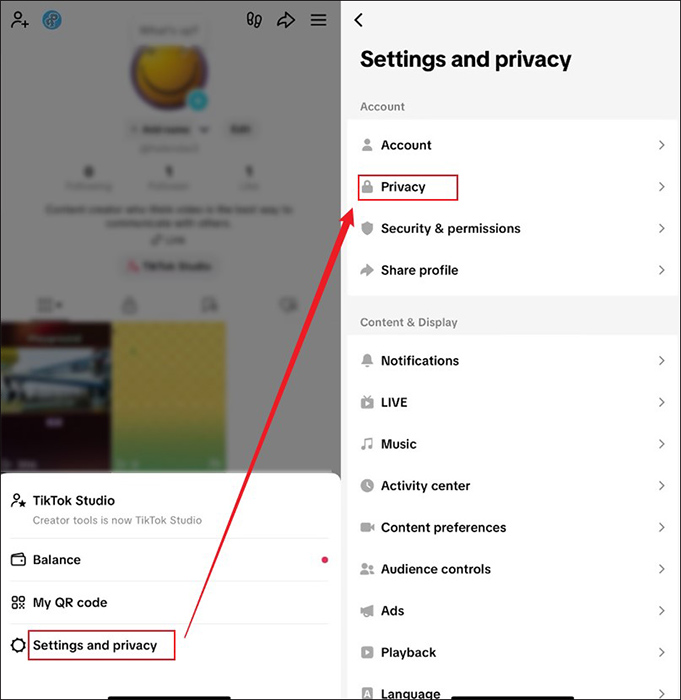
3. Turn on the Private account option.

Trick 2. Enable Two-Step Verification
If you have a TikTok for Business account, you can turn on two-step verification to provide an external layer of security. It can prevent unauthorized access to your TikTok for Business account. How to enable that? Below is how:
1. Log in to TikTok Ads Manager with your TikTok for Business account.
2. Go to your user profile, choose the User settings option, and click Account Security.
3. Under 2-step verification, click on Set up.
4. Choose one method, like Text Message or Email. Next, follow the on-screen instructions to receive the verification code.
Trick 3. Be Cautious with Personal Information
In addition, you should not share sensitive personal information, such as your home address, phone number, email address, or other identifying information.
Trick 4. Manage Privacy and Security Settings
You can also choose to adjust the account settings, content interactions, and data usage. For instance, you can customize who can message, comment on, or duet with you. Meanwhile, TikTok enables you to use the restricted mode to filter out inappropriate content.
Other Short-Form Video Platforms Like TikTok
The content above has provided you with the answers to the questions “Is TikTok safe to download?” and “Is TikTok safe to use?”. If you still worry about the safety of TikTok, consider using other short-form video platforms instead. Below is a list of alternatives to TikTok.
- YouTube Shorts
- Instagram Reels
- Snapchat
- Huddles
- Lemon8
- Facebook Reels
You can also read:
- YouTube Shorts vs. TikTok: Similarities and Differences
- YouTube VS TikTok: Which One Is Better for You?
- YouTube Shorts vs Instagram Reels: Which One Is Better
- YouTube Shorts vs Facebook Reels: Which One Suits Your Needs?
BONUS: How to Save TikTok Videos for Offline Viewing
How can you save TikTok audio and videos for offline enjoyment? MiniTool Video Converter is highly recommended. It enables you to get TikTok videos and audio and save them in MP4, WebM, MP3, or WAV format. Besides, it supports saving videos, audio, and playlists from popular social media platforms, including Facebook, YouTube, Instagram, and Twitter.
Steps to Save TikTok Videos with MiniTool Video Converter
Step 1. Click the button below to download and install MiniTool Video Converter on your computer.
MiniTool Video ConverterClick to Download100%Clean & Safe
Step 2. Go to TikTok, find the video you want to download, click the Share icon, and choose the Copy option to duplicate its link.

Step 3. Run MiniTool Video Converter and switch to the Video Download section. Click the Paste URL option and paste the copied TikTok video link into the pop-up window. Next, click the Download button.
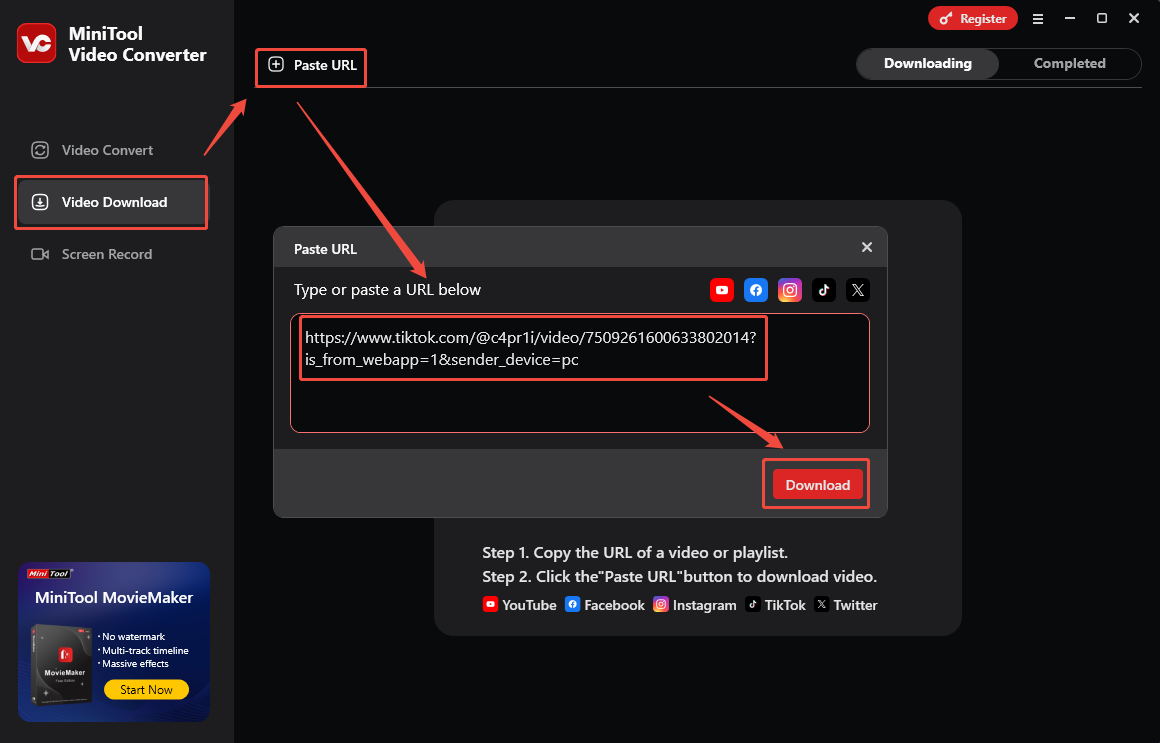
Step 4. Then, this program will take a few seconds to analyze the link. Once the analysis is over, a window will appear to display the available quality. Choose one and click the Download button to start downloading.
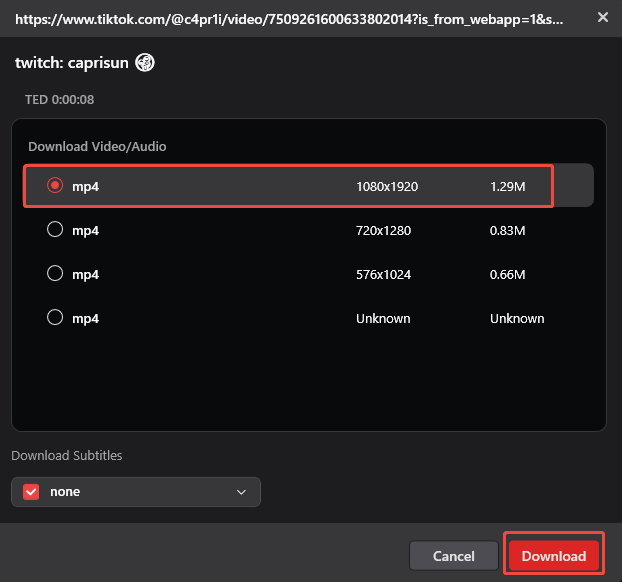
Step 5. Once the download is complete, this TikTok video downloader will automatically go to the Completed section. You can click the Play icon to play the saved TikTok video or click the Folder icon to locate the saved TikTok video.
Other Main Features of MiniTool Video Converter
More than a video downloader, MiniTool Video Converter also has features for video conversion and screen recording. Working as a video converter, it supports converting videos and audio in a wide range of formats. It also enables you to convert videos for some social media platforms (like YouTube and Instagram) and devices (like iPhone, Samsung, and Huawei).
In addition, its screen recording feature can record any activities happening on the screen without time limits or watermarks. You can use it to record the 4K screen at the original, high, or standard quality. You can click the button below to get MiniTool Video Converter and explore its useful features!
MiniTool Video ConverterClick to Download100%Clean & Safe
Conclusion
Is TikTok safe to download? TikTok is safe to download if you get it from the official sources. Is TikTok safe to use? The answer is subjective. Most of you think it is unsafe because it collects data and other reasons. But TikTok also takes steps to protect user data and privacy. In this post, I also give you some tricks to stay safe on TikTok.
If you want to save TikTok videos for offline viewing, just try MiniTool Video Converter. If you have any questions while using MiniTool Video Converter, don’t hesitate to get in touch with us via [email protected].



