Facebook, the largest and most popular social media platform, has over 2 billion monthly active users. You upload videos to Facebook and want to save them on your computer, but can’t find a way to download Facebook videos. To solve this, this post offers you the best Facebook video downloader.
Although Facebook is not a video-sharing platform, there are still over 100 million hours of video that are watched on Facebook every single day.
On Facebook, you view many videos online, but sometimes you may wish to download these videos and watch them offline. In this case, a Facebook video downloader will help you a lot.
Best Desktop Facebook Downloader – MiniTool Video Converter
MiniTool Video Converter is the most frequently used Facebook downloader for me. It stands out for its simple user interface and versatility. Users can use this free video downloader to get various online Facebook videos and Reels without watermarks or ads.
In addition to downloading videos from Facebook, MiniTool Video Converter can help you save videos/long videos from YouTube, Twitter, Instagram, and TikTok. Its batch downloading feature enables you to get videos in bulk.
If you are interested in this free application, the following is a tutorial on how to use it.
Step 1. Download, Install, and Launch MiniTool Video Converter
MiniTool Video ConverterClick to Download100%Clean & Safe
- Click on the button above to download MiniTool Video Converter and follow the prompts to install it.
- After finishing installation, launch it.
Step 2. Copy the Facebook Video Link and Paste It into MiniTool Video Converter
- Go to Facebook, find the video you want to download, and copy its URL.
- Go back to MiniTool Video Converter and switch to the Video Download tab.
- Click the Paste URL option, paste the copied Facebook video URL into the address bar, and click the Download button to analyze the video.
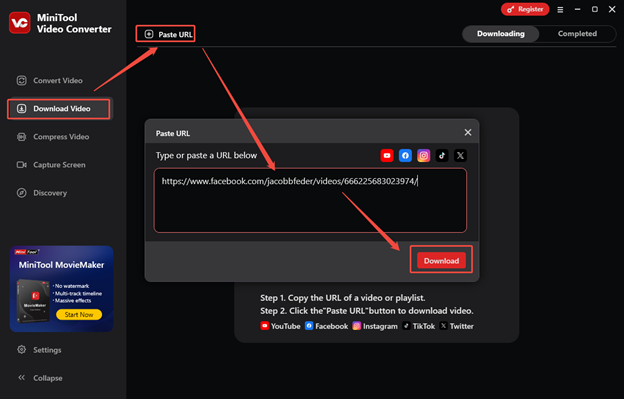
Step 3. Choose Output Format and Download the Facebook Video
- Once the analysis finishes, you can choose the output format and quality you need. Here, I take MP4 720×1080 as an example.
- Click on Download to start downloading the Facebook video.
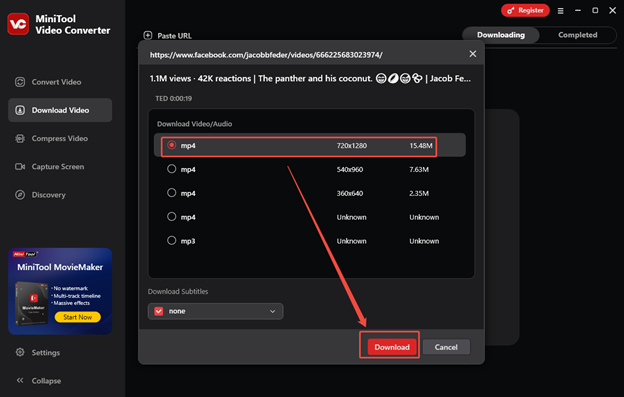
Step 4. Play or Locate the Downloaded Facebook Video
- Once the Facebook video downloading completes, this software will automatically switch from the Downloading subtab to the Completed subtab.
- Click on the Play icon to play the downloaded Facebook video. Or, you can click the Folder icon to locate the downloaded Facebook video.
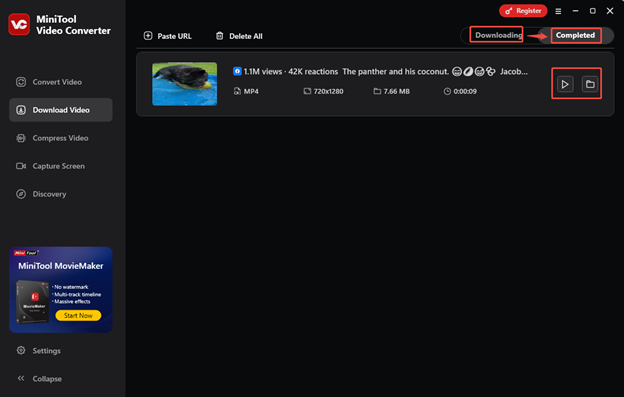
All in all, MiniTool Video Converter is a valuable downloader that is worth every Facebook video lover downloading and installing.
6 Free Online Facebook Video Downloader
If you don’t want to download the application, this part will provide you with 6 free online Facebook video downloaders.
Online Video downloader on viddown.net
Online Video Downloader on viddown.net is a free and convenient tool, which not only can download Facebook videos but also Facebook thumbnails. At the same time, it also supports downloading YouTube videos, Shorts, and playlists.
One of the best features of this online tool is its excellent compatibility. Whether you are using a desktop, smartphone, laptop, or tablet, it’s a versatile solution for your video downloading needs.
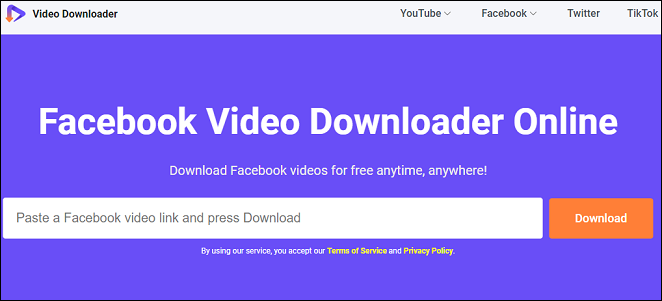
Pros:
- Free, clean, easy, and fast.
- No installation and registration.
- Unlimited downloads.
- Download YouTube videos/Shorts/playlists.
- Compatible with almost all browsers and devices.
- Enjoy videos anywhere anytime.
Cons:
Only supports the MP4 format.
Getfvid
Getfvid is an online Facebook video downloader. It can convert Facebook videos to MP4 or MP3 files. If you tend to use browser plug-ins to download Facebook videos, this tool also offers you a Chrome extension – Social Video Downloader.
In addition, if you want to download private Facebook videos, you can use their private video downloader. Remember, it only allows those who can see the video’s code to download it.
Besides, with Getfvid, you can save live Facebook videos to your device.
Pros:
- Easy to use.
- Save videos as MP4 or MP3.
- Offer a browser plug-in.
- Download private Facebook videos.
- Save live Facebook videos.
- Preview video content before downloading it.
Cons:
With Ads.
fbdown.net
fbdown.net allows you to download your favorite videos from Facebook for free and watch them later. It offers you a Chrome extension and Firefox add-on. What’s more, you can also download fbdown.net app on your phone.
Besides, according to fbdown.net, it allows you to download videos with no audio.
Pros:
- Offer Chrome extension, Firefox add-on, and app.
- Save live Facebook videos.
- Support multiple.
- Provide a private video downloader.
Cons:
When you click on the download link, sometimes it will start playing video instead of downloading. You need to right-click the video and select Save as… to download the video.
SaveAs.CO
SaveAs.CO is an easy-to-use online tool available for Facebook video downloading. This tool can save Facebook videos as MP4 on your devices, such as computers, tablets, and mobile devices (Android Devices, iPhones, iPads, and iPods). With it, you can download Facebook videos online as much as you can.
Pros:
- There is no limit to downloading Facebook videos.
- Download Live Facebook videos.
- Support multiple platforms.
Cons:
With ads.
fbdownloader
fbdownloader has a simple and neat interface that allows you to download videos from Facebook easily. As a Facebook video downloader, the website can work across all platforms whether you browse it on your computer, iPhone, or Android tablet.
Besides, you can also download private videos from Facebook.
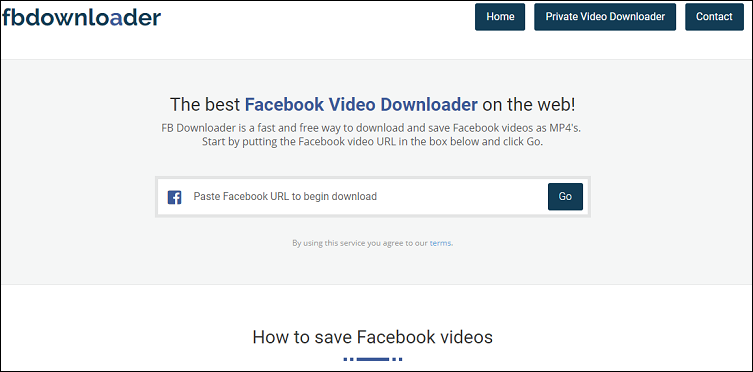
Pros:
- Has a user-friendly interface.
- Support multiple platforms.
- Download private Facebook videos.
- Without Ads.
Cons:
Only allow you to preview videos on Facebook.
savefrom.net
savefrom.net can help you download videos or audio from Facebook, YouTube, Vimeo, and 40+ other websites. It offers you two ways to download Facebook videos – SaveFrom.net Helper or SaveFrom.net website.
You may be interested in How to Save Instagram Video on PC and Phone Conveniently.
Pros:
- Support downloading videos from other popular video-sharing sites.
- Offer a SaveFrom.net Helper.
Cons:
Fail to save Facebook video if you don’t install the SaveFrom.net Helper app.
Conclusion
To sum up, using a Facebook video downloader can help you download Facebook videos easily and quickly. You can choose the one above as you like.



![How to Save Videos from YouTube to Your Devices Free [Full Guide]](https://images.minitool.com/youtubedownload.minitool.com/images/uploads/2024/08/how-to-save-videos-from-youtube-thumbnail.png)