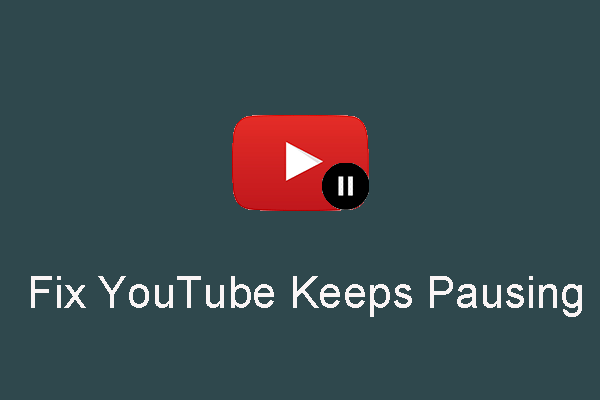YouTube is a widely used platform for watching videos, and the spacebar is a more convenient way for users to pause and play videos than the left mouse button click. However, some users often ask “Why is my spacebar not pausing YouTube?” If you’re one of them, you’re in the perfect place!
The issue of the YouTube spacebar pause not working can be frustrating because it makes it inconvenient to pause and play videos quickly. Next, let’s explore some of the best ways to fix the spacebar not working on YouTube together.
Way 1: Ensure Video Player is in Focus
When you open a YouTube video on your computer, clicking anywhere within the video frame can ensure that the video player is in focus. Once it’s focused, pressing the spacebar should pause or play the video accordingly.
If the video player is not in focus, pressing the spacebar might scroll the page instead of pausing the video. This often happens if you’ve clicked outside the video frame or used the Tab key to navigate away. Therefore, click directly within the video frame to make sure it is in focus.
Way 2: Check If the Keyboard Is Faulty
There could also be a problem with your keyboard. You can confirm that your keyboard is working properly by using the spacebar in other tabs or applications. If your spacebar is unresponsive in other tabs or applications as well, there may be an issue with the keyboard itself. In this case, you can try replacing your keyboard and see if it works.
Way 3: Use an Alternative Key
If the spacebar is still unresponsive, the K key can serve as an effective alternative to the spacebar for pausing or playing videos on YouTube.
Way 4: Clear Browser Cache and Cookies
Browser corrupted cache and cookies can cause a variety of issues like the YouTube spacebar not working. So, clearing your browser cache and cookies may help resolve problems like this. Once you’ve done this, restart your browser and verify that the spacebar pause functionality returns to normal.
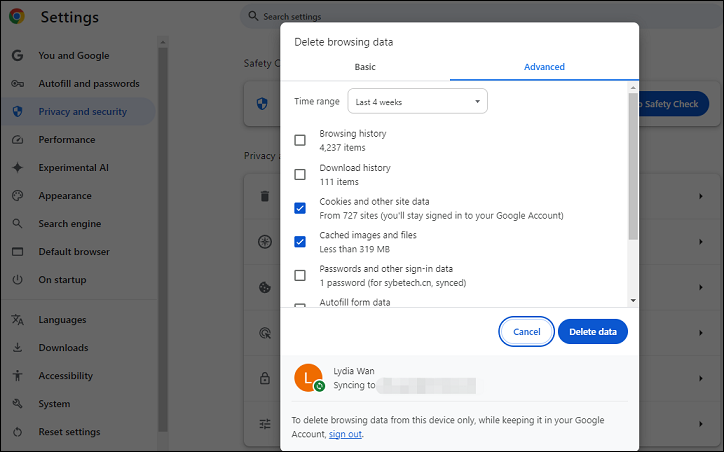
Way 5: Disable Browser Extensions
Sometimes, browser extensions or add-ons can interfere with the functionality of your web browser. You can temporarily disable extensions to determine if any extensions are causing the issue with the YouTube spacebar pause not working. If the spacebar works after disabling the extension, consider removing it or finding an alternative.
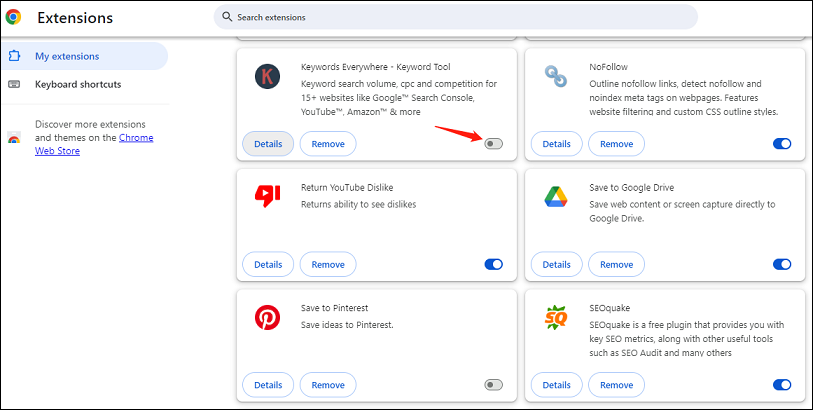
Way 6: Try a Different Browser
Sometimes, a browser glitch or setting may prevent the spacebar from working properly on YouTube. Try using a different browser, such as Mozilla Firefox or Microsoft Edge, to play and pause YouTube videos with the spacebar.
Way 7: Wait for the YouTube Glitch to Resolve
From time to time, YouTube itself may experience temporary technical glitches. If this is the case, you can only wait for YouTube to resolve the glitch, refresh the page, and retry using the spacebar.
Way 8: Report the Issue to YouTube
If all the solutions above don’t work, consider reporting the issue to YouTube support. Just navigate to the YouTube homepage, choose the Send feedback option from the left menu, and then describe the issue you are facing in detail.
MiniTool Video ConverterClick to Download100%Clean & Safe
Conclusion
Are you having trouble with the YouTube spacebar pause not working? If you’re encountering this issue, I hope the methods outlined in this post will assist you in resolving the problem successfully.