YouTube Shorts is currently one of the short video platforms with the most users. How do you stand out among so many short videos? This post gives you some practical editing tips for YouTube Shorts. You can use these tips to increase your YouTube views.
Part 1: YouTube Shorts Editing Tips
Check out these tips for editing a YouTube video. Use these tips to improve your short-form video.
Record Multiple Clips
Excellent YouTube shorts are usually made up of several clips. It is very difficult to record an entire video in one shot. Most people are not trained professionals. They will inevitably forget the scripts or have trouble controlling their facial expressions on camera.
You can record several video clips and make sure that each one is the best. Finally, you can put these clips together. Separating the recording process makes it easier to stay focused and remember everything you want to say. It can also save you time.
Use Subtitles
Research shows that 75% of people watch videos with the sound muted. If the video does not have subtitles, the video content cannot be fully understood just from the video screen. Therefore, you need to add captions to help the audience understand the video content.
YouTube supports generating subtitles automatically but some text recognition will inevitably be incorrect. You can use YouTube’s subtitle recognition function and manually adjust the spelling of certain words and the size of the text. It is best to display only 3 to 4 words at a time in your subtitles to improve readability.
In addition to YouTube’s built-in subtitle recognition feature, you can also use AI subtitle generators such as Submagic. These tools can recognize video audio as text, add emoticons, and bold keywords.
Also read: Write the Best Titles for YouTube Shorts
Use Audio
The audio in the video includes background music, voice, and sound effects, etc. It is best to choose popular music as the background music because it will make the short video more visible. The background music also needs to match the content of the video to make your video more harmonious.
When editing short videos, you also need to adjust the sound of the audio clips and the volume of your voice. For example, when there is no voice, you can increase the volume of the background music a little, and when there is a voice, reduce the volume of the background music.
Sound effects should be added to the video in moderation. Too many sound effects can be confusing for the audience.
Use Filters
YouTube Shorts allows you to apply a variety of filters to your clips. You can use filters to compensate for poor lighting, enhance the colors of your footage, and generally add style and personality to your clips.
Loop the Video
Connecting the end to the beginning will make the audience feel that the video is looping. Such a video will make the audience unaware that the video has ended and play it over and over again, thereby increasing the number of views of the video.
How to achieve looping? You can take the beginning of your video and put it at the end or start with your ending clip and end with your ending clip.
More YouTube Shorts tips? Check these posts:
- Watch YouTube Shorts Without the App
- Fix YouTube Shorts Not Working on the PC
- Fix YouTube Shorts That Are Zoomed In
- Mistakes to Avoid While Making YouTube Shorts
Part 2: YouTube Shorts Editors
After learning the editing tips for YouTube Shorts, let’s apply these tips with the following 3 editors.
Option 1. MiniTool MovieMaker
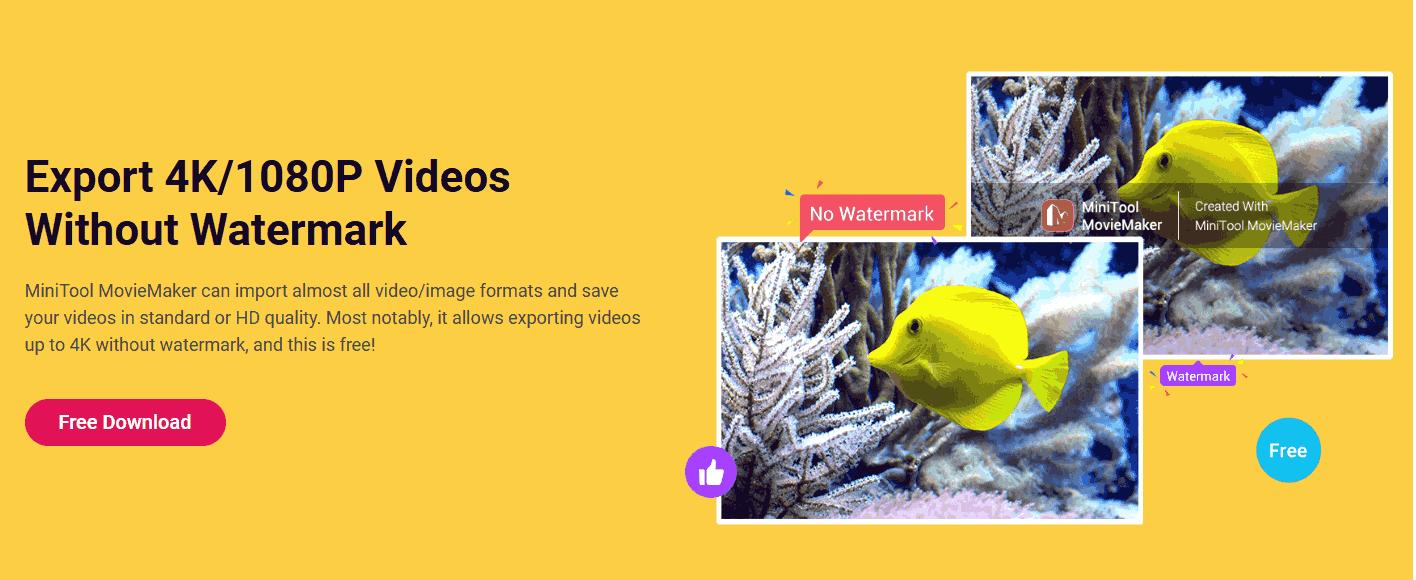
MiniTool MovieMaker is an easy-to-use video editing software. It allows you to create a wonderful movie with video clips, photos, and music. Whether you have editing skills or not, you can easily get started with MiniTool MovieMaker.
MiniTool MovieMaker has no ads, viruses, or watermarks. It includes video transitions, filters, captions, titles, credits, motions, animated stickers, templates, etc. In addition. You can change video quality, frame rate, video resolution, and more in this free YouTube Shorts editor.
Option 2. Filmora
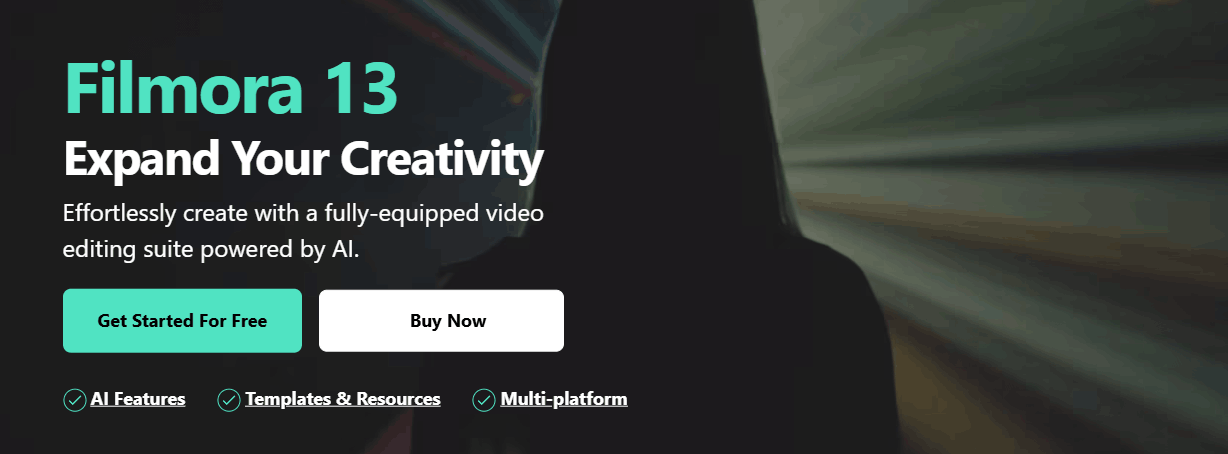
Filmora is a good editing software that allows you to use hundreds of templates, filters, transitions, and music. It has a creator center built into the software, where you can find editing tutorials and video trends.
However, Filmora does not have a search function. It can be a little difficult if you want to find a specific template. The music is all royalty-free, so you won’t have to worry about copyright issues. However, you will not have many music options to choose from.
Option 3. KineMaster

KineMaster is a reliable video editor for YouTube Shorts. It supports preset aspect ratios, including those suitable for YouTube videos, YouTube Shorts, Instagram Reels, and Instagram Stories. However, KineMaster’s interface is complicated. If you are a beginner, it will take you a while to learn how to use this editor.
MiniTool Video ConverterClick to Download100%Clean & Safe
Conclusion
This post gives you 5 YouTube shorts editing tips. These tips can help you increase the retention and engagement of your short videos. You can also use the 3 video editors to edit YouTube short videos.


