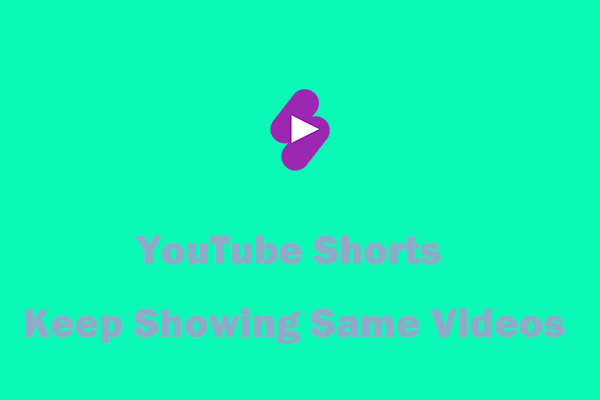YouTube Shorts is one of the popular short-form video platforms. But can you watch YouTube Shorts without the app? Of course! You can watch these short videos on your PC, mobile devices, or tablet. This post will tell you detailed steps.
If you want to watch shorts without using the YouTube app, you can choose to visit the YouTube website using a browser on your PC, mobile device, or tablet.
Watch YouTube Shorts on PC
When browsing YouTube on the web, you can see the YouTube Shorts option. That means you can watch YouTube Shorts without downloading the app. In addition, you can use YouTube’s search engine to find exactly what you want.
# Watch YouTube Shorts in the Shorts Tab
Step 1: Open your browser and go to the YouTube website.
Step 2: Click the hamburger icon and choose the Shorts tab.
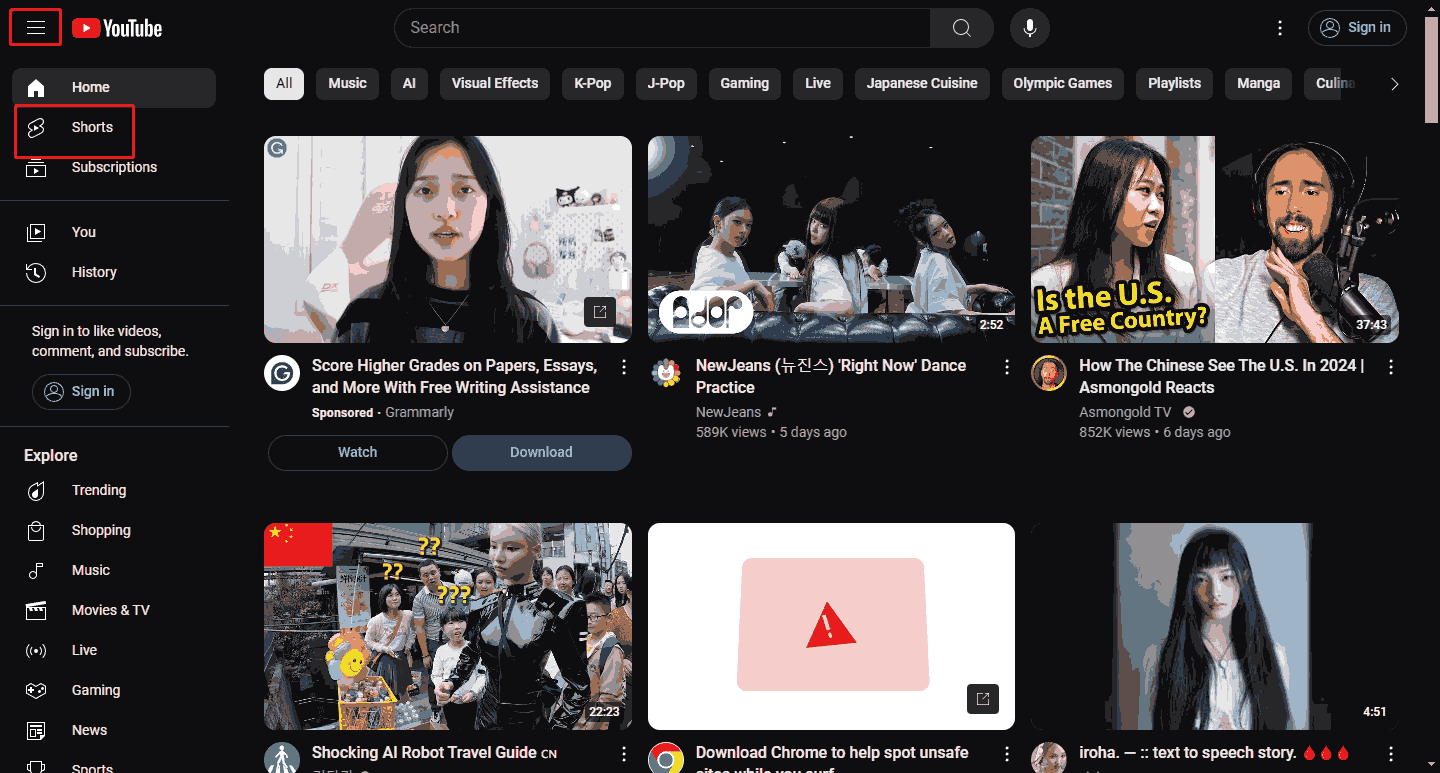
Step 3: The short video will start playing automatically. Now, roll your mouse wheel and you can scroll through videos.
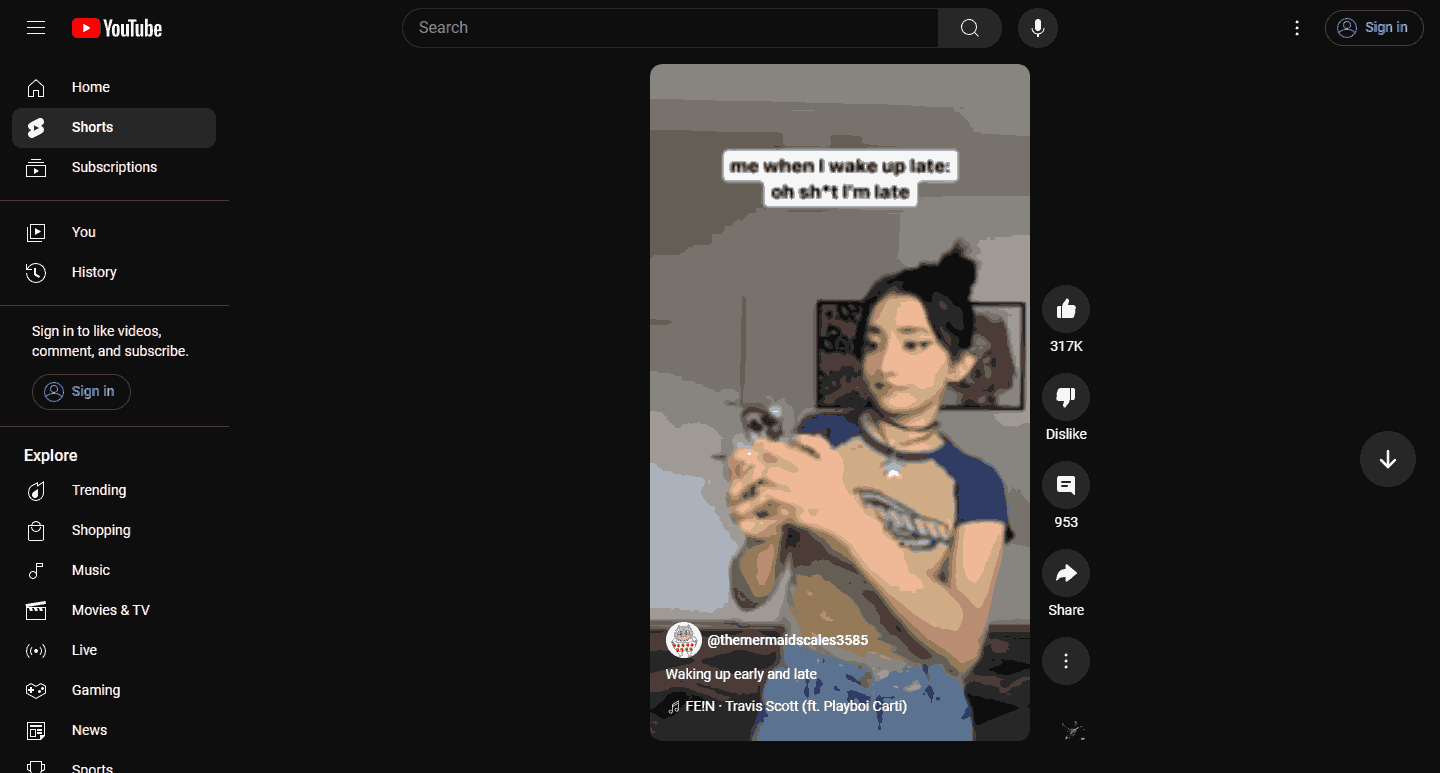
With this method, you can view YouTube Shorts without the app.
# Browse the Hashtag
Many people who have browsed YouTube will find that there is a “#shorts” in the description of almost every short video. This is a hashtag automatically added when the user posts a short video. This rule allows us to search for these short videos by searching for this hashtag.
Step 1: Navigate to the YouTube website.
Step 2: Type “#shorts” into the search engine, then click the magnifying glass icon or press the Enter key on your keyboard.
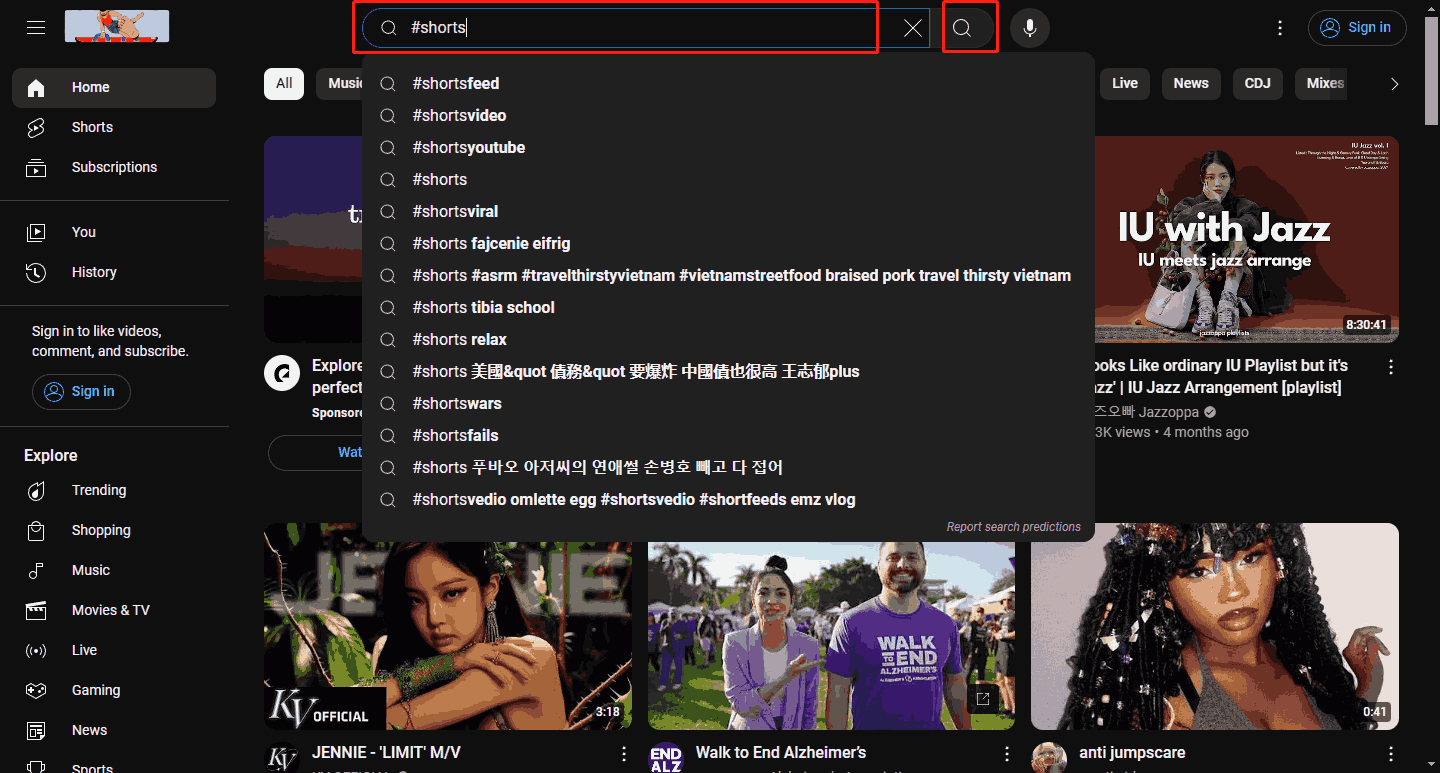
Step 3: After that, the hashtag will appear on the page, which contains all the short videos with the hashtag “shorts”. Click on this hashtag.
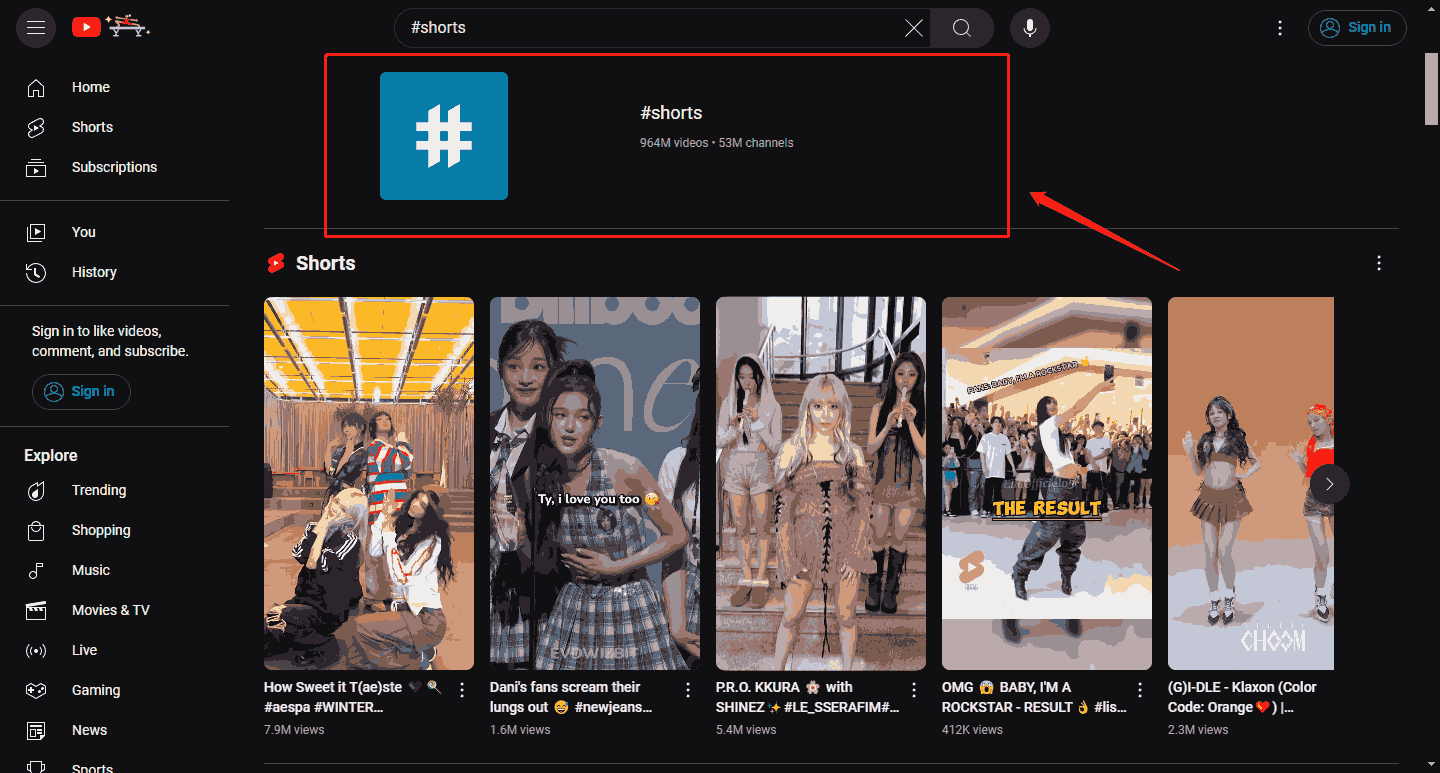
Step 4: Select any video with SHORTS in the lower right corner of the thumbnail under the All option or select any video under the Shorts option. After that, you can start endlessly scrolling videos.
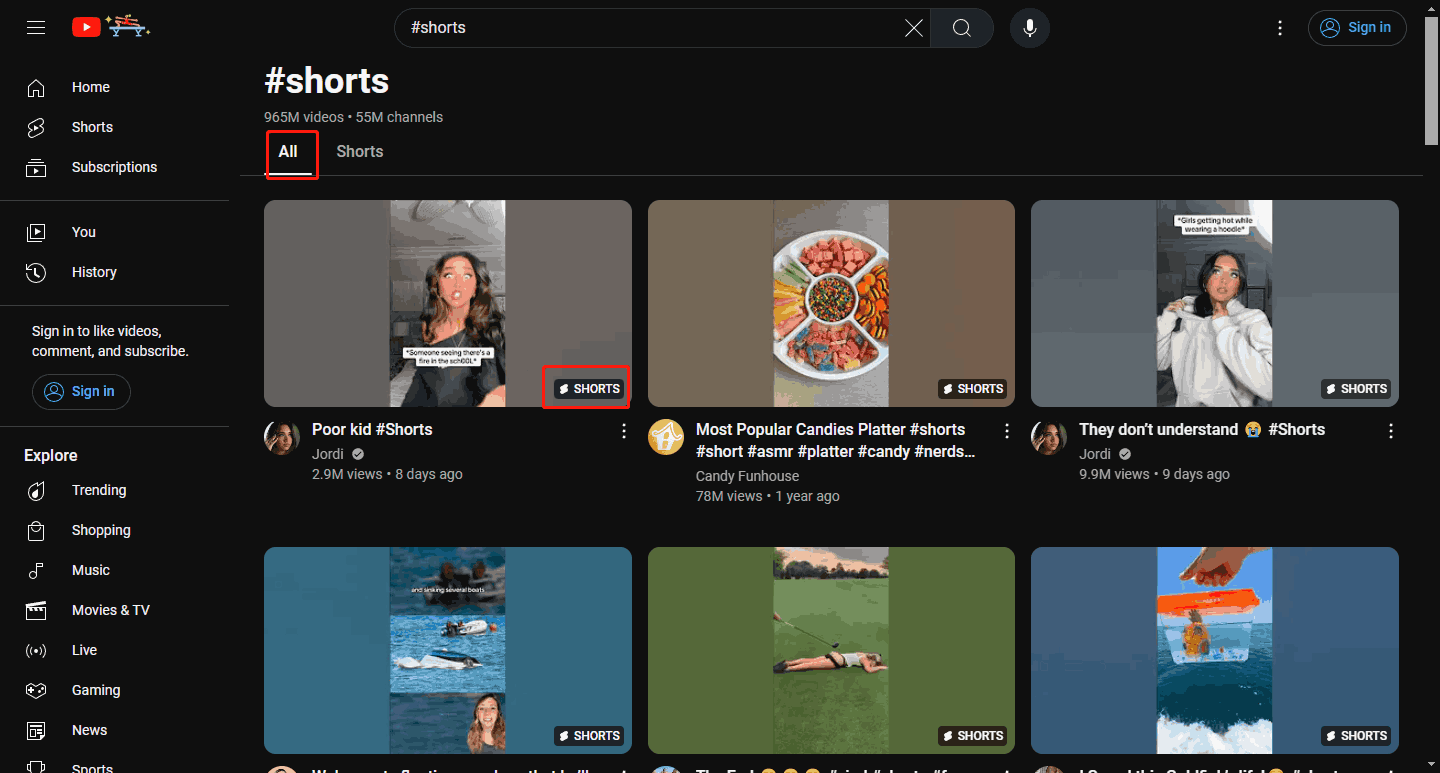
Read more: How Does YouTube Shorts Algorithm Work in 2024.
# Search for Shorts on Specified Topic
If you don’t want to scroll through random short videos and you already have a topic you want to watch, try to add the topic in the search box. This method helps you search for all short videos related to this topic. In this way, you can easily narrow down your search to only see shorts related to a specific topic. Here are the detailed steps:
Step 1: Open YouTube in your browser.
Step 2: Type “#shorts” and “+” in the search bar, then put a topic you want behind the “+”. For example, we type “#shorts+Minecraft” in the search bar and press the Enter key on the keyboard.
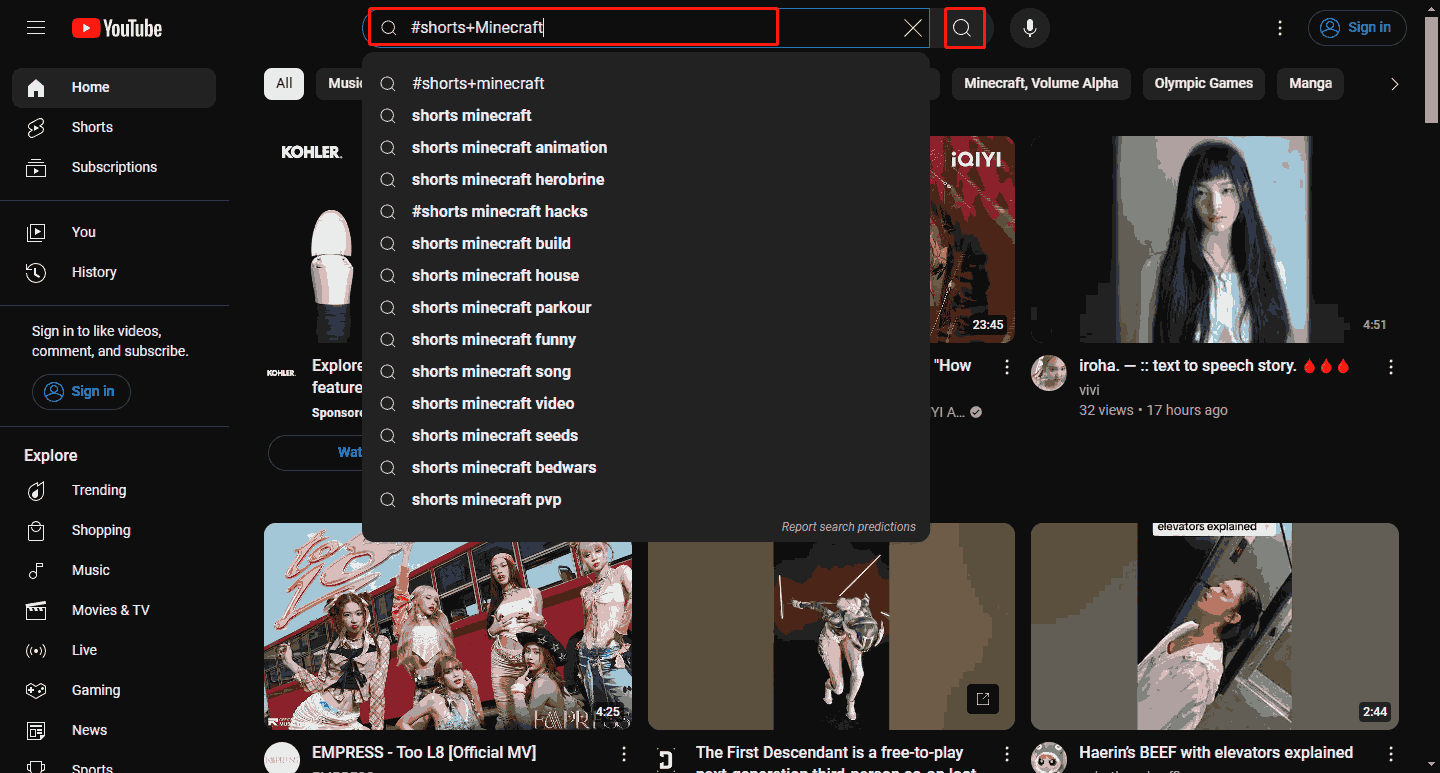
Step 3: Choose the Shorts option and you can view YouTube Shorts without the app.
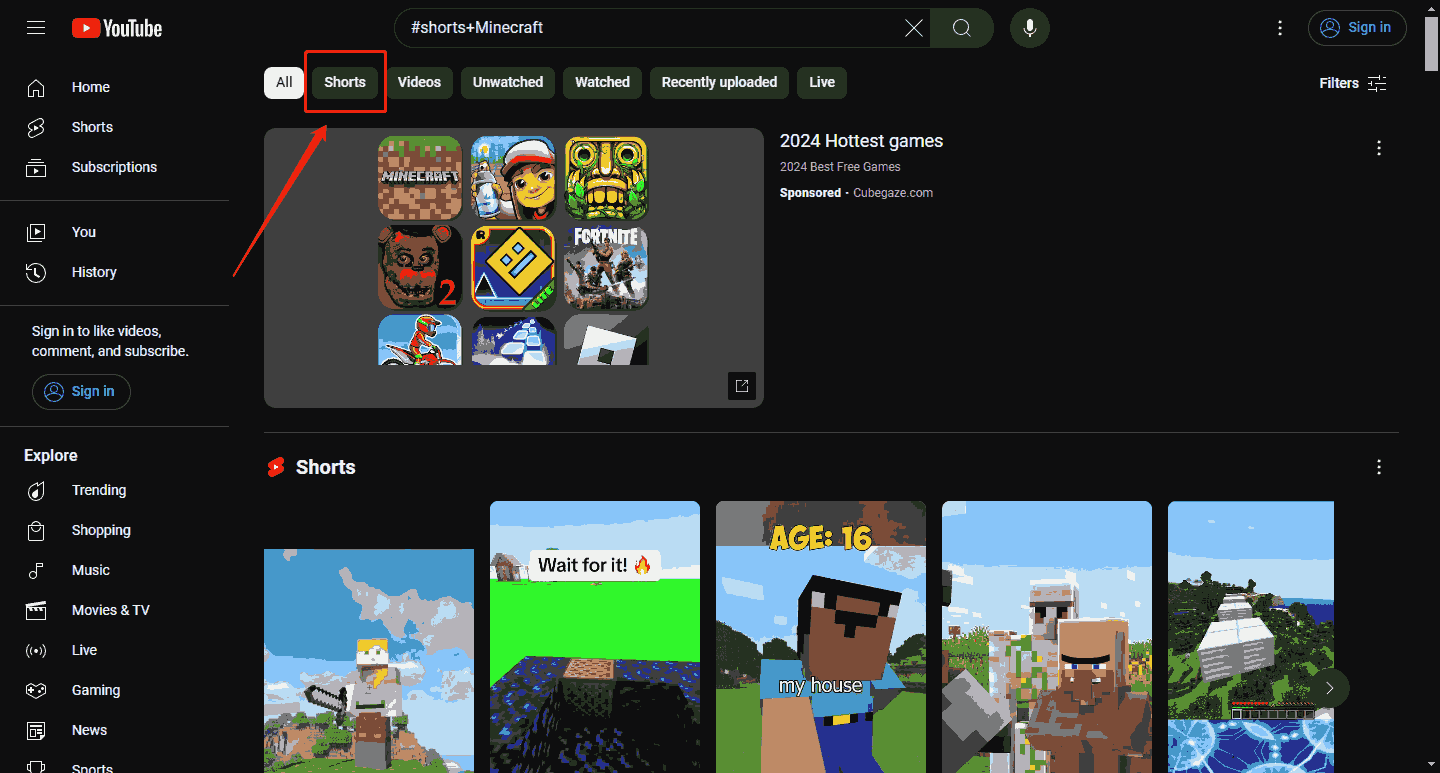
# Watch Shorts from a Specific Creator
According to the above method, you can also search for the short videos of the creators you want to watch. Just add the name of the creator after “#shorts+”. However, when you click on the short videos you searched using this method, the next video will not be the creator’s shorts. Therefore, we recommend that you go directly to the creator’s YouTube channel homepage to watch the shorts posted.
Here are steps:
Step 1: Type the channel name and search.
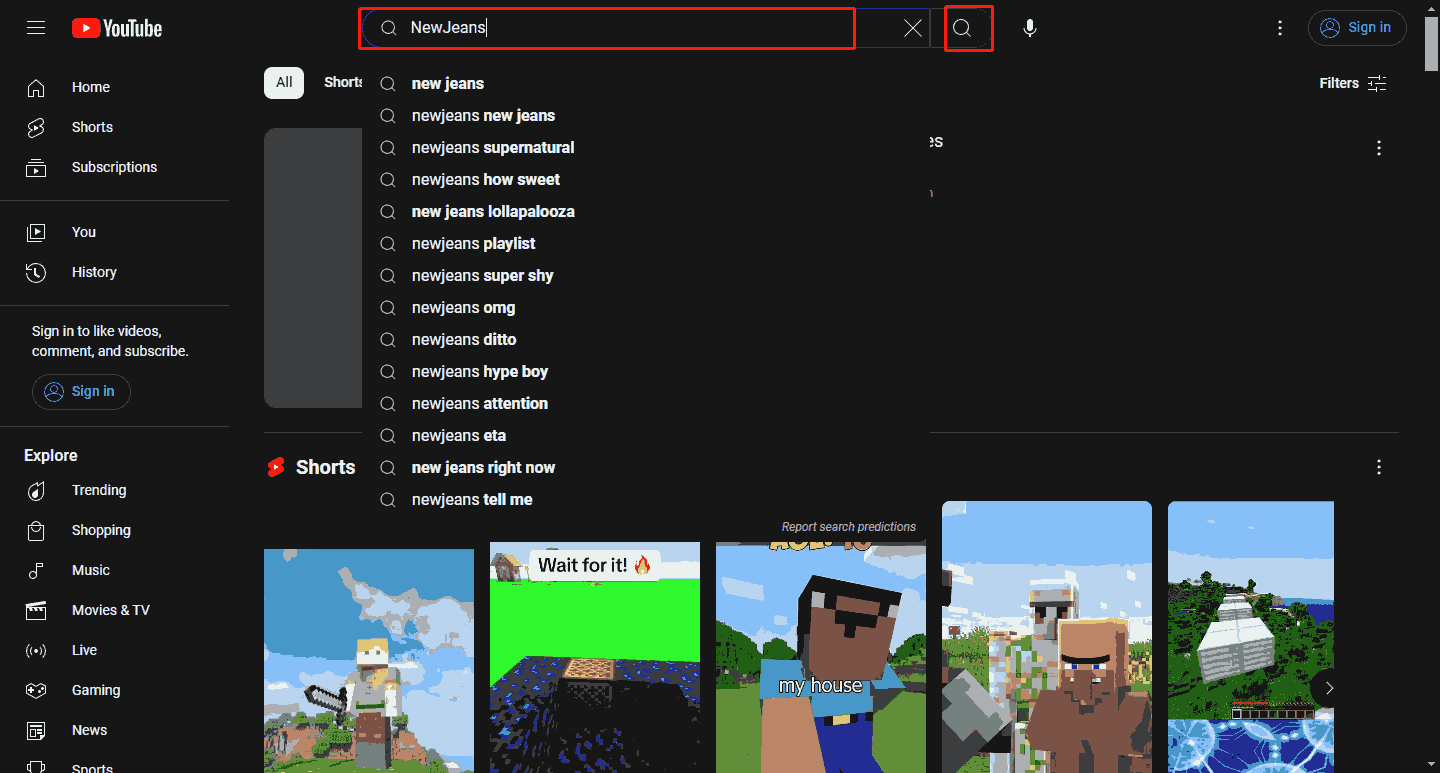
Step 2: Go to the homepage of the channel. Choose the Shorts option in the row below the Subscribe button.
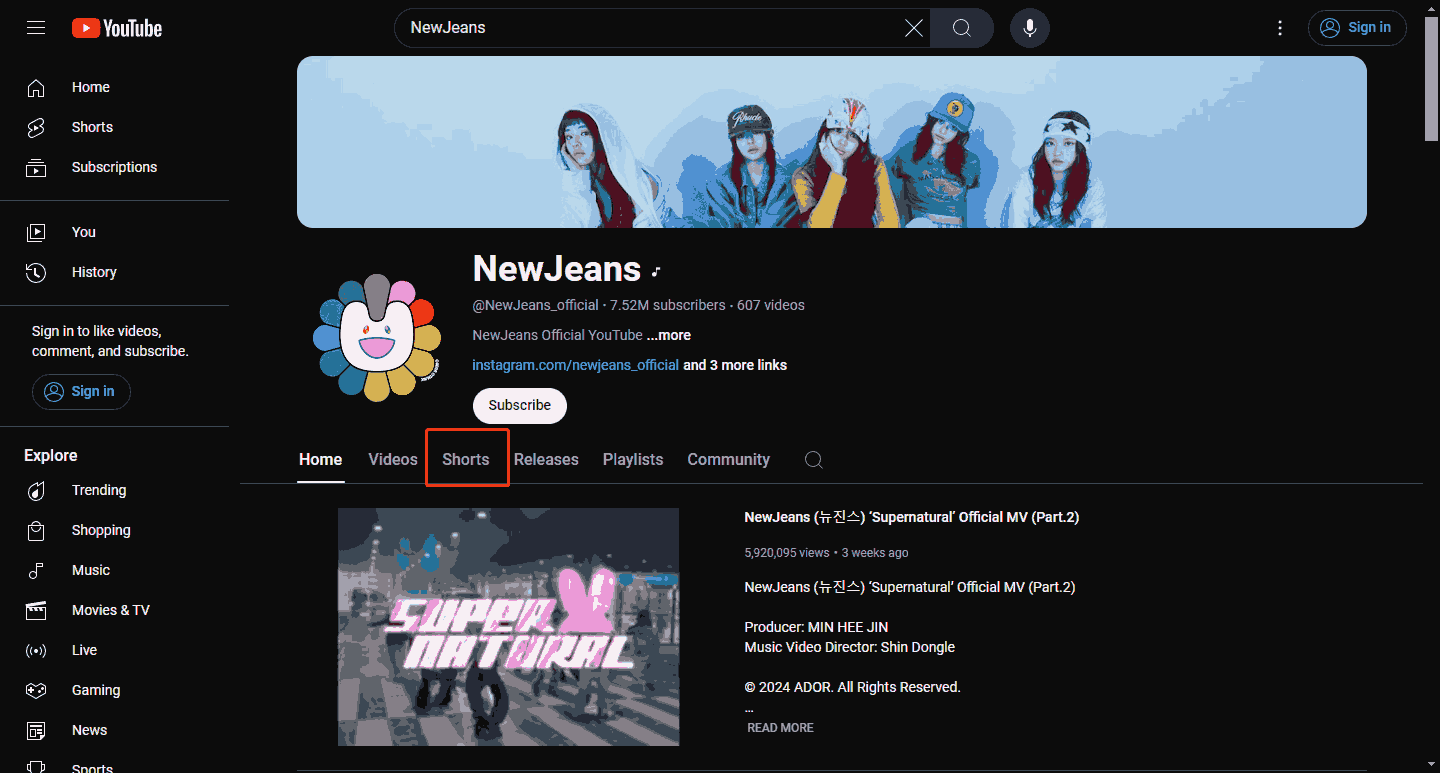
Step 3: Click on a video to start browsing all the shorts of this creator.
Watch YouTube Shorts on Mobile Devices or Tablet
After YouTube optimized its interface for mobile devices, watching short videos on the browser of mobile devices is almost the same as watching them on the APP. Therefore, you can watch YouTube Shorts without the app, just browse Shorts or search for specific videos through the browser.
Using this method, you can watch short videos directly on the web without downloading the app. You don’t even have to log in to your account. The browsers on tablets or mobile devices like mobile phones are nearly the same so they can use the same method.
Here is a guide to watching YouTube shorts on a mobile device or tablet:
Step 1: Open the browser on your mobile phone or tablet.
Step 2: Choose the Shorts option in the bottom bar.
Step 3: A random video will start playing automatically and you can scroll through these random videos.
In addition, you can also use the YouTube mobile site’s search feature to find the Shorts you want.
Follow these steps:
Step 1: Open your mobile browser and go to the homepage of YouTube.
Step 2: Type “#shorts” in the search bar. You can also add “+” and a topic or creator you’re interested in behind it to watch specific short videos.
Step 3: Choose a video with the Shorts icon on its thumbnail to open the Shorts feed.
MiniTool Video ConverterClick to Download100%Clean & Safe
Need more information about YouTube Shorts? Read these posts:
- Effective Tips on How to Get More Views on YouTube Shorts
- When Is the Best Time to Post YouTube Shorts?
- How to Write the Best Titles for YouTube Shorts
Final Words
To sum up, this post has introduced 3 solutions to watch YouTube Shorts without downloading the app. You can view these short videos on your PC, mobile device, or tablet. If it is what you need, try these solutions.