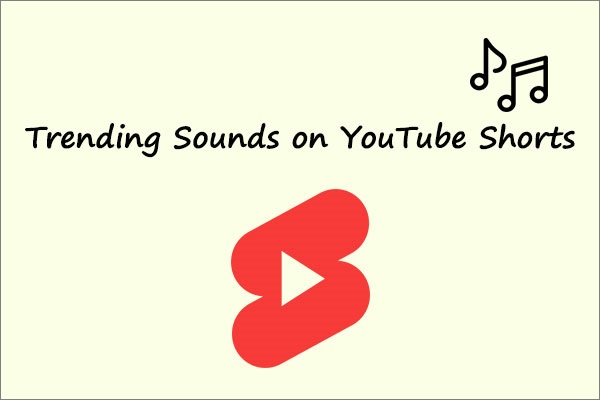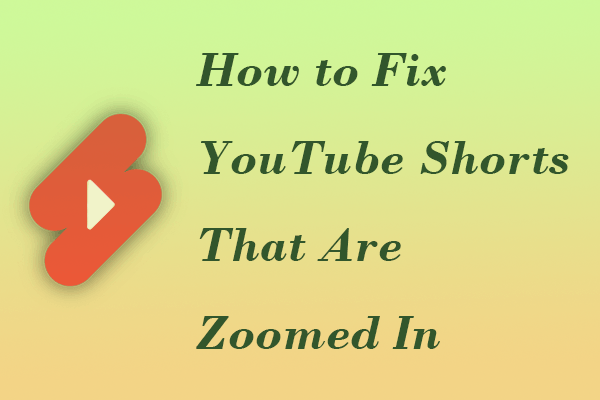If you’re a content creator of YouTube Shorts, you must have heard of YouTube Shorts Creator Community. What is it and who can join it? Read the post by MiniTool Video Converter to have a full comprehensive of YouTube Shorts Creator Community.
What Is YouTube Shorts Creator Community
YouTube Shorts, launched in 2020, are short-form and vertical videos that can be up to 60 seconds long and are designed for viewing on mobile devices. The YouTube Shorts Creator Community refers to the group of individuals who create, share, and engage with short-form videos on YouTube.
The aim of the YouTube Shorts Creator Community is to foster further growth among Shorts creators and inspire new creators to consider YouTube first when it comes to creating short-form content.
Creators in the YouTube Shorts Creator Community can gain access to a YouTube Shorts Community Partner Manager (CPM), which serves as a guide in navigating Shorts. If you’re curious about what a YouTube Shorts Community Partner Manager is, read below!
What Is YouTube Shorts Community Partner Manager
YouTube Shorts Community Partner Manager is committed to cultivating and supporting creators in the Shorts Creator Community. It offers access to opportunities for expanding connections among creators, providing guidance on using YouTube and Shorts, and empowering creators to take control of their YouTube experience.
When working with YouTube Shorts CPM, creators can enjoy many benefits to help them succeed on the platform. Here are some of the ways YouTube Shorts CPM can help creators thrive:
- Gain access to a growing network of inspiring and talented creators.
- Receive regular updates on Shorts Best Practices, new features, and topical tips.
- Get early access to the latest product features, launches, and educational resources about new Shorts features.
- Have opportunities to share feedback, suggestions, and ideas directly with the Shorts team.
- Exclusive invitations to creators within the Community to attend captivating events and workshops.
Who Can Join the YouTube Shorts Creator Community
The YouTube Shorts CPM Community focuses on active creators and is available to channels that adhere to Community Guidelines. As long as Shorts creators keep creating Shorts and comply with the eligibility criteria, they can stay in the Community. In other words, if they are not actively creating Shorts or do not meet its eligibility criteria, they may lose access to the Community.
To be eligible for the YouTube Shorts Creator Community, they must meet the following criteria:
- Creators are located in or focused on countries or regions where the Shorts Community Partner Manager is available.
- Creators give priority to creating short-form videos.
- Creators post Shorts frequently.
- Creators have the potential for growth.
- Creators don’t have any Short Community Guidelines strikes.
- Creators should have no more than one unresolved copyright strike.
- Creators must align with YouTube Shorts Monetization policies.
- Creators must adhere to advertiser-friendly guidelines.
- Creators treat all participating creators and Community Partner Managers with respect when attending Community events, workshops, and similar engagements.
How to Join the YouTube Shorts Creator Community
Want to join the YouTube Shorts Creator Community? Actually, participating in the YouTube Shorts Creator Community is by invitation only. You can apply for an invitation by heading over to the YouTube Creators site and following the application process outlined there. Once accepted, you can unlock the benefits and opportunities available in the YouTube Shorts Creator Community.
MiniTool Video ConverterClick to Download100%Clean & Safe
Conclusion
Members in the YouTube Shorts Creator Community can enjoy the benefits of the YouTube Shorts Community Partner Manager, which can help creators succeed on the platform. In this guide, you can learn the eligibility of the YouTube Shorts Creator Community and how to join it.