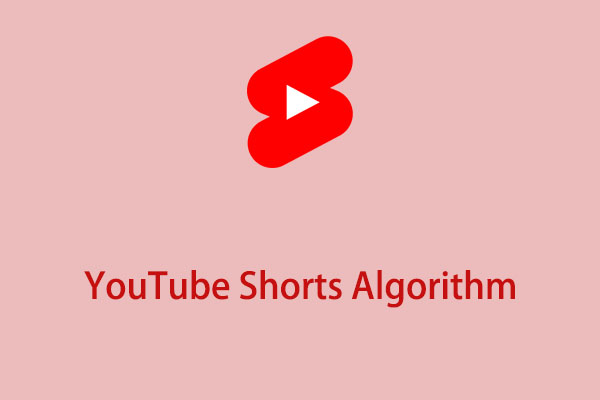To go viral on YouTube Shorts, the sound you use is crucial. In this post from MiniTool Video Converter, we will walk you through some of the trending sounds on YouTube Shorts and how to find them, so you can use them in your Shorts videos with no effort.
YouTube Shorts has become a popular platform for creators to share short and engaging videos. If you’re a content creator of YouTube Shorts, you can easily find that videos with trending sounds are more likely to go viral. The right music can evoke emotions, create a sense of nostalgia, or simply make the content more entertaining. On YouTube Shorts, using trending sounds can significantly increase the chances of your video being discovered and shared.
To help you choose the popular background music that fits your content, we have compiled a list of trending music on YouTube Shorts. Just keep reading!
Trending Sounds on YouTube Shorts
What is the most used sound on YouTube Shorts? While there are thousands of YouTube Shorts songs, I recommend choosing the following songs for your next Shorts video:
1. Olivia Rodrigo – get him back!
Olivia Rodrigo’s latest hit is making waves on YouTube Shorts. Its catchy chorus and lyrics make it widely used in a variety of content, such as lip-syncs and dramatic skits.
2. Mae Stephens – If We Ever Broke Up
This track has a fun and upbeat vibe. This makes it perfect for dance challenges, breakup-themed videos, relaxing videos, and more.
3. Kendrick Lamar, Jay Rock – Money Trees
As a classic music that continues to trend, this song is often used in motivational and inspirational Shorts due to its powerful lyrics and smooth beat.
4. Sabrina Carpenter – Espresso
This track is trending for its upbeat and catchy vibe. Many creators on YouTube Shorts use this sound in their videos.
5. Sigala & Ella Eyre – Came Here for Love
It’s a popular track on YouTube Shorts and is often used due to its upbeat and energetic vibe. This song is perfect for dance challenges, travel vlogs, and lifestyle content.
6. Pharrell Williams – Double Life
Double Life is a standout track from the soundtrack of the animated film Despicable Me 4. It’s an upbeat pop track that has resonated with many fans and has been featured in various YouTube Shorts.
7. Billie Eilish – BIRDS OF A FEATHER
The song expresses themes of deep love and longing for a lasting connection.
8. Hozier – Too Sweet
It’s often used in romantic and heartfelt Shorts videos.
How to Find Trending Sounds on YouTube Shorts
Adding trending sounds to your YouTube Shorts can help your content gain more visibility and engagement. How can you find trending sounds for use in YouTube Shorts? Here are some effective ways:
1. Explore the Shorts Feed
First, you can find trending music by regularly browsing through the Shorts feed on YouTube. This is where you’ll discover a variety of videos from different creators, and you can quickly know which sounds are being used frequently.
2. Use YouTube’s Audio Library
YouTube offers a free-to-use Audio Library. This library often includes trending tracks that are popular among creators. You can access it through the YouTube Studio.
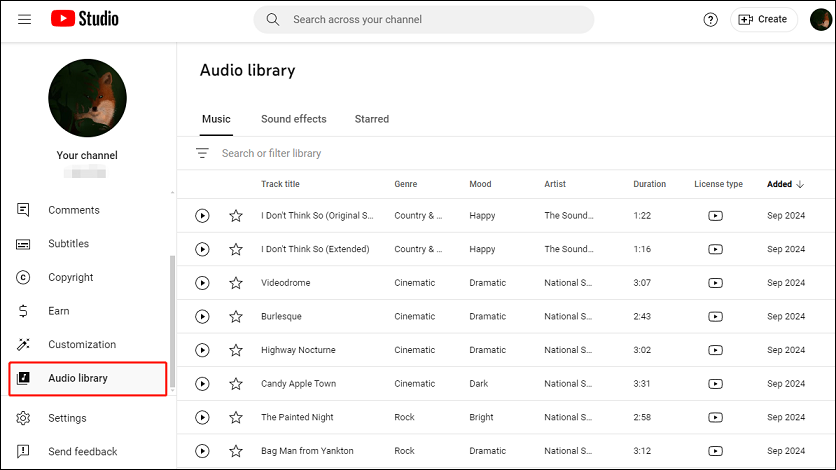
3. Search for Trending Sounds
When uploading a Short, you can click on Add Sound and type trending in the search bar. This will show you a list of trending sounds that you can use.
4. Follow Popular Creators
What’s more, pay attention to the sounds popular creators use in their Shorts videos. These creators often set trends, and by following them, you can find what music is trending.
5. Check Social Media
Last, keep an eye on trends on other social media platforms, such as TikTok, Instagram, Twitter, etc. Often, sounds that go viral on these platforms will also be popular on YouTube Shorts.
Bonus: How to Download Trending Sounds on YouTube
If you want to download trending music on YouTube or YouTube Shorts, MiniTool Video Converter is the most recommended YouTube audio downloader. In this way, you can add them to video editing software for editing, or listen to them offline.
MiniTool Video Converter enables you to download audio from YouTube to two most common audio formats: MP3 and WAV. Now, let’s see how to use it:
1. Download and install MiniTool Video Converter. Then, launch it to enter its main interface and go to the Video Download module at the top of the screen.
MiniTool Video ConverterClick to Download100%Clean & Safe
2. Go to YouTube/YouTube Shorts and copy the link to the trending sound you’d like to download.
3. Paste the copied link into the address bar of MiniTool Video Converter and click the green Download icon.
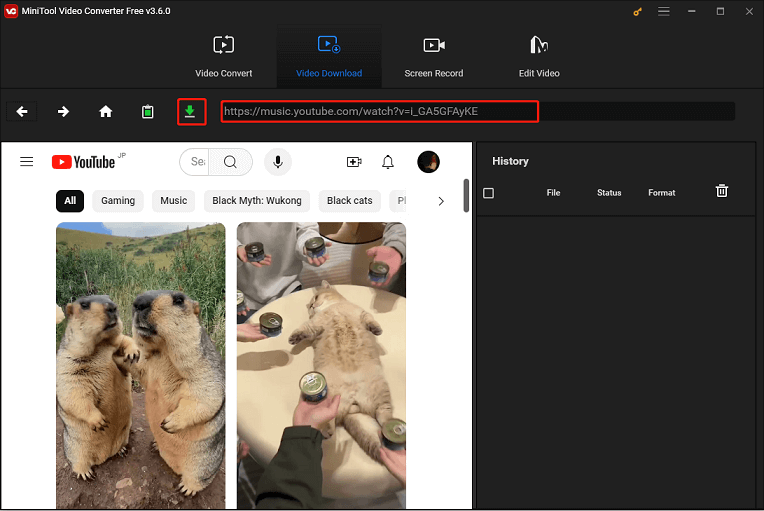
4. In the pop-up window, select mp3 or wav as the output format and click DOWNLOAD to start downloading.
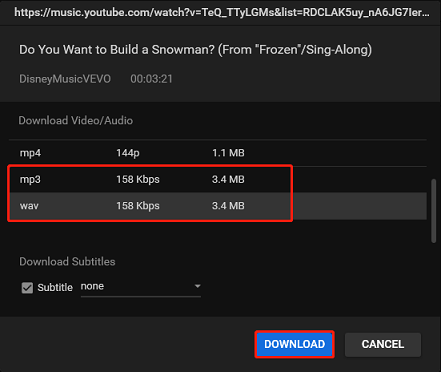
Conclusion
Trending sounds are a powerful tool to help creators go viral on YouTube Shorts. This post covers the most trending sounds on YouTube Shorts. By staying up-to-date with the latest trends and using sounds creatively, you can increase the reach of your Shorts. By the way, to download them, try MiniTool Video Converter!