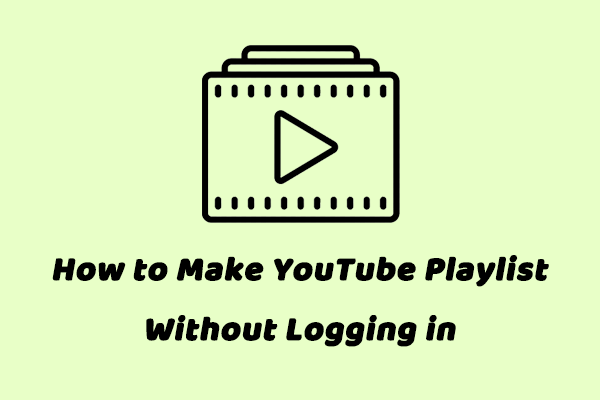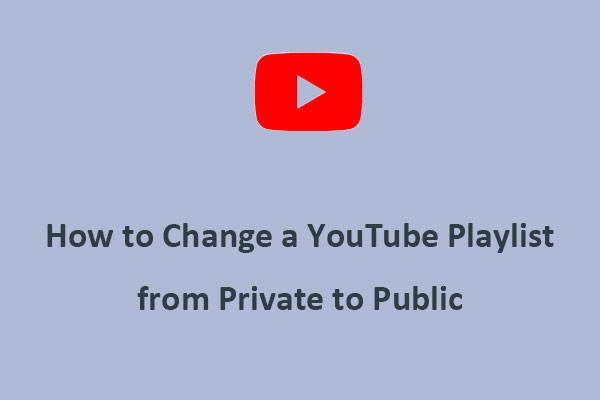YouTube playlists are a great way to organize content on the same or similar topic. If you’ve ever binge-watched a long YouTube playlist, you know this: videos play in order, and you might start feeling bored. In such cases, you may want to randomize the playback order to add some freshness to your regular listening routine.
While YouTube provides a built-in shuffle button, it may only shuffle a small portion of the playlist and always plays in the same order. This is where the YouTube playlist randomizer comes in. So, in this post, let’s explore some of the best tools you can use today!
What Is a YouTube Playlist Randomizer
A YouTube playlist randomizer is a tool that shuffles the order of videos or songs in a YouTube playlist so that they play in a different, random sequence each time. It’s especially useful when you have a large playlist and want to avoid watching the same order every time.
Best YouTube Playlist Randomizers
This section will take you through the best YouTube playlist randomizers, highlighting their key features.
#Youtube Playlist Randomizer
Platform: Web-based
Link: https://playlistrandomizer.com/
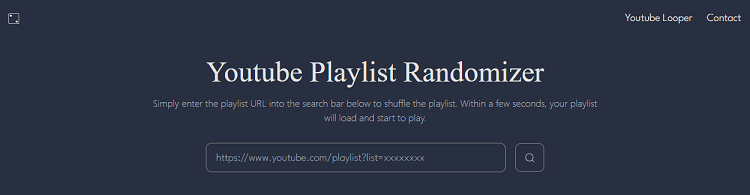
Youtube Playlist Randomizer is an online tool for shuffling your YouTube playlists. You just need to paste the playlist URL into its search bar, and it will load your playlist and start to play. You can even enjoy the playlist when your device screen is off.
In addition to shuffling YouTube playlists, this website is also designed to prevent ads from playing while enjoying the playlist. There are no ads on any video to give you an uninterrupted viewing experience.
Key features:
- Randomize YouTube and YouTube Music playlists.
- No annoying ads.
- Play videos or songs in the background with the screen off.
#Youtube Playlist Shuffle
Platform: Chrome
Link: https://chromewebstore.google.com/detail/youtube-playlist-shuffle/chapgjhgjhkfifgfiodmcjadieejfalc
Youtube Playlist Shuffle is a YouTube playlist randomizer extension for Google Chrome, and you can get it from the Chrome Web Store. Once installed, it adds a shuffle button directly to the YouTube playlist interface. It works smoothly and doesn’t require you to leave YouTube or paste links anywhere else.
Key features:
- Seamlessly integrated with YouTube.
- Work directly in the YouTube interface.
- Regular updates and maintenance.
#YouShuffle
Platform: Web-based
Link: https://youshuffle.vercel.app/
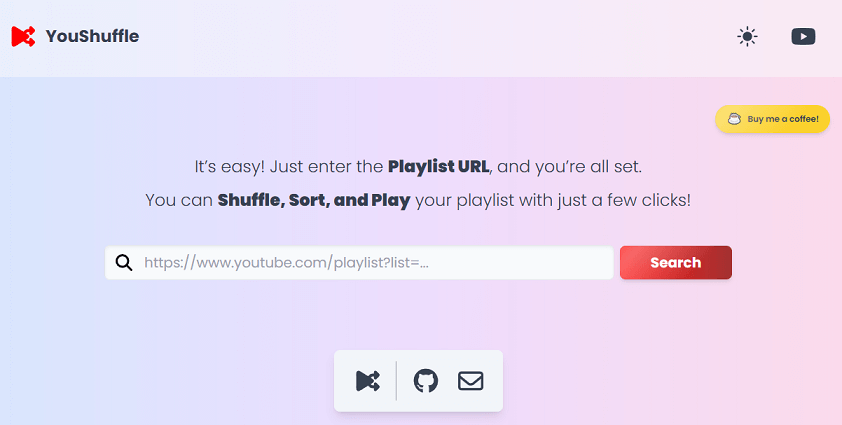
YouShuffle is an online YouTube playlist randomizer that offers a straightforward solution for shuffling YouTube playlists. Just enter your playlist URL, and you’re set to shuffle and play your playlist effortlessly. Besides, you can choose to sort the playlist by random, title, publish date, and owner.
Key features:
- Simple and clean interface.
- Shuffle, sort, and play with a few clicks.
- No login required.
#Nim Tools’ Random YouTube Playlist Shuffler
Platform: Web-based
Link: https://nimtools.com/random-youtube-playlist-shuffler
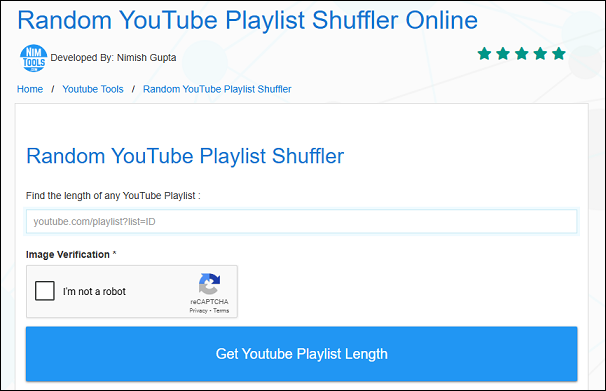
Nim Tools’ Random YouTube Playlist Shuffler is a free online tool designed to enhance your YouTube playlist experience by offering a more effective shuffle feature. Developed by Nimish Gupta, this YouTube video playlist randomizer allows you to randomize the order of videos in your playlists with ease. Plus, it shows the links to each video in the playlist, and you can click the Copy All Video Links button to copy all the links at once.
Key features:
- No need to sign in to your YouTube account.
- Shuffle your YouTube playlists in just a few clicks.
- Copy the links to all videos in the playlist.
Bonus: A Great Tool to Save Your Favorite YouTube Playlists
Do you want to save a playlist from YouTube for offline enjoyment? MiniTool Video Converter is your best choice. It’s a free and powerful tool that allows you to save YouTube playlists to high-quality MP4 or MP3 files in several clicks. Up to 10 videos in the playlist can be saved at the same time.
Here’s how to use it:
1. Download and install MiniTool Video Converter. Then, open it and navigate to the Video Download tab on the left sidebar.
MiniTool Video ConverterClick to Download100%Clean & Safe
2. Go to YouTube and copy the link to the playlist you want to save.
3. Click the Paste URL button, paste the URL into the provided box, and click Download.
4. Choose the desired output format and resolution. Click on Download to start downloading.
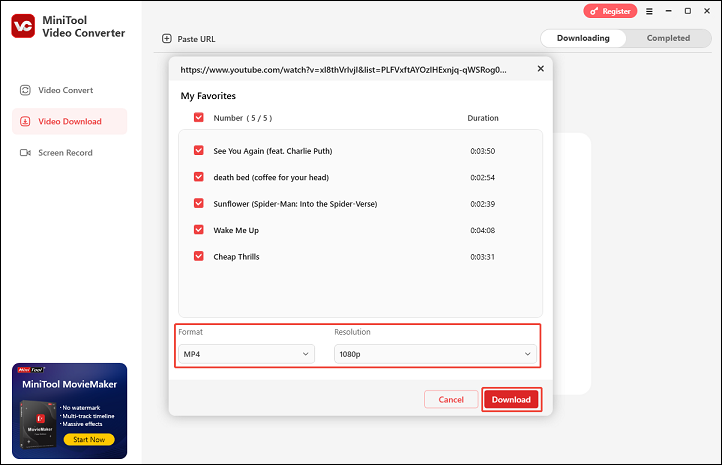
5. After it’s done, navigate to the Completed tab where you can play the downloaded file or locate the save folder.
Bottom Line
For users seeking a simple yet effective way to shuffle their YouTube playlists, the YouTube playlist randomizer tools in this post offer a user-friendly solution. Have a try on them to find the one you want.