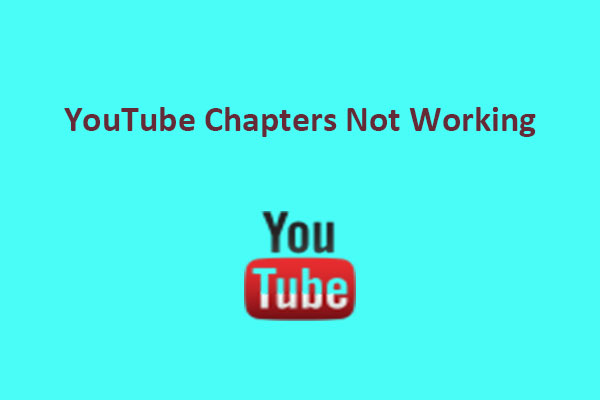What Is YouTube Modestbranding
When you embed a YouTube video on your website or blog, you may not want to display the YouTube logo or other branding elements. It can make your website look more professional and avoid distracting visitors’ attention from your content. Fortunately, you can use the modestbranding parameter in the embed code to do that.
So, what modestbranding parameter is? It is a YouTube player parameter that you can add to your YouTube video’s embed code to prevent the YouTube logo from appearing in the control bar. You can enable it by setting the parameter value to 1.
For example, you can add the modestbranding parameter like this:
<iframe width=“560” height=“315” src=“https://www.youtube.com/embed/ywFGJecodxQ?modestbranding=1” frameborder=“0” allow=“accelerometer; autoplay; clipboard-write; encrypted-media; gyroscope; picture-in-picture” allowfullscreen></iframe>
Apart from the modestbranding parameter on YouTube, some other frequently used parameters are listed below:
rel=0: This disables the suggested videos at the end
controls=0: This hides the bottom part of the video (called the control bar area).
autoplay=1: The video will thus start playing automatically.
loop=1: The video will automatically replay once it’s over.
cc_load_policy=1: This causes closed captions to be displayed by default, even if the user has turned off captions.
How to Fix YouTube Modestbranding Not Working
Video creators may have issues with the modestbranding not working on YouTube as intended. Why is YouTube modestbranding not working? It could be caused by incorrect syntax, compatibility issues, browser cache problems, and more. Based on these causes, the following is what you can do to fix the YouTube embed modestbranding not working issue.
1. Check the Syntax
If YouTube modestbranding is not working, make sure you’re using the correct syntax for the parameter. Note that you must use a question mark (?) before the first parameter and an ampersand (&) before each additional parameter, like this: “?modestbranding=1” (without quotes).
2. Must Not Conflict with Other Parameters
YouTube’s modestbranding parameter may not work if you use other embed player parameters in the embed code. For instance, do not use the color parameter, showinfo parameter, control parameter, etc. when you use the modestbranding parameter.
3. Use a Different Browser
Browser extensions are an important factor that can impact YouTube’s functionality. To resolve this problem, try using a different browser or disabling extensions to see if that fixes the issue.
4. Clear Your Browser Cache
Sometimes, too many cache and cookies cause your web browser to run slowly or not work at all. If this happens with YouTube modestbranding, you can try clearing the cache of your browser and then trying again.
5. Check for YouTube updates.
YouTube usually makes updates to fix certain bugs or problems that may cause YouTube modestbranding not to work. Therefore, you need to check if the latest version of YouTube is available.
MiniTool Video ConverterClick to Download100%Clean & Safe
Final Words
The modestbranding parameter is a useful feature that allows you to embed YouTube videos on your website or blog without showing too many branding elements. However, it may sometimes not work due to various reasons. By following these fixes, you should be able to use the modestbranding parameter effectively and avoid some common issues related to it.