What Is YouTube Logo
A YouTube logo is not a YouTube profile picture or YouTube channel art. It’s more like a watermark that represents your YouTube channel. If someone uses your YouTube video without attribution, viewers will know your channel name by seeing your YouTube logo.
In addition to putting the logo on YouTube video (If you want to download your YouTube videos, here recommend MiniTool software – MiniTool uTube Downloader), you can also put the YouTube logo on the profile picture. Before that, you need to know the YouTube profile picture size.
Suggestions for Making a YouTube Logo
So how to start creating a YouTube logo? Here are some suggestions for you.
- The recommended file format is PNG or GIF.
- The YouTube logo size is no more than 1 MB.
- Don’s use too many colors.
- Make sure that the icon is matched with your YouTube channel.
- The text should be brief.
YouTube Logo Makers
For those who first begin to make a YouTube logo, they may opt to use YouTube templates. So where to find YouTube templates? This part offers four excellent YouTube logo makers.
Want to create a YouTube banner with template? You may like this post: Everything You Need to Know about YouTube Banner Size.
BrandCrowd
BrandCrowd has over 10,000+ designs. All of these designs are categorized by industry, which makes it very easy to find the logo you want. Also, this YouTube logo maker is free to use and allows you to edit the logo as you like, such as change the logo colors, layout and fonts.
Besides, this tool lets you create a YouTube logo in minutes. If you want to get the full copyright ownership for the logo you created on BrandCrowd, you need to buy an “exclusive license”.
Here’s how to create a YouTube logo on BrandCrowd.
Step 1. Go to the BrandCrowd website, you will see a box. Enter your channel name or text in the box and click on CREATE LOGOS to go on.
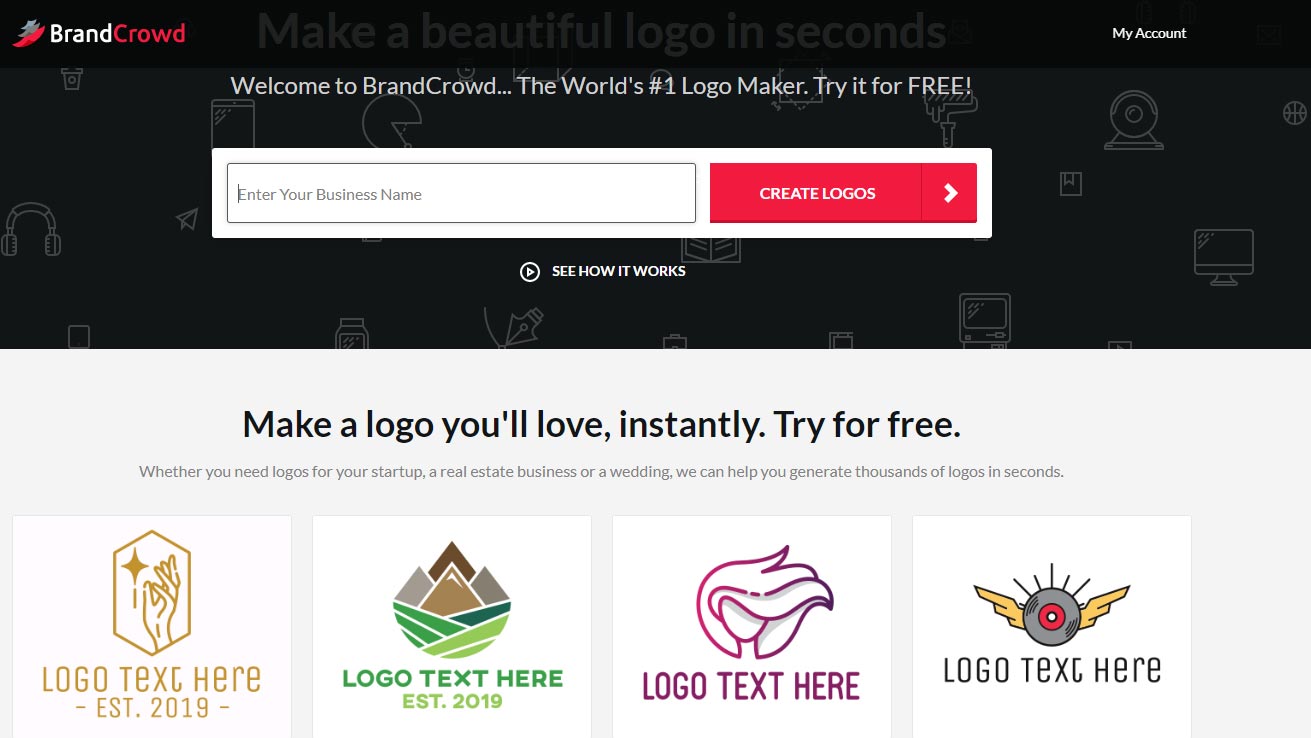
Step 2. Then browse the following logos and find the desired one. Tap on it to access the logo editor. It allows you to change the layout, color and text, and add shape you want.
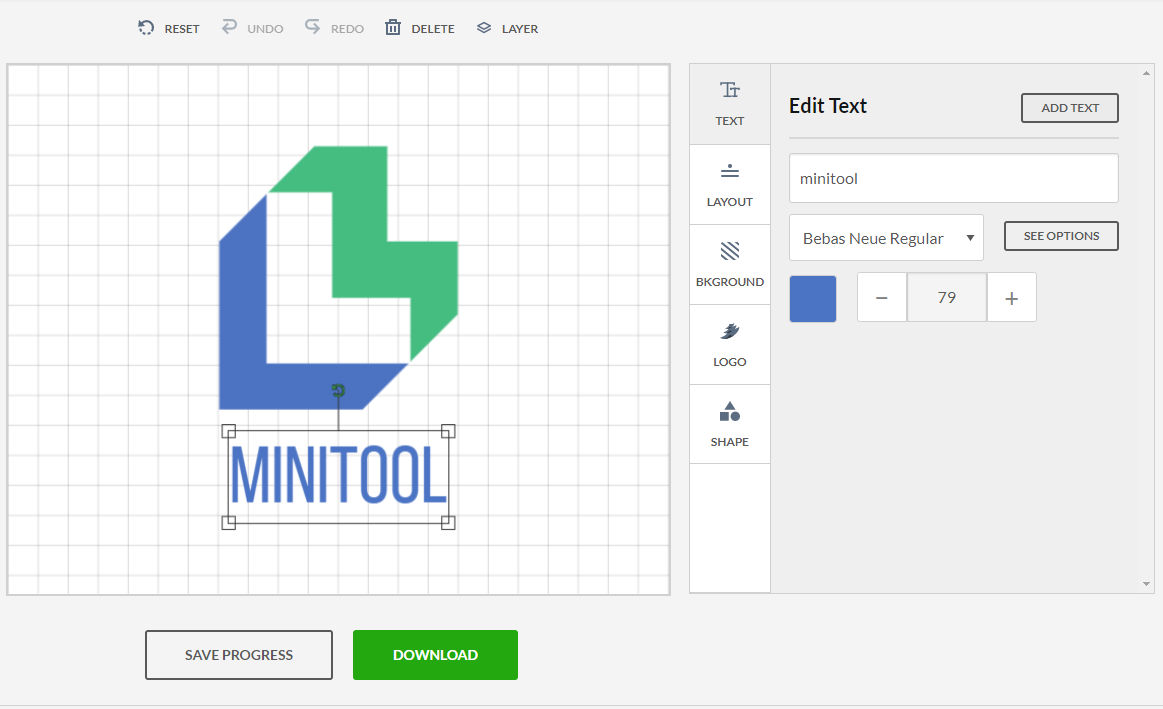
Step 3. When you’re done, click on the DOWNLOAD button and submit your email to get it.
So how to add a logo on your YouTube video? Read this post: How to Add YouTube Watermark to YouTube Videos.
Logaster
This YouTube logo maker has thousands of icons, fonts and graphic elements. You can create a YouTube logo for increasing subscribers and promoting business. By the way, this tool is free and allows you to download the created YouTube logo without a watermark in PNG format.
Renderforest
Renderforest is a professional YouTube logo maker that provides lots of stunning YouTube logo templates. It applies Machine learning and AI algorithms that deliver the best design options to you. Just in three steps (Name>Style>Customize), you will create an impressive YouTube logo.
Adobe Spark
Adobe Spark, developed by Adobe Systems, is a design application for mobile and web. You can choose from a variety of professional themes, beautiful typography and iconic imagery. This online YouTube logo maker helps you create a logo you wanted instantly.
Conclusion
After learning how to make a YouTube logo, now it’s your turn!
If you have any questions about the YouTube logo, post a comment on this post!

