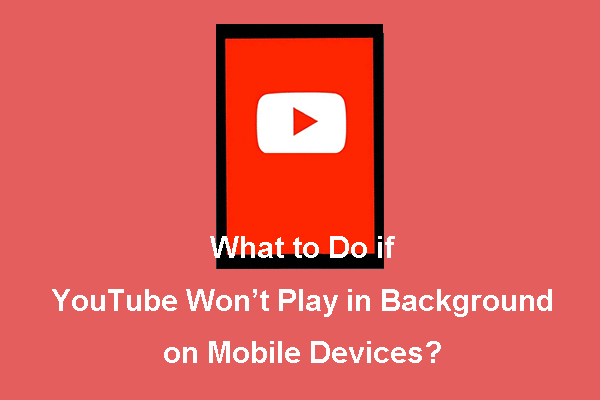YouTube Kids and YouTube are two independent streaming platforms from Google that allow you to watch video content, however, they are tailored to different audiences. YouTube Kids is aimed at children, whereas YouTube is intended for all kinds of viewers. This post from MiniTool Video Converter discusses YouTube Kids vs YouTube in order to help you understand the main differences between them.
YouTube Kids vs YouTube: Content Selection
Because the YouTube Kids app is geared toward kids, you’ll find content that is made for them. It comes with curated content, such as educational videos, stories, nursery rhymes, and similar content appropriate for younger viewers.
On the contrary, you’ll find all types of content in the main YouTube app, some of which may be inappropriate for children.
MiniTool Video ConverterClick to Download100%Clean & Safe
YouTube Kids vs YouTube: Target Audience
When it comes to the target audience of YouTube vs YouTube Kids, the former caters to a wide range of audiences, which includes teens and adults. Additionally, the app provides a supervised experience that you have to set up separately for children under 13, where you’re able to limit the videos that they can watch.
On the other hand, the latter was designed for kids from pre-school age up to the age of 12. You need to choose the age group for the child when you open the app. YouTube Kid’s interface and features are specially designed for young children.
Also read: How to Set Up a YouTube Supervised Account for Your Kids
YouTube Kids vs YouTube: Design & User Interface
YouTube Kids and YouTube differ dramatically when it comes to how they look. YouTube Kids features an easy yet colorful and appealing interface. It’s designed to be child-friendly, thus you’ll find big images and colorful, large, and fewer buttons within it for simpler navigation. On the other hand, the main YouTube app has a full-featured interface with smaller buttons.
Moreover, when you open the YouTube Kids app, it automatically switches to Landscape mode, but you can’t use it in Portrait mode. Once within the app, you’ll see categories at the top as well as recommended videos at the bottom. There are several categories to pick from: RECOMMENDED, SHOWS, MUSIC, LEARNING, and EXPLORE.
However, in the YouTube app, you can choose between landscape mode and portrait mode. There are no categories to select from. Also, you do see recommended tags at the top as well as other tabs such as YouTube Shorts, Library, and Subscriptions at the bottom.
YouTube Kids vs YouTube: App Music & Sound Effects
Speaking of YouTube Kids vs regular YouTube app music and sound effects, the former offers such features to make it attractive to children. The YouTube Kids app feels like a game, with background music sometimes playing while you decide what to watch. You can disable this in the settings. The YouTube app, however, does not include app sounds.
YouTube Kids vs YouTube: Likes & Comments
The YouTube Kids app doesn’t have comments or likes on videos. This is done to keep children from seeing inappropriate comments. Unsurprisingly, both likes and comments appear in the main YouTube app.
YouTube Kids vs YouTube: Watch History & Activity
Within both the YouTube Kids app and the YouTube app, you can view the history of the videos you have recently watched. The YouTube Kids app differs in that activity from the app will not be added to the parent’s watch history. Therefore, your own YouTube recommendations won’t be cluttered with colorful videos. But if you allow your child to use the regular YouTube app, your recommendations will be filled with child’s videos.
Conclusion
YouTube Kids vs YouTube, which of these two streaming platforms is the best one to choose? The differences in these aspects described in this post, including content selection, target audience, design and user interface, app music and sound effects, likes and comments, and watch history and activity, may be helpful to you.