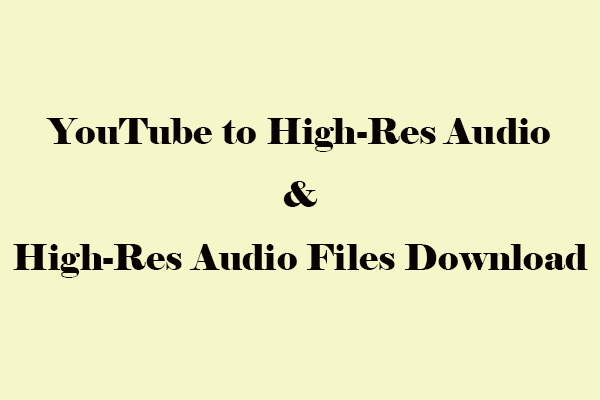YouTube, as a leading video platform, is constantly enhancing the viewing experience for its users. Whether you’re watching a video game, a movie, or a DIY tutorial, having clear audio and visual content is essential. One major upgrade designed to improve this experience on YouTube is the Enhanced Bitrate feature. Continue reading to learn all about YouTube Enhanced Bitrate.
What Is YouTube Enhanced Bitrate
Bitrate refers to the amount of data transferred or processed per unit of time and is typically measured in bits per second (bps). The higher the bitrate, the more detail and clarity the video can capture.
Enhanced Bitrate is a feature introduced by YouTube to provide better video and audio quality by increasing the amount of data used to encode a video. In 2023, YouTube rolled out 1080p Premium, a higher-bitrate version of standard 1080p, available exclusively to Premium subscribers.
In essence, YouTube Enhanced Bitrate means that videos uploaded to the platform, particularly those with higher resolutions such as 1440p and 4K, will be encoded using a higher bitrate. This results in sharper visuals, more vibrant colors, and better audio fidelity during playback, making the viewing experience more enjoyable.
Why Enhanced Bitrate Is Important
When YouTube compresses videos for streaming, it usually reduces the file size to ensure smoother playback on different devices. However, this compression can lead to the loss of detail, especially in fast-moving scenes or videos, such as games, sports, or action films. The Enhanced Bitrate feature allows for storing more data for each frame, resulting in a less noticeable drop in quality.
Some of the key benefits of YouTube Enhanced Bitrate include:
- Sharper and More Detailed Video: Enhanced Bitrate helps ensure that the video you’re watching is of high quality. This is particularly noticeable on larger screens like 4K TVs, where lower bitrate videos may look blurry or pixelated.
- Better Audio Quality: The YouTube Premium Enhanced Bitrate isn’t just limited to video – audio also can benefit from it. This helps bring in clearer dialogue, deeper bass, and more accurate sound, making the overall experience more immersive.
- Smoother Playback on High-Resolution Displays: On devices like 4K TVs, high-end monitors, and modern smartphones, 1080p Premium Enhanced Bitrate helps maintain video quality without the pixelation or artifacts often associated with lower bitrate streams.
However, not all videos on YouTube will automatically have access to Enhanced Bitrate. Content creators must upload videos that meet YouTube’s requirements for resolution, frame rate, and encoding quality. If a video does not meet these standards, the Enhance Bitrate option will not be available.
How to Access Enhanced Bitrate on YouTube
How to access Enhanced Bitrate on YouTube? You’re required to subscribe to YouTube Premium first. Even then, not all YouTube videos have this option available as I mentioned earlier.
After becoming a YouTube Premium subscriber, follow these easy steps to access the Enhanced Bitrate if it’s available for the video you want to watch:
Step 1. Open the YouTube app or visit YouTube on a browser.
Step 2. Play the video you’d like to watch.
Step 3. Click on the Settings (gear) icon in the lower right corner of the video player.
Step 4. Select the Quality option from the menu.
Step 5. Click the 1080p Premium Enhanced bitrate quality option.
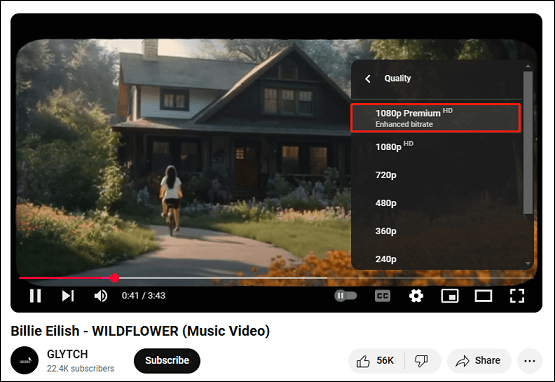
MiniTool Video ConverterClick to Download100%Clean & Safe
Final Words
The YouTube Enhanced Bitrate feature is a major leap in the platform’s effort to provide users with the highest possible video and audio quality. It’s beneficial for both content creators and viewers. If you’re interested in accessing this option as a viewer, this post offers a step-by-step guide.