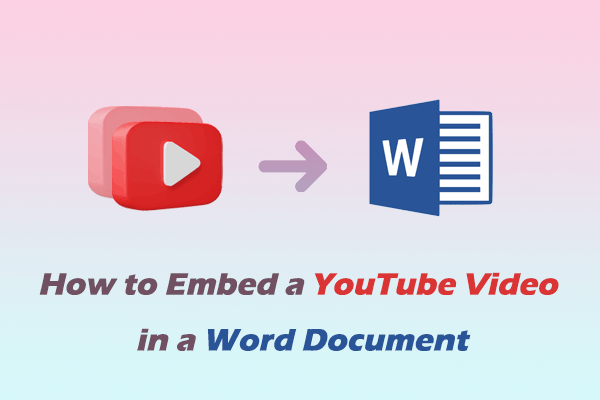What Is the YouTube Embed Code
The YouTube embed code is a piece of HTML code that allows you to display YouTube videos on your website without requiring your viewers to leave your page. When you embed a YouTube video, it’s embedded directly into your site’s content, allowing viewers to watch the video from the page rather than redirecting them to YouTube.
Embedding YouTube videos to your website or blog helps drive more traffic, increase engagement, and boost your SEO. However, how to generate the embed code of a YouTube video? While YouTube offers an embed option directly on its platform, it lacks some customization options.
So, you can utilize a third-party YouTube embed code generator. They often come with more customization options, such as controlling the video size, enabling autoplay, hiding full-screen buttons, hiding player controls, etc.
Keep reading to obtain the best online YouTube video embed code generators!
4 Best YouTube Embed Code Generators
Here are some of the best YouTube embed code generators:
1. Codegena Youtube Embed Code Generator
Codegena Youtube Embed Code Generator is an online tool for generating embed code for your YouTube videos. This free YouTube embed code generator allows you to customize these options, responsive video player, adjustable YouTube start and end time, progress bar color, showing YouTube captions, and much more.
How to use this tool to generate YouTube embed code:
1. Go to Codegena and access its YouTube Embed Code Generator tool.
2. Go to YouTube to copy the URL of the video you want to embed and paste it into the box.
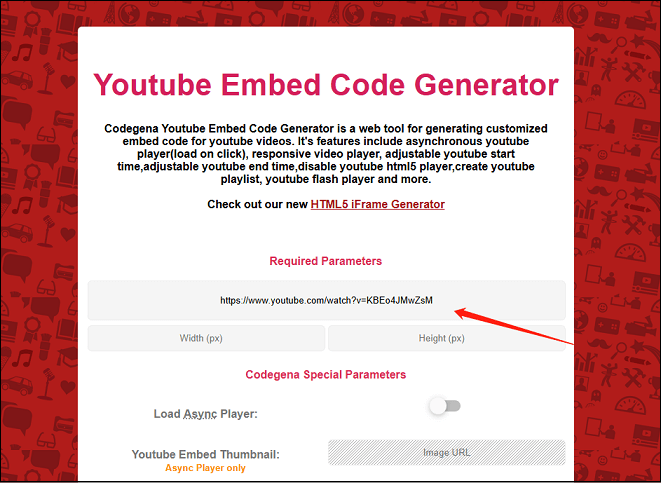
3. Adjust the customization options and click on Generate Code.
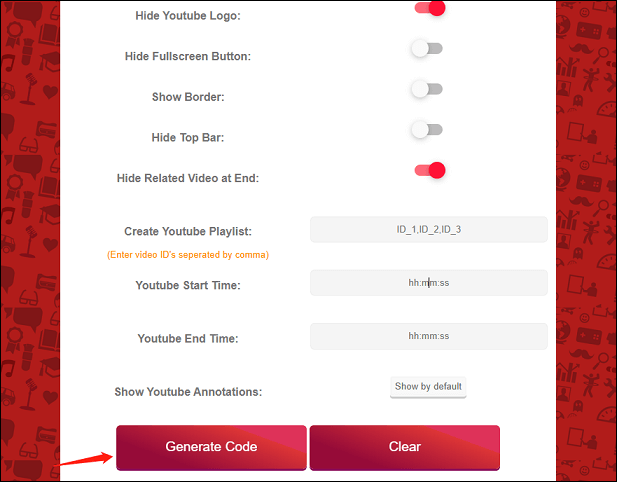
2. Embed Code Generator by Elfsight
Elfsight provides a comprehensive YouTube embed code generator that comes with a user-friendly interface and a range of customization options. With it, you can generate embed code to add your YouTube videos, playlists, and channels, which helps enrich your website’s content. It’s available in multiple languages.
How to generate embed code for YouTube videos with Elfsight’s Embed Code Generator:
1. Visit the official Elfsight website and sign up or log in to your account.
2. Select the YouTube Embed widget and click on Create Widget.
3. Copy and paste the YouTube URL of the video, playlist, or channel you want to embed into the provided field.
4. Customize the video display options, such as video layout, video size, loop the video, hide player controls, and more.
5. Once satisfied, click on Get Code to generate the code.
3. SEOStudio’s YouTube Embed Code Generator
SEOStudio is a user-friendly online platform that offers a set of free SEO, YouTube, and Webmaster tools, including a YouTube embed code generator. It lets users easily generate the HTML code required to embed a YouTube video on a website. With this online YouTube embed code generator, you can decide whether to loop and autoplay the video, hide the full-screen button, player controls, YouTube logos, etc.
Follow the steps below to generate embed code using this tool:
1. Copy the link to the YouTube video you want to create the embed code for it.
2. Navigate to SEOStudio’s YouTube Embed Code Generator and paste the link into the Enter YouTube Video URL box.
3. Specify the video size, start time, end time, and other customization options.
4. Click on Generate to get the embed code.
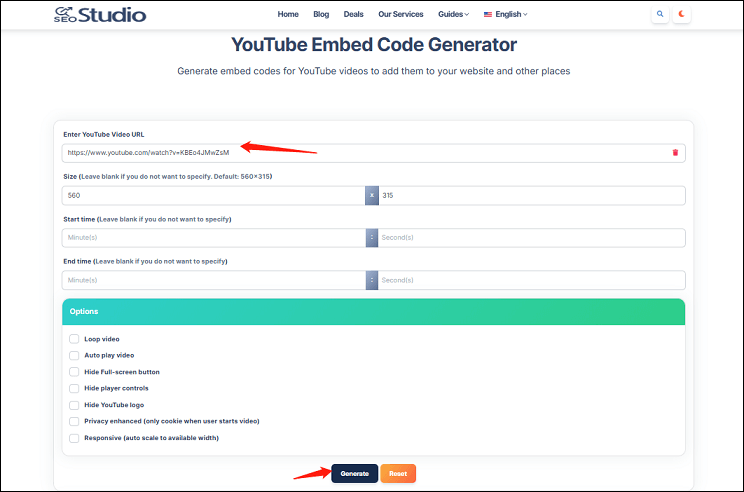
4. embed.tube YouTube Embed Code Generator
embed.tube is an online tool that can be used to generate embed code for videos from multiple websites, including YouTube, Twitch, Vimeo, Dailymotion, and more. With just several clicks, you can get the embed code for your YouTube videos with ease.
1. Access embed.tube YouTube Embed Code Generator on your browser.
2. Paste the video link in the URL field at the top of the left column.
3. Set custom YouTube player options, like autoplay, mute, loop, and many more.
4. Click on COPY CODE to copy the embed code for use.
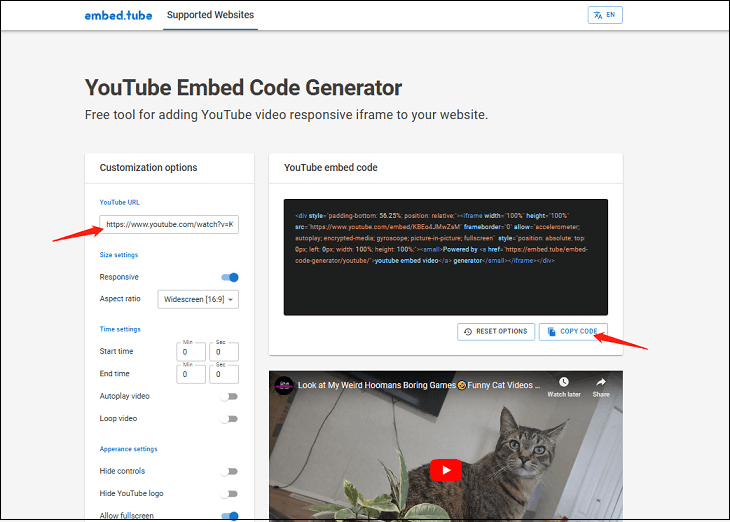
MiniTool Video ConverterClick to Download100%Clean & Safe
Bottom Line
For those who need to generate the embed code for YouTube videos, these YouTube embed code generators above are all great options. Choosing the right one depends on your specific needs.