What Is a YouTube Channel Finder?
YouTube has become a sea of content, with millions of channels catering to every imaginable interest. Whether you’re a casual viewer looking to be entertained or a marketer looking to partner with influencers, finding the right channel can be like finding a needle in a haystack.
However, how to find a YouTube channel by yourself? You can take advantage of a YouTube channel finder.
A YouTube channel finder is a tool or service that can help you discover YouTube channels based on your specific criteria and needs. With these tools, you can search for channels by channel name, category, language, total views, and other filters to find content that matches your interests. Some of them can even help you identify channel IDs and other metadata, which is helpful for analytics and API integration.
Popular YouTube Channel Finders and How to Use Them
In this section, let’s delve into the best YouTube channel finder tools to help you locate YouTube channels with ease.
#Channel Crawler
Channel Crawler is a YouTube channel search platform that helps users find YouTube creators specific to their niche. It offers various filters to narrow the search results, such as channel name, category, language, country, subscriber count, etc.
With this free YouTube channel finder, you can make a list of channels and get the contact details of creators. The platform offers a free version with basic filters and a premium account that unlocks more than 40 advanced filters for more detailed searches.
How to find a YouTube channel using Channel Crawler?
1. Head to the search tool: Visit the Channel Crawler website and locate the search too
2. Basic search: Use the basic search option to filter channels by name, category, language, country, subscribers, total views, total videos, and creation date.
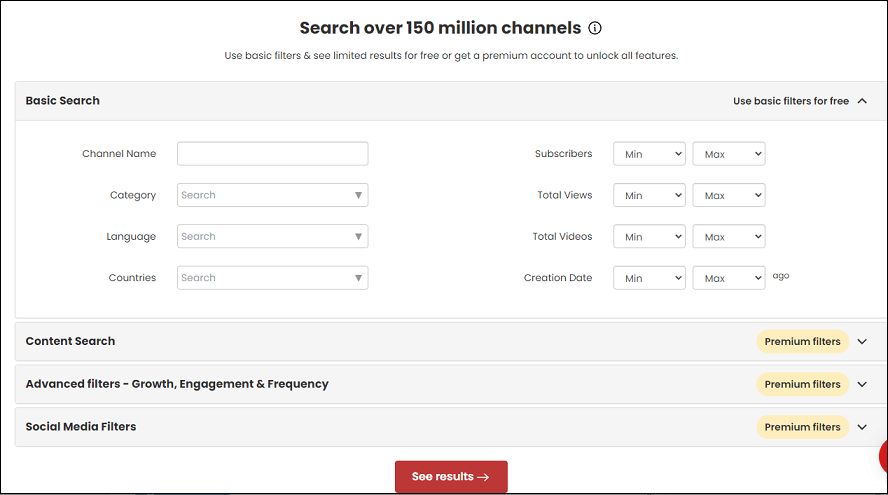
3. Advanced filters (optional): If you have a premium account, you can access over 40 advanced filters, like subscriber growth, video length, monthly views, etc.
4. Start the search: Once you’ve input your filters, click on the See results button to get your results.
5. Export the data: Then, you’ll see a list of channels that match your search criteria. If you want to export the data, click on Export within the search results.
#Comment Picker
If you’re looking for a specific channel’s ID, Comment Picker’s YouTube Channel ID finder tool is your go-to. In addition to channel ID, you can also get other related information about this channel, such as owner, start date, handle, description, live subscriber count, view count, and more.
To find a YouTube channel with Comment Picker, follow these simple steps:
1. Open a browser and go to the Comment Picker’s YouTube Channel ID Finder page.
2. Input the YouTube channel link, video link, username, or handle into the provided field.
3. Fill in the answer under SOLVE SUM to verify you’re not a robot.
4. Click the GET YOUTUBE CHANNEL ID button to get the result.
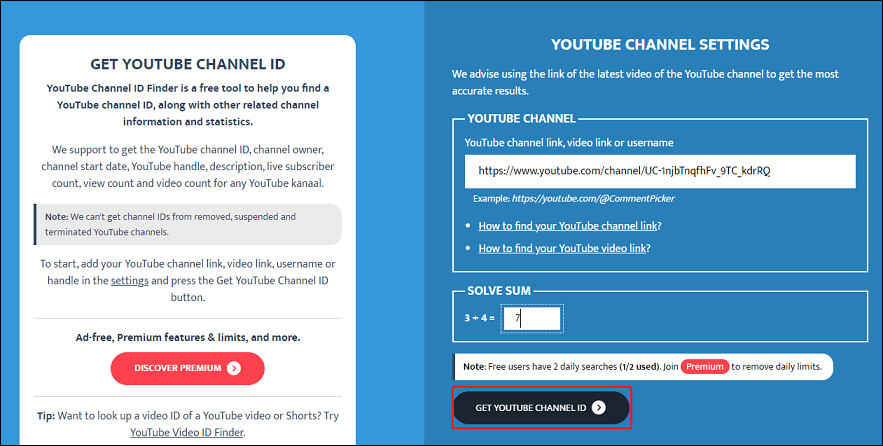
Then, the tool will display the channel ID along with other related channel information and statistics.
#SEOStudio Tools
SEOStudio Tools is a comprehensive suite of SEO tools designed to help improve search engine rankings, increase organic traffic, and enhance online visibility. Besides, it also offers a YouTube channel finder tool that allows you to search for any YouTube channel by name and country.
Here’s how to find a YouTube channel with SEOStudio Tools:
1. Go to the website of SEOStudio Tools and find the YouTube Channel Finder tool.
2. Type the name of the channel you’re looking for in the search bar or search for the channel by country.
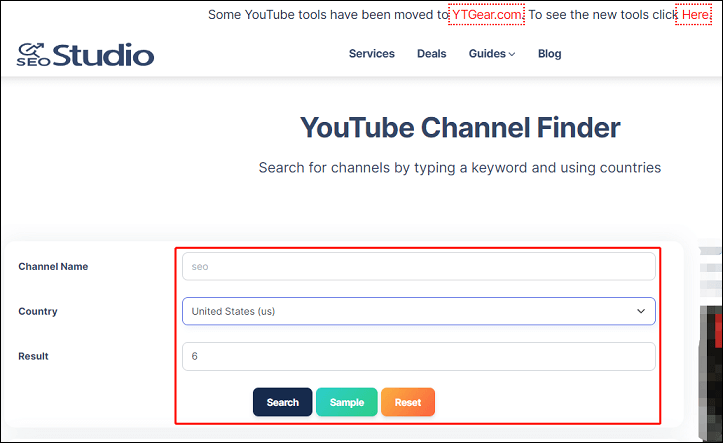
3. Click on the Search button to start the search.
Conclusion
YouTube channel finders are powerful tools that can assist you in finding the right channel. They not only save time but also ensure that the content you find is tailored to your specific needs and interests.




