Have you ever looked at the traffic sources in YouTube analytics and wondered what exactly the Browse Features is? This post published on MiniTool Video Converter will tell you everything you’d like to know about YouTube Browse Features.
What Are Browse Features on YouTube
Your YouTube videos can gain views from a variety of different sources, and one of the main sources of traffic is the YouTube browse features, which is a category of traffic source within YouTube analytics. It includes traffic from the Homepage, Subscription Feed, Watch Later, Watch History, Trending, Personalized playlist, and Explore sections of YouTube.
YouTube Analytics will count it as traffic generated from Browse Features whenever a viewer visits your videos and watches them from the above sources. Browse Feature views means that the YouTube algorithm is recommending your videos to your potential viewers.
How to Check YouTube Browse Features Traffic
Now that you’ve known the YouTube Browse Features meaning, it’s time to learn how to view your YouTube Browse Features traffic. You can view all the Browse Features in your YouTube channel analytics. Here are the steps to check its traffic:
Step 1. Go to YouTube and log in to your account.
Step 2. Click on the profile picture in the top right corner of the screen.
Step 3. Select YouTube Studio from the pop-up menu.
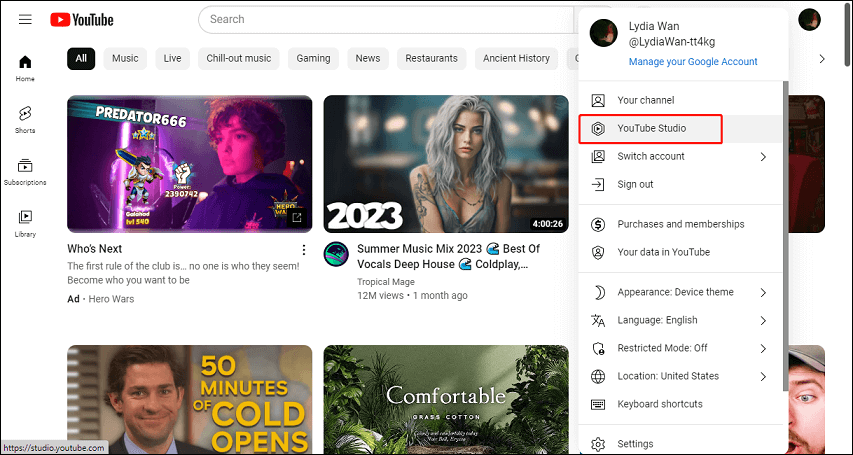
Step 4. Choose Analytics from the left menu bar and then select Content.
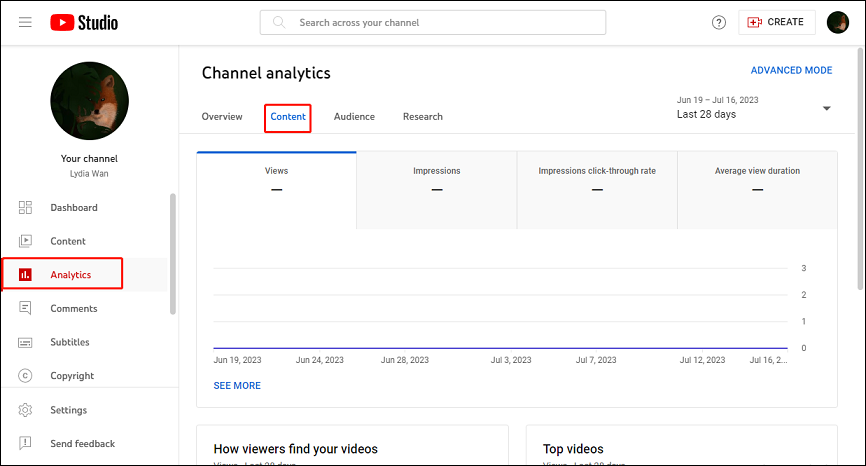
Step 5. Click SEE MORE under How viewers find your videos.
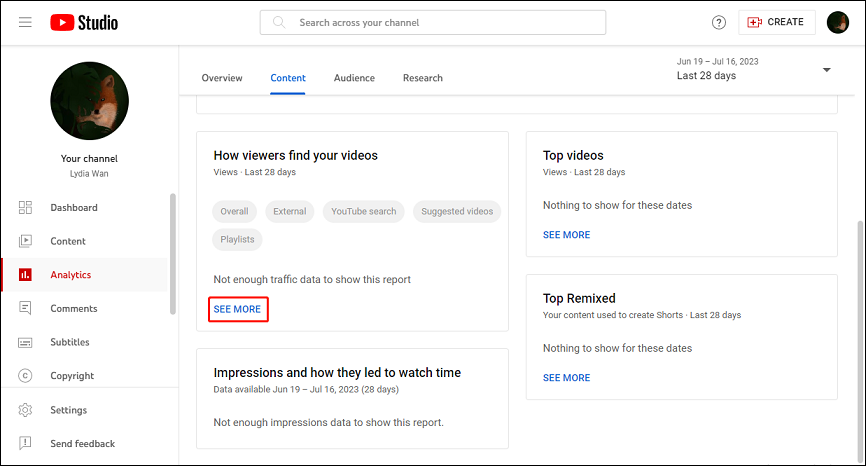
Step 6. On the next page, go to the Traffic source tab and you will see the Browse Feature data below.
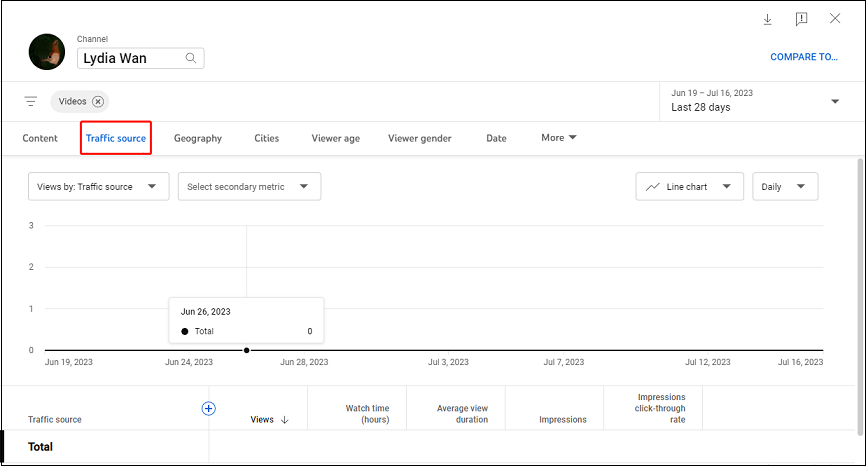
How To Increase Views from Browse Features on YouTube
As we talked about above, Browse Features on YouTube is one of the main sources of your YouTube traffic. So, how can you increase views via these features? The following are some valuable tips to help you boost your viewers:
Publish videos consistently
You need to continue uploading videos regularly without losing video quality. The more high-quality content you upload, the better your chances of ranking in the YouTube Homepage feature.
Create high-quality videos
Creating high-quality videos on YouTube is important because it can help you stand out from the crowd and attract more viewers. High-quality videos are more likely to be shared and recommended by viewers, which can help increase your views and subscribers. Plus, high-quality videos can help you establish yourself as an authority in your field and build trust with your audience.
MiniTool MovieMakerClick to Download100%Clean & Safe
Create eye-catching thumbnails and titles & description
Thumbnails are the first thing viewers see when browsing a video on YouTube, so it’s important to make them compelling and relevant to your video content. Likewise, your video title and description should be clear, concise, and accurately reflect the content of the video.
Optimize your videos for YouTube SEO
It can help you rank higher in YouTube search results and increase your view count. You can try some ways to optimize your videos for YouTube SEO, including using relevant keywords in video titles, descriptions, and tags, creating high-quality content that viewers will want to watch and share, and promoting your videos on social media and other platforms.
MiniTool Video ConverterClick to Download100%Clean & Safe
Final Words
As a YouTube content creator, knowing YouTube Browse Features is critical to the growth of your channel. After reading this, you should have a comprehensive understanding of it, including its meaning, steps to check its traffic, and tips to increase views from it.


