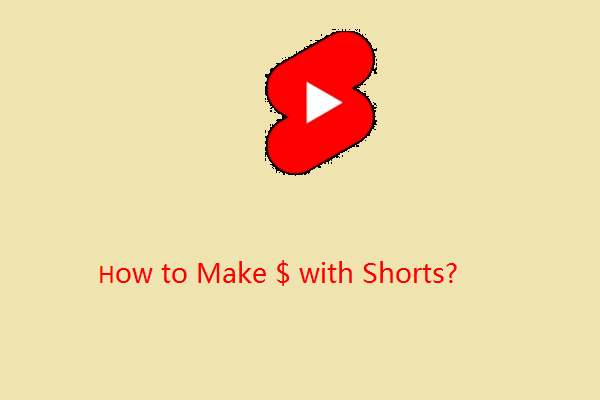YouTube Shorts ads are a good way to monetize your brand. If you want to reach more people, you can create some ad campaigns. This post from MiniTool Video Converter will teach you how to run YouTube Shorts ads to improve your brand awareness.
What Are YouTube Shorts Ads
YouTube Shorts ads are dynamic video ads capped at 60 seconds. Shorts allow advertisers to promote their products or services in YouTube Shorts, thereby reaching a large audience that cares about the content of the shorts and providing businesses with a unique opportunity to engage with their audience.
Why Use YouTube Shorts Ads
Stable social media platform
YouTube was launched almost two decades ago and is a more stable and secure platform. For marketers, advertising on YouTube is more assured. The platform offers advertisers a trusted space to display content, whereas some social media apps can be a bit risky. If an advertiser invests a lot of effort into producing content for an app that may suddenly disappear, all that effort may be wasted.
Expand reach and awareness
YouTube Shorts are highly viewed and can get your ads in front of billions of people. With this data, launching an ad campaign on YouTube Shorts can help you reach more of your target audience and expand your reach and brand awareness.
How to Run YouTube Shorts Ads
How to run ads on YouTube Shorts? Creating a campaign to run ads on YouTube Shorts is actually almost the same as setting up a YouTube campaign, with a few changes. Now, let’s see the steps on how to run YouTube Shorts ads.
1. Sign in to your Google Ads account
Go to the official website of Google Ads, log in to your account, or click on the Start now button on the homepage to create a Google Ads account.
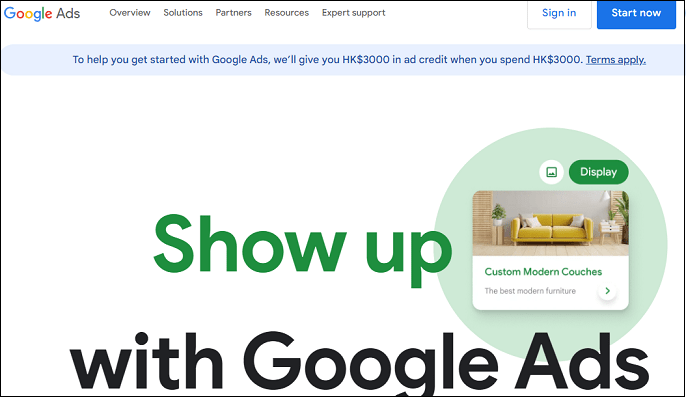
2. Create a new campaign
After logging in to your account, click on the Create Campaign button to create a campaign for your YouTube Shorts. Then, fill in important details such as the campaign’s name, budget, and duration.
3. Select your ad bid type
After setting up your advertising campaign, you should understand different types of bids and select a fitting one.
CPA (Cost-per-acquisition): CPA is essential for evaluating the efficiency of advertising campaigns. CPA will enable you to pay for the ad when someone performs a desired action on your ad, such as clicking.
CPV (Cost-per-view): You will have to pay for the ad when someone views the video. This type of bid is an effective way to increase the YouTube Shorts views.
CPM (Cost-per-mile): CPM is a campaign to reach brand awareness. You must pay for every 1000 impressions you receive on the ad.
4. Select target audience
The reason for running YouTube Shorts ads is to reach more target audiences, which means you need to make the ad display for the people you want to target. You can reach your target audience by specifying key demographics like income, age, gender, interests, location, and so on.
5. Add the video and launch the campaign
Finally, one of the most important steps is to add the video to your campaign. You can either search for your video on YouTube or paste the video’s YouTube URL. The last step is launching your campaign.
MiniTool Video ConverterClick to Download100%Clean & Safe
Final Thoughts
All in all, this post introduces the importance of using YouTube Shorts ads and guides you on how to run YouTube Shorts ads. If you want to broaden your brand awareness, you can try YouTube Shorts ads.