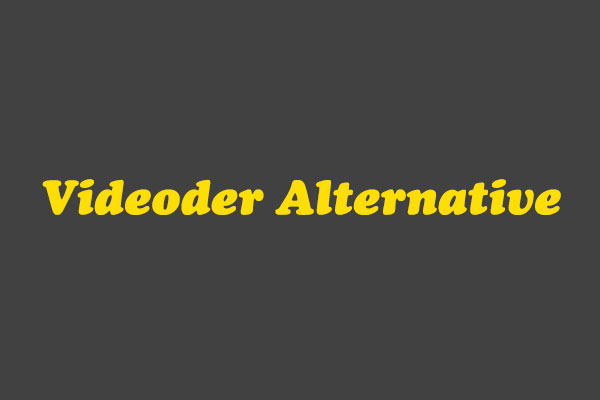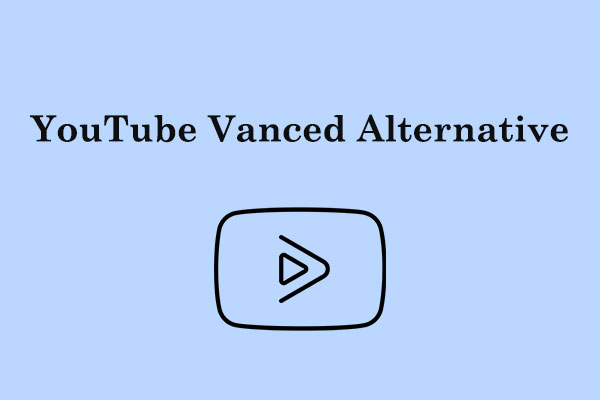VidMate is a popular video downloader app for Android, but there are several other great alternatives available that offer similar or even better features. Read this post from MiniTool Video Converter to find the best VidMate alternative app.
There are many streaming services for both videos and music. If you have no Internet connection and want to watch content from these services offline, you can use a third-party app that supports downloading videos from your preferred sites. VidMate is such an app. Read below to get a brief introduction to VidMate.
What Is VidMate?
VidMate is an Android app known for its user-friendly interface and fast download speed. It allows users to download videos, music, and images from different websites, including YouTube, Facebook, Instagram, TikTok, Twitter, and more. With this downloader, you can download videos up to 4K in MP4, MP3, and WebM formats. In addition, it also offers features such as HD-quality downloads, offline mode, background play, personalized recommendations, etc.
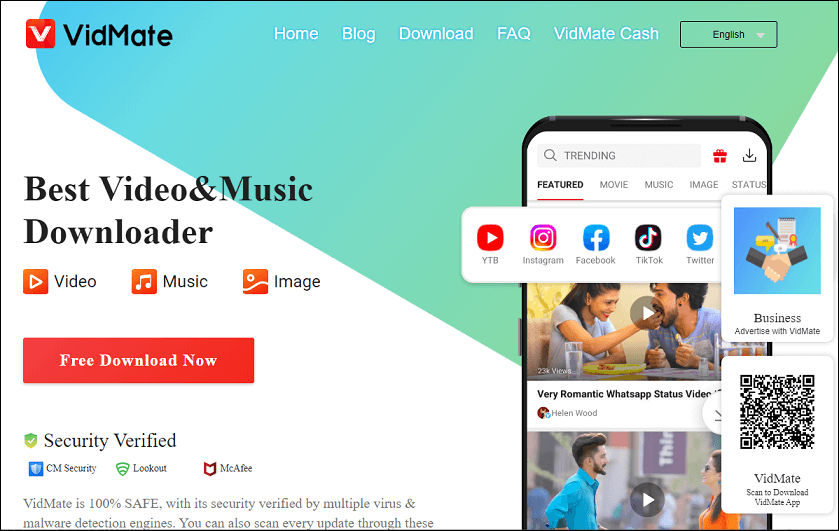
However, VidMate is currently only available for Android, and there is no iOS or Windows version. If VidMate doesn’t suit your needs or if you are using a different operating system, you may need to find an alternative to VidMate. Next, we will recommend 6 of the best apps like VidMate.
Best VidMate Alternative Apps
In this section, let’s delve into the best VidMate alternatives for your reference.
#1. TubeMate (Android)
TubeMate is one of the best VidMate alternatives for Android. It’s capable of downloading videos from YouTube and other platforms to their Android devices. This app is free to use and has many great features, making it popular among many users.
Main features of TubeMate:
- Clean and intuitive interface.
- Continue watching videos while it downloads videos in the background.
- Offer multiple download resolution options.
- Create and download playlists.
- Download audio files in MP3.
#2. Online Video Downloader on viddown.net (Online)
If you’re looking for a VidMate alternative for iOS or PC, don’t miss this online video downloader on viddown.net. As a web-based tool, it’s compatible with almost all browsers and devices. It lets you download videos from YouTube, Facebook, Twitter, Instagram, Vimeo, and TikTok.
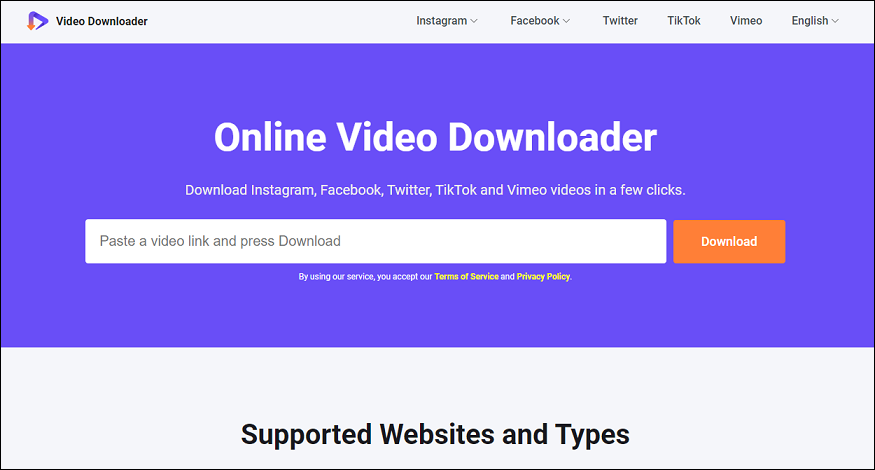
Main features of Online Video Downloader on viddown.net:
- Free, fast, easy to use, no ads and watermarks.
- Download videos from popular social media platforms.
- No need to install and register.
- Save numerous videos for free.
- Work on browsers on all devices.
#3. MiniTool Video Converter (Windows)
MiniTool Video Converter is another great VidMate alternative for PC. This free and powerful video downloader can download YouTube videos and music to MP4, MP3, WAV, and WebM in high quality. To save your time and effort, you can even batch download 10 videos simultaneously. Moreover, video subtitles can be downloaded in SRT format if you want.
MiniTool Video ConverterClick to Download100%Clean & Safe
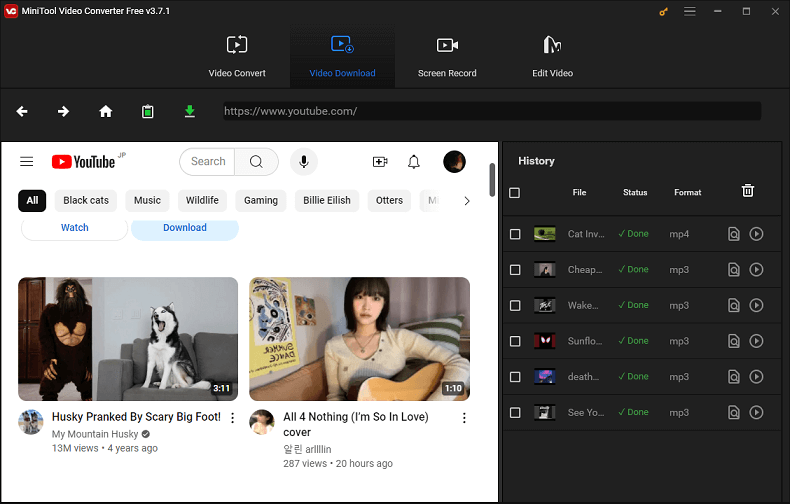
Main features of MiniTool Video Converter:
- Download YouTube videos/music/playlists/subtitles.
- Support MP4, WebM, WAV, and MP3 formats.
- Batch download.
- Extract audio from YouTube videos.
- Built-in YouTube browser.
#4. NewPipe (Android)
Another best VidMate alternative app for Android is NewPipe. It’s a lightweight, open-source, and free YouTube front-end. Watching and downloading with NewPipe does not have as many ads as YouTube. If you hate annoying ads on YouTube, you will find this tool to be a very effective alternative to VidMate.
Main features of NewPipe:
- Free and no ads.
- Doesn’t require registration.
- Download YouTube videos to your device.
- Listening to music while using other apps.
#5. Keepvid (Online)
Keepvid is an online video downloader that is accessible on both desktop and mobile devices through its website. So, if you don’t just want to download videos on Android, this tool is for you. It enables you to save videos from YouTube, Facebook, Vimeo, and many other platforms.
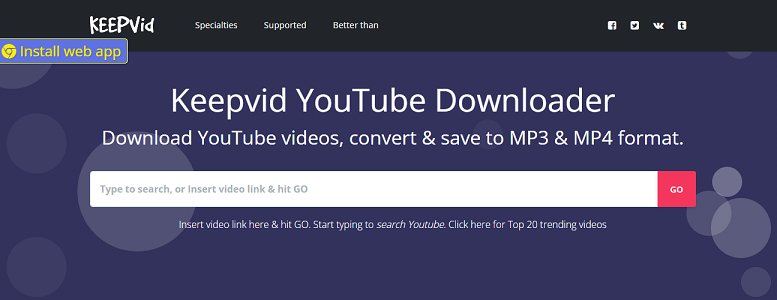
Main features of Keepvid:
- Download HD YouTube Videos.
- Convert YouTube videos to MP3.
- Download YouTube playlists.
- Available on multiple devices.
#6. SnapDownloader (Windows & macOS)
SnapDownloader is a versatile video downloader, available for both Windows and macOS. With it, you can download videos from over 900 websites, including YouTube, Facebook, Vimeo, Twitter, etc. Moreover, downloading YouTube playlists, channels, and VR videos is also supported.
Main features of SnapDownloader:
- Support 900+ websites.
- Download YouTube channels & playlists.
- Save videos in up to 8K resolution.
- Schedule automatic video downloads.
- Built-in video trimmer.
Bottom Line
This post has provided you with the 6 best VidMate alternatives, each with its unique features and benefits to suit different needs and preferences. Hope you can find the perfect option from our list!