A Brief Introduction to TubeBuddy
TubeBuddy is a certified browser extension and mobile app designed to help YouTube creators manage, optimize, and grow their channels more effectively. It integrates directly into YouTube Studio, offering a suite of over 65 tools that enhance productivity, SEO, analytics, and audience engagement. All in all, it can help creators at every stage of their YouTube journey!
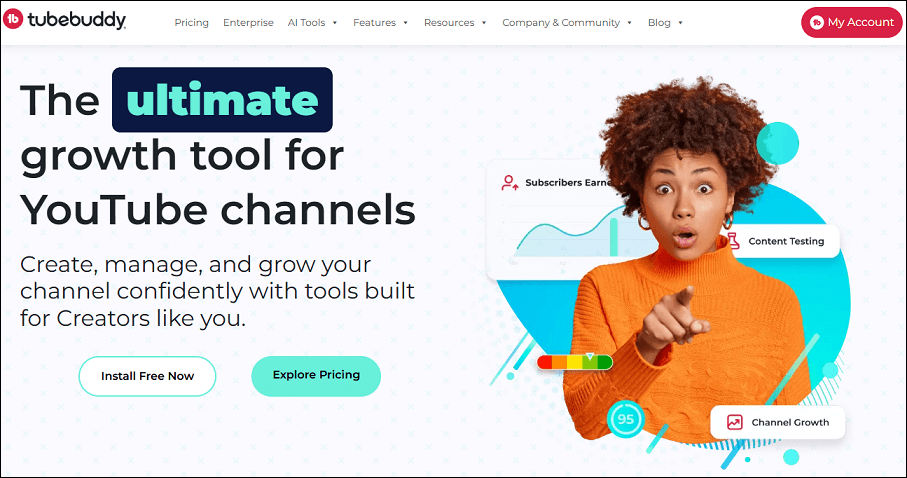
Key features of TubeBuddy:
- YouTube SEO and ranking tools: Provide YouTube SEO and ranking tools to optimize your video titles, descriptions, and tags for better visibility in search results.
- Channel optimization: Help manage, optimize, and evaluate your YouTube channel.
- A/B testing: Test different thumbnails, titles, and tags to determine which combinations bring in the best performance.
- Bulk processing: Bulk editing of video metadata, such as titles, descriptions, and annotations.
- Data and analytics: Provide valuable YouTube video analytics and insights for your channel.
- AI tools: Come with AI tools like a title generator and a thumbnail analyzer to save time.
Best TubeBuddy Alternatives for YouTube Optimization
1. vidIQ
First, one of the most powerful TubeBuddy alternatives for YouTube is vidIQ. This biggest TubeBuddy competitor offers a comprehensive suite of tools designed to help YouTubers optimize their channels, grow their audience, and track their performances.
A powerful feature of vidIQ is its keyword research tool, which helps find the most relevant and popular keywords to use in their video titles, descriptions, and tags. In addition, its competitor analysis tool lets you analyze your competitors’ performance.
Key features:
- Real-time SEO score: Helps you optimize your videos as you upload.
- Keyword research tool: See what people are searching for and how competitive it is.
- Competitor tracking: Monitor your competitors’ performance and strategies.
- Trend alerts: Get notified about trending topics in your niche.
- AI tools: Several AI tools to improve efficiency.
2. Morningfame
Morningfame is a tool to help content creators optimize their videos and improve their search rankings. While it doesn’t offer bulk tools like TubeBuddy, it excels in data visualization and actionable insights, making it ideal for creators who want clear direction.
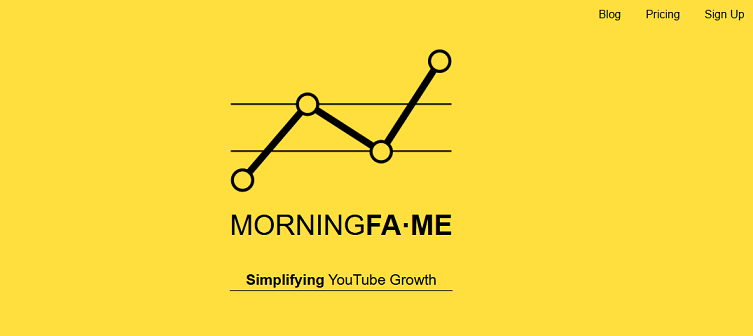
Key features:
- Simplified analytics dashboard: Easy-to-understand performance metrics.
- Video performance tracking: See how new videos stack up against your past content.
- SEO assistant: Step-by-step guidance for keyword optimization.
- Channel growth tracker: Weekly reports and growth trends.
3. Social Blade
Social Blade is a well-known analytics tool that provides you with analytics for social media platforms, such as YouTube, Twitter, Instagram, Twitch, Facebook, etc. One of the most popular features of Social Blade is its real-time subscriber count and views, which allows you to track a channel’s subscriber count and views in real time.
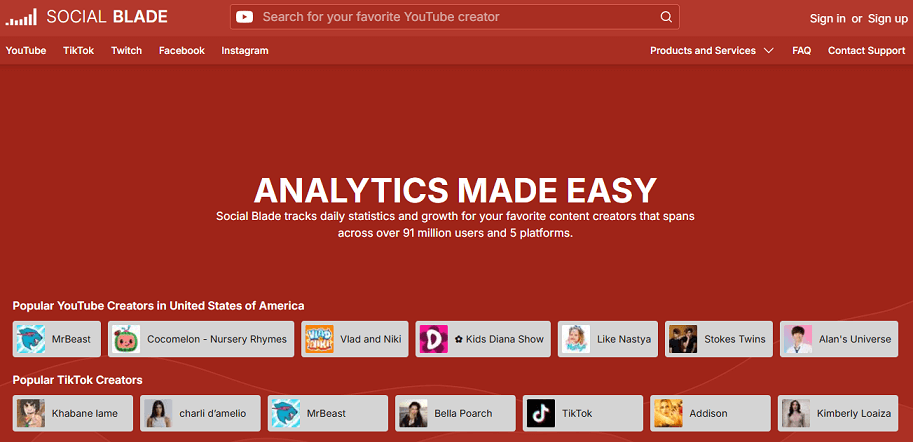
Key features:
- Subscriber tracking: Real-time tracking of subscriber counts.
- Video view tracking: Provides detailed views analysis, including daily, weekly, and monthly views, as well as historical trends.
- Leaderboard rankings: See how you compare in your category or country.
- Historical data: View growth trends over time.
4. Tubics
Tubics is another great alternative to TubeBuddy, which is an enterprise-level YouTube SEO tool aimed at businesses and serious creators. It’s packed with a variety of features, like keyword research, video optimization, and competitor analysis.
Key features:
- SEO score for videos: Optimize titles, tags, and descriptions.
- Keyword suggestions: Provide keyword suggestions based on current YouTube search trends.
- Channel strategy tools: Help develop content plans and track KPIs.
- Performance monitoring: Monitor performance for each keyword and video.
5. Keyword Tool (keywordtool.io)
While Keyword Tool (keywordtool.io) is not as comprehensive as TubeBuddy, it’s one of the best alternatives in terms of keyword research. It’s an effective keyword research tool that can generate a large number of keyword suggestions based on a single search query.
One standout feature is its ability to generate long tail keywords, which are longer and more specific than your search term. Plus, it’s capable of providing keyword suggestions based on different search engines such as Google, Bing, YouTube, Instagram, and Amazon.
Key features:
- Keyword suggestions: Generate a variety of keyword suggestions.
- Long tail keywords: Find more specific long tail keywords.
- Search filters: Provide several filters, such as search engine, location, and language.
- Export options: Download keyword lists for planning.
MiniTool Video ConverterClick to Download100%Clean & Safe
Bottom Line
TubeBuddy is a powerful tool, but it’s not the only choice for YouTube optimization. Depending on your content strategy, budget, and preferences, one of these TubeBuddy alternatives might serve you better. Pick the one you want!



