Chrome extensions for YouTube are useful because they can help us experience YouTube better in a variety of ways. This post from MiniTool Video Converter will offer the best YouTube Chrome extension for you to choose from. Let’s dive into the details.
Are you looking for a reliable YouTube Chrome extension? In this article, we will show you the best 6 YouTube Chrome extensions to help you enhance your experience on YouTube. Let’s focus on them one by one.
1. TubeBuddy
TubeBuddy is free to download on your desktop and has free tools for you to optimize your content like keyword and search explorer. You can also subscribe to the paid plan to use additional tools.
TubeBuddy offers other tools like YouTube AI, promotion, bulk processing, and workflow that support the creators at every stage of their journey. TubeBuddy can optimize thumbnails, titles, descriptions, and YouTube tags to help you get more views and more YouTube algorithm love.
Main features:
- Advanced A/B Testing to get game-changing AI insights
- Keyword explorer tool to dominate YouTube’s search results
- Thumbnail analyzer tool to boost click-through rates
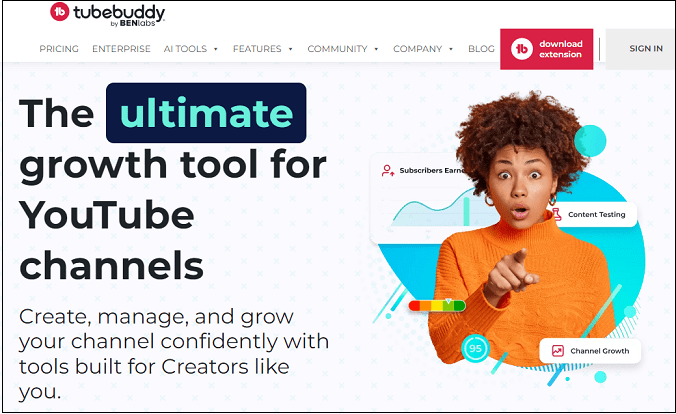
2. Enhancer for YouTube
Enhancer for YouTube is a featured and worthy trusted YouTube Chrome extension to help people improve their YouTube experiences. It contains various features and you can control the playback speed and the volume level with the mouse wheel, automate repetitive tasks such as selecting the appropriate playback quality, and configure dozens of keyboard shortcuts to help you easily control YouTube. You can download it on the Chrome Web Store.
Main features:
- Watch videos without ads
- Improve the quality of the video
- Volume and speed controls are available for your convenience
- Enable cinema mode to enlarge the video player
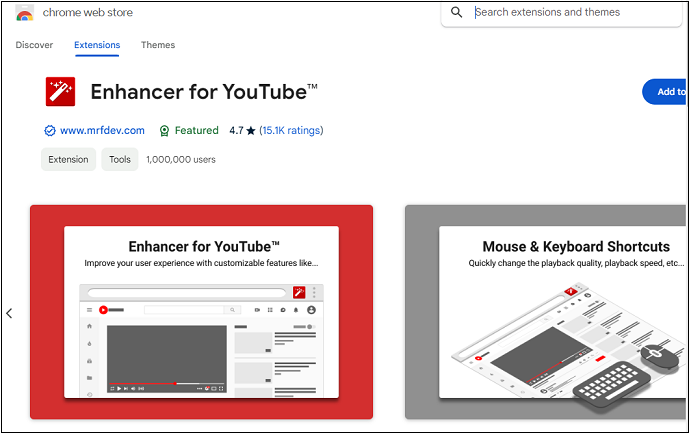
3. Magic Actions for YouTube
Magic Actions for YouTube is one of the best Chrome extensions for YouTube. It has a wealth of unique features, which allow you to adjust lighting effects to day or night viewing mode, watch a video in cinema mode, take screenshots, and record important parts of the video with a single click.
Other features:
- Autoplay videos in HD, 4K, or low-resolution
- Auto-expand videos to the window size
- Control the sound level with the mouse wheel
- Prevents comments and related videos from popping up on the screen
4. FreshView for YouTube
FreshView for YouTube is a Chrome extension that helps you discover new YouTube videos by hiding ones you have already watched.
Main features:
- Intuitive user interface, design, and controls
- Choose the minimum view progress of a watched video
- Select which types of videos should never be hidden by the extension
5. PocketTube
Do you have a large number of subscriptions on your YouTube? Is there a built-in way to manage those subscriptions? With the PocketTube Chrome extension for YouTube, you can group your subscriptions just like you would categorize files on your computer, create custom icons, and get separate feeds for each group. PocketTube supports Chrome, Firefox, Edge, Opera, Safari, Android and iOS.
Main features:
- Mark your videos as watched in one click
- Multi-unsubscribing and detecting dead channels in your subscriptions
- Sort YouTube videos by video length, date, or popular
- Use AI tags or create custom groups for your subscriptions
6. vidIQ Version for YouTube
This Chrome extension provides YouTube creators with a suite of effective analytics and optimization features that help them grow their YouTube channel. The key features of the vidIQ extension range from keyword research, competitor analysis, video SEO optimization, and social media integration to help creators increase their visibility and engagement.
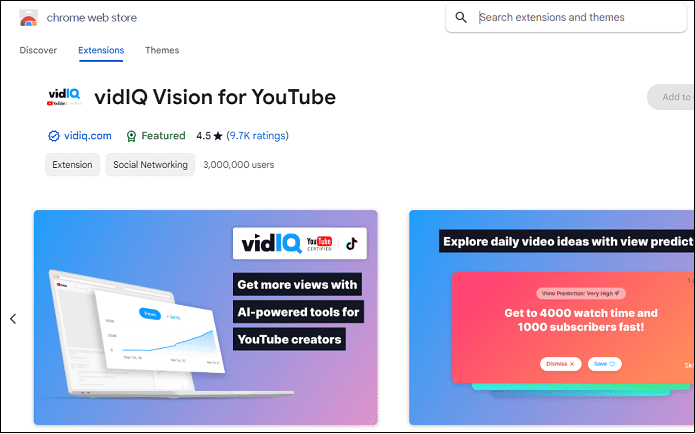
MiniTool Video ConverterClick to Download100%Clean & Safe
Wrap up
YouTube Chrome extension is good for every creator to gain more views and subscribers. All the YouTube Chrome extensions above have their features and you can choose and install the best YouTube Chrome extension to fit your purpose.



