What Is a Good YouTube Title
The title of your YouTube video determines whether it will be found and clicked on. A good video title generally meets the following criteria
1. Contains keywords or variations of keywords that match the content of the video.
2. The video title matches the topic of the video.
3. Accurately summarizes the content of the video
4. The tone and style of the title matches the subject of the video.
How to Test YouTube Titles
To test YouTube titles, you can choose to test directly on the YouTube website, or you can choose to use a third-party tool to test specific titles.
Method 1: Test Your Video Titles on YouTube
Although you can’t test your video titles directly on YouTube, you can test the title with a YouTube thumbnail test.
Step 1: Go to the official YouTube website and sign in to your account.
Step 2: Choose the Create icon at the top right corner of the interface and select Upload video.
Step 3: Click the Select files button to choose a video from your computer.
Step 4: Scroll down to find Thumbnail and click Test & Compare.
Step 5: Select thumbnails with different titles (you can select up to 3).
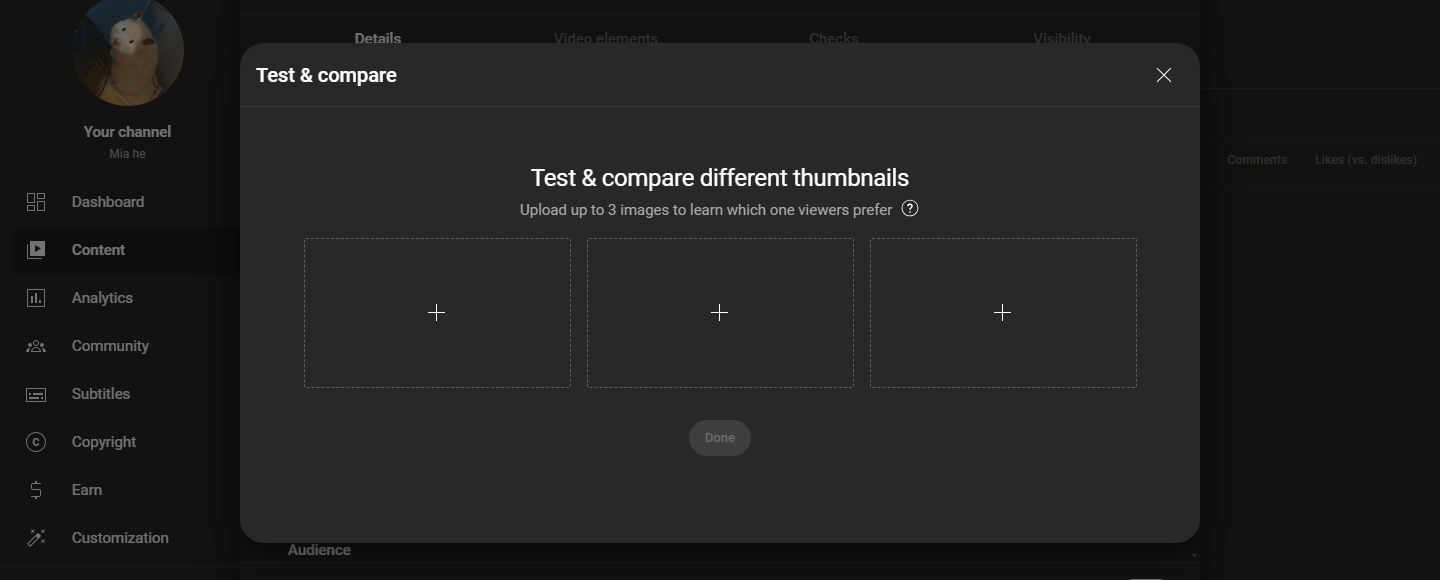
Step 6: Click Done to save the test details.
Step 7: Complete other information as prompted, then click Save to save the changes.
MiniTool Video ConverterClick to Download100%Clean & Safe
Method 2: Test Your Video with Third-Party Tools
You can also test your YouTube video titles using various title-testing tools. HeadlineStudio is a free online tool. It allows you to test video or article titles on various websites, including YouTube, TikTok, Instagram, LinkedIn, and others.
HeadlineStudio is very easy to use, here are the steps to test YouTube video titles with this tool:
Step 1: Go to headlines.coschedule.com and sign in to your account.
Step 2: Click the Start Analyzing button in the Analyze card.
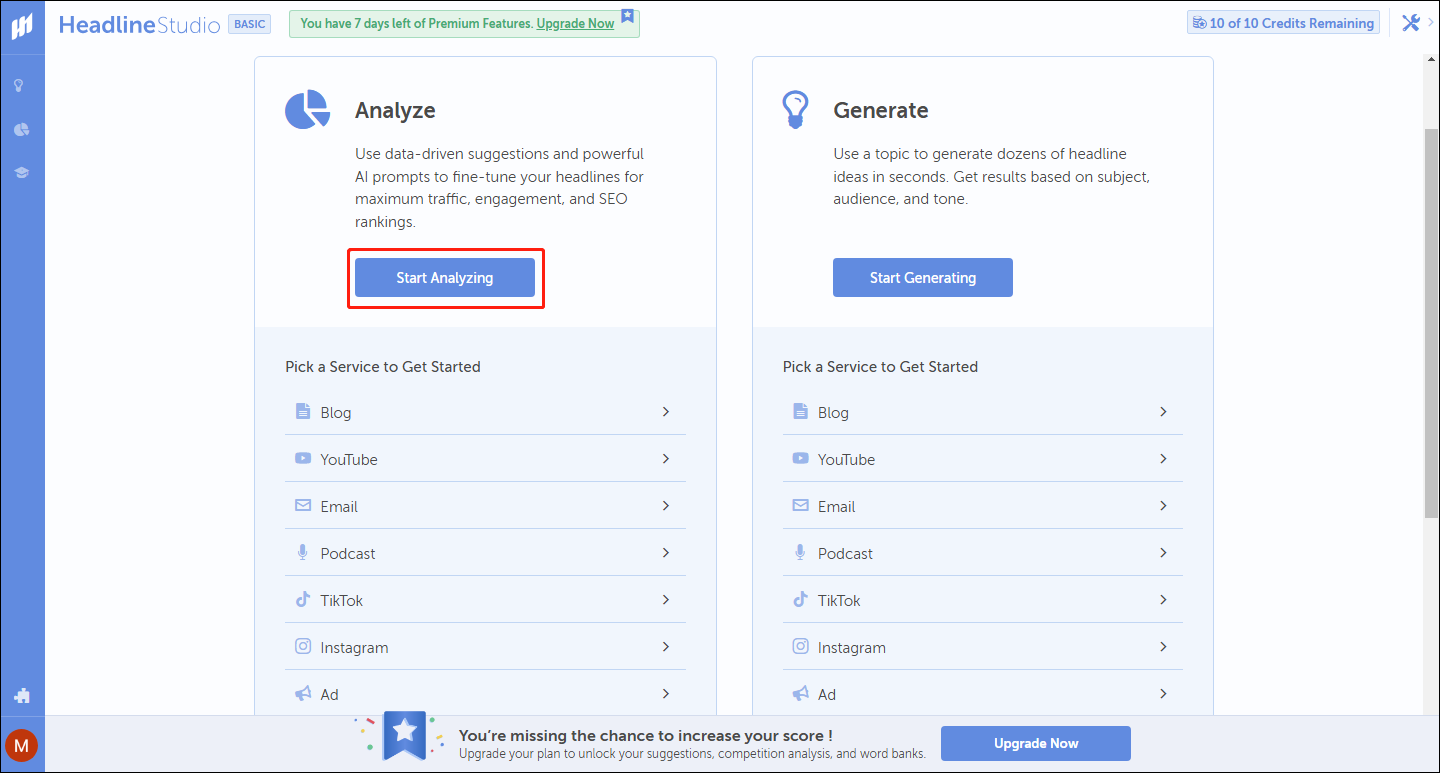
Step 3: Then type the YouTube video title in the text box, choose the testing website as YouTube, and click Analyze.
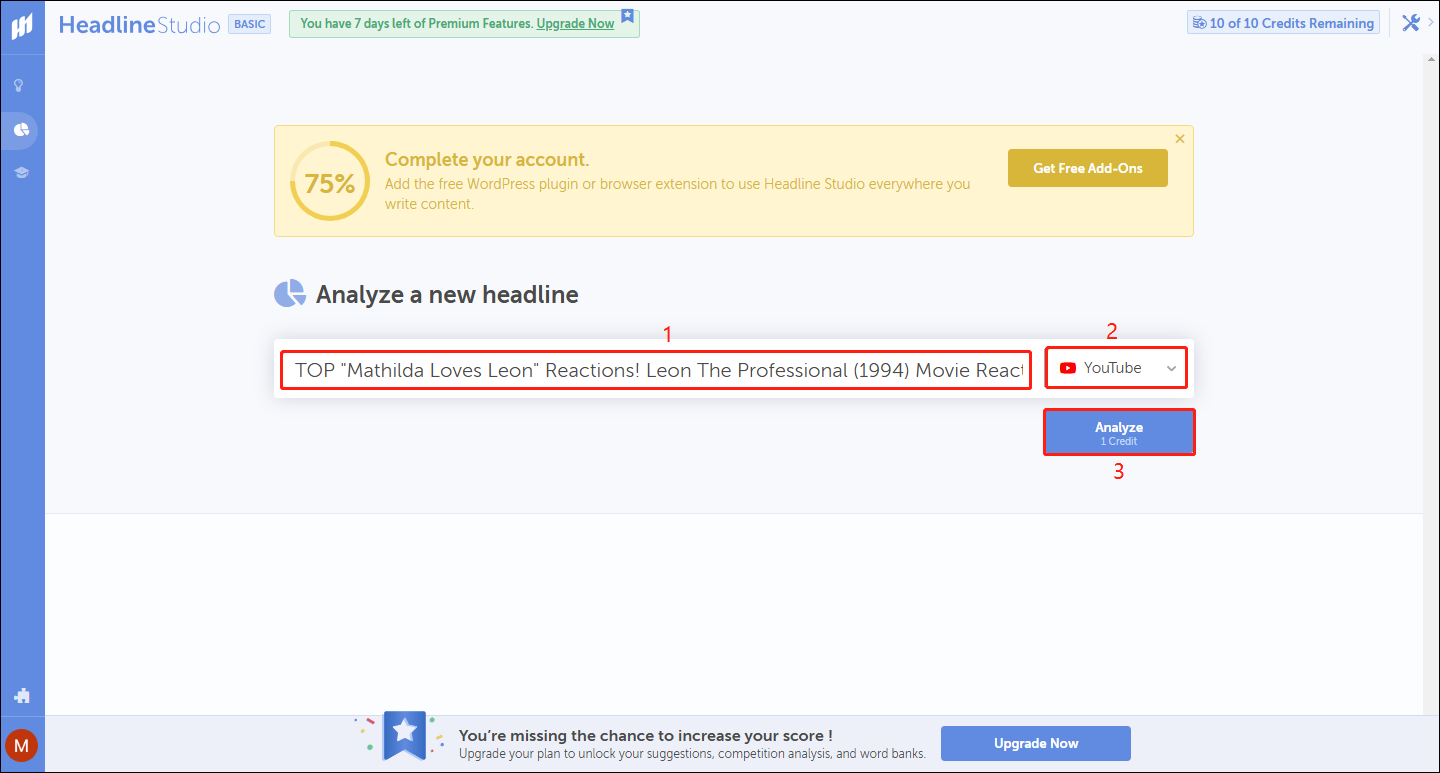
Step 4: Next you can see the analysis report of the title.
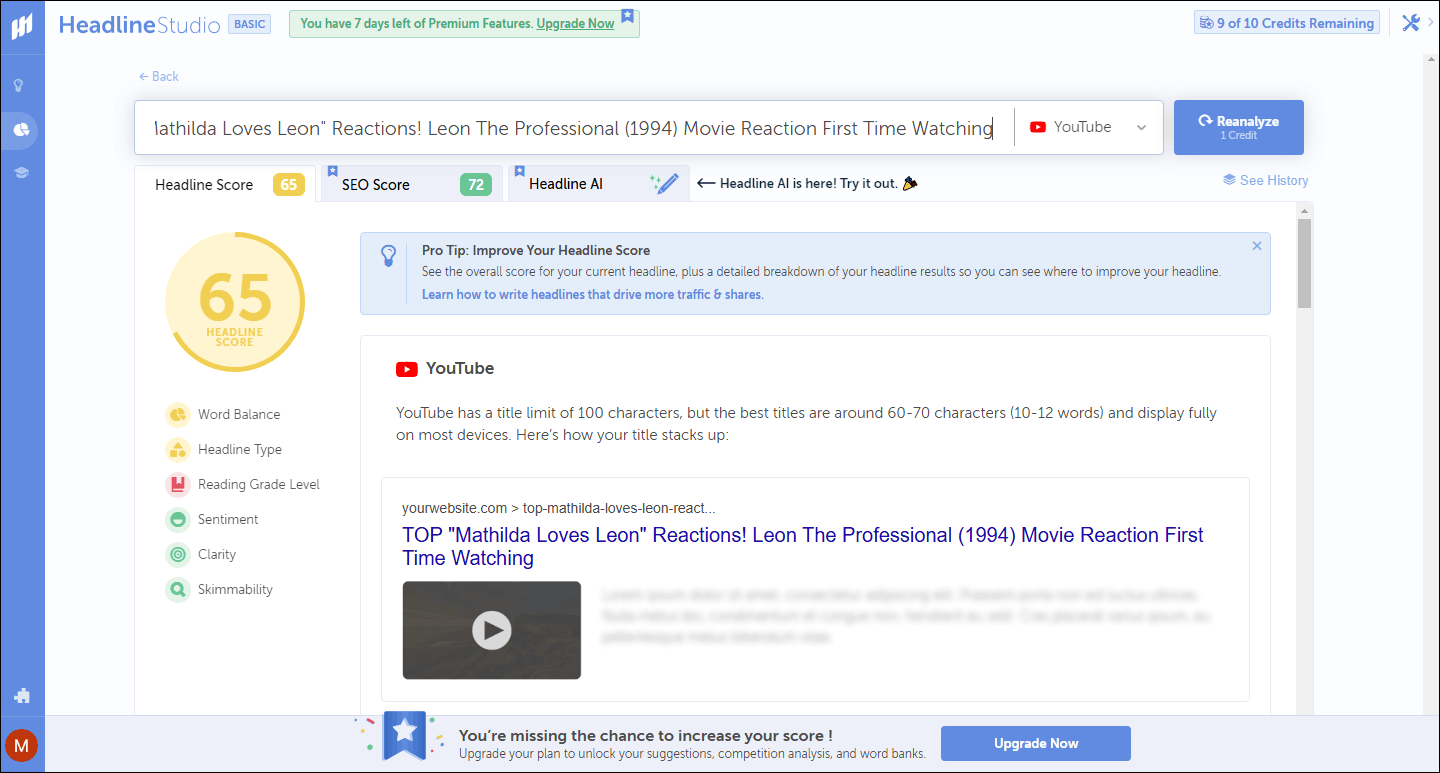
How to Select the YouTube Video Title with the Highest CTR
What kind of title will get the most clicks? If you want to get more clicks, the following tips can help you select the best YouTube video title.
1: Understand Your Audience
If you were the audience, what kind of headline would you like to see? What words in the headline attract you the most? It will be easier to write the headline from the audience’s perspective. Think about why your audience will click, and get a high click-through rate by arousing their curiosity.
2: Add Effective Keywords
Many people watch videos through recommendation feeds. However, there are still some users who watch videos through search engines, whether it is YouTube or Google. This means that you need to consider the keywords in the title. Use effective keywords that accurately describe the content of the video. It is best to choose commonly used words that can get more clicks.
3: Grab Attention
Make your title attractive so that viewers notice it at first glance. There are many ways to grab the attention of YouTube users. One of the most common techniques for grabbing attention is to include a message in the title that viewers should not miss. For example, use “Don’t Miss” directly in the title.
4: Don’t Use Clickbait Titles
Clicks are important, but retention is more important. The retention rate of viewers determines the number of likes, comments, and views your video gets. If viewers click on your video just because of your carefully crafted title but find that the content of the video does not match the title, they will not stay for long. Therefore, please create titles based on the actual content.
5: Add Hashtags to Your Captions
Add a hashtag to the title and the title will be collected on the hashtag page. This method further increases the chances of the video being seen. This method is a good way to make sure your video is seen. Because videos on the hashtag page are sorted by relevance rather than upload time, your video is likely to be seen years after it was posted.
Conclusion
As a YouTube creator, you need to consider the importance of titles as well as creating videos. After reading this article, you can test YouTube titles and then choose the best title for your YouTube videos.




