What are YouTube tags and hashtags? This post explains the differences between YouTube tags and hashtags and how to add tags and hashtags on YouTube.
Here are some differences between YouTube tags and hashtags. They have different definitions and functions. Read the following sections for more information.
YouTube Tags vs Hashtags: Definition
What Are YouTube Tags
YouTube tags are descriptive keywords or phrases that creators assign to their videos. These tags categorize video content and make it easier for users to find relevant videos when searching for specific topics on YouTube.
What Are YouTube Hashtags
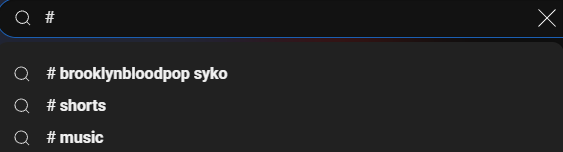
Hashtags are keywords or phrases that creators can add to video titles or descriptions. Users can easily find relevant content by searching for relevant hashtags. When users click on a hashtag, they are taken to the feed of videos containing that hashtag.
YouTube creators often use tags and hashtags to make their videos more discoverable and to attract more viewers.
YouTube Tags vs Hashtags: Function
Functions of YouTube Tags
Improve YouTube SEO
Tags can help you improve the search engine optimization (SEO) of a video, allowing your video to rank higher in search results.
Improve Discoverability
By adding relevant tags to your videos allows users to find your content more accurately when searching for those tags. As a result, your videos can get more views.
Build Your Brand
You can build your brand by consistently using your brand tags in your videos. This will make users more familiar with your brand name. It also helps to grow your community and increase the interaction rate on your channel.
Functions of YouTube Hashtags
Attract More Viewers
Many people nowadays click on hashtags to find out what’s related to a certain topic on YouTube. Therefore, adding hashtags to a video can increase the visibility of the video.
Boosts YouTube SEO
Hashtags help increase the number of views and subscribers. When a user searches for a topic on the YouTube search bar, videos with hashtags appear in the search results. Therefore, it is important to add a proper hashtag.
Helps Discover Content
Hashtags help users easily find related videos. When a user clicks on a hashtag, they will be taken to a page containing all the videos with that hashtag. This is an easy way for users to find videos on a specific topic.
YouTube Tags vs Hashtags: Importance
The Importance of YouTube Tags
YouTube tags are very important for classifying videos. When users search for a particular topic, videos with tags are more likely to appear on the search page. In addition, when viewers watch a video, YouTube recommends related videos based on the tags and overall relevance. Therefore, when adding tags, you can also add tags related to the topic of the video. This can increase the probability of the video being recommended.
The Importance of YouTube Hashtags
Adding a few popular hashtags, such as challenges or trends that encourage audience participation, can help your video get a lot of views in a given time period. You can check popular topics using the Trending option on YouTube and start making videos on these topics. Learning to use these popular hashtags can increase the chances of your video being seen by more viewers.
How to Add Tags and Hashtags on YouTube
Now that you know about tags and hashtags, let’s learn how to add them on YouTube.
Add YouTube Tags
# New Videos
Step 1. Sign in to YouTube Studio.
Step 2. Click CREATE at the top right corner and then select the Upload Video option at the drop-down menu.
Step 3. Select the file that you want to upload.
Step 4. In the Details section, click Show more and find Tags. Then type tags and enter a comma after each tag.
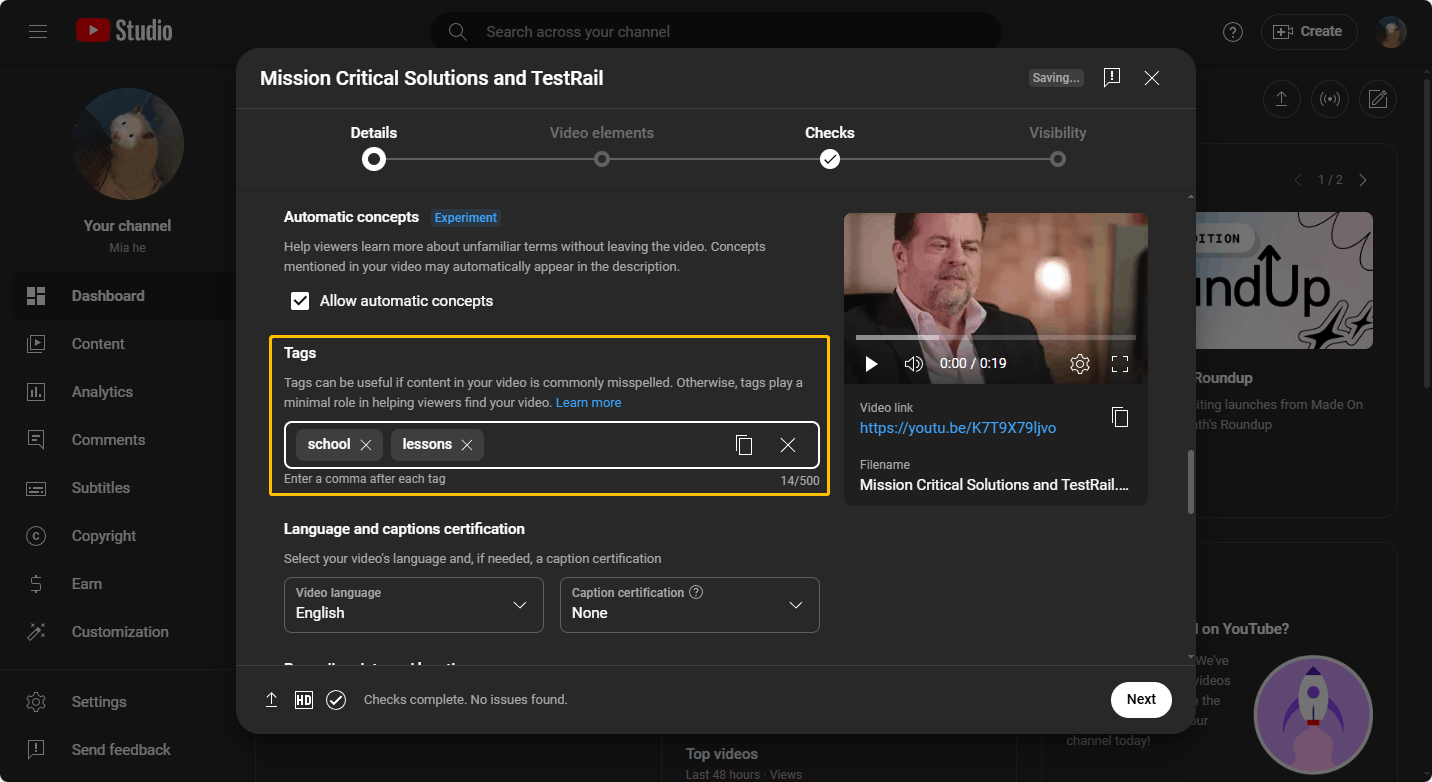
# Uploaded Videos
Step 1. Sign in to YouTube Studio.
Step 2. Select Content in the left menu and choose a video you want to add tags.
Step 3. Choose the Details icon of the video.
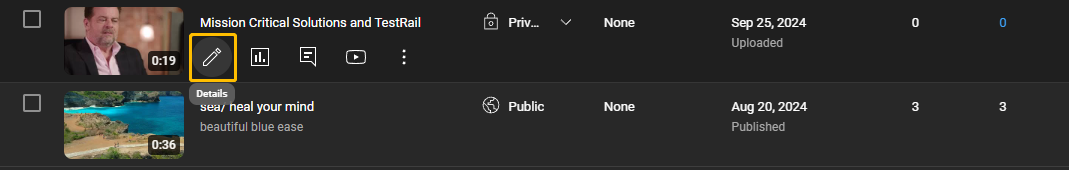
Step 4. Click the Show more option and add your tags.
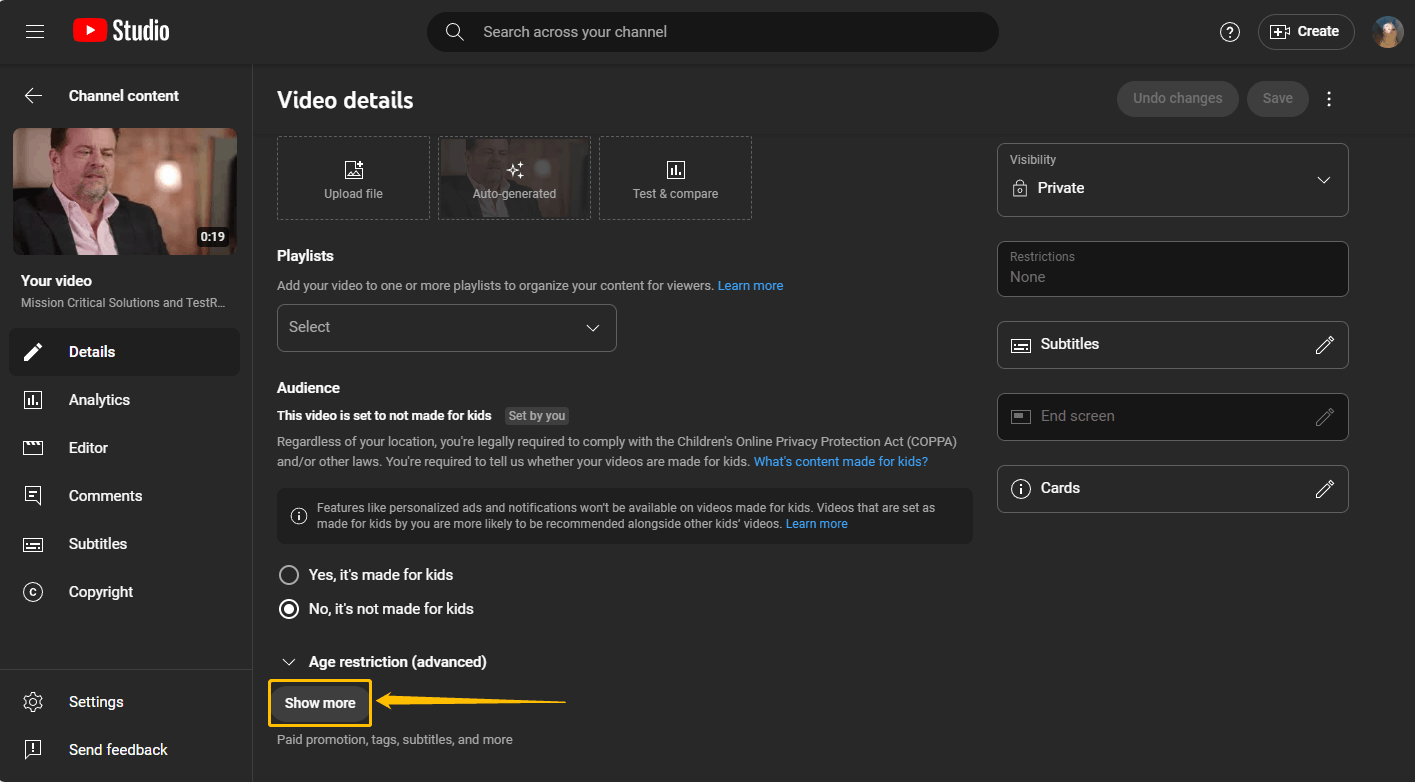
Add YouTube Hashtags
# New Videos
Step 1. Sign in to YouTube Studio.
Step 2. Click the CREATE optionat the top right corner and then select Upload Video.
Step 3. Select a video that you want to upload.
Step 4. In the Details section, you can type # in the Title box and Description box to add hashtags.
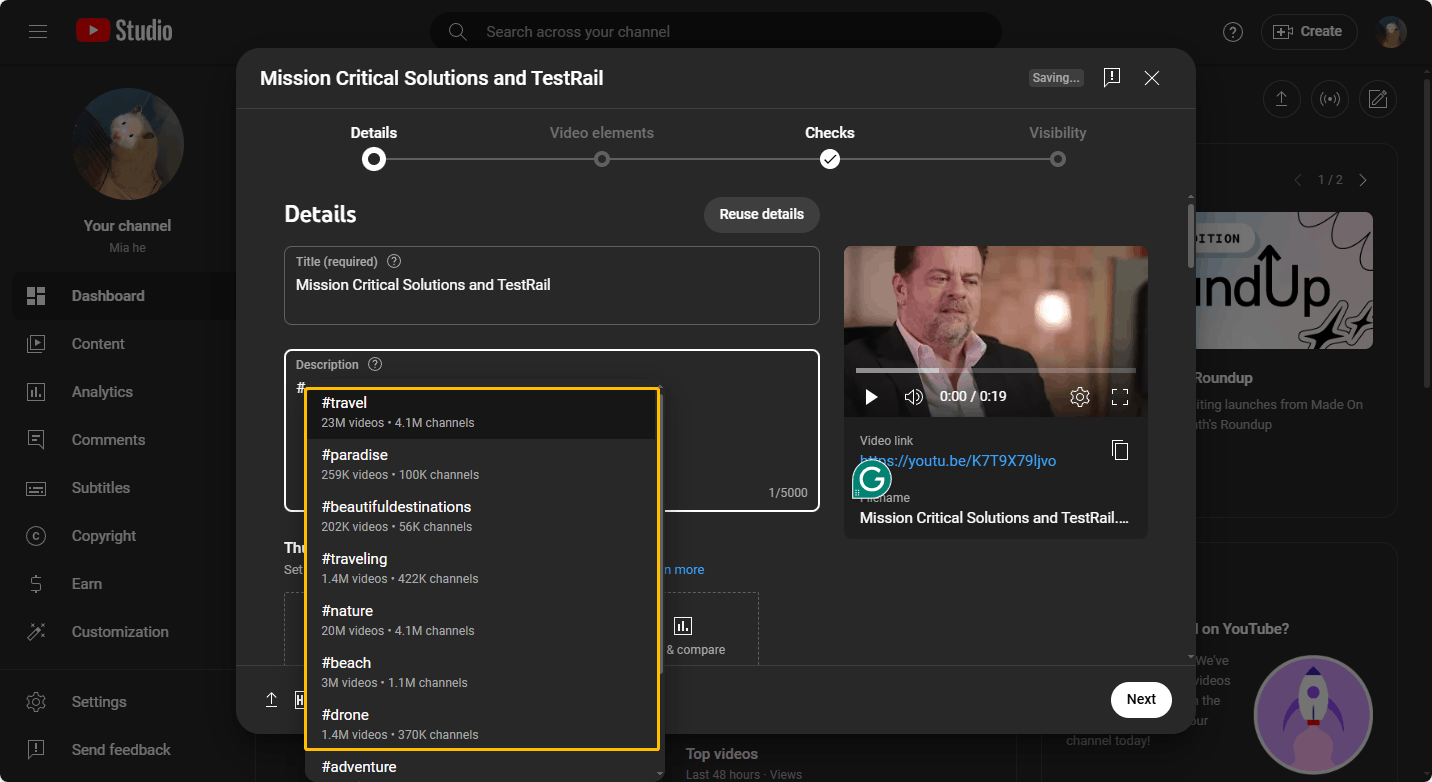
# Uploaded Videos
Step 1. Sign in to YouTube Studio.
Step 2. Select the Content option in the left panel and choose a video.
Step 3. Choose the Details icon of the video you want to add tags.
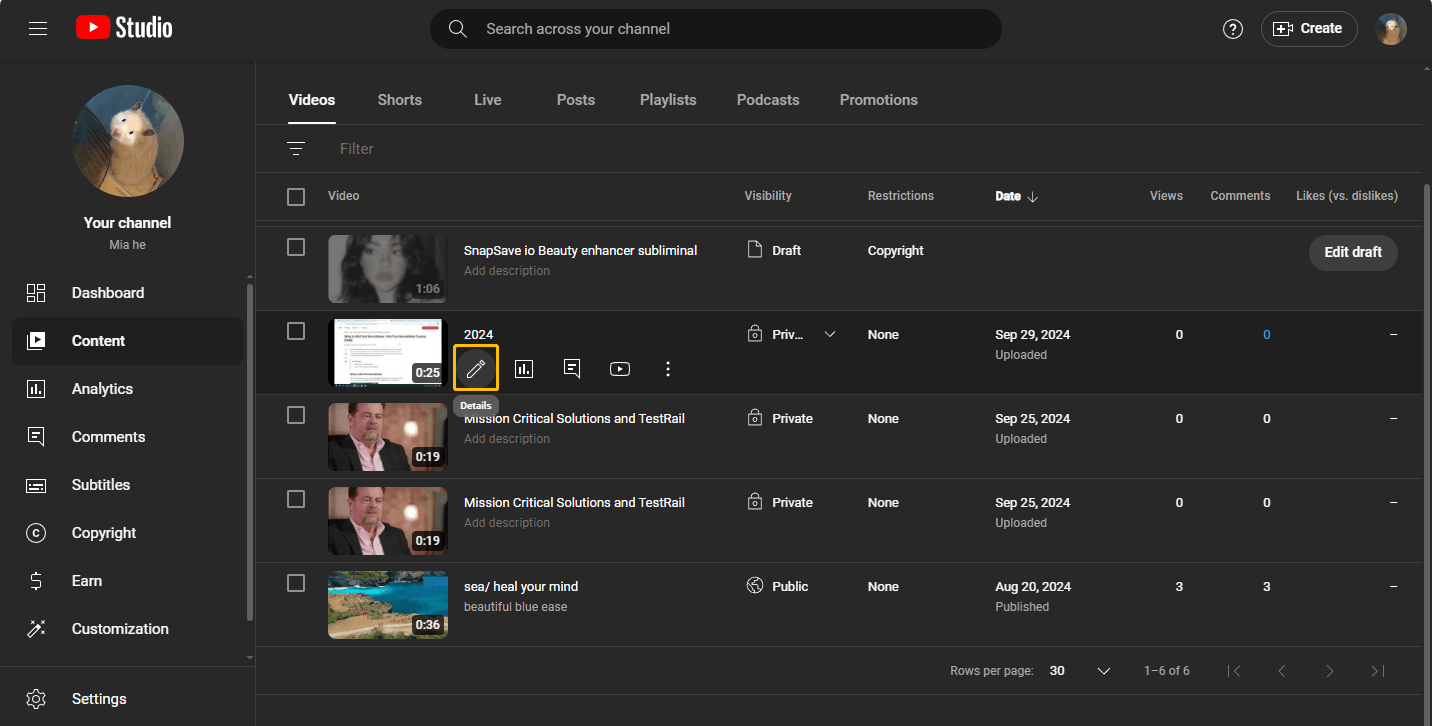
Step 4. Now, you can type # in the Title box and Description box to add hashtags under the Details tab.
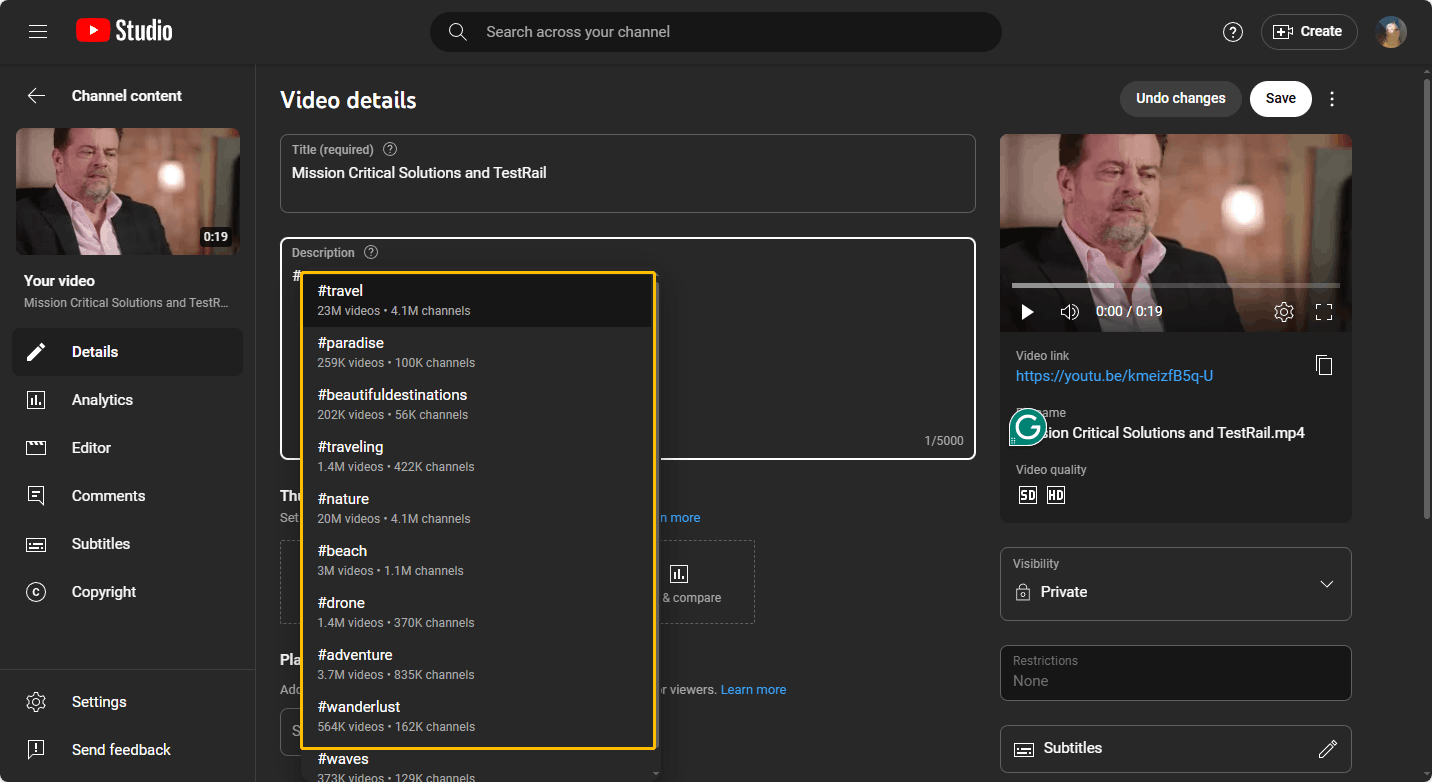
Conclusion
YouTube tags vs hashtags, what is the difference? This post introduces the difference between YouTube tags and hashtags from three aspects: definition, function, and importance. It also provides steps to add tags and hashtags on YouTube. Hope this post can help you.



