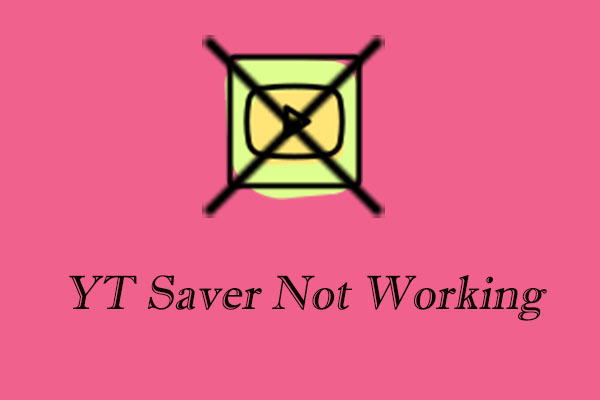SaveFrom is a popular online video downloader, and sometimes issues arise due to various reasons. If you also encounter SaveFrom not working, try the solutions from this MiniTool Video Converter, or try to use other SaveFrom alternatives.
SaveFrom is a web-based video downloader that allows you to download videos from multiple video-sharing platforms, including YouTube, Vimeo, Facebook, Twitter, TikTok, Instagram, etc. It has flawless compatibility across all major browsers, including Google Chrome, Mozilla Firefox, Safari, Opera, and other Chromium-based browsers.
However, as a famous online downloading tool, SaveFrom may encounter downloading difficulties like other platforms. You are not alone, as so many people have met the same problem. Don’t worry. Here are some reasons for SaveFrom not working and offers you the corresponding solutions.
Reasons and Solutions for SaveFrom Not Working
Why is my SaveFrom net not working? How can to address it? The following are listed as 4 reasons and the solutions.
1. Internet Connection Issue
A slow or unstable internet connection can prevent SaveFrom from downloading videos from different video-sharing platforms as expected. If you’re experiencing slow page loads or interrupted downloads, the issue might be with your internet connection. Here is the solution to address this issue.
Use a speed test to check your connection first. Restart your router or switch to a different network. You can also contact your internet service provider if the problem persists.
2. Regional Restrictions
One of the common reasons for SaveFromnet not working is that you are not using a VPN while downloading videos from SaveFrom.net, because SaveFrom might be blocked in some countries.
We recommend that you install a VPN on your device and change your location to a country where Savefrom.net is accessible. Then, use it. Here are some of the handy VPN you can choose from this article: The Best YouTube VPN – Watch YouTube without Blocking.
3. Accumulated Cache and Cookies
Accumulated cache and cookies in your browser can sometimes cause conflicts with websites, including Savefrom.net. To resolve this, follow these steps. We will take Google Chrome as an example.
1. Sign in to your browser account and click on your browser’s Settings.
2. Navigate to the Privacy and security section and find Delete browsing data.
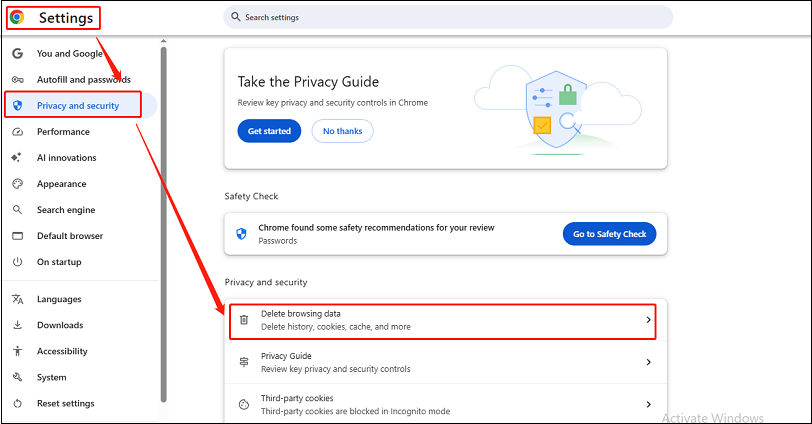
3. Select the option to clear cache and cookies. Then, click on Delete data.
4. Restart your browser.
4. Browse Compatibility Issue
Savefrom.net may not function correctly if there are compatibility issues with your browser. This could happen if your browser is outdated or if there are conflicting extensions installed.
To address this issue, please ensure that your browser is up-to-date. Alternatively, try to access Savefrom.net from a different browser to see if the problem is resolved.
Effective SaveFrom Alternatives
If you have tried the fixes above and don’t solve your issue, you can try a SaveFrom alternative. Here are two handy tools. One is an online tool, and the other is a desktop tool. You can choose whichever option best suits your needs.
Online Video Converter on viddown.net
I would like to recommend one of the best SaveFrom alternatives for you – Online Video Downloader on vidown.net. This is a free online video downloader that also lets you download videos from popular platforms like YouTube, Instagram, Twitter, TikTok, Facebook, and Vimeo in a few clicks. What makes Online Video Downloader on viddown.net special is that it is available to download thumbnails of videos.
In addition, it works across most common browsers like Chrome, Edge, Firefox, Opera, and Safari. Plus, it allows video downloads on all devices, including desktops, laptops, tablets, and smartphones. With it, you can download unlimited videos on your devices in MP4 without watermarks.
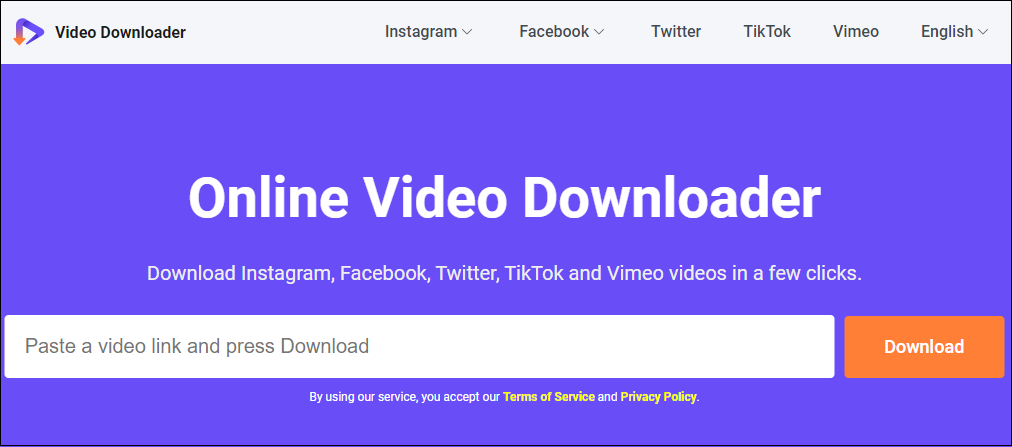
MiniTool Video Converter
Compared to online downloaders, applications on your PC are more stable. If you don’t want to experience the situation of SaveFrom, consider using MiniTool Video Converter. It is a free and versatile application dedicated to downloading videos from YouTube/YouTube in 1080p without watermarks. It supports common video and audio formats like MP3, MP4, WAV, and WebM.
MiniTool Video ConverterClick to Download100%Clean & Safe
MiniTool Video Converter also has two other functions you can use – video conversion and screen recording. Converting or batch-converting files to other 1,000+ formats with the customized parameters is simple if you use this application. Screen recording enables you to capture computer activities without time limitations.
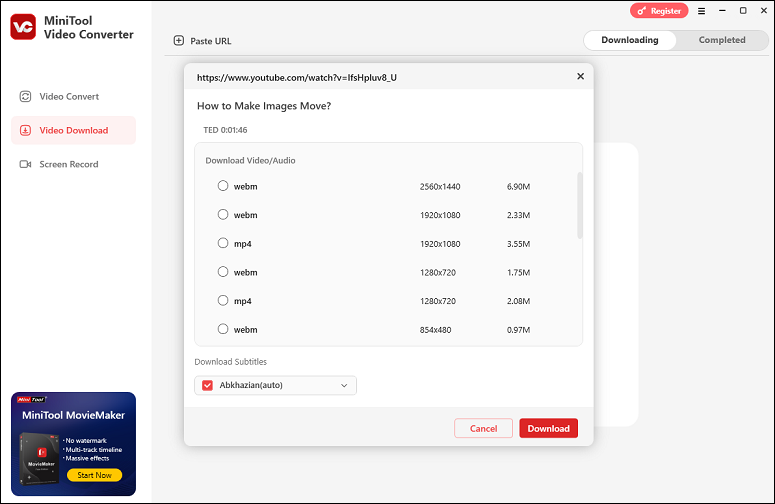
To Wrap Things Up
Most users encounter SaveFrom not working when they use it to download videos. You can get the reasons and solutions for this issue. By the way, if all the fixes still can’t address your problem, try a SaveFrom alternative.