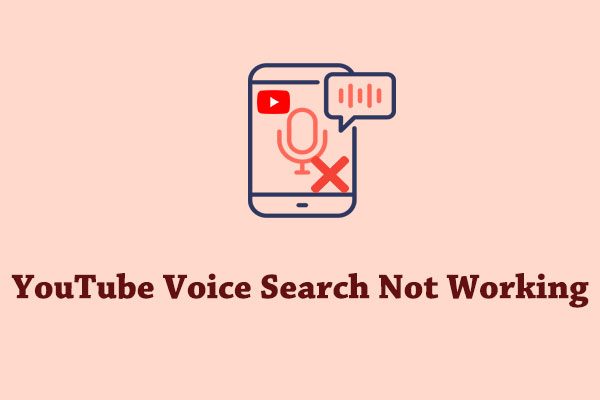YouTube offers a variety of content, some of which is exclusive to channel members. These members only videos are typically available to viewers with a paid subscription. This MiniTool Video Converter post will highlight how to watch members only videos on YouTube for free.
What Are Members Only Videos on YouTube
Members-only videos on YouTube are exclusive content that you can only see if you join and pay for a channel membership. These videos might show you things like early access to new content, exclusive interviews, behind-the-scenes footage, and other types of content not available to the general public.
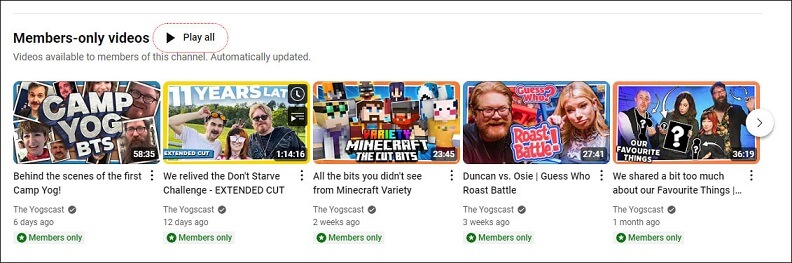
So, in essence, members-only videos are a way for creators to provide extra value to their most loyal fans, while also generating additional revenue for their channels. It’s a win-win situation for both creators and viewers.
Can You Watch Members Only YouTube Videos for Free
As we mentioned above, accessing members only content on YouTube requires a channel membership. But can you watch members only videos on YouTube for free? Yes, it is possible to watch videos that are exclusive to YouTube members. Here are four methods to do it for free:
- Try YouTube Premium free trial.
- Record the video using a screen recorder.
- Check the content creator’s social media pages or other websites.
- Download members only videos to watch offline.
To learn about each method in detail, please proceed to the next section.
How to Watch Members Only Videos on YouTube for Free
1. Try YouTube Premium Free Trial
YouTube offers a 1-month free trial of YouTube Premium, which lets you watch members only videos. During this trial period, you can save these videos for future viewing.
To get the free trial, click on the profile icon in the top right corner, select Purchases and memberships, click the Learn more button under the Premium option, and choose the free trial. Then, you can watch members only videos on YouTube for free for 1 month.
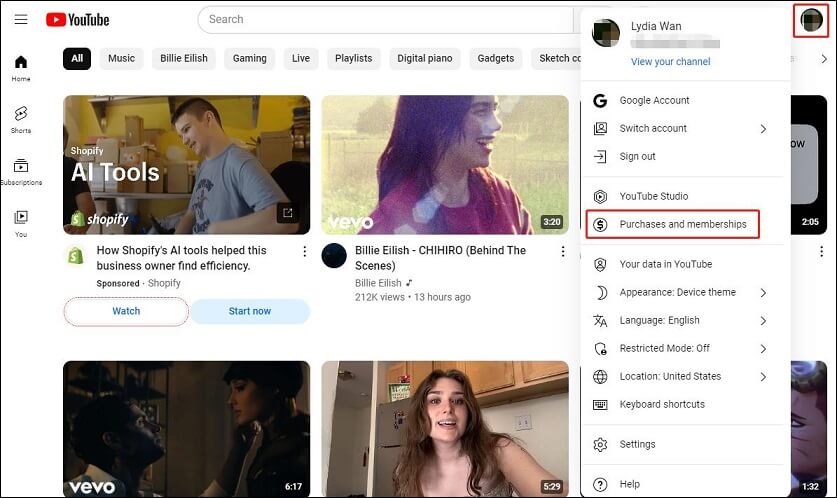
2. Record the Video Using a Screen Recorder
Wondering if you can watch these videos after the free trial ends? Well, you can watch and save members only videos using a screen recorder during your free trial, allowing you to keep them indefinitely. When looking for top-notch screen recording software, consider MiniTool Video Converter. It comes with an easy-to-use interface and provides high-quality output. With it, you can record members only videos as long as you want without any watermarks.
3. Check the Content Creator’s Social Media Pages or Other Websites
In some cases, content creators may decide to share members-only videos with non-members on their social media platforms or other websites. As a result, you may be able to check the content creator’s social media pages and other websites and view these videos without any cost.
4. Download Members Only Videos to Watch Offline
In addition, another effective method is to download members only YouTube videos to watch them offline. You can easily do that with the help of 4K Video Downloader+, an app that allows you to easily save high-quality content from YouTube, including members only videos.
Here’s how to watch members only videos on YouTube without membership using 4K Video Downloader+:
1. Download and install 4K Video Downloader+ on your computer, and launch it.
2. Go to YouTube, find the desired members only video, and copy its link from the address bar.
3. Click the Paste Link button, and it will automatically parse the video.
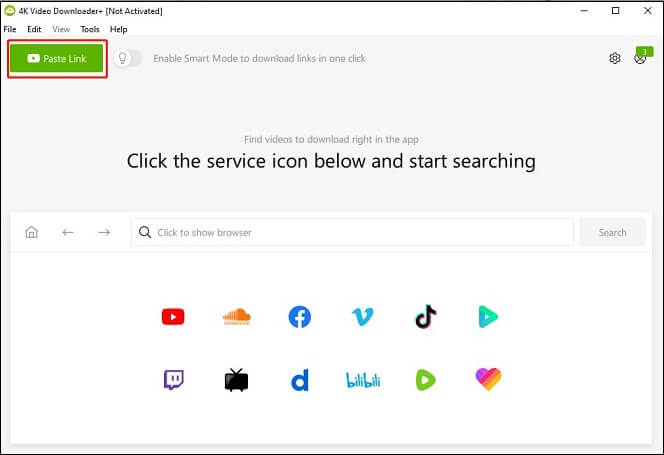
4. In the new window, select the download format, quality, and output folder. Next, click on Download to start the download process.
In this way, you’ve successfully saved the members only videos on your computer for offline viewing.
By the way, if you want to download your favorite YouTube videos, music, and playlists, then you can trust MiniTool Video Converter to do the job for you. It’s a free and ad-free tool for downloading high-quality content from YouTube at high speed.
MiniTool Video ConverterClick to Download100%Clean & Safe
Bottom Line
All in all, for users who want to know how to watch members only videos on YouTube for free, they’ve come to the right place. Just pick one of four methods to start enjoying your favorite members only YouTube videos now!