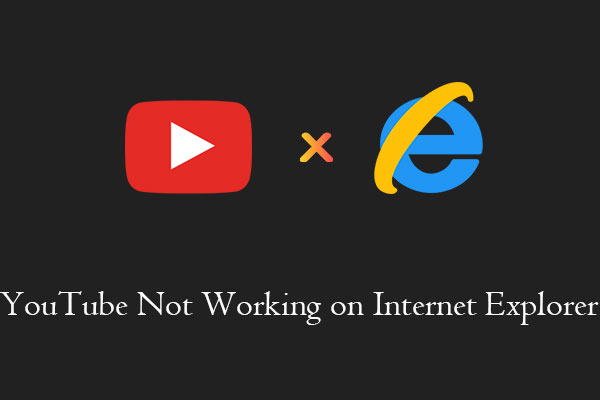An effective way to build community on YouTube is to post community polls. However, getting a large number of votes in these polls can sometimes be challenging. If you’re wondering how to get more YouTube community poll votes, here are 7 important strategies from MiniTool Video Converter.
YouTube has become one of the largest online video platforms where millions of video creators upload their videos every day. Many creators build their community on the platform by posting community polls. These polls allow users to express their opinions on questions you ask. If you get enough votes, they may be seen by a wider audience, helping you build a loyal following.
Knowing how to get more YouTube community poll votes can be beneficial and help grow your channel. So, we’re going to share 7 strategies you can follow to help you get more votes on YouTube community polls.
MiniTool Video ConverterClick to Download100%Clean & Safe
#1. Create Interesting Poll Questions
To capture the attention of the viewers, the first step is to create attractive poll questions. If your poll isn’t engaging enough, users can simply swipe to skip it. Therefore, your questions should be thought-provoking and encourage participation. It’s even better if you can ask specific questions that target the niche of your content.
#2. Use Clear and Concise Language
In addition to being interesting, you have to ensure your poll question is straightforward and easy to understand. Avoid asking complex and confusing questions and provide context for your question to ensure your audience understands what you are talking about and can vote correctly.
#3. Use Eye-Catching Visuals
Don’t rely solely on words to encourage them to participate in your community poll votes. Attaching visually appealing images and graphics can help grab the attention of your viewers quickly and encourage them to click and vote.
#4. Post Your Polls During Peak Hours
The timing is also an important factor in determining the vote count. You can take advantage of YouTube channel analytics to find out when your subscribers are most active. Once you find your peak hours, go ahead and post your polls during that period consistently.
#5. Promote Your Polls
Don’t just rely on the community tab and wait for others to find your polls. You can also promote your YouTube community polls on other social media platforms like Twitter and Facebook, websites, and blogs. Share links to your polls on these platforms and end with a call to action to ask viewers to vote for your poll.
#6. Engage with Your Audience
In order to get more votes on YouTube community poll, it is crucial to engage with your audience. One effective way to do this is by responding to comments, asking for feedback, and showing appreciation for your audience’s participation. By doing so, you are not only building a stronger connection with your audience but also encouraging them to continue engaging with your content.
#7. Host Contests and Giveaways
Running contests and giveaways is a great way to attract people’s attention and engage with your community. People love getting free stuff, so offering prizes can be a powerful incentive to encourage participation. To make it more exciting, you can organize community polls where people can vote for their favorite entries or opinions, and offer a chance to win to those who participate.
Conclusion
How to get more YouTube community poll votes? This post has provided 7 tips for doing just that. By following them, you can also enhance interaction with your audience and gain valuable insights into their preferences.