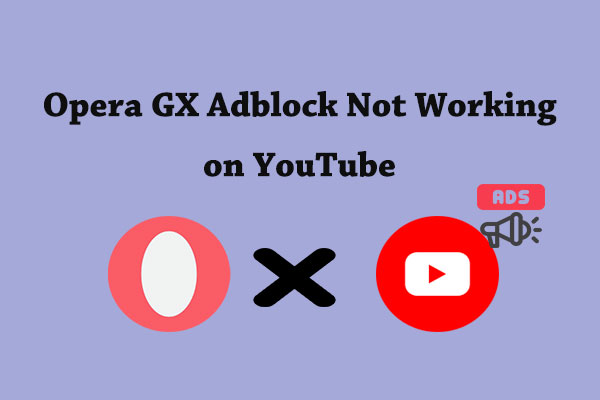When watching videos on YouTube, you may have noticed that ads are frequently displayed. Many people consider using reputable ad blockers for an ad-free and safer YouTube browsing experience. Not only are pop-up ads annoying, but they can also hide phishing attempts, malware, scareware, or other threats.
Unfortunately, recent updates to YouTube have implemented measures to detect and block ad blockers, making it much more challenging to bypass this detection. If you’re wondering whether it is still possible to bypass adblock detection on YouTube, read on to get the answer.
How to Bypass YouTube Adblock Detection?
Luckily, there are solutions to keep your ad blockers enabled. Now, let’s get to the main point: 5 proven methods to bypass YouTube adblock detection.
Way 1: Use An Undetectable YouTube Ad Blocker
Although many users report that YouTube can detect many ad blockers, some top-notch ad blockers can bypass it and block ads more effectively. Two ad blockers, uBlock Origin and Total Adblock, are undetectable and still work on YouTube. They can keep you safe from video ads, malicious pop-ups, banners, or online trackers.
Way 2: Switch to Incognito Mode
While this method isn’t foolproof, it’s definitely worth a try. Using Incognito mode in your browser can help prevent third-party websites including YouTube from tracking your activity. However, the mode disables all enabled browser extensions, including ad blockers. To ensure your ad blocker works even in Incognito mode, you’ll need to allow it specifically. Here’s how to do it, taking the Chrome browser as an example:
#Go to Incognito mode
1. Open the Chrome browser.
2. Click the three-dot icon in the top right corner and select the New Incognito window option from the menu.
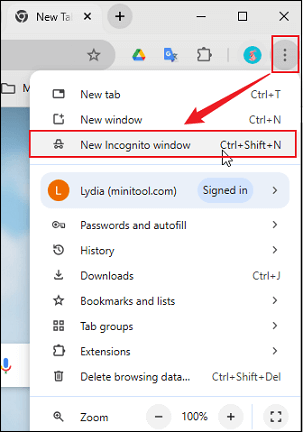
3. Then, you will open a new tab in Incognito mode.
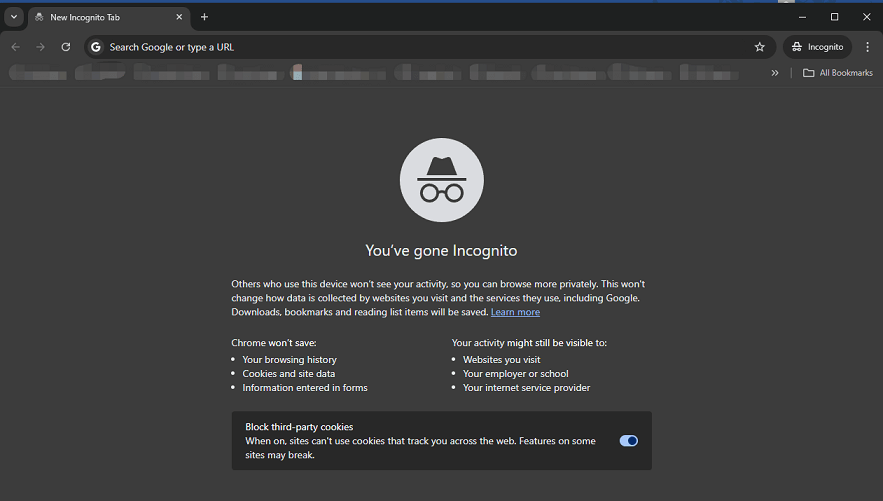
#Allow ad blocker to work in Incognito mode
1. In Incognito mode, click the three-dot menu, and go to Extensions > Manage Extensions.
2. Under the ad blocker extension, click on Details.
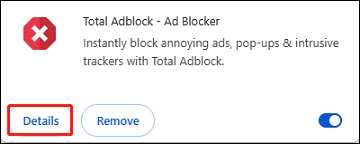
3. Scroll down to find the Allow in Incognito option and enable it.
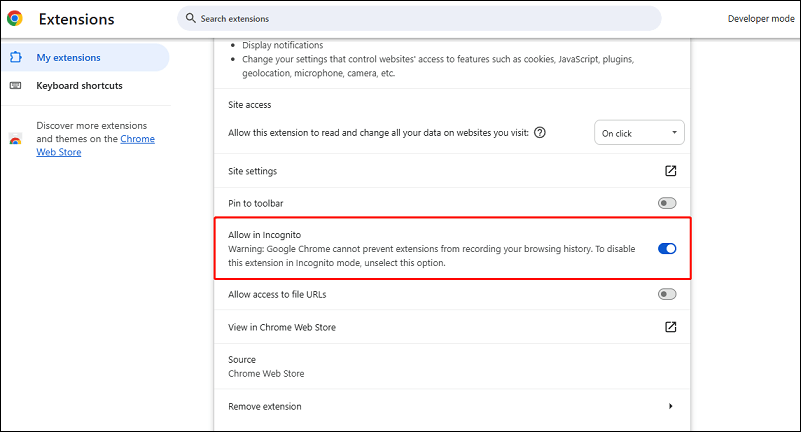
Way 3: Disable JavaScript
You can also try disabling JavaScript on YouTube to prevent screen freezes and pop-ups while keeping your ad blocker enabled. Here are the steps to disable it on Google Chrome:
1. Copy the URL of the YouTube website that detects ad blockers.
2. Click on the three-dot icon in the upper right corner of Chrome.
3. Go to Settings > Privacy and security > Site settings.
4. Select JavaScript, click on Add next to Not allowed to use JavaScript, paste the URL into the pop-up box, and click Add.
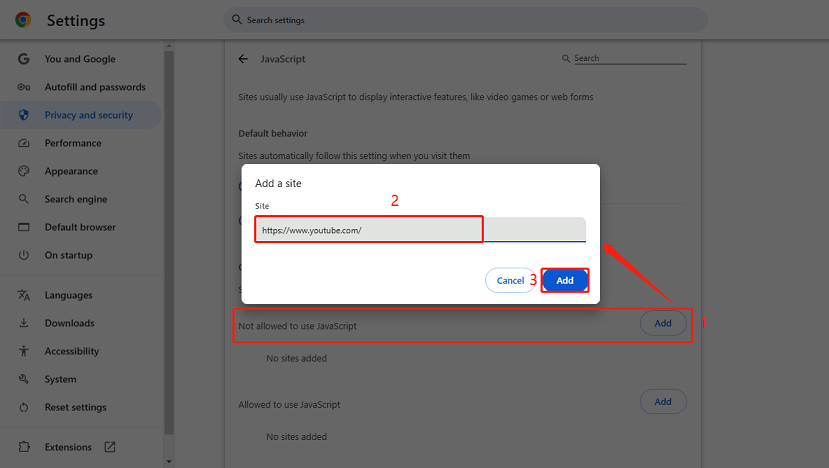
Way 4: Use the Reading Mode in Your Browser
If you’re not using the Chrome browser, you can enable the Reading Mode on your browser. When you enable Reading Mode, it prevents JavaScript from running on the sites you visit. It will then simplify any web page you’re on, eliminating all non-essential information, including adblock detection on YouTube.
Way 5: Install a Script Manager
Another way to stop YouTube from detecting adblock is to use a script manager. Regardless of the browser you prefer, there are extensions designed to manage user scripts that can help bypass adblock detection. Two popular choices include Tampermonkey for Google Chrome and Greasemonkey for Firefox. These extensions can effectively bypass YouTube adblock detection without messing with the website’s layout or functionality.
Bonus Tip: An Effective Way to Stop Ads on YouTube
If none of the above methods work for you, but you’re still seeking an ad-free YouTube experience, there’s an effective way to stop ads on YouTube. You can download YouTube videos to watch offline without ads. Instead of subscribing to YouTube Premium, you can utilize a free YouTube video downloader.
Here, MiniTool Video Converter is strongly recommended. With this free app, you can download YouTube videos, music, playlists, and anything you like from YouTube. It includes a built-in YouTube browser that allows you to search for and save videos without leaving the app. Plus, batch video download is available. Get this app now to enjoy YouTube videos with no ads!
MiniTool Video ConverterClick to Download100%Clean & Safe
Conclusion
To sum up, we’ve provided a practical guide on how to bypass YouTube adblock detection in 5 ways! We hope one of these options can assist you in avoiding adblock detection on YouTube. Moreover, you can try MiniTool Video Converter for an ad-free viewing experience on YouTube.