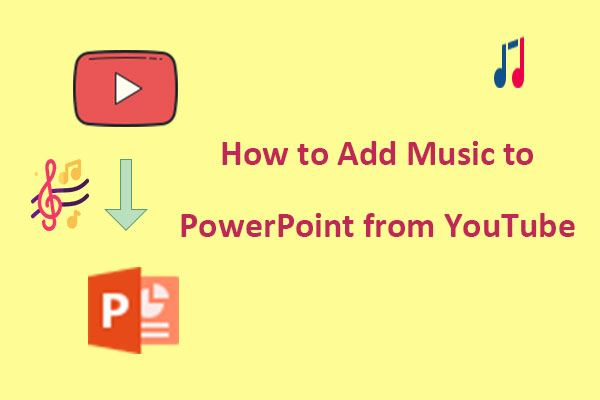Why Add Music to Snapchat from YouTube
Snapchat is a popular social media app that enables you to send and receive photos and videos with your friends and followers. Adding music to your snaps can make them more lively and engaging, regardless of whether you want to set the mood, convey a message, or express your personality. You can also use music to create lip-sync videos, dance challenges, or musical memes.
As one of the largest sources of music online, YouTube provides access to millions of songs and videos free of charge. You can find almost any song or genre you want on YouTube, ranging from the latest hits to the classics. Furthermore, you can discover new music from different artists and cultures.
By adding music from YouTube to your snaps, you can share your musical taste with your friends and followers, introduce them to new songs or artists they might not know about, and create more original and creative snaps that stand out from the crowd.
How to Add Music to Snapchat from YouTube
If you’re wondering how to add music from YouTube to your Snapchat, you’ve come to the right place. There are two ways to do it. The first way is to download the audio file from YouTube to your device first, and then upload it from your camera roll. The other way is to use the YouTube Music app, which lets you share YouTube songs with Snapchat directly.
Adding Music from YouTube to Snapchat
Here’s how to add music to Snapchat from YouTube using the first way:
Step 1. Open the YouTube app on your device and navigate to the video whose music you want to add to your snap.
Step 2. Tap on Share located below the video, and select Copy Link.
Step 3. Use a third-party tool like MiniTool Video Converter to download YouTube music. Once you’ve installed this tool, you only need to paste the copied link and then you’ll get the option to download it in your desired format and quality.
MiniTool Video ConverterClick to Download100%Clean & Safe
Step 3. Open the Snapchat app on your iOS or Android device.
Step 4. Capture a snap as you normally would.
Step 5. Tap on the Music icon and go to the My Sounds tab to upload your own sound to Snapchat.
Step 6. Under My Sounds, choose the downloaded music track.
Step 7. Use the scrubber to choose where you want the song to start.
Step 8. Click on the checkmark to add it to your Snapchat.
Please note that this method doesn’t directly import the music from YouTube into Snapchat’s music library.
Sharing Songs from YouTube Music to Snapchat Directly
Here are the steps on how to add YouTube music to Snapchat using the second way:
Step 1. Open the YouTube Music app and choose the song you want to share.
Step 2. Tap on the three-dot menu button at the top-right corner and select Share from the options.
Step 3. The app will open a slide-out panel with different sharing options.
Step 4. Select the Snapchat icon on the panel. This will immediately open the song in the Snapchat app, and users will see a clickable thumbnail image with album art from YouTube Music.
Step 5. You can now edit your story using various Snapchat features, add overlays, and create other effects and annotations.
When viewers click on the YouTube Music thumbnail link in your Snapchat Story, they will be directed to the song in the YouTube Music app on their device.
Bottom Line
Adding music from YouTube or YouTube Music enhances your snaps and stories on Snapchat, making them more engaging and enjoyable for your viewers. Whether you’re sharing a favorite song or setting the mood for a snap, music is a powerful tool for expression on social media platforms like Snapchat.