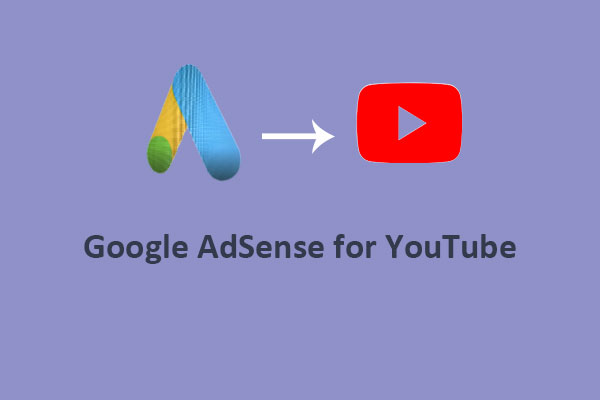Google Ads vs YouTube Ads: Which is better if you're a new YouTuber looking for ways to promote your channel? This post from MiniTool Video Converter will explain what Google Ads and YouTube Ads are and discuss the differences between them to help you decide which one is better for your business.
YouTube vs Google Ads: Which One Is Better?
You have two possibilities when it comes to online promotion: YouTube or Google Ads. While YouTube is owned by Google, they each have their own advertising strategies. And how do they work? Let’s take a look.
What Are YouTube Ads?
In the last few years, YouTube has been the most-viewed online video streaming program in the world. It’s the second biggest search engine and the content on YouTube is consumed by everyone. Making it a good place for promoting your products and services.
The platform provides all the ad targeting possibilities of Google at part of the price. YouTube is, after all, owned by Google. For a small fee, you can get your ads noticed. When audiences click on your video, they will be sent to a landing page you create. Maybe it’s the same landing page as Search and Display Ads.
YouTube Ads come in a variety of ad formats. Examples:
- Display Ads
- Bumper Ads
- Skippable Ads
- Non-skippable Ads
- Overlay Ads
- Sponsored Cards
What Are Google Ads?
Google Ads offer paid advertisements that are shown in search results on Google Sites and other websites through the Display Network and Google’s AdSense app.
Regular Google Ads are a classic. They work great for local businesses. You can target people who are on the lookout for information, products, and services in your business.
The sponsored results, often referred to as adverts, are marked with the word “Ad.” Paid Google advertising is split into two sections: one is located above the “natural” or “organic” results; the other is located at the bottom of the page.
The PPC (Pay-Per-Click) model is utilized by Google Ads. On Google, marketers target a particular keyword and bid on it, competing with others who also target that keyword. Your bid is the “maximum bid” or the most you’d like to cost on an ad.
There are different types of Google Ads:
- Display and Shopping Campaign
- Search Campaign
- Video Campaign
YouTube Ads vs Google Ads: What Are the Differences?
Talking about Google Ads vs YouTube Ads, pricing is the key difference between them. A click on a standard Google Pay-Per-Click campaign can be up to $50 while getting your video viewed takes just a few cents.
Google Ads can be expensive for newbies. So, it is better to start generating traffic organically instead of placing paid ads.
Advertisement via Google Ads lies in specific keywords targeted. However, YouTube Ads assist companies in increasing awareness, improving sales, interacting with target audiences, and more.
So far, the most commonly used type of advertisement is skippable YouTube Ads. They are a low-cost way to increase website traffic, generate leads, and raise brand exposure.
Conclusion
YouTube has a massive audience. It includes a user base of more than 2 billion people. In this post, we’ve explained the concepts of Google Ads vs YouTube Ads and the differences between them. In order to promote your content, you can choose either or both depending on your needs.
Featured Tip: Enjoy YouTube Content Without Ads
MiniTool Video Converter
MiniTool Video Converter is a multifunctional software that allows you to enjoy your favorite YouTube videos, music, and playlists without ads. You can also use it to convert multiple video and audio files at once and capture everything that happens on your computer screen.
MiniTool Video ConverterClick to Download100%Clean & Safe
You may also like: