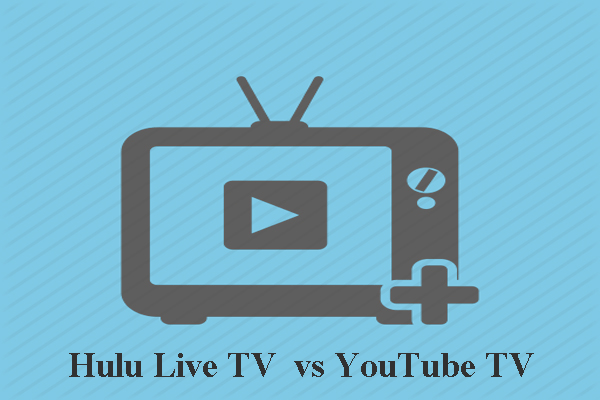Does YouTube TV Have On-Demand?
Are you a fan of live TV but sometimes miss your favorite shows? No worries! YouTube TV is a great streaming service that offers over 100 channels, including local and national networks, sports, news, entertainment, and more. However, does YouTube TV have on-demand content like Hulu?
The answer is yes. On-demand content refers to any video that you can watch at any time, without having to follow a schedule or wait for a broadcast. In fact, most of its channel partners, like Cartoon Network, FOX, FX, Food Network, The CW, and CBS, offer on-demand content that you can enjoy at your own convenience. You can watch popular shows like House, Jane The Virgin, New Amsterdam, Archer, and more.
In addition to on-demand episodes of television shows, does YouTube TV have on-demand movies? Yes, YouTube TV also offers on-demand movies in a variety of genres and categories, such as action, comedy, drama, family, horror, romance, and more. You can even search for specific titles or actors using the search function. So, sit back, relax, and enjoy your favorite shows and movies on YouTube TV!
MiniTool Video ConverterClick to Download100%Clean & Safe
How to Watch On-Demand Content on YouTube TV?
However, how can you watch on-demand content on YouTube TV? YouTube TV doesn’t have a specific section for it, so you must seek it out yourself. Here are the steps to follow:
Step 1. Open the YouTube TV app or visit its website and sign in to your account.
Step 2. Tap on the Home tab to see the recommended shows and movies based on your preferences and watch history.
Step 3. Click on the Library tab to see your recorded shows and movies. You can also view your scheduled recordings and manage your storage space.
Step 4. To find a specific show or movie, use the search function at the top of the screen by typing in their name.
Step 5. Once you find the content you want to watch, select it to view available episodes or options. You can also see details, such as ratings, cast, and related content.
Step 6. Choose the option you want to watch and click on the play button. You can also add it to your library or mark it as watched.
Do You Have to Watch Commercials on YouTube TV On-Demand?
One of the drawbacks of watching on-demand content on YouTube TV is that you may have to watch commercials, which cannot be skipped or fast-forwarded. There will be a yellow progress bar and a small ad icon when an ad is playing. However, not all on-demand content has commercials.
To avoid commercials, you can use the DVR feature of YouTube TV. It allows you to record any live or future airing show or movie, which can then be watched without any ads. You can also fast-forward, rewind, pause, or resume your playback as you desired.
YouTube TV provides unlimited DVR space for your recordings, which are saved for up to 9 months. You can access your recordings from the Library tab, and they will appear alongside the on-demand episodes.
MiniTool Video ConverterClick to Download100%Clean & Safe
Conclusion
YouTube TV has a lot of on-demand content that you can enjoy at any time. Follow these steps in this post to get on-demand on YouTube TV. You can also record any live show or movie using the DVR feature, and watch it later without any ads.