YouTube TV vs Hulu Live TV, which one is the best live TV streaming service? In this article, we’ll compare the key features of these two streaming TV services to help you make the best choice.
Cost
YouTube TV and Hulu Live TV both increased their prices in the early 2019. YouTube TV’s plan costs $49.99 per month, while Hulu Live TV starts at $44.99 per month. Those monthly prices are for the base plans only. Premium channels and features will cost extra. New subscribers can also take advantage of free trials, typically for a week.
Read more: How Can I Cancel My YouTube TV Subscription Successfully?
Channels
Channel needs can be a personal choice, as it all depends on your viewing priorities. YouTube TV channel have slightly more channels than Hulu Live TV. YouTube TV’s impressive lineups of sports network is what keeps many subscribers around. On the other hand, Hulu Live TV’s channel lineup offers a mix of sports, news, entertainment and local channels in many cities. The live TV service also provides access to Hulu’s entire on-demand streaming library for a base price of $44.99 per month.
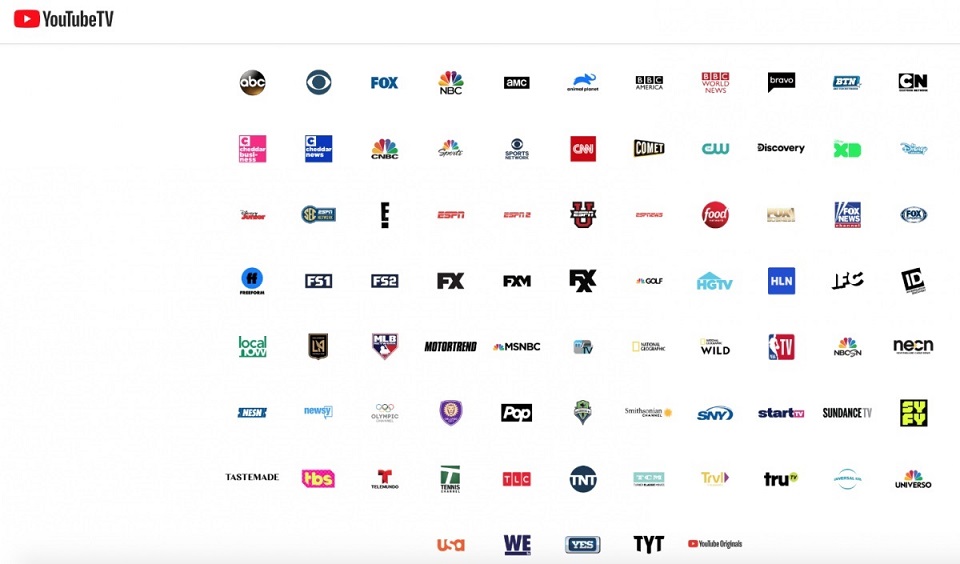
DVR
The price and channels are possibly the two most important factors, but DVR is another feature that many people look for in a live TV streaming service. With it, you can record shows simultaneously and watch from any of your devices. YouTube TV’s cloud DVR is not only better than Hulu’s, it’s the best of all the live TV streaming services.
| YouTube TV | Hulu Live TV |
|
|
Supported Devices
YouTube TV and Hulu Live TV are both compatible with some smart TVs and streaming media players like Roku, Chromecast and Apple TV. The details of all the devices that can run each service are as follows:
| YouTube TV | Hulu Live TV |
|
|
Read more: How to Watch YouTube TV on Roku Player – A Useful Way
Multiple Streams
For families or individuals who want to use a streaming TV service on multiple devices at once, YouTube TV has an advantage over Hulu Live TV. You can stream on three screens at a time with YouTube TV and only two with Hulu Live TV. You can also add the Unlimited Screens add-on for an additional monthly fee.
Overall, the two services are very similar. However, in regards to channels, DVR and multiple streams, YouTube TV has a few advantages over Hulu.
Read more: Sling TV vs YouTube TV – Which One is Better
Bottom Line
After comparison, YouTube TV vs Hulu Live TV, which one will you choose? If you have any questions or suggestions about it, please let us know via [email protected] or share them in the comments section below.

