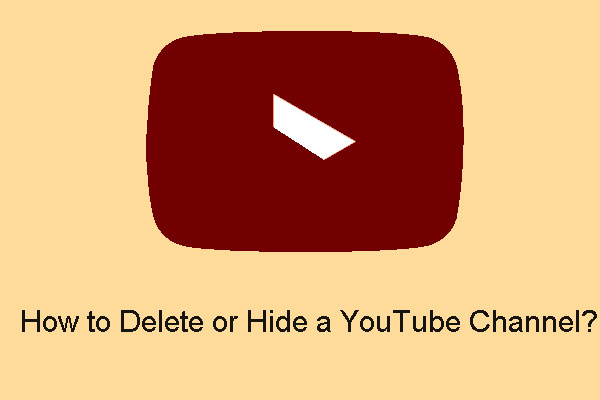Everyone hopes to have more subscribers on the YouTube channel, but you need to know some of them do nothing to your channel. How to delete subscribers from YouTube? This post from MiniTool Video Converter will show you the solutions.
The Necessity of Managing Subscribers
Gaining more and more subscribers is the goal of the YouTube channel and is one of the standards of a successful YouTube channel. At the same time, you also should manage your YouTube channel subscribers while the subscribers increase.
Managing subscribers is a key step to a successful YouTube channel. You can know the status of your subscribers. Are they inactive, spam, or irrelevant audiences on your YouTube channel? You can determine whether to delete some of the subscribers. Then, why should you delete these subscribers? Follow this post to get the answer.
Why Should You Delete Subscribers
Keep Good Atmosphere
Negative comments and behaviors will cause conflicts between viewers and greatly influence your YouTube channel. You should delete the subscribers who constantly release negative comments and show negative behavior on your YouTube channel. This way can create a good and positive atmosphere for viewers to interact and engage on your channel.
Maintain Accurate Target Group
If your YouTube channel has many inactive and spam accounts, the engagement will not accurately reflect by your subscribers, because inactive accounts don’t contribute to your YouTube engagement. The quality and authenticity of subscribers will decrease. You should delete these subscribers to improve the accuracy and engagement of your YouTube channel.
How to Delete a Subscriber from YouTube
How to remove subscribers on YouTube? You can use the following two ways to remove subscribers from your YouTube. Let’s have a look.
1. Blocking Subscribers
You can block subscribers from your YouTube channel and prevent them from commenting, sending messages, or re-subscribing to your channel. Following is the step-by-step guide on how to remove a subscriber from YouTube.
Step 1: Find the account you want to block and copy the link to the account.
Step 2: Go to your YouTube Studio dashboard and click on the Settings tab on the left side of the screen.
Step 3: In the pop-up window, click on the Community option. Under the Automated Filters, click on Hidden users, and paste the channel URL of the user you want to block to add as a hidden user. Then, don’t forget to click on the SAVE button to save the settings.
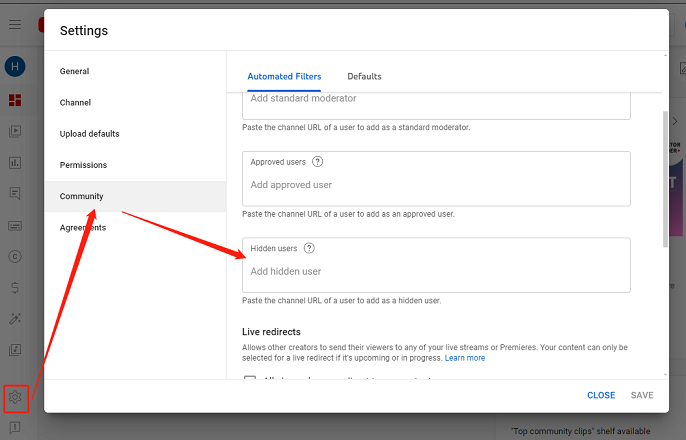
By following these steps, you can effectively block YouTube subscribers and prevent them from accessing your content and leaving comments.
2. Removing Subscribers
Now, this post will introduce another way, which lets subscribers cannot communicate with you or your community. Let’s read the following details:
Step 1: Visit the official website of YouTube in your web browser and log in to your account.
Step 2: Click on the profile icon in the upper-right corner of the page and select YouTube Studio.
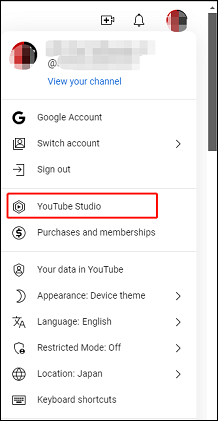
Step 3: On the new window, click on the SEE ALL option under Recent subscribers.
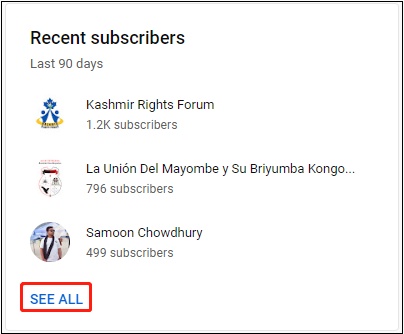
Step 4: Find the subscriber you want to remove, click channel bio, find Report user in the drop-down menu, and choose the Hider user from my channel button. In this way, the subscriber won’t see your channel anymore.
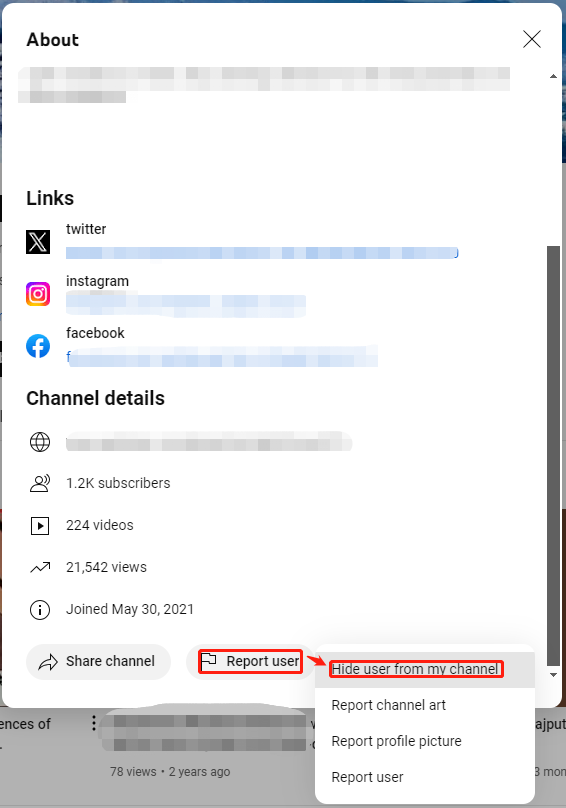
MiniTool Video ConverterClick to Download100%Clean & Safe
Final Thoughts
This article explains the reasons why you should delete subscribers from YouTube. Meantime, it also introduces two ways to remove YouTube subscribers. These two ways can ensure that your channel statistics are accurate and the community stays positive.