YouTube #StayHome and Help Save Lives #WithMe
In this special period, to fight against coronavirus and keep your safe, you’d better stay home. And then do what? YouTube tells you there are many things you can do.
YouTube has established the topic of #StayHome and help save lives #WithMe. It suggests we stay home and do something together.
In the description of the video from YouTube, it explains this topic like this:
Staying home right now isn’t just about keeping you and your family safe — it’s about helping to save the lives of others. But, just because we’re apart, doesn’t mean we can’t do things together. Please #StayHome and help save lives #WithMe. Let’s do this together.
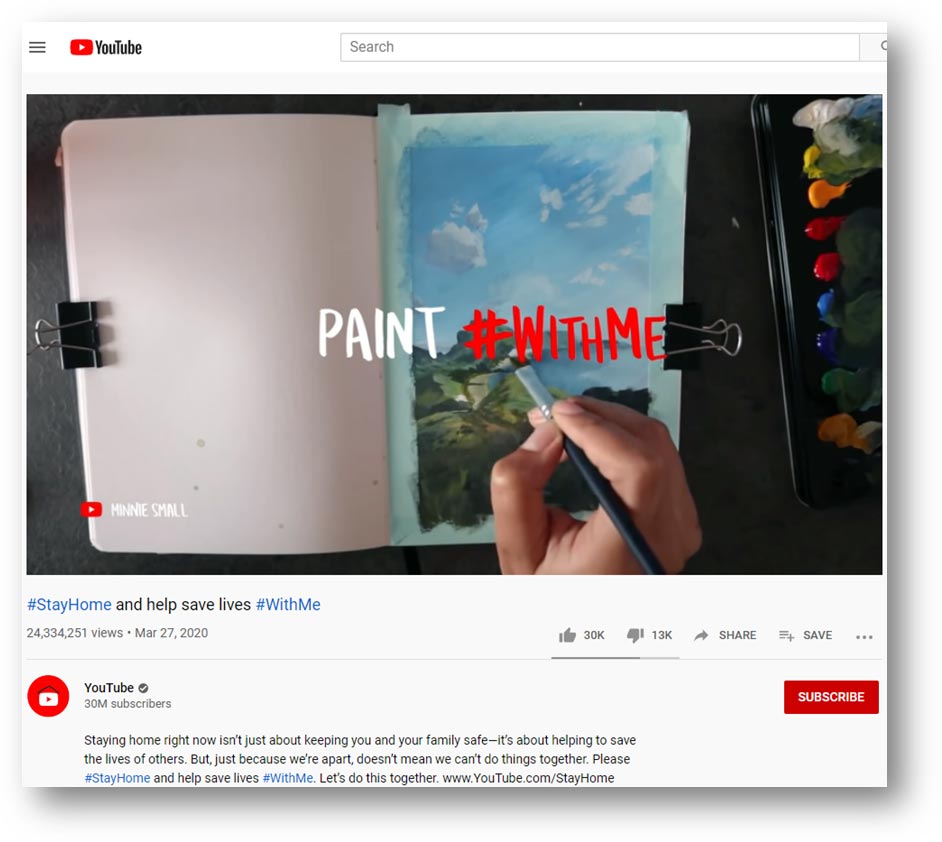
What can you do when you stay home?
When you go to the YouTube Stay Home, you can discover that there are a lot of things you can do:
- Jam with me
- Bake with me
- Meditate with me
- Work out with me
- Cook with me
- Game with me
- Hang out with me
- Dance with me
- Study with me
- And more….
YouTube has given every topic the special playlist. You can click the topic you are interested in and then watch the videos in it.
If you want to know more information on YouTube WithMe, you can also search for this topic on the internet by yourself.
If You Want to Download the YouTube Videos in YouTube WithMe
Since there are so many WithMe video topics on YouTube, you can always find your needed videos there. You can follow the videos to bake or cook; you can follow the video to do exercises, you can follow the video to study….
These YouTube videos are so interested and useful. You may want to download them to your computer and watch them offline. However, YouTube doesn’t allow you to directly download YouTube videos. You need to use a special YouTube video downloader to do the job. You can try this tool: MiniTool uTube Downloader.
This software is specially designed to use the YouTube video URL to download YouTube videos. You can use this software to download your desired YouTube video to different forms including YouTube to MP3, YouTube to MP4, YouTube to WEBM, and YouTube to WAV.
It is a free program. Actually, you can use this software to search for YouTube videos directly and then select your needed YouTube WithMe videos to download. You can even download 10 videos at a time.
You can press the following button to get this software and then install it on your computer. You can feel free to use it because it is clean without ads and bundles.
MiniTool uTube DownloaderClick to Download100%Clean & Safe
After installing this software on your computer, you can open it to download your needed YouTube WithMe videos like this:
1. You can see the following interface after you open the software. Then, you can search for your needed video in the YouTube section. You can also sign in to your YouTube and then find your needed video from view histories and subscriptions.
2. Click the target video and then this software will show the video directly. You can see the video URL in the software search box.
3. Click the Download button to continue.
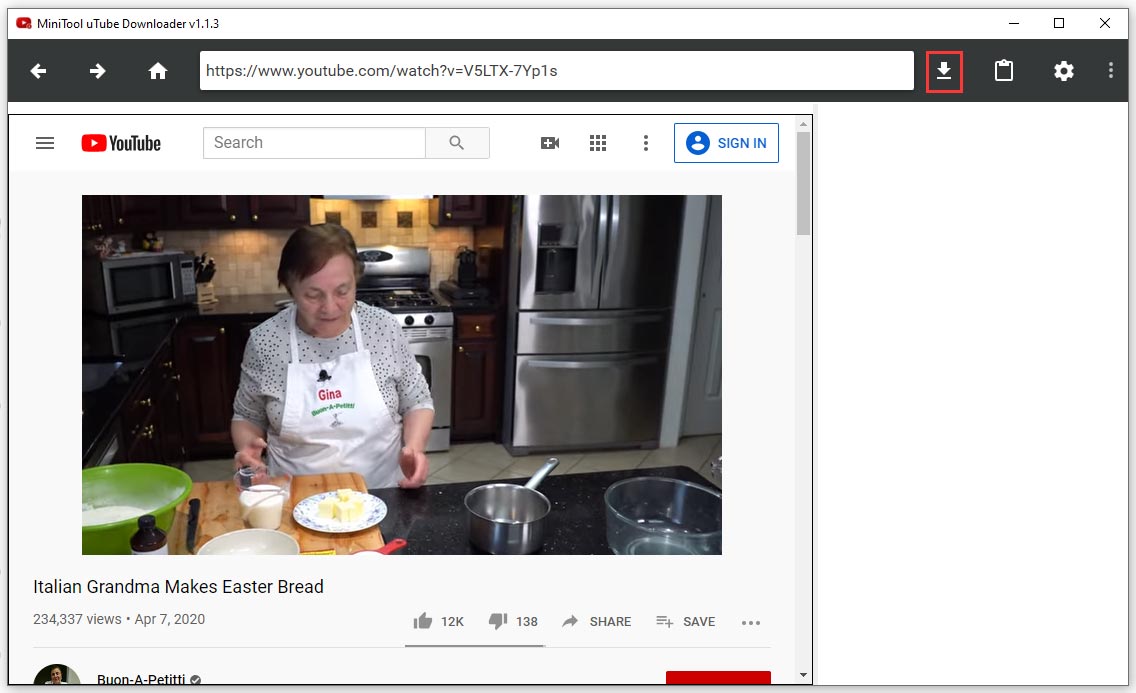
4. Select the video or audio format you want to download.
5. Click DOWNLOAD to start the download process.
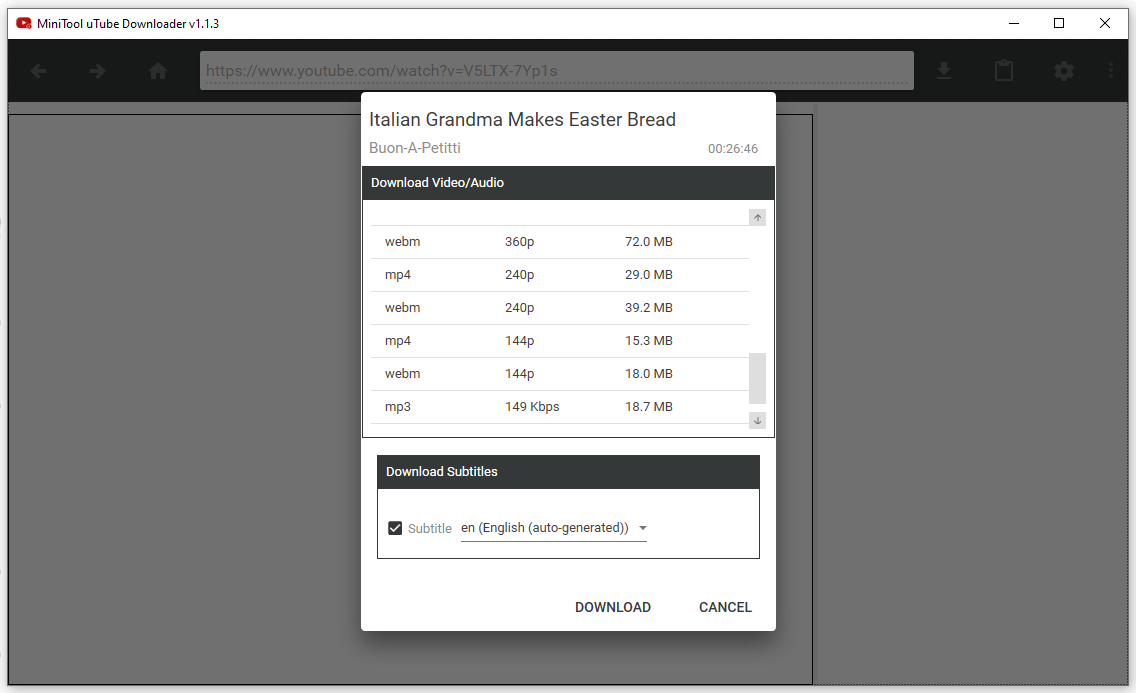
It will take some seconds to finish the whole download process. You need to wait until the whole process ends. Then, you can find the downloaded YouTube video in the specified storage location.
You can see that it is not difficult to download your needed YouTube video with this MiniTool YouTube video downloader.
Bottom Line
After reading this post, you should know what you can do during this special period because YouTube WithMe shows you multiple choices. If you want to download these YouTube WithMe videos, you can use MiniTool uTube Downloader to do the job.
Should you have any related questions, you can let us know in the comment.

