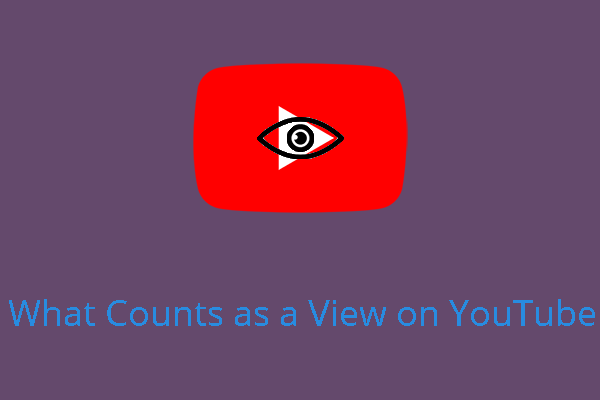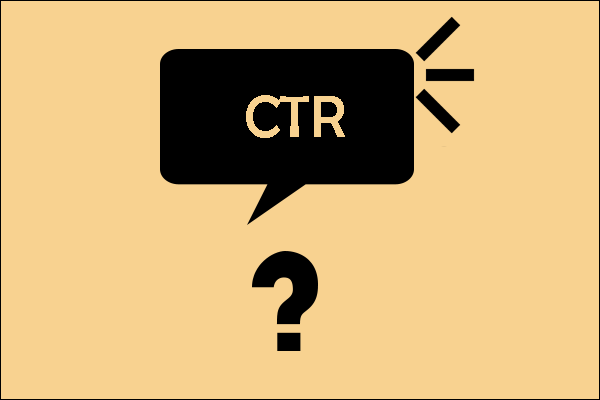What are impressions on YouTube Studio? Where are impressions counted and where are they not? Where can you see impressions in YouTube Studio? This post from MiniTool uTube Downloader will help you understand these questions so that you can attract more viewers to your YouTube videos.
Since YouTube has more than 2.2 billion users around the world, more people watch your videos there than any other video channel. However, YouTube’s massive reach doesn’t ensure the success of each video campaign. Before you can measure the performance of your videos, you must first have a solid understanding of YouTube’s impressions.
Whether it’s impressions, views, or watch time, YouTube Analytics has tons of metrics to help understand your channel’s performance. Here, we’ll focus on YouTube impressions and explore what makes it so critical on the platform.
Also read: Gain More Views and Subscribers with YouTube Channel Analytics
To watch your videos on YouTube without any internet, MiniTool uTube Downloader is recommended.
MiniTool uTube DownloaderClick to Download100%Clean & Safe
What Are Impressions on YouTube?
What do impressions mean on YouTube? The explanation is straightforward: YouTube impressions show how many times your video thumbnails were viewed on YouTube. YouTube only counts thumbnail views as impressions, not video clicks or views.
In addition, impressions demonstrate how effectively your thumbnails reach your potential audience. If you can’t get enough people to look at your thumbnails, you’ll get fewer clicks and views. Therefore, YouTube impressions are the first metric you should track.
Where Are Impressions Counted or Not Counted?
YouTube impressions will be counted if a video thumbnail is displayed for over 1 second and at least 50% of the thumbnail is visible on the user’s screen. YouTube, however, only allows these impressions to be made on certain parts of the platform.
Below are details on where impressions are or are not being counted.
YouTube impressions are counted on:
- YouTube on PCs, Android, iPhone, iPad, TVs, andgame consoles
- YouTube Search
- YouTube homepage, including auto-play
- YouTube feeds
- YouTube playlists
- YouTuberecommendations on the right-hand column of the video player, including auto-play
YouTube impressions are not counted on:
- Anynon-YouTube website or app, i.e., links and embeds outside of the YouTube website
- YouTube mobile website
- YouTube Music app
- YouTube Kids app
- Email or notifications
- TrueView video discovery ads
- Content within YouTube’s video player, i.e., in cards or end screens
- Video playing in a background tab, no visible impressions
- Videos whose thumbnails are seen for less than 1 second or less than 50% visible
Where Can You View Impressions in YouTube Studio?
To view your impressions, go to YouTube Studio on your device. If you are visiting YouTube Studio for the first time, you should authenticate your account.
When you are on the YouTube Studio page, click on the Analytics option in the left sidebar. By default, you will be taken to the Overview of your Channel analytics dashboard. Now, Click Content next to Overview to view your YouTube impressions.
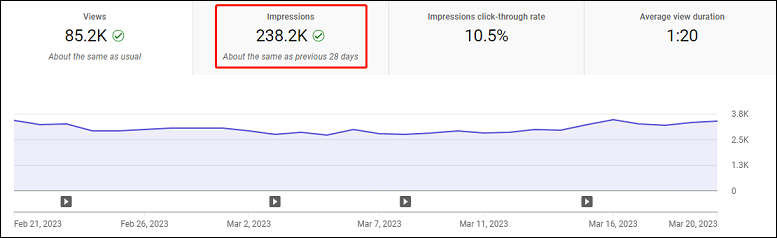
Under Content, you can also see other YouTube Analytics metrics, such as
- Views
- Impressions click-through rate
- Average view duration
Plus, you can select the dates (for example, last 7 days, last 28 days, 2023, 2022, March, February, etc.) you would like to analyze from the drop-down list in the upper right corner of the dashboard.
What Are Impressions Click-through Rate on YouTube?
What do impressions click-through rate (CTR) mean on YouTube? The explanation is also simple: Impressions CTR refers to a conversion metric that indicates how many of your YouTube impressions are converted into views.
Impression click-through rate is significant as it displays how effective your thumbnails are in getting viewers to click and watch your videos. Also, it is one of the metrics that the YouTube system uses to showcase your content to more users in YouTube feeds, searches, and recommended videos.
As a result, the higher your CTR, the more likely YouTube is to share your video on its platform.
Conclusion
After reading this post, you must already know “What are impressions on YouTube?” Do you think the information presented above helps you understand the impressions on YouTube? Please share your thoughts in the comments section.