What Is Sub Count on YouTube?
According to the YouTube Help center, your YouTube sub count reflects how many people subscribe to your channel. You can find your exact number of subscribers in the YouTube Studio. Sub count on your dashboard of YouTube Studio and YouTube Studio mobile application is updated in almost real time.
Your audience will only see a shortened version of your subscriber count. This public subs count will be shortened based on the number of subscribers for your channel.
YouTube will remove closed accounts and spammy subscribers. They will regularly verify the legality of your account and actions on your YouTube channel. This is part of a process to ensure that their site metrics are free to spam, abuse and closed accounts in order to keep YouTube a fair place for everyone.
It is important that the number of subscribers remain meaningful to ensure that as your sub count grows, it is because you are organically building a true community of fans who will continue to follow and support you.
Closed accounts and subscribers identified as spam will not count toward your total sub count. They also don’t appear in your subscriber list. Since these are all artificial operations, removing them does not affect the views or watch time on your channel.
How to Hide Your Sub Count on YouTube?
Want to hide the number of YouTube users you have? We’ll tell you how to do it but we’ll also ask you why you’re doing it. When you tell people you have a YouTube channel, one of the most common questions is, “how many subscribers do you have?” The answer may be, it’s none of your business!
Step 1: When you log in to YouTube, you should see your channel logo in the top right corner of most YouTube screens.
Step 2: If you click on it, you can choose to go to YouTube Studio. This is your home page or dashboard on new creator studio.
Step 3: In order to hide subscriber count from the public, you can click the Settings button in the lower left corner.
Step 4: Then, click Channel on the left pane and click Advanced settings.
Step 5: Navigate to Subscriber count. Uncheck Display the number of people subscribed to my channel.
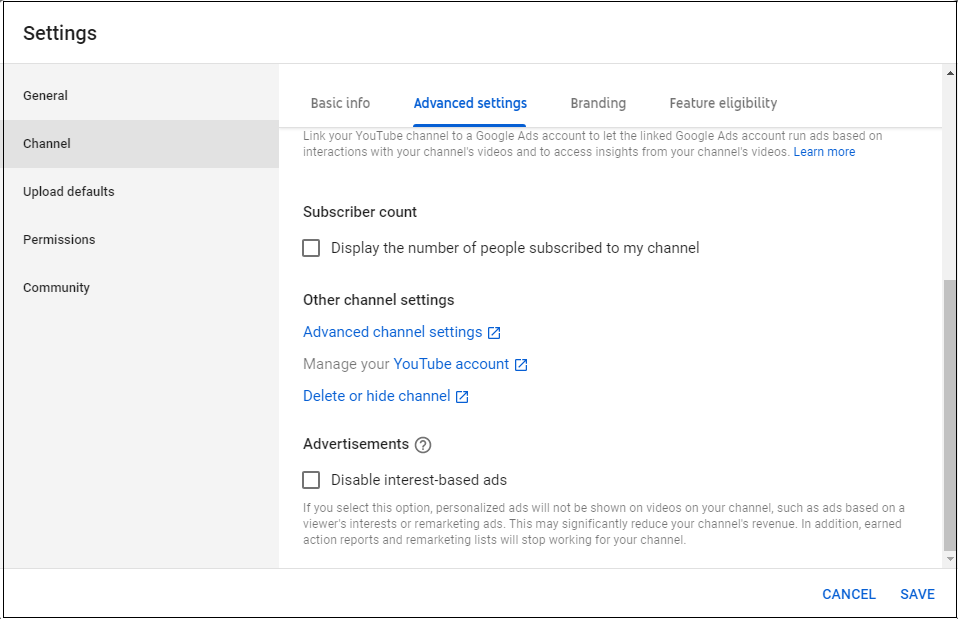
After finishing all the steps above, you should have hidden your sub count on YouTube.
Why Hide Your Sub Count Details from the Public?
That’s how you hide the number of subscribers. The burning question is why are you doing this?
The general view is that having a visible subscriber count can increase or decrease the value of your channel. Many video producers with smaller channels, such as fewer than 100 subscribers, worry that viewers will immediately disappear from their content because they no longer have an audience to watch it.
That might make sense. When you watch a video and you see a channel with a lot of subscribers, is that better than getting content from another video producer who is just as good but has fewer subscribers? But since the number of subscribers is public by default, what message would be sent if the creator consciously decided to hide them?
Personally, I’ve never been afraid to hide my sub count. After all, every video producer starts from scratch and ends up somewhere. After a few years of video production, when you build your own channel, you realize what a minuscule number it is when you first start your channel. It’s all part of a YouTube tour.
Read also: 2 Ways to Check YouTube Subscribers Quickly.
Bottom Line
That’s all the information about sub count on YouTube. This article has shown you what sub count is, how to hide sub count and why hide sub count from public. Hope this article can help you.


