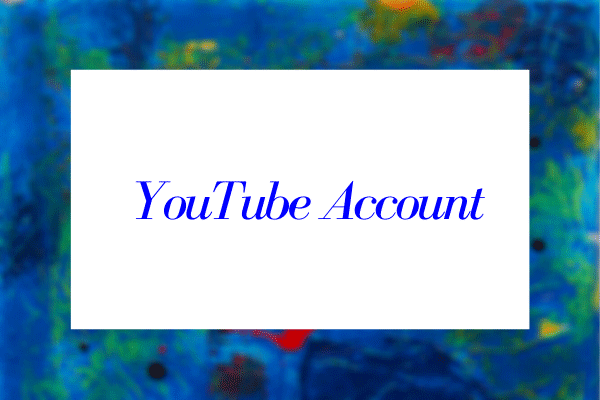Sony makes it easy to stream gameplay from PS4 to video sites. PS4 comes with a feature known as “Broadcast Gameplay”, allowing players to stream their game live on YouTube and Twitch.
These two video sites have millions of users—YouTube has over 2 billion users and Twitch has over 3.8 million users. So, if you want to share off your skills, these two video sites are top choices. How to use this feature to stream on PS4 to these video sites? Scroll down to get the guide.
How to Stream on PS4 to YouTube or Twitch?
To stream PS4 on Twitch and YouTube, here’s what you need to do:
Step 1: Prepare what you will need to go live.
- A PS4 or PS4 Pro.
- A YouTube or Twitch account. If you don’t have one, please create it from your desktop or mobile device.
- Internet connection (either wired or wireless connection is ok).
- (optional) Webcam and microphone.
- (optional) Capture Card or Lightstream Subscription.
Step 2: Link your YouTube account to your PS4.
- Power on your PS4 or PS4 Pro.
- Select Settings from the PS4 home screen.
- Select Account Management on the PS4 settings window.
- Select Link with other services.
- Select the service (Twitch or YouTube) you want to use.
- Follow the on-screen instructions to link your service account.
Step 3: Stream a game on PS4 to YouTube or Twitch.
- Run the game you want to stream.
- Press the Share button on your controller.
- Select Broadcast Gameplay on the Share page.
- Select the service you want to use again on the Broadcast Gameplay page.
- Before you start streaming, give the stream a title and choose your video quality. PS4 Pro system can broadcast up to 1080p (60fps) depending on broadcast service used and bandwidth.
- Now, click Start Broadcasting to start your streaming.
After the two steps, your streaming starts and you can show how professional you are on YouTube or Twitch. If you want to end this streaming, you can press the Share button on your controller again, choose Broadcast Settings from the Share menu, and click Stop Broadcasting.
That’s all about how to stream on PS4 to YouTube and Twitch. Do you know how to stream on YouTube with OBS? If you have no idea about that, you can read the guide: Steps on How to Stream on YouTube with OBS.
Final Thoughts of How to Stream on PS4
It is easy to stream on PS4 to YouTube and Twitch. Have you successfully streamed PS4 on YouTube or Twitch? You are welcome to share your streaming experience in the comment zone.